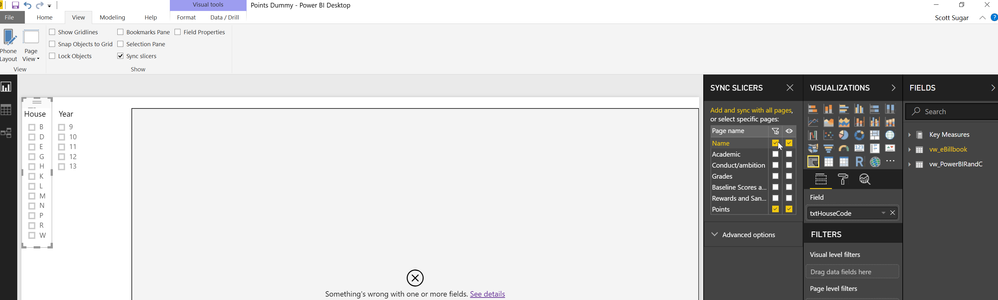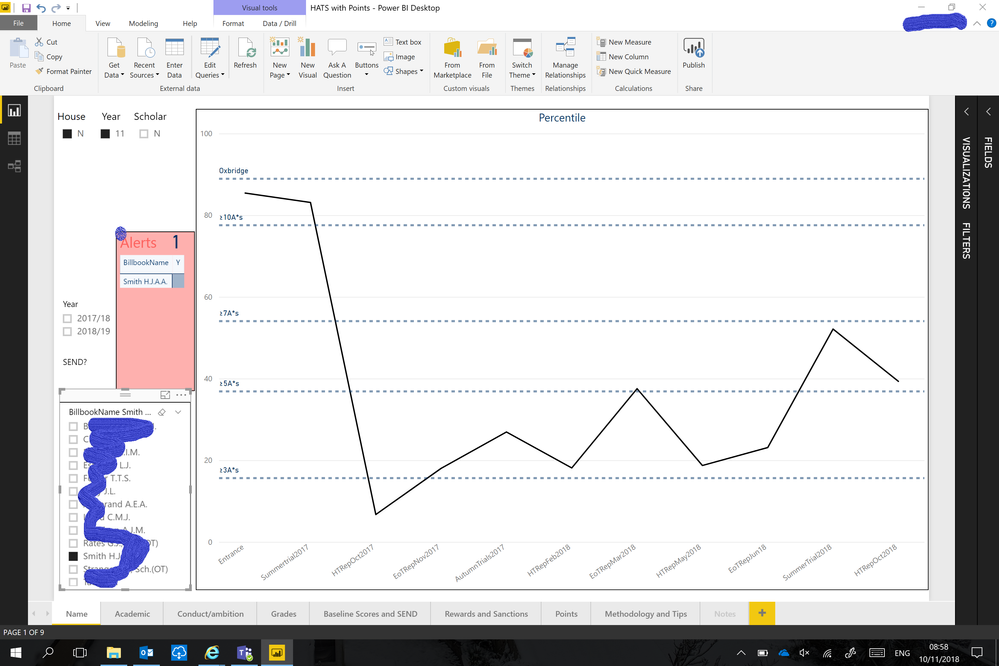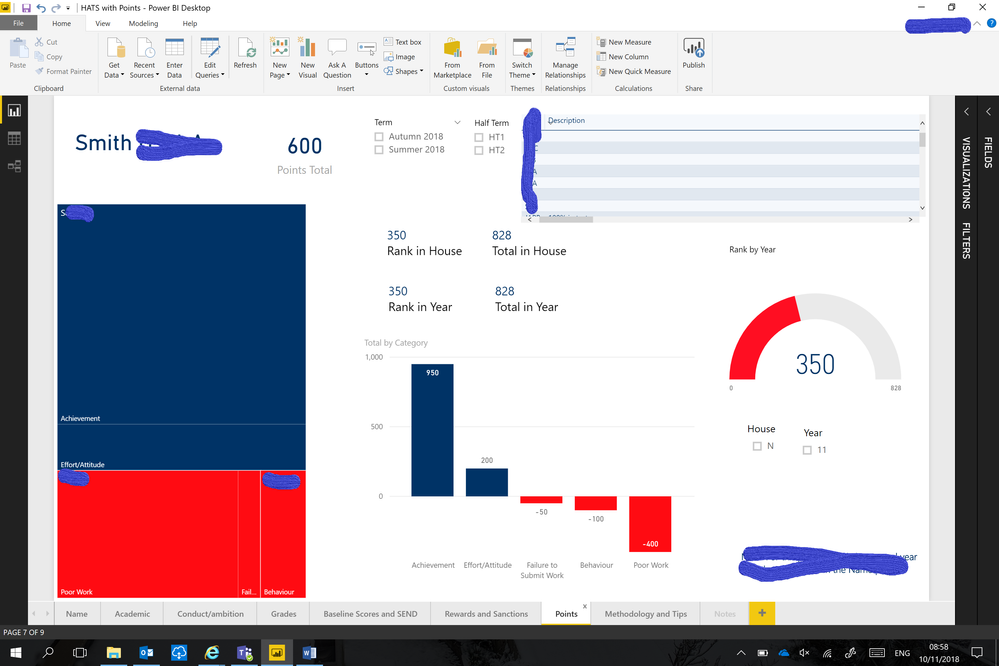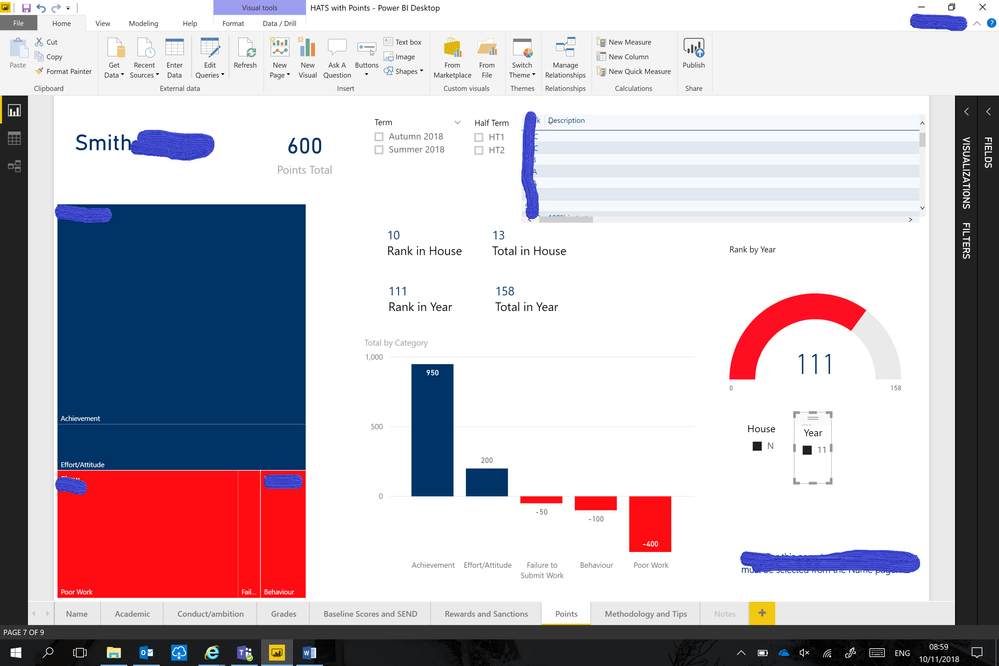- Power BI forums
- Updates
- News & Announcements
- Get Help with Power BI
- Desktop
- Service
- Report Server
- Power Query
- Mobile Apps
- Developer
- DAX Commands and Tips
- Custom Visuals Development Discussion
- Health and Life Sciences
- Power BI Spanish forums
- Translated Spanish Desktop
- Power Platform Integration - Better Together!
- Power Platform Integrations (Read-only)
- Power Platform and Dynamics 365 Integrations (Read-only)
- Training and Consulting
- Instructor Led Training
- Dashboard in a Day for Women, by Women
- Galleries
- Community Connections & How-To Videos
- COVID-19 Data Stories Gallery
- Themes Gallery
- Data Stories Gallery
- R Script Showcase
- Webinars and Video Gallery
- Quick Measures Gallery
- 2021 MSBizAppsSummit Gallery
- 2020 MSBizAppsSummit Gallery
- 2019 MSBizAppsSummit Gallery
- Events
- Ideas
- Custom Visuals Ideas
- Issues
- Issues
- Events
- Upcoming Events
- Community Blog
- Power BI Community Blog
- Custom Visuals Community Blog
- Community Support
- Community Accounts & Registration
- Using the Community
- Community Feedback
Register now to learn Fabric in free live sessions led by the best Microsoft experts. From Apr 16 to May 9, in English and Spanish.
- Power BI forums
- Forums
- Get Help with Power BI
- Desktop
- Multiple Slicer syncing issues
- Subscribe to RSS Feed
- Mark Topic as New
- Mark Topic as Read
- Float this Topic for Current User
- Bookmark
- Subscribe
- Printer Friendly Page
- Mark as New
- Bookmark
- Subscribe
- Mute
- Subscribe to RSS Feed
- Permalink
- Report Inappropriate Content
Multiple Slicer syncing issues
I have a report made up of multiple pages. On the first page are three slicers – Year, House and Name. I have used the Name slicer to sync to all of the other pages without any issues.
However, I have created a new page that I have synced all three slicers to. The first time that it is used, the slicers sync nicely. However, when I go back to the first page and select new values in the slicers, the year and house slicers do not update on the new page and are no longer synced.
When I make the slicers visible on the new page using the eye symbol, they show that they still have the previous sync settings and have not synced with the first page.
Is there anything that I am doing wrong?
Solved! Go to Solution.
- Mark as New
- Bookmark
- Subscribe
- Mute
- Subscribe to RSS Feed
- Permalink
- Report Inappropriate Content
Hi IHam,
Your problem is that the House and Year slicers on the name page aren't actually synced with the House and Year slicers on the points page.
When you're on the name page, click on the View tab, then click on the "Sync slicers" checkbox. This will open a pane to the left of the standard visualizations pane.
Then click on the House slicer on the name page, and you'll see that it has a blank checkbox for the Name page (same for the Year slicer)
Check the box beside Name, and then it should work (do the same for the Year slicer as well)
- Mark as New
- Bookmark
- Subscribe
- Mute
- Subscribe to RSS Feed
- Permalink
- Report Inappropriate Content
I'm not able to replicate your issue.
Here's the pbix file I made to test:
https://github.com/ssugar/PowerBICommunity/raw/master/community-sol-563464.pbix
Could you send along the data you're using to test?
Also, send along a screenshot showing the sync slicers area while you have one of the slicers selected.
- Mark as New
- Bookmark
- Subscribe
- Mute
- Subscribe to RSS Feed
- Permalink
- Report Inappropriate Content
Here are three pictures - the first of the front page and the second two of the page wheich isn't syncing
The first is what is passed through and then second has the slciers made visible and then selected again.
The code for the ranking is:
Rank in Year = rankx(all(vw_eBillbook[BillbookName],vw_eBillbook[txtHouseCode]),vw_PowerBIRandC[Points Total],,DESC,Skip)
Rank in House = rankx(all(vw_eBillbook[BillbookName]),vw_PowerBIRandC[Points Total],,DESC,Skip)
- Mark as New
- Bookmark
- Subscribe
- Mute
- Subscribe to RSS Feed
- Permalink
- Report Inappropriate Content
Hi @IHam,
By my tests, I cannot reproduce your issue in my site eirther. More details should be better.
I would appreciate it if you could share your dummy pbix file which can reproduce the scenario, so that we can help further investigate on it?
If your pbix file with sensitive data, you could share with private message.
Best Regards,
Cherry
If this post helps, then please consider Accept it as the solution to help the other members find it more quickly.
- Mark as New
- Bookmark
- Subscribe
- Mute
- Subscribe to RSS Feed
- Permalink
- Report Inappropriate Content
Thanks Cherry, unfortunatly i just can't share the pbix file or create a dummy as there is too much sensitive data, I was wondering if it was a linkage issue. The two main tables are linked by a unique student number (the centre table has one entry per student and is linked to a many entry for the student points value) and the slicers are for Name, House and Year.
- Mark as New
- Bookmark
- Subscribe
- Mute
- Subscribe to RSS Feed
- Permalink
- Report Inappropriate Content
My guess is that the problem is actually related to your ranking code.
Here are the DAX expressions you sent over:
Rank in Year = rankx(all(vw_eBillbook[BillbookName],vw_eBillbook[txtHouseCode]),vw_PowerBIRandC[Points Total],,DESC,Skip)
Rank in House = rankx(all(vw_eBillbook[BillbookName]),vw_PowerBIRandC[Points Total],,DESC,Skip)
The ALL() function returns all rows ignoring applied filters: https://docs.microsoft.com/en-us/dax/all-function-dax, so I'd guess that's where the issue lies. You may want to look at using allexcept() or allselected().
- Mark as New
- Bookmark
- Subscribe
- Mute
- Subscribe to RSS Feed
- Permalink
- Report Inappropriate Content
Thanks for the help, I have sent a PM with a link to the de-personalised pbix file. hope this helps!
many thanks
- Mark as New
- Bookmark
- Subscribe
- Mute
- Subscribe to RSS Feed
- Permalink
- Report Inappropriate Content
Hi IHam,
Your problem is that the House and Year slicers on the name page aren't actually synced with the House and Year slicers on the points page.
When you're on the name page, click on the View tab, then click on the "Sync slicers" checkbox. This will open a pane to the left of the standard visualizations pane.
Then click on the House slicer on the name page, and you'll see that it has a blank checkbox for the Name page (same for the Year slicer)
Check the box beside Name, and then it should work (do the same for the Year slicer as well)
- Mark as New
- Bookmark
- Subscribe
- Mute
- Subscribe to RSS Feed
- Permalink
- Report Inappropriate Content
Legend! That works. I didn't realise that the slicers had to be synced with the actual page it was on.
Thank you so much
- Mark as New
- Bookmark
- Subscribe
- Mute
- Subscribe to RSS Feed
- Permalink
- Report Inappropriate Content
No worries, happy to help 🙂
- Mark as New
- Bookmark
- Subscribe
- Mute
- Subscribe to RSS Feed
- Permalink
- Report Inappropriate Content
Many thanks for doing this - on reflection, its something to do with the ranking code that i have written which isn't being passed the slicer information from the first page (although there were some very strange things happening with the slicers!).
Its difficult to pass the pbix file through as there are data protection issues but I will try and send some screen shots and the ranking coade when i can this weekend.
Many thanks again
Helpful resources

Microsoft Fabric Learn Together
Covering the world! 9:00-10:30 AM Sydney, 4:00-5:30 PM CET (Paris/Berlin), 7:00-8:30 PM Mexico City

Power BI Monthly Update - April 2024
Check out the April 2024 Power BI update to learn about new features.

| User | Count |
|---|---|
| 109 | |
| 98 | |
| 77 | |
| 66 | |
| 54 |
| User | Count |
|---|---|
| 144 | |
| 104 | |
| 100 | |
| 86 | |
| 64 |