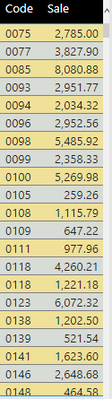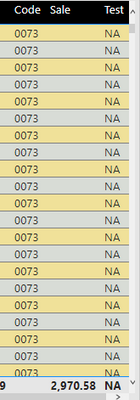- Power BI forums
- Updates
- News & Announcements
- Get Help with Power BI
- Desktop
- Service
- Report Server
- Power Query
- Mobile Apps
- Developer
- DAX Commands and Tips
- Custom Visuals Development Discussion
- Health and Life Sciences
- Power BI Spanish forums
- Translated Spanish Desktop
- Power Platform Integration - Better Together!
- Power Platform Integrations (Read-only)
- Power Platform and Dynamics 365 Integrations (Read-only)
- Training and Consulting
- Instructor Led Training
- Dashboard in a Day for Women, by Women
- Galleries
- Community Connections & How-To Videos
- COVID-19 Data Stories Gallery
- Themes Gallery
- Data Stories Gallery
- R Script Showcase
- Webinars and Video Gallery
- Quick Measures Gallery
- 2021 MSBizAppsSummit Gallery
- 2020 MSBizAppsSummit Gallery
- 2019 MSBizAppsSummit Gallery
- Events
- Ideas
- Custom Visuals Ideas
- Issues
- Issues
- Events
- Upcoming Events
- Community Blog
- Power BI Community Blog
- Custom Visuals Community Blog
- Community Support
- Community Accounts & Registration
- Using the Community
- Community Feedback
Register now to learn Fabric in free live sessions led by the best Microsoft experts. From Apr 16 to May 9, in English and Spanish.
- Power BI forums
- Forums
- Get Help with Power BI
- Desktop
- Multiple IF statement DAX
- Subscribe to RSS Feed
- Mark Topic as New
- Mark Topic as Read
- Float this Topic for Current User
- Bookmark
- Subscribe
- Printer Friendly Page
- Mark as New
- Bookmark
- Subscribe
- Mute
- Subscribe to RSS Feed
- Permalink
- Report Inappropriate Content
Multiple IF statement DAX
Hi guys,
I need to Assign values "Test -1" For values between 2500 to 3499, "Test -2 for values between 3500 to 4999" and "Test -3" for values above 5000. I used a dax expression
Test = IF(AND([Per Bike Sale]>=2500,[Per Bike Sale]>=3499),"Test- 1",IF(AND([Per Bike Sale]>=3500,[Per Bike Sale]>=4999),"Test- 2",IF([Per Bike Sale]>=5000,"Test- 3", "NA")))
But when i use this formula i am getting null values in the Sale column with test value as "NA" but my Sale column is not havinh any null values. Please help me with it and provide an alternative solution.
Solved! Go to Solution.
- Mark as New
- Bookmark
- Subscribe
- Mute
- Subscribe to RSS Feed
- Permalink
- Report Inappropriate Content
Are you creating a custom column ? If yes try this code:
- Mark as New
- Bookmark
- Subscribe
- Mute
- Subscribe to RSS Feed
- Permalink
- Report Inappropriate Content
Another option , that I linke because it is easier to come back later and read is SWITCH. It only works if you know the trick of adding TRUE() as the first entry since it tells it to look for the answer that is true. You can read and see an option with switch here: https://powerpivotpro.com/2015/03/the-diabolical-genius-of-switch-true/
Also, it probably isn't a best practice, but SWITCH exits as soon as it hits the first true, so if you are careful with the order of your switch statement, you don't have to put both ends of every range. The values that previously matched won't be considered for the later tests. Also, you can add one final value with no partner for an else.
Looking at your code, I'm seeing a couple of things, you are using all > signs. Shouldn't the first test be >= 2500 and <=3499? And then the 2nd one <=4999?
- Mark as New
- Bookmark
- Subscribe
- Mute
- Subscribe to RSS Feed
- Permalink
- Report Inappropriate Content
Are you creating a custom column ? If yes try this code:
- Mark as New
- Bookmark
- Subscribe
- Mute
- Subscribe to RSS Feed
- Permalink
- Report Inappropriate Content
Hi @camargos88 ,
No i am creating a measure and assigning the test values. I cannot create a custom column because i am using Direct Query.
The query you shared is working. Thanks
Helpful resources

Microsoft Fabric Learn Together
Covering the world! 9:00-10:30 AM Sydney, 4:00-5:30 PM CET (Paris/Berlin), 7:00-8:30 PM Mexico City

Power BI Monthly Update - April 2024
Check out the April 2024 Power BI update to learn about new features.

| User | Count |
|---|---|
| 116 | |
| 105 | |
| 69 | |
| 67 | |
| 43 |
| User | Count |
|---|---|
| 148 | |
| 103 | |
| 103 | |
| 88 | |
| 66 |