- Power BI forums
- Updates
- News & Announcements
- Get Help with Power BI
- Desktop
- Service
- Report Server
- Power Query
- Mobile Apps
- Developer
- DAX Commands and Tips
- Custom Visuals Development Discussion
- Health and Life Sciences
- Power BI Spanish forums
- Translated Spanish Desktop
- Power Platform Integration - Better Together!
- Power Platform Integrations (Read-only)
- Power Platform and Dynamics 365 Integrations (Read-only)
- Training and Consulting
- Instructor Led Training
- Dashboard in a Day for Women, by Women
- Galleries
- Community Connections & How-To Videos
- COVID-19 Data Stories Gallery
- Themes Gallery
- Data Stories Gallery
- R Script Showcase
- Webinars and Video Gallery
- Quick Measures Gallery
- 2021 MSBizAppsSummit Gallery
- 2020 MSBizAppsSummit Gallery
- 2019 MSBizAppsSummit Gallery
- Events
- Ideas
- Custom Visuals Ideas
- Issues
- Issues
- Events
- Upcoming Events
- Community Blog
- Power BI Community Blog
- Custom Visuals Community Blog
- Community Support
- Community Accounts & Registration
- Using the Community
- Community Feedback
Register now to learn Fabric in free live sessions led by the best Microsoft experts. From Apr 16 to May 9, in English and Spanish.
- Power BI forums
- Forums
- Get Help with Power BI
- Desktop
- Multiple Filter Application for Totals
- Subscribe to RSS Feed
- Mark Topic as New
- Mark Topic as Read
- Float this Topic for Current User
- Bookmark
- Subscribe
- Printer Friendly Page
- Mark as New
- Bookmark
- Subscribe
- Mute
- Subscribe to RSS Feed
- Permalink
- Report Inappropriate Content
Multiple Filter Application for Totals
How would I be able to filter all Detriot inbound and outbound results for a Yes compliance? If I select to filter detroit on inbound it ignores outbound detroit values because there were not any inbound shipments going from the same place.
My end result would be Detroit: total compliance = 3.
I would, in the end, have to find total compliance for each location.
| Inbound | Outbound | Comliant |
| Detriot | New York | Yes |
| Detriot | New York | No |
| Detriot | New York | Yes |
| Detriot | New York | No |
| Detriot | New York | No |
| Cincinnati | New York | No |
| Cincinnati | Las Vegas | Yes |
| Cincinnati | Las Vegas | Yes |
| Cincinnati | Detriot | Yes |
| Cincinnati | Detriot | No |
| Cincinnati | Houston | No |
| Cincinnati | Houston | Yes |
| Cincinnati | Tampa | Yes |
| New York | Houston | Yes |
| New York | Tampa | No |
| New York | New Jersey | No |
| New York | Toronto | No |
Solved! Go to Solution.
- Mark as New
- Bookmark
- Subscribe
- Mute
- Subscribe to RSS Feed
- Permalink
- Report Inappropriate Content
Hi, One way to solve this:
1. Create a New Table with the Cities. (Modeling-New Table)
Cities = DISTINCT(UNION(VALUES(Table1[Inbound]),VALUES(Table1[Outbound])))
2. Related Both Tables: (Inbound & Outbound with Cities)
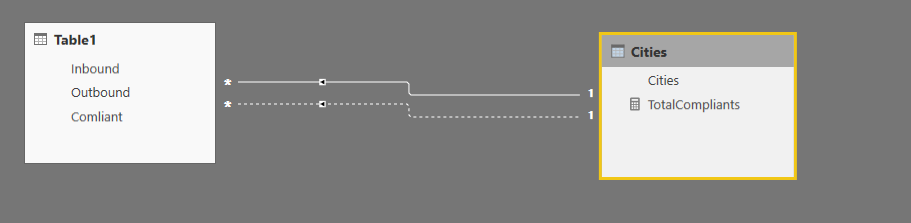
3. Create a measure to Count.
TotalCompliants =
CALCULATE (
COUNT ( Table1[Inbound] ),
USERELATIONSHIP ( Cities[Cities], Table1[Inbound] )
)
+ CALCULATE (
COUNT ( Table1[Outbound] ),
USERELATIONSHIP ( Cities[Cities], Table1[Outbound] )
)
Insert a Slicer with the cities and also a slicer to Compliants. (or in a Page Filter)
Ready.
Lima - Peru
- Mark as New
- Bookmark
- Subscribe
- Mute
- Subscribe to RSS Feed
- Permalink
- Report Inappropriate Content
@jmckentr
using intersect
here is an example (would need to be reworked)
Plum/Elect =
COUNTROWS (
INTERSECT (
CALCULATETABLE (
DISTINCT ( 'Completed Repairs'[STREET_NAME] ),
'Completed Repairs'[TradeCode] = "Elec"
),
CALCULATETABLE (
DISTINCT ( 'Completed Repairs'[STREET_NAME] ),
'Completed Repairs'[TradeCode] = "Plum"
)
)
)
If I took the time to answer your question and I came up with a solution, please mark my post as a solution and /or give kudos freely for the effort 🙂 Thank you!
Proud to be a Super User!
- Mark as New
- Bookmark
- Subscribe
- Mute
- Subscribe to RSS Feed
- Permalink
- Report Inappropriate Content
Is there anyway to have that connected with a slicer? That way tthe viewer can select which location and the report will display the number of yes complaint results.
- Mark as New
- Bookmark
- Subscribe
- Mute
- Subscribe to RSS Feed
- Permalink
- Report Inappropriate Content
Hi, One way to solve this:
1. Create a New Table with the Cities. (Modeling-New Table)
Cities = DISTINCT(UNION(VALUES(Table1[Inbound]),VALUES(Table1[Outbound])))
2. Related Both Tables: (Inbound & Outbound with Cities)
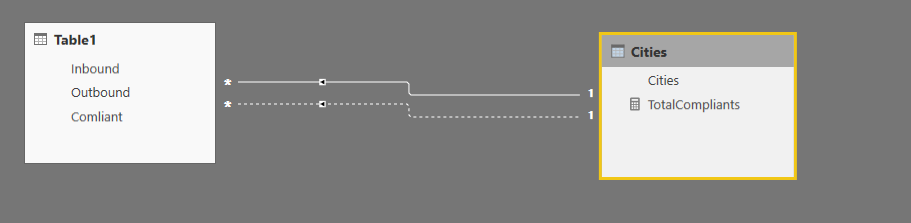
3. Create a measure to Count.
TotalCompliants =
CALCULATE (
COUNT ( Table1[Inbound] ),
USERELATIONSHIP ( Cities[Cities], Table1[Inbound] )
)
+ CALCULATE (
COUNT ( Table1[Outbound] ),
USERELATIONSHIP ( Cities[Cities], Table1[Outbound] )
)
Insert a Slicer with the cities and also a slicer to Compliants. (or in a Page Filter)
Ready.
Lima - Peru
Helpful resources

Microsoft Fabric Learn Together
Covering the world! 9:00-10:30 AM Sydney, 4:00-5:30 PM CET (Paris/Berlin), 7:00-8:30 PM Mexico City

Power BI Monthly Update - April 2024
Check out the April 2024 Power BI update to learn about new features.

| User | Count |
|---|---|
| 111 | |
| 95 | |
| 77 | |
| 68 | |
| 54 |
| User | Count |
|---|---|
| 144 | |
| 105 | |
| 102 | |
| 89 | |
| 63 |
