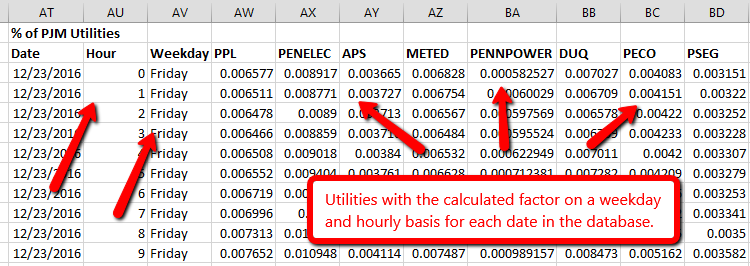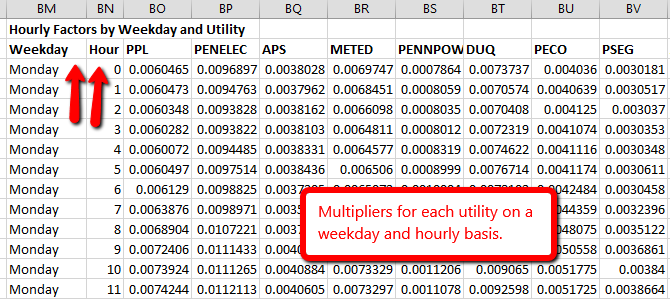- Power BI forums
- Updates
- News & Announcements
- Get Help with Power BI
- Desktop
- Service
- Report Server
- Power Query
- Mobile Apps
- Developer
- DAX Commands and Tips
- Custom Visuals Development Discussion
- Health and Life Sciences
- Power BI Spanish forums
- Translated Spanish Desktop
- Power Platform Integration - Better Together!
- Power Platform Integrations (Read-only)
- Power Platform and Dynamics 365 Integrations (Read-only)
- Training and Consulting
- Instructor Led Training
- Dashboard in a Day for Women, by Women
- Galleries
- Community Connections & How-To Videos
- COVID-19 Data Stories Gallery
- Themes Gallery
- Data Stories Gallery
- R Script Showcase
- Webinars and Video Gallery
- Quick Measures Gallery
- 2021 MSBizAppsSummit Gallery
- 2020 MSBizAppsSummit Gallery
- 2019 MSBizAppsSummit Gallery
- Events
- Ideas
- Custom Visuals Ideas
- Issues
- Issues
- Events
- Upcoming Events
- Community Blog
- Power BI Community Blog
- Custom Visuals Community Blog
- Community Support
- Community Accounts & Registration
- Using the Community
- Community Feedback
Register now to learn Fabric in free live sessions led by the best Microsoft experts. From Apr 16 to May 9, in English and Spanish.
- Power BI forums
- Forums
- Get Help with Power BI
- Desktop
- Re: Multi-step calculation to create factor that i...
- Subscribe to RSS Feed
- Mark Topic as New
- Mark Topic as Read
- Float this Topic for Current User
- Bookmark
- Subscribe
- Printer Friendly Page
- Mark as New
- Bookmark
- Subscribe
- Mute
- Subscribe to RSS Feed
- Permalink
- Report Inappropriate Content
Multi-step calculation to create factor that is multiplied against a future date; table output.
Let me first briefly explain what I've done in Excel utilizing tables and aggregate functions (no PowerPivot at this point).
I have calculated out a factor/multiplier to be utilized in determining an electric load schedule based on a forecast from the overall grid (on a utility basis). I get to this factor by first figuring out what percentage our electric load is to the utility's total load, and I do this on a weekday and hourly basis for each utility (see screen capture below).
I calculate out the above for a range of several weeks in the past. Then I take the average of the above on a weekday and hourly basis for each utility (see screen capture below). This becomes the factor/multiplier.
The PJM grid, which essentially manages the utility loads, posts a 7-day forecast for each utility. I use these factors/multipliers against the forecasts to assist in determining our electric load schedule for each utility. So the factor, which is an average of the percent of our load to the utility load from the past few weeks, is used against the forecasted loads to come up with an electric load schedule.
I'm trying to simplify these steps and the creation of multiple tables by incorporating them into one or two measures in Power BI.
I've tried usign SUMMARIZE() and CALCULATETABLE() and FILTER() in different ways but haven't had much success yet. Something always goes wrong. Any thoughts?
Thank you.
- Mark as New
- Bookmark
- Subscribe
- Mute
- Subscribe to RSS Feed
- Permalink
- Report Inappropriate Content
Based on your description, I still can't understand your scenario.
What are those columns stand for? Which columns are involved in your calculation? What's your expected result? Can you clarify your requirement or simplify your sample?
Regards,
- Mark as New
- Bookmark
- Subscribe
- Mute
- Subscribe to RSS Feed
- Permalink
- Report Inappropriate Content
@v-sihou-msft thanks for the reply. I understand it's a bit confusing. I tried to be somewhat thorough in my explanation though. The column headers are electric utilities, but that doesn't matter much when it comes to understanding the logic itself in performing the calculation. Basically, I need to average historical data to come up with factors/multipliers that will then be used to multiply against forecast values. The results of multiplying the factor against the forecasts will be my output (in a table format). I'm thinking I may have to use CALCULATETABLE() in some way.
I'm not sure if this clarifies things, but I'm not sure how else to put it.
Helpful resources

Microsoft Fabric Learn Together
Covering the world! 9:00-10:30 AM Sydney, 4:00-5:30 PM CET (Paris/Berlin), 7:00-8:30 PM Mexico City

Power BI Monthly Update - April 2024
Check out the April 2024 Power BI update to learn about new features.

| User | Count |
|---|---|
| 115 | |
| 100 | |
| 88 | |
| 68 | |
| 61 |
| User | Count |
|---|---|
| 152 | |
| 120 | |
| 102 | |
| 87 | |
| 68 |