- Power BI forums
- Updates
- News & Announcements
- Get Help with Power BI
- Desktop
- Service
- Report Server
- Power Query
- Mobile Apps
- Developer
- DAX Commands and Tips
- Custom Visuals Development Discussion
- Health and Life Sciences
- Power BI Spanish forums
- Translated Spanish Desktop
- Power Platform Integration - Better Together!
- Power Platform Integrations (Read-only)
- Power Platform and Dynamics 365 Integrations (Read-only)
- Training and Consulting
- Instructor Led Training
- Dashboard in a Day for Women, by Women
- Galleries
- Community Connections & How-To Videos
- COVID-19 Data Stories Gallery
- Themes Gallery
- Data Stories Gallery
- R Script Showcase
- Webinars and Video Gallery
- Quick Measures Gallery
- 2021 MSBizAppsSummit Gallery
- 2020 MSBizAppsSummit Gallery
- 2019 MSBizAppsSummit Gallery
- Events
- Ideas
- Custom Visuals Ideas
- Issues
- Issues
- Events
- Upcoming Events
- Community Blog
- Power BI Community Blog
- Custom Visuals Community Blog
- Community Support
- Community Accounts & Registration
- Using the Community
- Community Feedback
Register now to learn Fabric in free live sessions led by the best Microsoft experts. From Apr 16 to May 9, in English and Spanish.
- Power BI forums
- Forums
- Get Help with Power BI
- Desktop
- Re: Multi line tooltips in Desktop and Service
- Subscribe to RSS Feed
- Mark Topic as New
- Mark Topic as Read
- Float this Topic for Current User
- Bookmark
- Subscribe
- Printer Friendly Page
- Mark as New
- Bookmark
- Subscribe
- Mute
- Subscribe to RSS Feed
- Permalink
- Report Inappropriate Content
Multi line tooltips in Desktop and Service
Hello experts,
I am trying to display multiple lines in Power BI image tooltips but the tool is not honouring any of the syntaxes. Below are the things that i have tried:
1. Appending UNICHAR(10) within the text For eg: "Text line 1" & UNICHAR(10) & "Text Line 2"
2. Appending CHAR(10) / CHAR(13) . This was suggested somewhere but it generates a syntax error in dax.
3. Tried putting <br> tag within the text and tried to view the same in the service. still no effect.
4. manually added a line feed for eg: "Text line 1" & "
Text line 2"
5. Finally used MAQ softwares dynamic tooltip visual which respected UNICHAR(10) but is very slow on performance. It takes 6 Seconds to load it (stats derived from visual section in performance analyzer).
If someone has done something similar, kindly share your experiences.
Thanks in advance.
Kind regards,
Chetan
- Mark as New
- Bookmark
- Subscribe
- Mute
- Subscribe to RSS Feed
- Permalink
- Report Inappropriate Content
Hi @Anonymous
Try PBIVizEdit tool, to get the custom tooltip which will help you to create template for tooltip with <br> tags. hope this helps you to get multi line tooltip. You can refer below visual also,
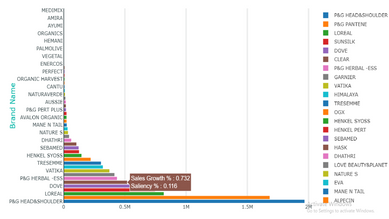
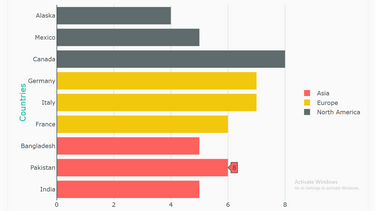
Download link for the custom visual file in this page,
https://pbivizedit.com/gallery/bar-chart-with-custom-tooltip
This was made with our Custom Visual creator tool PBIVizEdit.com. With this tool,
- anyone, irrespective of technical skills, can create their own visuals
- 15 minutes to create a visual from scratch
- opens up many additional attributes to edit (for e.g. labels, tooltips, legends position, etc)
Give this a shot and let us know if you face any problem/errors.
You can use the editor to modify your visual further (some modifications cannot be done in Power BI window and have to be in editor).
Thanks,
Team PBIVizEdit
- Mark as New
- Bookmark
- Subscribe
- Mute
- Subscribe to RSS Feed
- Permalink
- Report Inappropriate Content
Hi,
I am having the same issue.
I created a Info Button at the top of the dashboard and would like to add a structured Tooltip with information such as:
"information 1" &
CHAR(10) &
"information 2" &
CHAR(10) &
"information 3"
But it is not working , the tooltip will display: "Information 1information 2information3"
The issue is on both desktop and server.
- Mark as New
- Bookmark
- Subscribe
- Mute
- Subscribe to RSS Feed
- Permalink
- Report Inappropriate Content
Hi, @Anonymous
Do the tooltips page help you?
Create tooltips based on report pages in Power BI Desktop
If not, could you please consdier sharing more details about it or drawing a simple picture to show your expected visual for further discussion?
- Mark as New
- Bookmark
- Subscribe
- Mute
- Subscribe to RSS Feed
- Permalink
- Report Inappropriate Content
Use tooltip pages.
Helpful resources

Microsoft Fabric Learn Together
Covering the world! 9:00-10:30 AM Sydney, 4:00-5:30 PM CET (Paris/Berlin), 7:00-8:30 PM Mexico City

Power BI Monthly Update - April 2024
Check out the April 2024 Power BI update to learn about new features.

| User | Count |
|---|---|
| 111 | |
| 94 | |
| 83 | |
| 67 | |
| 59 |
| User | Count |
|---|---|
| 151 | |
| 121 | |
| 104 | |
| 87 | |
| 67 |
