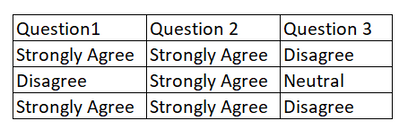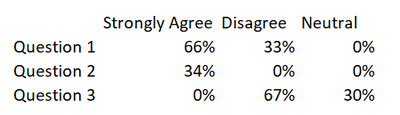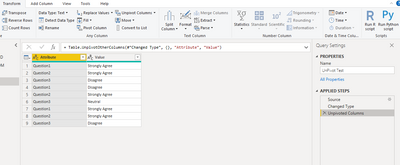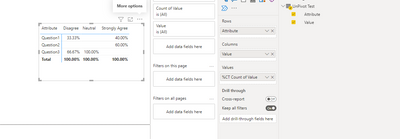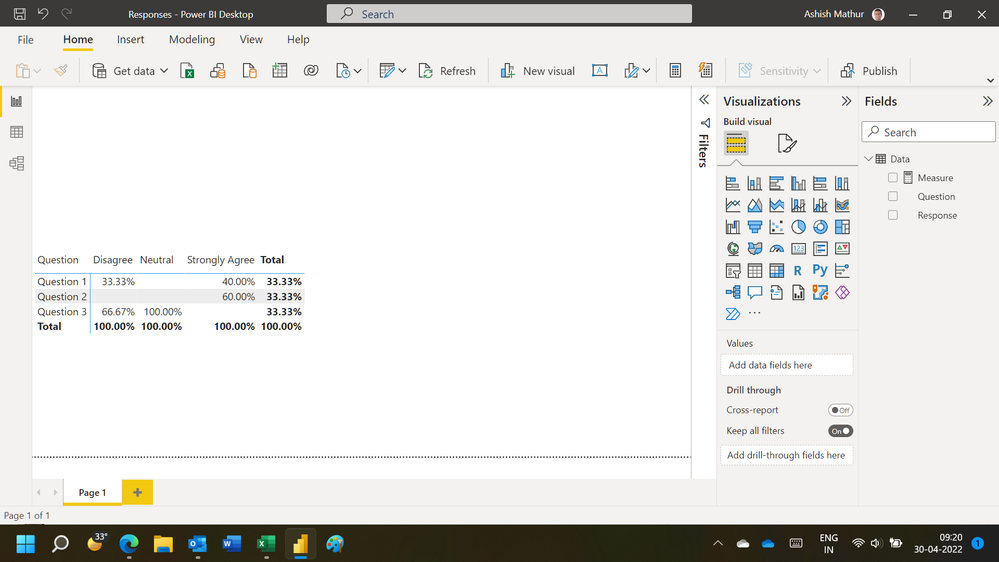- Power BI forums
- Updates
- News & Announcements
- Get Help with Power BI
- Desktop
- Service
- Report Server
- Power Query
- Mobile Apps
- Developer
- DAX Commands and Tips
- Custom Visuals Development Discussion
- Health and Life Sciences
- Power BI Spanish forums
- Translated Spanish Desktop
- Power Platform Integration - Better Together!
- Power Platform Integrations (Read-only)
- Power Platform and Dynamics 365 Integrations (Read-only)
- Training and Consulting
- Instructor Led Training
- Dashboard in a Day for Women, by Women
- Galleries
- Community Connections & How-To Videos
- COVID-19 Data Stories Gallery
- Themes Gallery
- Data Stories Gallery
- R Script Showcase
- Webinars and Video Gallery
- Quick Measures Gallery
- 2021 MSBizAppsSummit Gallery
- 2020 MSBizAppsSummit Gallery
- 2019 MSBizAppsSummit Gallery
- Events
- Ideas
- Custom Visuals Ideas
- Issues
- Issues
- Events
- Upcoming Events
- Community Blog
- Power BI Community Blog
- Custom Visuals Community Blog
- Community Support
- Community Accounts & Registration
- Using the Community
- Community Feedback
Register now to learn Fabric in free live sessions led by the best Microsoft experts. From Apr 16 to May 9, in English and Spanish.
- Power BI forums
- Forums
- Get Help with Power BI
- Desktop
- Multi-answer survey displayed in matrix
- Subscribe to RSS Feed
- Mark Topic as New
- Mark Topic as Read
- Float this Topic for Current User
- Bookmark
- Subscribe
- Printer Friendly Page
- Mark as New
- Bookmark
- Subscribe
- Mute
- Subscribe to RSS Feed
- Permalink
- Report Inappropriate Content
Multi-answer survey displayed in matrix
Hi all,
I'm trying to make a matrix (cross-tabs) for the following multi-answer question (survey data).
In my data, this is how it's currently formatted: question at the top of the column, then answer beneath. (See picture below):
However, I want to display the data like this:
Any tips are appreciated. Thank you!
Solved! Go to Solution.
- Mark as New
- Bookmark
- Subscribe
- Mute
- Subscribe to RSS Feed
- Permalink
- Report Inappropriate Content
Can be done in Power Query and checking some steps when visualizing in the matrix.
Refer the following steps and screenshots:
1. In Power Query, this is how it should look like after unpivoting all your columns:
2. Go back to Report page. Create a matrix.
3. Attribute[Questions] in Rows, Value[Answers] in Columns.
4. For the Values field in the matrix add the Value[Answers] colum again and choose Count as its Summarization.
5. Right click the values field in the matrix, choose Show As -> Percent of Column Total.
Once you remove the default +/- and stepped layout from the format settings of the matrix, your matrix will look like your desired result. :
Hope this helps!
- Mark as New
- Bookmark
- Subscribe
- Mute
- Subscribe to RSS Feed
- Permalink
- Report Inappropriate Content
Hi,
You may download my PBI file from here.
Hope this helps.
Regards,
Ashish Mathur
http://www.ashishmathur.com
https://www.linkedin.com/in/excelenthusiasts/
- Mark as New
- Bookmark
- Subscribe
- Mute
- Subscribe to RSS Feed
- Permalink
- Report Inappropriate Content
Yes, worked beautifully! Thanks a million!
- Mark as New
- Bookmark
- Subscribe
- Mute
- Subscribe to RSS Feed
- Permalink
- Report Inappropriate Content
Can be done in Power Query and checking some steps when visualizing in the matrix.
Refer the following steps and screenshots:
1. In Power Query, this is how it should look like after unpivoting all your columns:
2. Go back to Report page. Create a matrix.
3. Attribute[Questions] in Rows, Value[Answers] in Columns.
4. For the Values field in the matrix add the Value[Answers] colum again and choose Count as its Summarization.
5. Right click the values field in the matrix, choose Show As -> Percent of Column Total.
Once you remove the default +/- and stepped layout from the format settings of the matrix, your matrix will look like your desired result. :
Hope this helps!
Helpful resources

Microsoft Fabric Learn Together
Covering the world! 9:00-10:30 AM Sydney, 4:00-5:30 PM CET (Paris/Berlin), 7:00-8:30 PM Mexico City

Power BI Monthly Update - April 2024
Check out the April 2024 Power BI update to learn about new features.

| User | Count |
|---|---|
| 112 | |
| 97 | |
| 82 | |
| 67 | |
| 61 |
| User | Count |
|---|---|
| 150 | |
| 120 | |
| 99 | |
| 87 | |
| 68 |