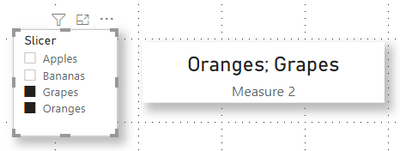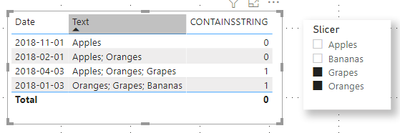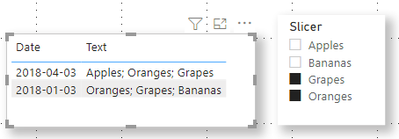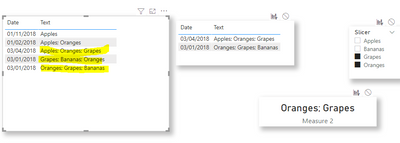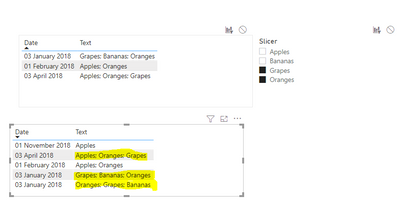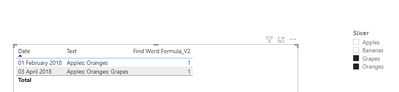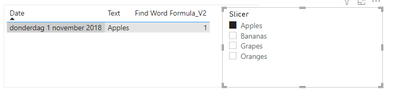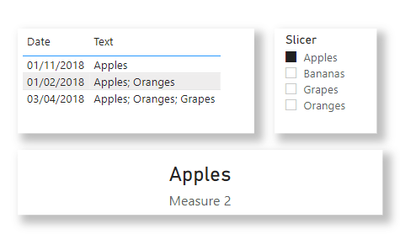- Power BI forums
- Updates
- News & Announcements
- Get Help with Power BI
- Desktop
- Service
- Report Server
- Power Query
- Mobile Apps
- Developer
- DAX Commands and Tips
- Custom Visuals Development Discussion
- Health and Life Sciences
- Power BI Spanish forums
- Translated Spanish Desktop
- Power Platform Integration - Better Together!
- Power Platform Integrations (Read-only)
- Power Platform and Dynamics 365 Integrations (Read-only)
- Training and Consulting
- Instructor Led Training
- Dashboard in a Day for Women, by Women
- Galleries
- Community Connections & How-To Videos
- COVID-19 Data Stories Gallery
- Themes Gallery
- Data Stories Gallery
- R Script Showcase
- Webinars and Video Gallery
- Quick Measures Gallery
- 2021 MSBizAppsSummit Gallery
- 2020 MSBizAppsSummit Gallery
- 2019 MSBizAppsSummit Gallery
- Events
- Ideas
- Custom Visuals Ideas
- Issues
- Issues
- Events
- Upcoming Events
- Community Blog
- Power BI Community Blog
- Custom Visuals Community Blog
- Community Support
- Community Accounts & Registration
- Using the Community
- Community Feedback
Register now to learn Fabric in free live sessions led by the best Microsoft experts. From Apr 16 to May 9, in English and Spanish.
- Power BI forums
- Forums
- Get Help with Power BI
- Desktop
- Multi-Select filtering column checking if it conta...
- Subscribe to RSS Feed
- Mark Topic as New
- Mark Topic as Read
- Float this Topic for Current User
- Bookmark
- Subscribe
- Printer Friendly Page
- Mark as New
- Bookmark
- Subscribe
- Mute
- Subscribe to RSS Feed
- Permalink
- Report Inappropriate Content
Multi-Select filtering column checking if it contains multiple pieces of text
I've tried using this solution, but it seems to work on an OR basis
https://community.powerbi.com/t5/Desktop/Dynamic-filtering-slicing-if-text-contains/td-p/425504
I'd like to achieve the following:
Data:
Date Text 2018-11-01 Apples 2018-04-03 Apples; Oranges; Grapes 2018-02-01 Apples; Oranges
2018-01-03 Oranges; Grapes; Bananas
Slicer:
[ ] Apples
[ x ] Oranges
[ x ] Grapes
[ ] Bananas
Should filter to orders which included Oranges AND Grapes, but could have include other items as well:
Date Text
2018-04-03 Apples; Oranges; Grapes
2018-01-03 Oranges; Grapes; Bananas
Thank you!
- Mark as New
- Bookmark
- Subscribe
- Mute
- Subscribe to RSS Feed
- Permalink
- Report Inappropriate Content
Hi @morgtd30
(1)Create a table with selection “Apples”,” Oranges”,” Grapes”,” Bananas”.
(2)Add a slicer with [Slicer] .And then create a measure to return the string of select value .
Measure 2 = CALCULATE(CONCATENATEX(VALUES(Slicer[Slicer]),Slicer[Slicer],"; "))(3)Create a measure to judge whether the Measure 2 in the column [Text] .If yes ,return 1 , otherwise return 0 .
CONTAINSSTRING = IF(CONTAINSSTRING(SELECTEDVALUE('Table'[Text]),Slicer[Measure 2]),1,0)(4)Put the CONTAINSSTRING measure in visual filter and set CONTAINSSTRING is equal to 1 .The final result is as shown :
I have attached my pbix file , you can refer to it .
Best Regards
Community Support Team _ Ailsa Tao
If this post helps, then please consider Accept it as the solution to help the other members find it more quickly.
- Mark as New
- Bookmark
- Subscribe
- Mute
- Subscribe to RSS Feed
- Permalink
- Report Inappropriate Content
Hi @v-yetao1-msft ,
Do you realize that your solution makes that if the order of the words are different then it does not return any result?
I have added a line with different values and the result is below:
Has you can see in your solution you are missing one line.
This is happening because using the CONCANATEX you are forcing the order of the text using my solution since I'm looking at individual words it shows the result:
Regards
Miguel Félix
Did I answer your question? Mark my post as a solution!
Proud to be a Super User!
Check out my blog: Power BI em Português- Mark as New
- Bookmark
- Subscribe
- Mute
- Subscribe to RSS Feed
- Permalink
- Report Inappropriate Content
Hi @morgtd30 ,
I made a similar approach to this on this post:
Making some small adjustment I was abble to reach the following measure:
Find Word Formula_V2 =
// Character that split phrase into words
VAR SplitByCharacter = " "
// Temporary table that splits selected phrase into words
VAR Words_table =
ADDCOLUMNS (
GENERATE (
SELECTCOLUMNS (
ALLSELECTED (Slicer[Slicer] ),
"Find_Text", Slicer[Slicer]
),
VAR TokenCount =
PATHLENGTH ( SUBSTITUTE ( [Find_Text], SplitByCharacter, "|" ) )
RETURN
GENERATESERIES ( 1, TokenCount )
),
"Word", PATHITEM ( SUBSTITUTE ( [Find_Text], SplitByCharacter, "|" ), [Value] )
)
RETURN
IF (
// Function that returns the sum of the values of the words found in the sentance
SUMX (
Words_table,
FIND (
// additonal spaces in the beginning and ending of each word allows to find the exact match, also removed the last "." so that would be specific words
UPPER ( [Word] ) & " ",
UPPER ( SELECTEDVALUE ( 'Table'[Text] ) ) &" ",
,
0
)
) > 0,
1,
BLANK ()
)
See result below and in attach PBIX file:
If you want you can set the measure on the visualization filter pane and set it to non blank values.
Regards
Miguel Félix
Did I answer your question? Mark my post as a solution!
Proud to be a Super User!
Check out my blog: Power BI em Português- Mark as New
- Bookmark
- Subscribe
- Mute
- Subscribe to RSS Feed
- Permalink
- Report Inappropriate Content
Hi,
When only Apples is selected, you expect that the table give 3 rows as a result.no result is showing in the table. But in stead only the row with only apples shows up.
- Mark as New
- Bookmark
- Subscribe
- Mute
- Subscribe to RSS Feed
- Permalink
- Report Inappropriate Content
The expected result is 3 rows because we are looking for a word inside a frase not a full match
Regards
Miguel Félix
Did I answer your question? Mark my post as a solution!
Proud to be a Super User!
Check out my blog: Power BI em Português- Mark as New
- Bookmark
- Subscribe
- Mute
- Subscribe to RSS Feed
- Permalink
- Report Inappropriate Content
Hi,
Thanks, but what i ment is my result is 1 instead of the expected 3 with your example.
- Mark as New
- Bookmark
- Subscribe
- Mute
- Subscribe to RSS Feed
- Permalink
- Report Inappropriate Content
Hi @JeBro
Are you using the same example as mine or is your different? Are you using the sample file I provided?
Regards
Miguel Félix
Did I answer your question? Mark my post as a solution!
Proud to be a Super User!
Check out my blog: Power BI em Português- Mark as New
- Bookmark
- Subscribe
- Mute
- Subscribe to RSS Feed
- Permalink
- Report Inappropriate Content
Hi, yes, i used the one provided by you
- Mark as New
- Bookmark
- Subscribe
- Mute
- Subscribe to RSS Feed
- Permalink
- Report Inappropriate Content
Hi @JeBro ,
Have you made any change to the measures or model? I just downloaded the file and all works correctly:
Regards
Miguel Félix
Did I answer your question? Mark my post as a solution!
Proud to be a Super User!
Check out my blog: Power BI em Português- Mark as New
- Bookmark
- Subscribe
- Mute
- Subscribe to RSS Feed
- Permalink
- Report Inappropriate Content
Hi MFelix! I stumbled across your post while looking for a measure to solve an issue I'm facing in PowerBI.
From your last message, do you have a measure that when Apples and Oranges are selected from the slicer, only row 01/02/2018 appears, and when Apples, Oranges and Grapes are selected fromt he slicer, only row 03/04/2018 appears.
But when only Apples are selected on the slicer, then all three rows will appear.
Thanks in advance!
Helpful resources

Microsoft Fabric Learn Together
Covering the world! 9:00-10:30 AM Sydney, 4:00-5:30 PM CET (Paris/Berlin), 7:00-8:30 PM Mexico City

Power BI Monthly Update - April 2024
Check out the April 2024 Power BI update to learn about new features.

| User | Count |
|---|---|
| 113 | |
| 99 | |
| 80 | |
| 70 | |
| 60 |
| User | Count |
|---|---|
| 149 | |
| 114 | |
| 107 | |
| 89 | |
| 67 |