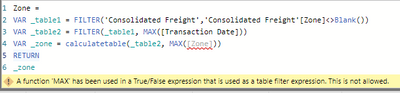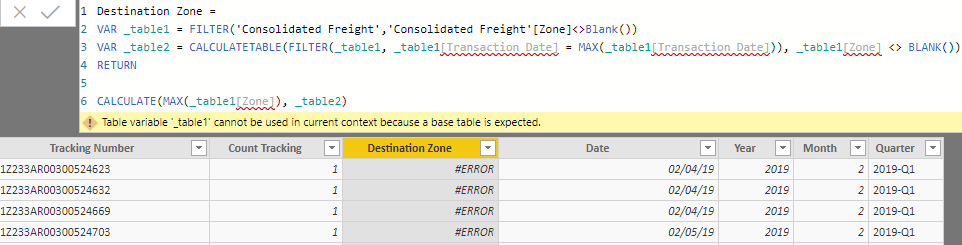- Power BI forums
- Updates
- News & Announcements
- Get Help with Power BI
- Desktop
- Service
- Report Server
- Power Query
- Mobile Apps
- Developer
- DAX Commands and Tips
- Custom Visuals Development Discussion
- Health and Life Sciences
- Power BI Spanish forums
- Translated Spanish Desktop
- Power Platform Integration - Better Together!
- Power Platform Integrations (Read-only)
- Power Platform and Dynamics 365 Integrations (Read-only)
- Training and Consulting
- Instructor Led Training
- Dashboard in a Day for Women, by Women
- Galleries
- Community Connections & How-To Videos
- COVID-19 Data Stories Gallery
- Themes Gallery
- Data Stories Gallery
- R Script Showcase
- Webinars and Video Gallery
- Quick Measures Gallery
- 2021 MSBizAppsSummit Gallery
- 2020 MSBizAppsSummit Gallery
- 2019 MSBizAppsSummit Gallery
- Events
- Ideas
- Custom Visuals Ideas
- Issues
- Issues
- Events
- Upcoming Events
- Community Blog
- Power BI Community Blog
- Custom Visuals Community Blog
- Community Support
- Community Accounts & Registration
- Using the Community
- Community Feedback
Register now to learn Fabric in free live sessions led by the best Microsoft experts. From Apr 16 to May 9, in English and Spanish.
- Power BI forums
- Forums
- Get Help with Power BI
- Desktop
- Re: Multi-Conditional Lookups
- Subscribe to RSS Feed
- Mark Topic as New
- Mark Topic as Read
- Float this Topic for Current User
- Bookmark
- Subscribe
- Printer Friendly Page
- Mark as New
- Bookmark
- Subscribe
- Mute
- Subscribe to RSS Feed
- Permalink
- Report Inappropriate Content
Multi-Conditional Lookups
Below is a simplified example of a very large data set I am working with. The goal is to consolidate data based on the tracking number.
I have two tables, one with a large amount of raw data, showing me every transaction related to a specific tracking number, and I created a table that summarizes the tracking numbers where I will be doing all my calculations. There are two issues I am running into with calculating the data.
1. Zone
I cannot LOOKUP the zone since at times the data changes. I need to ask for the most recent, non-blank transaction for zone.
2. Weight
I cannot LOOKUP or SUM weight since most often a change in weight is a correction. I need to ask for the most recent, non-blank, non-zero transaction for weight.
| Tracking Number | date | Weight | Zone |
| 1001 | 1/1/2019 | 1 | 250 |
| 1001 | 1/2/2019 | 101 | |
| 1002 | 1/3/2019 | 5 | 101 |
| 1002 | 1/4/2019 | 6 | 250 |
| 1002 | 1/5/2019 | 0 |
Thoughts?
- Mark as New
- Bookmark
- Subscribe
- Mute
- Subscribe to RSS Feed
- Permalink
- Report Inappropriate Content
Hi @Anonymous ,
Have you solved your problem?
If you have solved, please always accept the replies making sense as solution to your question so that people who may have the same question can get the solution directly.
If you still need help, please feel free to ask.
Best Regards,
Cherry
If this post helps, then please consider Accept it as the solution to help the other members find it more quickly.
- Mark as New
- Bookmark
- Subscribe
- Mute
- Subscribe to RSS Feed
- Permalink
- Report Inappropriate Content
Since you have robust line-by-line data, you might be able to try a measures like this:
Zone= CALCULATE('Table'[Zone], FILTER(ALL([Transaction Date]) , MAX([Transaction Date])))
Weight= CALCULATE('Table'[Weight], FILTER(ALL([Transaction Date]) , MAX([Transaction Date])))
If you drag these onto your table is should do this for each tracking number.
Sorry I just saw that it needs to not be blank as well. Try creating this measure:
Zone =
// Create Table Filtered by blanks
VAR __table1 = FILTER('Your Table',[Zone]<>Blank())
// Create a table that just holds the record we want
VAR _table2 = FILTER(_table1,max('Transaction Date/Time'))
//Get the zone
VAR _zone= calculatetable(_table2,max([Zone])
return
_zoneYou should be able to do the sasme with weight, just replace the [Zone] with [Weight] and rename _zone to _weight.
- Mark as New
- Bookmark
- Subscribe
- Mute
- Subscribe to RSS Feed
- Permalink
- Report Inappropriate Content
Thanks for your reply! Two questions/comments:
1) I am getting a syntax error for 'return'. Thoughts?
2) I don't understand the max(zone) part. I am not looking for the largest zone, I am looking for the zone that corresponds to the most recent date.
- Mark as New
- Bookmark
- Subscribe
- Mute
- Subscribe to RSS Feed
- Permalink
- Report Inappropriate Content
1) I am getting a syntax error for 'return'. Thoughts?
Hmm, that's interesting. Make sure I didn't something silly like leave out a paranthesis somewhere. I'm not exactly sure what would cause that. can you post a screenshot?
2) I don't understand the max(zone) part. I am not looking for the largest zone, I am looking for the zone that corresponds to the most recent date.
When we write measures, the have to be aggregated. We already narrowed the table essentially down to just one row, so there will only be one value. We just put max so that the measure will accept it.
- Mark as New
- Bookmark
- Subscribe
- Mute
- Subscribe to RSS Feed
- Permalink
- Report Inappropriate Content
You were correct, there was a missing parenthesis - my fault entirely.
Here is the current error I am receiving:
- Mark as New
- Bookmark
- Subscribe
- Mute
- Subscribe to RSS Feed
- Permalink
- Report Inappropriate Content
Oops, try changing
calculatetable(_table2,max([Zone]))
to
sumx(_table2,[Zone])
- Mark as New
- Bookmark
- Subscribe
- Mute
- Subscribe to RSS Feed
- Permalink
- Report Inappropriate Content
I tried your solution and now I'm having a new issue.
While it did produce error-free results, the problem is it is now summing all the zones in table2.
I am unsure how to proceed @Anonymous
If I try the second option by @Iamnvt
- Mark as New
- Bookmark
- Subscribe
- Mute
- Subscribe to RSS Feed
- Permalink
- Report Inappropriate Content
Sorry about that, let me take another crack at it. Swapping out the sumx() line again:
calculate(max([Zone]),_table2)
I think my original mistake was using calculatetable() where a calculate() was supposed to be.
- Mark as New
- Bookmark
- Subscribe
- Mute
- Subscribe to RSS Feed
- Permalink
- Report Inappropriate Content
Non-blank, lastdate zone =
VAR _table2 = CALCULATETABLE(FILTER(Table1, Table1[date] = MAX(Table1[date])), Table1[Zone] <> BLANK())
return
CALCULATE(MAX('Table1'[Zone]), _table2)look likes you entered a different measure than my measure.
There is no _table1 there
@Anonymous
- Mark as New
- Bookmark
- Subscribe
- Mute
- Subscribe to RSS Feed
- Permalink
- Report Inappropriate Content
hi,
@Anonymous
you can try this Measure:
Non-blank, lastdate zone =
VAR _table2 = CALCULATETABLE(FILTER(Table1, Table1[date] = MAX(Table1[date])), Table1[Zone] <> BLANK())
return
CALCULATE(MAX('Table1'[Zone]), _table2)
here is PBI file:
Helpful resources

Microsoft Fabric Learn Together
Covering the world! 9:00-10:30 AM Sydney, 4:00-5:30 PM CET (Paris/Berlin), 7:00-8:30 PM Mexico City

Power BI Monthly Update - April 2024
Check out the April 2024 Power BI update to learn about new features.

| User | Count |
|---|---|
| 110 | |
| 100 | |
| 80 | |
| 64 | |
| 58 |
| User | Count |
|---|---|
| 148 | |
| 111 | |
| 94 | |
| 84 | |
| 67 |