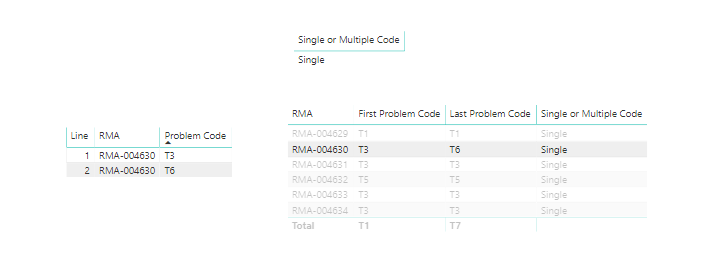- Power BI forums
- Updates
- News & Announcements
- Get Help with Power BI
- Desktop
- Service
- Report Server
- Power Query
- Mobile Apps
- Developer
- DAX Commands and Tips
- Custom Visuals Development Discussion
- Health and Life Sciences
- Power BI Spanish forums
- Translated Spanish Desktop
- Power Platform Integration - Better Together!
- Power Platform Integrations (Read-only)
- Power Platform and Dynamics 365 Integrations (Read-only)
- Training and Consulting
- Instructor Led Training
- Dashboard in a Day for Women, by Women
- Galleries
- Community Connections & How-To Videos
- COVID-19 Data Stories Gallery
- Themes Gallery
- Data Stories Gallery
- R Script Showcase
- Webinars and Video Gallery
- Quick Measures Gallery
- 2021 MSBizAppsSummit Gallery
- 2020 MSBizAppsSummit Gallery
- 2019 MSBizAppsSummit Gallery
- Events
- Ideas
- Custom Visuals Ideas
- Issues
- Issues
- Events
- Upcoming Events
- Community Blog
- Power BI Community Blog
- Custom Visuals Community Blog
- Community Support
- Community Accounts & Registration
- Using the Community
- Community Feedback
Register now to learn Fabric in free live sessions led by the best Microsoft experts. From Apr 16 to May 9, in English and Spanish.
- Power BI forums
- Forums
- Get Help with Power BI
- Desktop
- Re: Mulitple Conditions (at row level)
- Subscribe to RSS Feed
- Mark Topic as New
- Mark Topic as Read
- Float this Topic for Current User
- Bookmark
- Subscribe
- Printer Friendly Page
- Mark as New
- Bookmark
- Subscribe
- Mute
- Subscribe to RSS Feed
- Permalink
- Report Inappropriate Content
Mulitple Conditions (at row level)
Hello - I have a situation where we have Orders that have different codes. Sometimes just one code. Sometimes multiple.
I would like to define a column that looks at each row, evaluating the RMA Order #, and see if there a header code (Hdr Prob Code). If there is then this counts as one header code.
If that RMA Order # repeats on another row....with a different Header Problem Code....then this RMA Order would be defined as having Multiple Header Codes. If it only had one, it would be defined as Single.
- Mark as New
- Bookmark
- Subscribe
- Mute
- Subscribe to RSS Feed
- Permalink
- Report Inappropriate Content
I don't know if I correctly understand your request but...
Flu_RMAs = Your table name
RMA_Order = RMA Order
Hdr Prob Code = Header Code
- Mark as New
- Bookmark
- Subscribe
- Mute
- Subscribe to RSS Feed
- Permalink
- Report Inappropriate Content
Can you share sample data and sample output.
Microsoft Power BI Learning Resources, 2023 !!
Learn Power BI - Full Course with Dec-2022, with Window, Index, Offset, 100+ Topics !!
Did I answer your question? Mark my post as a solution! Appreciate your Kudos !! Proud to be a Super User! !!
- Mark as New
- Bookmark
- Subscribe
- Mute
- Subscribe to RSS Feed
- Permalink
- Report Inappropriate Content
A simplified example of the source data would be (and the expected result in the last column)
RMA Order # Hdr Prob Code Single or Multiple
1234A T1 Multiple
1234A T2 Multiple
1234A T3 Multiple
3458A T1 Single
So, in this example, because RMA Order 1234A is listed three times, each with a different Header code, this Order would be defined as "Multiple".
Order 3458A only shows up once, with one Header code, and would be defined as Single.
Does that help?
- Mark as New
- Bookmark
- Subscribe
- Mute
- Subscribe to RSS Feed
- Permalink
- Report Inappropriate Content
- Mark as New
- Bookmark
- Subscribe
- Mute
- Subscribe to RSS Feed
- Permalink
- Report Inappropriate Content
Hi Ricky - Thanks for your help.... I get the red squiggly line error right at the very end....(see bolded text). It says it is an "unexpected parameter" error.
Single or Multiple Codes = IF(CALCULATE(COUNTROWS(Flu_RMAs), FILTER(Flu_RMAs, Flu_RMAs[RMA] = EARLIER(Flu_RMAs[RMA],FILTER(Flu_RMAs,Flu_RMAs[Hdr Prob Code] <> EARLIER(Flu_RMAs[Hdr Prob Code]))) > 1, "Multiple", "Single")
- Mark as New
- Bookmark
- Subscribe
- Mute
- Subscribe to RSS Feed
- Permalink
- Report Inappropriate Content
Check the Data type of your column:
Column Tools --> Data Type: Text
- Mark as New
- Bookmark
- Subscribe
- Mute
- Subscribe to RSS Feed
- Permalink
- Report Inappropriate Content
Hi Ricky - Just to clarify, I don't already have a column with these values in it (Single or Multiple). This is what I am trying to create.
So just to state my example again, I have a table that list all of our orders (RMA order). In this table, there is a field called Hdr Prob Code. This table is for Orders that have returns....issues....and the Prob Code is a code that defines what the issue is.
Some orders can have multiple problem codes. Some orders just have a single problem code.
I need to be able to distinguish which orders are "Multiple" or which orders are "Single" in terms of how many problem codes are associated with a particular order. Example:
Order # Prob Code Single or Multiple
1234A T2 Multiple
1234A T3 Multiple
3456A T2 Single
So, in this example, Order 1234A appears on two different rows....each with a different problem code....so it gets defined as having "Multiple" problem codes. Order 3456A just appears on one row, and just has one problem code....so it is defined as "Single".
- Mark as New
- Bookmark
- Subscribe
- Mute
- Subscribe to RSS Feed
- Permalink
- Report Inappropriate Content
I think that the formula who I showed you is correct for what you want to do, so you should try to solve the issue with that formula and you'll win 🙂
ps. Check if you have to use ";" delimiters instead of "," in the queries. It's strange that you receive an error, I think the DAX expression is correct
- Mark as New
- Bookmark
- Subscribe
- Mute
- Subscribe to RSS Feed
- Permalink
- Report Inappropriate Content
Hi Ricky - There was not any issue with delimeters.
I am wondering if there is a way to make this approach work. It seems we can't do a combination of And/Or in the Switch statement, but something like that is what I think would work. Essentially the logic would be if an Order contains ONLY one of the below choices it would should return "Single" at the row level for each Order # that fits that criteria. If false, it has to be "Multiple".
Do you know of a way to make this work or something similar?
- Mark as New
- Bookmark
- Subscribe
- Mute
- Subscribe to RSS Feed
- Permalink
- Report Inappropriate Content
@Anonymous - Hi Ricky - Here is how the results of your formula look. For example, RMA-004630 has two Problem Codes associated with it. It should be defined as an order with "Multiple" problem codes, but it is coming up as "Single".
Likewise, some Orders that only have one problem code are coming up as "Multiple".
- Mark as New
- Bookmark
- Subscribe
- Mute
- Subscribe to RSS Feed
- Permalink
- Report Inappropriate Content
Hi, let's try the same formula but with ">=" instead of ">".
So:
- Mark as New
- Bookmark
- Subscribe
- Mute
- Subscribe to RSS Feed
- Permalink
- Report Inappropriate Content
Create a new column like. Add condition to filter
Flag = if( countX(filter(table,table[RMA Order #]=earlier(table[RMA Order #])),table[RMA Order #])>1,"Multiple","Single")
Microsoft Power BI Learning Resources, 2023 !!
Learn Power BI - Full Course with Dec-2022, with Window, Index, Offset, 100+ Topics !!
Did I answer your question? Mark my post as a solution! Appreciate your Kudos !! Proud to be a Super User! !!
Helpful resources

Microsoft Fabric Learn Together
Covering the world! 9:00-10:30 AM Sydney, 4:00-5:30 PM CET (Paris/Berlin), 7:00-8:30 PM Mexico City

Power BI Monthly Update - April 2024
Check out the April 2024 Power BI update to learn about new features.

| User | Count |
|---|---|
| 106 | |
| 94 | |
| 77 | |
| 65 | |
| 53 |
| User | Count |
|---|---|
| 145 | |
| 105 | |
| 104 | |
| 90 | |
| 63 |