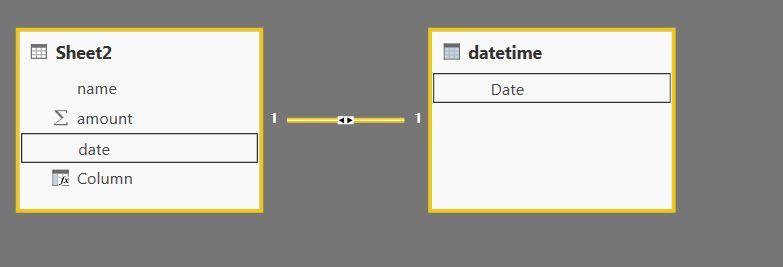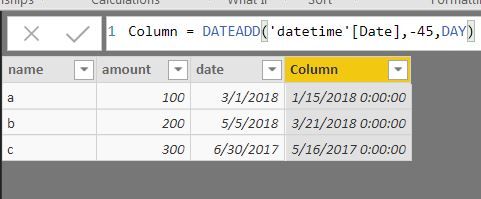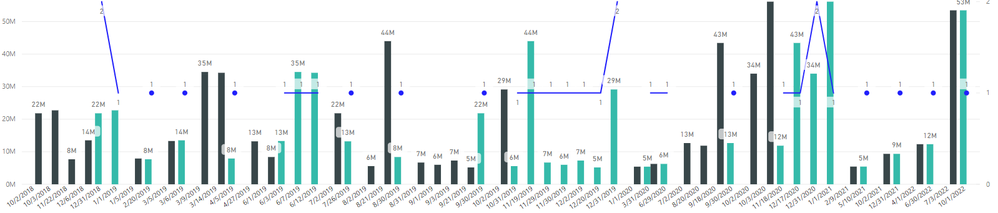- Power BI forums
- Updates
- News & Announcements
- Get Help with Power BI
- Desktop
- Service
- Report Server
- Power Query
- Mobile Apps
- Developer
- DAX Commands and Tips
- Custom Visuals Development Discussion
- Health and Life Sciences
- Power BI Spanish forums
- Translated Spanish Desktop
- Power Platform Integration - Better Together!
- Power Platform Integrations (Read-only)
- Power Platform and Dynamics 365 Integrations (Read-only)
- Training and Consulting
- Instructor Led Training
- Dashboard in a Day for Women, by Women
- Galleries
- Community Connections & How-To Videos
- COVID-19 Data Stories Gallery
- Themes Gallery
- Data Stories Gallery
- R Script Showcase
- Webinars and Video Gallery
- Quick Measures Gallery
- 2021 MSBizAppsSummit Gallery
- 2020 MSBizAppsSummit Gallery
- 2019 MSBizAppsSummit Gallery
- Events
- Ideas
- Custom Visuals Ideas
- Issues
- Issues
- Events
- Upcoming Events
- Community Blog
- Power BI Community Blog
- Custom Visuals Community Blog
- Community Support
- Community Accounts & Registration
- Using the Community
- Community Feedback
Register now to learn Fabric in free live sessions led by the best Microsoft experts. From Apr 16 to May 9, in English and Spanish.
- Power BI forums
- Forums
- Get Help with Power BI
- Desktop
- Re: Moving values to new dates
- Subscribe to RSS Feed
- Mark Topic as New
- Mark Topic as Read
- Float this Topic for Current User
- Bookmark
- Subscribe
- Printer Friendly Page
- Mark as New
- Bookmark
- Subscribe
- Mute
- Subscribe to RSS Feed
- Permalink
- Report Inappropriate Content
Moving values to new dates
Trying to build a model to guess when job would be quoted based on a table which contains data for job names and possible award dates.
I would like to start very simple by plotting a chart with the same amounts however placed 45 days prior to the award date.
Can I simply do it via a measure or do I really need to create another table in the query?
Thanks.
Solved! Go to Solution.
- Mark as New
- Bookmark
- Subscribe
- Mute
- Subscribe to RSS Feed
- Permalink
- Report Inappropriate Content
I think you need to have a datetime dimension table. If you don't have, you need to create one first.
You can set up the date scope of that table.
Then you build relationship with your fact table. I think in the real data the relationship here should be one to many
At last, you can use DAX to get the date 45 days ago.
Hope this is helpful.
Thanks and BR
Ryan
Did I answer your question? Mark my post as a solution!
Proud to be a Super User!
- Mark as New
- Bookmark
- Subscribe
- Mute
- Subscribe to RSS Feed
- Permalink
- Report Inappropriate Content
I think you need to have a datetime dimension table. If you don't have, you need to create one first.
You can set up the date scope of that table.
Then you build relationship with your fact table. I think in the real data the relationship here should be one to many
At last, you can use DAX to get the date 45 days ago.
Hope this is helpful.
Thanks and BR
Ryan
Did I answer your question? Mark my post as a solution!
Proud to be a Super User!
- Mark as New
- Bookmark
- Subscribe
- Mute
- Subscribe to RSS Feed
- Permalink
- Report Inappropriate Content
Thanks @ryan_mayu for your simple solution and detailed explanation. t by creating a new column in my Data Model. Where I was not going anywhere was because I was trying to get this done by just one DAX formula and only virtual tables. Maybe I need to use things like CALCULATETABLE and VARIABLES to get it done.
nonetheless, appreciate your input and have already implemented it to my model. Again, thanks a lot
- Mark as New
- Bookmark
- Subscribe
- Mute
- Subscribe to RSS Feed
- Permalink
- Report Inappropriate Content
Hi @RodBaylon
Your question is not very much clear, it seems like you are looking for something that can be acheived with the DATEADD function.
To get your question answered quick please see this post.
Regards
Affan
- Mark as New
- Bookmark
- Subscribe
- Mute
- Subscribe to RSS Feed
- Permalink
- Report Inappropriate Content
Hi @affan, thanks for the feedback. A summary of what I'm trying to do:
Column A is a date from the system and Column B is a calculated one (Column A - 45). And I'd to link values from column C to column B.
I understand I could have it done at query level however I would like to know if a measure with DAX could do the trick dynamically.
I tried DATEADD however it was not moving values (Column C) from dates in column A and associating to dates in Column B. Unless I am doing something wrong. DATEADD was looking for a past reference and because there is none, my next chart was empty.
thanks for the link, I'm going to check it out.
- Mark as New
- Bookmark
- Subscribe
- Mute
- Subscribe to RSS Feed
- Permalink
- Report Inappropriate Content
Welcome to Power BI Community.
Please share sample data and screenshots of the expected results 🙂
- Mark as New
- Bookmark
- Subscribe
- Mute
- Subscribe to RSS Feed
- Permalink
- Report Inappropriate Content
@OmegaHi, I'm still trying to figure out on how to attach files to this chat.
Inserted a pic of what I am trying to do in POWER BI.
Column A is a date from the system and Column B is a calculated one (Column A - 45). And I'd to link values from column C to column B.
I understand I could have it done at query level however I would like to know if a measure with DAX could do the trick dynamically.
Helpful resources

Microsoft Fabric Learn Together
Covering the world! 9:00-10:30 AM Sydney, 4:00-5:30 PM CET (Paris/Berlin), 7:00-8:30 PM Mexico City

Power BI Monthly Update - April 2024
Check out the April 2024 Power BI update to learn about new features.

| User | Count |
|---|---|
| 112 | |
| 100 | |
| 80 | |
| 64 | |
| 57 |
| User | Count |
|---|---|
| 146 | |
| 110 | |
| 93 | |
| 84 | |
| 67 |