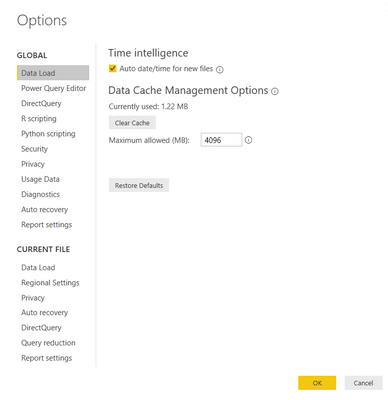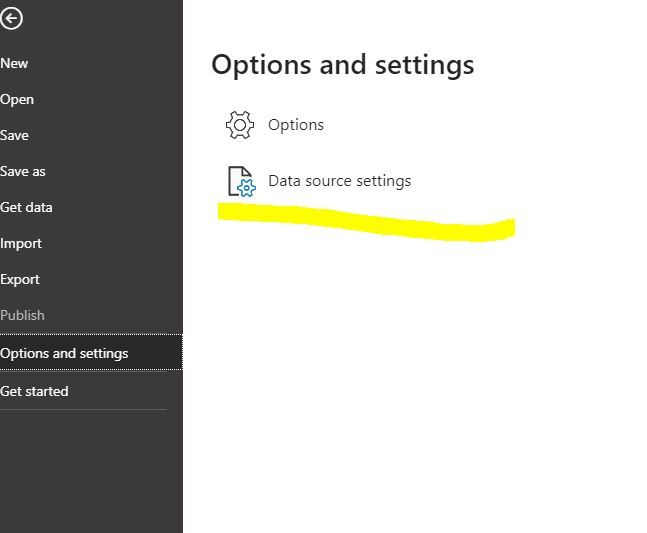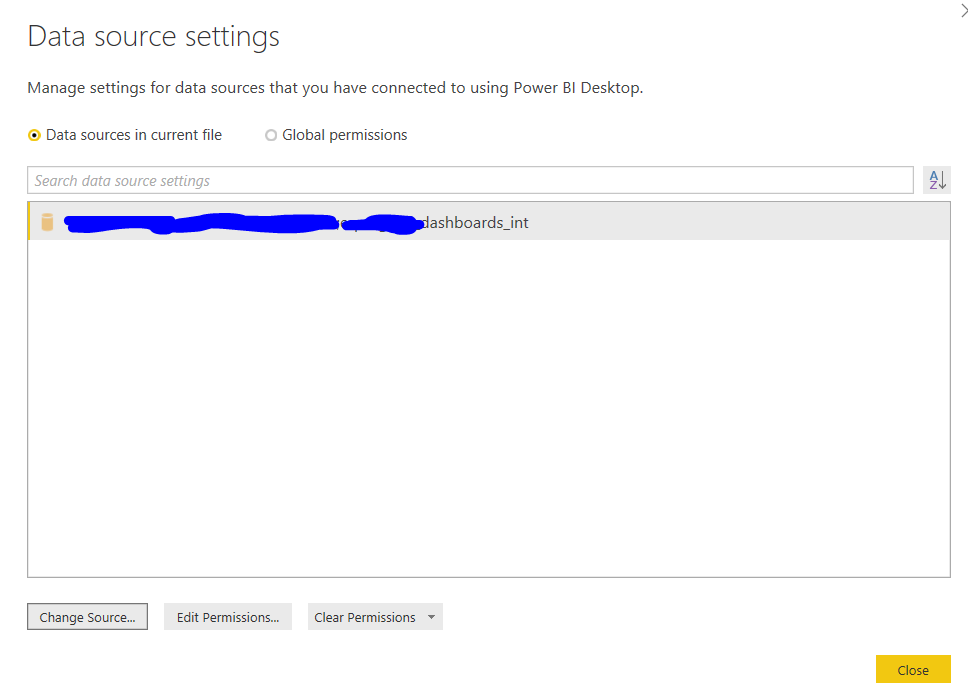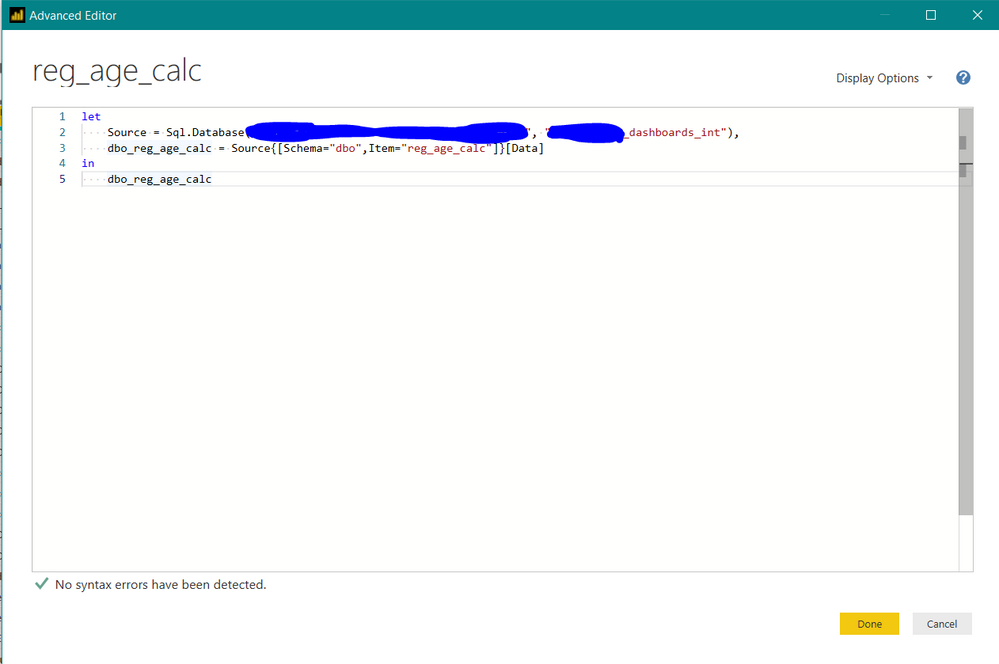- Power BI forums
- Updates
- News & Announcements
- Get Help with Power BI
- Desktop
- Service
- Report Server
- Power Query
- Mobile Apps
- Developer
- DAX Commands and Tips
- Custom Visuals Development Discussion
- Health and Life Sciences
- Power BI Spanish forums
- Translated Spanish Desktop
- Power Platform Integration - Better Together!
- Power Platform Integrations (Read-only)
- Power Platform and Dynamics 365 Integrations (Read-only)
- Training and Consulting
- Instructor Led Training
- Dashboard in a Day for Women, by Women
- Galleries
- Community Connections & How-To Videos
- COVID-19 Data Stories Gallery
- Themes Gallery
- Data Stories Gallery
- R Script Showcase
- Webinars and Video Gallery
- Quick Measures Gallery
- 2021 MSBizAppsSummit Gallery
- 2020 MSBizAppsSummit Gallery
- 2019 MSBizAppsSummit Gallery
- Events
- Ideas
- Custom Visuals Ideas
- Issues
- Issues
- Events
- Upcoming Events
- Community Blog
- Power BI Community Blog
- Custom Visuals Community Blog
- Community Support
- Community Accounts & Registration
- Using the Community
- Community Feedback
Register now to learn Fabric in free live sessions led by the best Microsoft experts. From Apr 16 to May 9, in English and Spanish.
- Power BI forums
- Forums
- Get Help with Power BI
- Desktop
- Re: Moving from Direct query to Import mode and Pu...
- Subscribe to RSS Feed
- Mark Topic as New
- Mark Topic as Read
- Float this Topic for Current User
- Bookmark
- Subscribe
- Printer Friendly Page
- Mark as New
- Bookmark
- Subscribe
- Mute
- Subscribe to RSS Feed
- Permalink
- Report Inappropriate Content
Moving from Direct query to Import mode and Publishing the report does not work
Hi,
I have a Power BI report already created in Direct query mode and the data source is SQL server. My organisation uses a Report server hosted inside the intranet. The access to the database is using my Windows authentication in Power BI desktop, I also have a Power user account creds to use when it is hosted in the Report server. Development and Hosting is working fine in the direct query mode.
Today for some features to be needed I changed the mode to Import mode and it successfully pulled the data and converted to import mode. Working fine in Power BI desktop.
1. The Issue is when I published to the cloud intranet running Power BI server. I changed the windows authentication from the data source to the credentials for Power BI (I use this creds when it was in Direct query mode). When I click the "Test Connection" it says:
Couldn't connect
The report server couldn't connect to the data source using the information you entered. Make sure you've entered the connection string and any credentials correctly.
Keyword not supported: 'subdomain.domain.com,14330;database_name;integrated security'.
So I tried giving a invalid credentials for the Testing, and it says: Log on failed. Ensure the user name and password are correct.
So it means the actual credentials above is working fine for the data source, but some other error is happening, which I am finding very strange. Because Power BI desktop is working fine.
2. The Scheduled refresh tab for the Power BI report is showing the same error when it was in Direct query mode which is "Scheduled Data Refresh is not available for reports using Direct Query or a Live Connection to SQL Server Analysis Services."
I tried deleting the report and reuploading but the issue is not changing no matter what. Please help me on this.
- Mark as New
- Bookmark
- Subscribe
- Mute
- Subscribe to RSS Feed
- Permalink
- Report Inappropriate Content
have you tried deleting the both the dataset / report and re publish not just delete the report but both.
If I took the time to answer your question and I came up with a solution, please mark my post as a solution and /or give kudos freely for the effort 🙂 Thank you!
Proud to be a Super User!
- Mark as New
- Bookmark
- Subscribe
- Mute
- Subscribe to RSS Feed
- Permalink
- Report Inappropriate Content
@vanessafvg yes I tried, deleted entire queries and then tried to upload a error report, still its recognising as direct query. Seems to me like a bug. which keeps some sort of metadata still in the pbix file.
- Mark as New
- Bookmark
- Subscribe
- Mute
- Subscribe to RSS Feed
- Permalink
- Report Inappropriate Content
have you tried to remove any data connections in your data model under file / options and settings / data source settings that might be creating this issue?
If I took the time to answer your question and I came up with a solution, please mark my post as a solution and /or give kudos freely for the effort 🙂 Thank you!
Proud to be a Super User!
- Mark as New
- Bookmark
- Subscribe
- Mute
- Subscribe to RSS Feed
- Permalink
- Report Inappropriate Content
@vanessafvg Thanks for the reply.
I am using Version May 2019 and it does not have any such option under settings for deleting the connection.
- Mark as New
- Bookmark
- Subscribe
- Mute
- Subscribe to RSS Feed
- Permalink
- Report Inappropriate Content
hi there its not under options its data source settings, maybe delete your connections and start recreate them
If I took the time to answer your question and I came up with a solution, please mark my post as a solution and /or give kudos freely for the effort 🙂 Thank you!
Proud to be a Super User!
- Mark as New
- Bookmark
- Subscribe
- Mute
- Subscribe to RSS Feed
- Permalink
- Report Inappropriate Content
I checked, there is not option to delete and start over. I can only change the server and database name and some options. Tried changing that. Also tried clearing permissions and then uploading to server, but still the Scheduled refresh tab recognises report as direct query.
- Mark as New
- Bookmark
- Subscribe
- Mute
- Subscribe to RSS Feed
- Permalink
- Report Inappropriate Content
and the m (power query code) in the advanced settings for the connection can you post that here?
If I took the time to answer your question and I came up with a solution, please mark my post as a solution and /or give kudos freely for the effort 🙂 Thank you!
Proud to be a Super User!
- Mark as New
- Bookmark
- Subscribe
- Mute
- Subscribe to RSS Feed
- Permalink
- Report Inappropriate Content
- Mark as New
- Bookmark
- Subscribe
- Mute
- Subscribe to RSS Feed
- Permalink
- Report Inappropriate Content
No one having any thoughts, I need this to be accomplished.
Update: I tried creating a very new report with the same data source, but this time directly in Import mode when selecting Data connectivity mode.
This time hosting is working fine, I have the Scheduled refresh tab available now and everything loads perfectly.
This means data source and creds are fine but the Power BI file is corrupted? Stores the old info of the connectivity mode in the file? How can I clear that? Please help
- Mark as New
- Bookmark
- Subscribe
- Mute
- Subscribe to RSS Feed
- Permalink
- Report Inappropriate Content
Helpful resources

Microsoft Fabric Learn Together
Covering the world! 9:00-10:30 AM Sydney, 4:00-5:30 PM CET (Paris/Berlin), 7:00-8:30 PM Mexico City

Power BI Monthly Update - April 2024
Check out the April 2024 Power BI update to learn about new features.

| User | Count |
|---|---|
| 114 | |
| 99 | |
| 82 | |
| 70 | |
| 60 |
| User | Count |
|---|---|
| 149 | |
| 114 | |
| 107 | |
| 89 | |
| 67 |