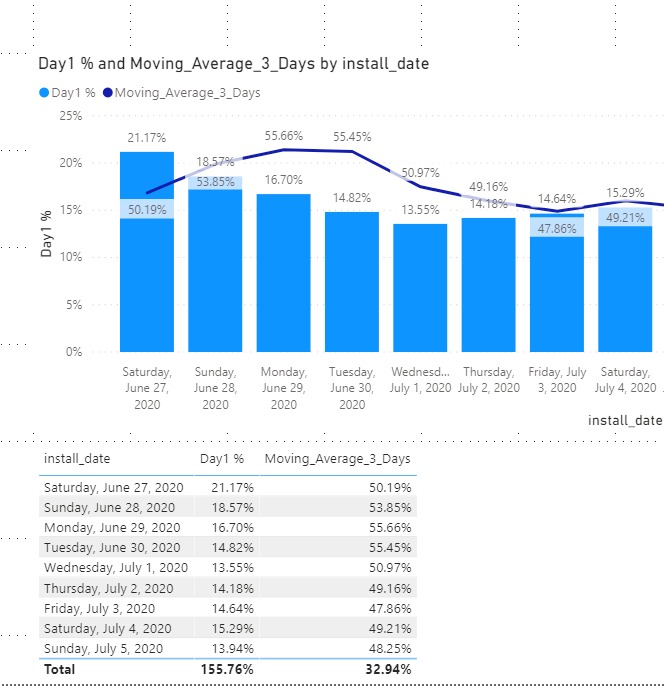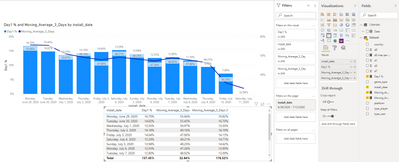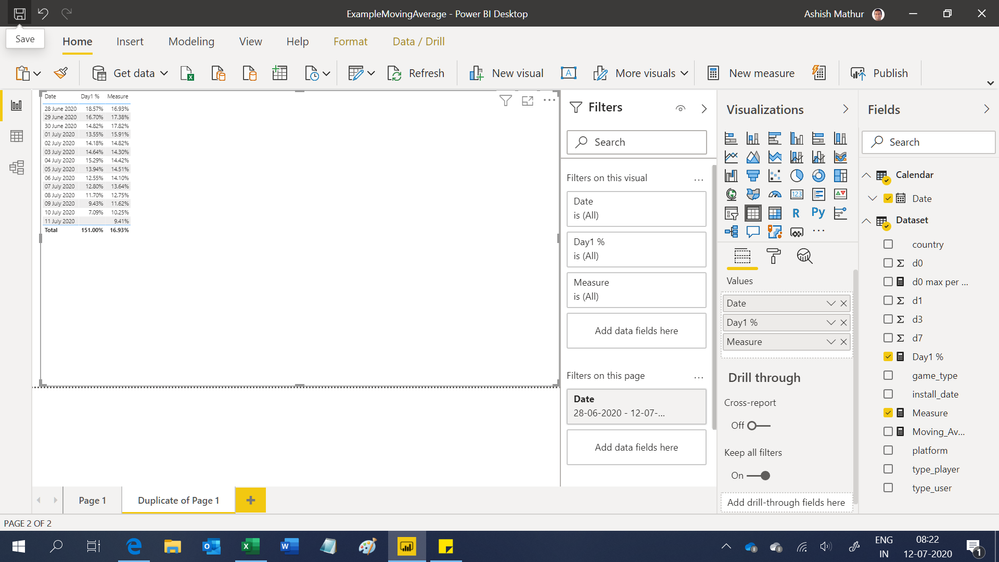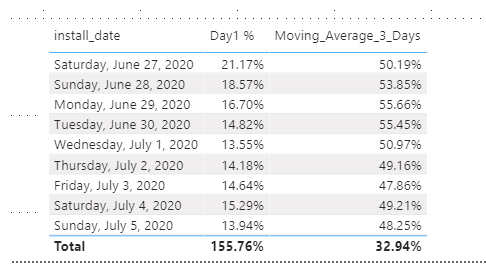- Power BI forums
- Updates
- News & Announcements
- Get Help with Power BI
- Desktop
- Service
- Report Server
- Power Query
- Mobile Apps
- Developer
- DAX Commands and Tips
- Custom Visuals Development Discussion
- Health and Life Sciences
- Power BI Spanish forums
- Translated Spanish Desktop
- Power Platform Integration - Better Together!
- Power Platform Integrations (Read-only)
- Power Platform and Dynamics 365 Integrations (Read-only)
- Training and Consulting
- Instructor Led Training
- Dashboard in a Day for Women, by Women
- Galleries
- Community Connections & How-To Videos
- COVID-19 Data Stories Gallery
- Themes Gallery
- Data Stories Gallery
- R Script Showcase
- Webinars and Video Gallery
- Quick Measures Gallery
- 2021 MSBizAppsSummit Gallery
- 2020 MSBizAppsSummit Gallery
- 2019 MSBizAppsSummit Gallery
- Events
- Ideas
- Custom Visuals Ideas
- Issues
- Issues
- Events
- Upcoming Events
- Community Blog
- Power BI Community Blog
- Custom Visuals Community Blog
- Community Support
- Community Accounts & Registration
- Using the Community
- Community Feedback
Register now to learn Fabric in free live sessions led by the best Microsoft experts. From Apr 16 to May 9, in English and Spanish.
- Power BI forums
- Forums
- Get Help with Power BI
- Desktop
- Moving average doesnt working
- Subscribe to RSS Feed
- Mark Topic as New
- Mark Topic as Read
- Float this Topic for Current User
- Bookmark
- Subscribe
- Printer Friendly Page
- Mark as New
- Bookmark
- Subscribe
- Mute
- Subscribe to RSS Feed
- Permalink
- Report Inappropriate Content
Moving average doesnt working
Hi everybody! I have a problem calculating a moving average in power bi ( getting wrong results ) and I can't find my mistake.
My moving average for 3 days is calculated this way:
So I expected that the moving average displayed in the line in each day should be the average of 3 previous days, but it is a value much bigger than that. Could someone help me to understand what am I doing wrong ?
The .pbix with the example:
Thanks in advance,
Regards
Solved! Go to Solution.
- Mark as New
- Bookmark
- Subscribe
- Mute
- Subscribe to RSS Feed
- Permalink
- Report Inappropriate Content
Hi, @gustavo80
Thank you for providing sample data. You may create a measure as below. The pbix file is attached in the end.
Moving_Average_3_Days 2 =
var tab =
SUMMARIZE(
'Dataset',
'Dataset'[install_date],
"avg",
var _installdate = [install_date]
return
AVERAGEX(
FILTER(
SUMMARIZE(
ALL('Dataset'),
'Dataset'[install_date],
"Day1%",
[Day1 %]
),
[install_date]<=_installdate&&[install_date]>=_installdate-2
),
[Day1%]
)
)
return
SUMX(
tab,
[avg]
)
Result:
Best Regards
Allan
If this post helps, then please consider Accept it as the solution to help the other members find it more quickly.
- Mark as New
- Bookmark
- Subscribe
- Mute
- Subscribe to RSS Feed
- Permalink
- Report Inappropriate Content
Hi, @gustavo80
Thank you for providing sample data. You may create a measure as below. The pbix file is attached in the end.
Moving_Average_3_Days 2 =
var tab =
SUMMARIZE(
'Dataset',
'Dataset'[install_date],
"avg",
var _installdate = [install_date]
return
AVERAGEX(
FILTER(
SUMMARIZE(
ALL('Dataset'),
'Dataset'[install_date],
"Day1%",
[Day1 %]
),
[install_date]<=_installdate&&[install_date]>=_installdate-2
),
[Day1%]
)
)
return
SUMX(
tab,
[avg]
)
Result:
Best Regards
Allan
If this post helps, then please consider Accept it as the solution to help the other members find it more quickly.
- Mark as New
- Bookmark
- Subscribe
- Mute
- Subscribe to RSS Feed
- Permalink
- Report Inappropriate Content
Thanks! You understood exactly the problem, and your solution works perfect.
I will analyse the formula to understand better what was the problem with mine,
Thanks again,
Regards!
- Mark as New
- Bookmark
- Subscribe
- Mute
- Subscribe to RSS Feed
- Permalink
- Report Inappropriate Content
Hi,
Download my PBI file from here.
Hope this helps.
Regards,
Ashish Mathur
http://www.ashishmathur.com
https://www.linkedin.com/in/excelenthusiasts/
- Mark as New
- Bookmark
- Subscribe
- Mute
- Subscribe to RSS Feed
- Permalink
- Report Inappropriate Content
Hi Ashish
Thanks for your answer, but I apply exact the same solution propposed in your files, and the percentages are still bad calculated, I do not understand why 😞
The file:
- Mark as New
- Bookmark
- Subscribe
- Mute
- Subscribe to RSS Feed
- Permalink
- Report Inappropriate Content
Hi,
I have already shared my solution file and a screenshot with you. You may not have applied my solution carefully. Try agin.
Regards,
Ashish Mathur
http://www.ashishmathur.com
https://www.linkedin.com/in/excelenthusiasts/
- Mark as New
- Bookmark
- Subscribe
- Mute
- Subscribe to RSS Feed
- Permalink
- Report Inappropriate Content
Hi @gustavo80
Not sure I understand your desired result correct, but DATESINPERIOD is a very tricky function according https://docs.microsoft.com/en-us/dax/datesinperiod-function-dax
The returned table can only contain dates stored in the dates column. So, for example, if the dates column starts from July 1, 2017, and the start_date value is July 1, 2016, the returned table will start from July 1, 2017.
try smth like
Moving_Average_3_Days =
var _curDate = MAX('Dataset'[install_date])
RETURN
CALCULATE (
AVERAGEX ('Dataset', 'Dataset'[Day1 %] ),
FILTER('Dataset',
'Dataset'[install_date] >= _curDate - 3 && 'Dataset'[install_date] <= _curDate
)
)- Mark as New
- Bookmark
- Subscribe
- Mute
- Subscribe to RSS Feed
- Permalink
- Report Inappropriate Content
Thanks for your time, az38!
I tried your solution, and I get exact the same result that I got at first, and with the previous solution suggested. So my conclussion is that the problem is not related to calculate date period, probablly has more to do with the averagex formula.
My desired result is: for every day, I need to have the average Day1% of the 3 previous days.
For example:
For July 5, I want to calculate the average of July 5, July 4 and July 3 Day1%. So it should be the avg between 13.94%, 15.29% amd 14.64% = 14,62% . But instead of that, I'm getting 48.25% or higher values, it makes no sense.
If there is another way easier to calculate it, it will be welcome too 😉
Thanks in advance,
Regards
Helpful resources

Microsoft Fabric Learn Together
Covering the world! 9:00-10:30 AM Sydney, 4:00-5:30 PM CET (Paris/Berlin), 7:00-8:30 PM Mexico City

Power BI Monthly Update - April 2024
Check out the April 2024 Power BI update to learn about new features.

| User | Count |
|---|---|
| 113 | |
| 99 | |
| 76 | |
| 73 | |
| 49 |
| User | Count |
|---|---|
| 146 | |
| 108 | |
| 106 | |
| 90 | |
| 62 |