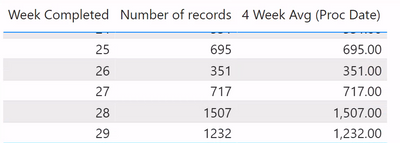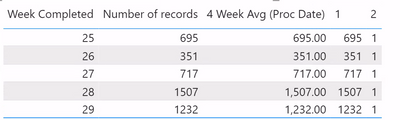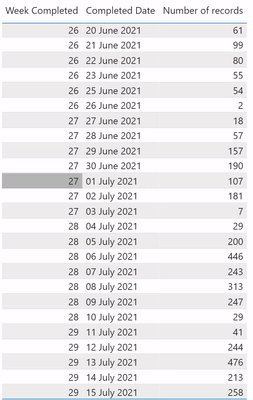- Power BI forums
- Updates
- News & Announcements
- Get Help with Power BI
- Desktop
- Service
- Report Server
- Power Query
- Mobile Apps
- Developer
- DAX Commands and Tips
- Custom Visuals Development Discussion
- Health and Life Sciences
- Power BI Spanish forums
- Translated Spanish Desktop
- Power Platform Integration - Better Together!
- Power Platform Integrations (Read-only)
- Power Platform and Dynamics 365 Integrations (Read-only)
- Training and Consulting
- Instructor Led Training
- Dashboard in a Day for Women, by Women
- Galleries
- Community Connections & How-To Videos
- COVID-19 Data Stories Gallery
- Themes Gallery
- Data Stories Gallery
- R Script Showcase
- Webinars and Video Gallery
- Quick Measures Gallery
- 2021 MSBizAppsSummit Gallery
- 2020 MSBizAppsSummit Gallery
- 2019 MSBizAppsSummit Gallery
- Events
- Ideas
- Custom Visuals Ideas
- Issues
- Issues
- Events
- Upcoming Events
- Community Blog
- Power BI Community Blog
- Custom Visuals Community Blog
- Community Support
- Community Accounts & Registration
- Using the Community
- Community Feedback
Register now to learn Fabric in free live sessions led by the best Microsoft experts. From Apr 16 to May 9, in English and Spanish.
- Power BI forums
- Forums
- Get Help with Power BI
- Desktop
- Moving Avg not working as intended
- Subscribe to RSS Feed
- Mark Topic as New
- Mark Topic as Read
- Float this Topic for Current User
- Bookmark
- Subscribe
- Printer Friendly Page
- Mark as New
- Bookmark
- Subscribe
- Mute
- Subscribe to RSS Feed
- Permalink
- Report Inappropriate Content
Moving Avg not working as intended
Hello
I have done a moving 30 day average for the past 30 days, but i am not getting the expected results. This is my DAX:
4 Week Avg (Proc Date) =
CALCULATE(
COUNT(Metadata[IncidentId]),
DATESINPERIOD(Metadata[Completed Date],LASTDATE(Metadata[Completed Date]),-30,DAY)
)
/
CALCULATE(
DISTINCTCOUNT(Metadata[Week Completed]),
DATESINPERIOD(Metadata[Completed Date],LASTDATE(Metadata[Completed Date]),-30,DAY)
)
But my 4 week average is the same figure as number of records each week.
I can't upload the data because of confidentiality, but have i done anything obviously wrong?
Thanks
Solved! Go to Solution.
- Mark as New
- Bookmark
- Subscribe
- Mute
- Subscribe to RSS Feed
- Permalink
- Report Inappropriate Content
So i think i found better way to do it which is working fine:
Processing (14 day moving avg) =
AVERAGEX(
DATESBETWEEN(Metadata[Completed Date], MAX(Metadata[Completed Date]) -14, MAX(Metadata[Completed Date])),
CALCULATE(COUNT(Metadata[IncidentId]))
)
Note - i decided to change to a 14 day moving average but the logic works.
- Mark as New
- Bookmark
- Subscribe
- Mute
- Subscribe to RSS Feed
- Permalink
- Report Inappropriate Content
Actually the number of records is not calculating correctly either. So both calulations are not correct.
- Mark as New
- Bookmark
- Subscribe
- Mute
- Subscribe to RSS Feed
- Permalink
- Report Inappropriate Content
@rogerdea
Can you create two measures for each part of your calculations and check the results?
CALCULATE(
COUNT(Metadata[IncidentId]),
DATESINPERIOD(Metadata[Completed Date],LASTDATE(Metadata[Completed Date]),-30,DAY)
)CALCULATE(
DISTINCTCOUNT(Metadata[Week Completed]),
DATESINPERIOD(Metadata[Completed Date],LASTDATE(Metadata[Completed Date]),-30,DAY)
)
⭕ Subscribe and learn Power BI from these videos
⚪ Website ⚪ LinkedIn ⚪ PBI User Group
- Mark as New
- Bookmark
- Subscribe
- Mute
- Subscribe to RSS Feed
- Permalink
- Report Inappropriate Content
@Fowmy great suggestion, i can see the problem:
It's calculating the number of weeks as 1. (column named 2)
I definitely have more than one distinct week in my data looking over the past 30 days:
any ideas what i did wrong?
- Mark as New
- Bookmark
- Subscribe
- Mute
- Subscribe to RSS Feed
- Permalink
- Report Inappropriate Content
So i think i found better way to do it which is working fine:
Processing (14 day moving avg) =
AVERAGEX(
DATESBETWEEN(Metadata[Completed Date], MAX(Metadata[Completed Date]) -14, MAX(Metadata[Completed Date])),
CALCULATE(COUNT(Metadata[IncidentId]))
)
Note - i decided to change to a 14 day moving average but the logic works.
Helpful resources

Microsoft Fabric Learn Together
Covering the world! 9:00-10:30 AM Sydney, 4:00-5:30 PM CET (Paris/Berlin), 7:00-8:30 PM Mexico City

Power BI Monthly Update - April 2024
Check out the April 2024 Power BI update to learn about new features.

| User | Count |
|---|---|
| 108 | |
| 98 | |
| 78 | |
| 66 | |
| 53 |
| User | Count |
|---|---|
| 139 | |
| 100 | |
| 95 | |
| 85 | |
| 63 |