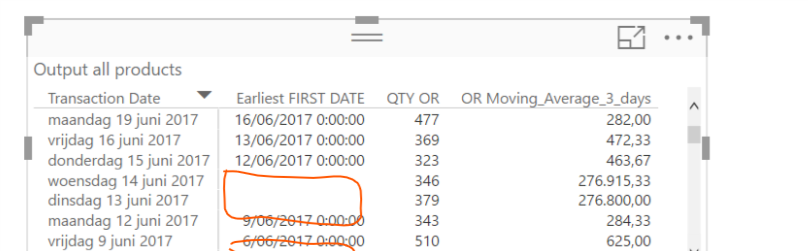- Power BI forums
- Updates
- News & Announcements
- Get Help with Power BI
- Desktop
- Service
- Report Server
- Power Query
- Mobile Apps
- Developer
- DAX Commands and Tips
- Custom Visuals Development Discussion
- Health and Life Sciences
- Power BI Spanish forums
- Translated Spanish Desktop
- Power Platform Integration - Better Together!
- Power Platform Integrations (Read-only)
- Power Platform and Dynamics 365 Integrations (Read-only)
- Training and Consulting
- Instructor Led Training
- Dashboard in a Day for Women, by Women
- Galleries
- Community Connections & How-To Videos
- COVID-19 Data Stories Gallery
- Themes Gallery
- Data Stories Gallery
- R Script Showcase
- Webinars and Video Gallery
- Quick Measures Gallery
- 2021 MSBizAppsSummit Gallery
- 2020 MSBizAppsSummit Gallery
- 2019 MSBizAppsSummit Gallery
- Events
- Ideas
- Custom Visuals Ideas
- Issues
- Issues
- Events
- Upcoming Events
- Community Blog
- Power BI Community Blog
- Custom Visuals Community Blog
- Community Support
- Community Accounts & Registration
- Using the Community
- Community Feedback
Register now to learn Fabric in free live sessions led by the best Microsoft experts. From Apr 16 to May 9, in English and Spanish.
- Power BI forums
- Forums
- Get Help with Power BI
- Desktop
- Moving Average only on working days
- Subscribe to RSS Feed
- Mark Topic as New
- Mark Topic as Read
- Float this Topic for Current User
- Bookmark
- Subscribe
- Printer Friendly Page
- Mark as New
- Bookmark
- Subscribe
- Mute
- Subscribe to RSS Feed
- Permalink
- Report Inappropriate Content
Moving Average only on working days
Hey,
I have question concerning moving average.
How do you make sure you only making a moving average on working days (monday - friday), so saturday & sunday can not be taken into account. Currently I get moving average as well on saturday and sunday even if I do not have any data on these days. Seems problem with the firstdate
OR Moving_Average_3_days = DIVIDE(
CALCULATE(
SUM( Dashboard'[QTY OR]);
DATESBETWEEN(
'Dashboard'[Transaction Date];
FIRSTDATE(DATEADD('Dashboard'[Transaction Date];-3;DAY));
LASTDATE('Dashboard'[Transaction Date])
)
);3)
- Mark as New
- Bookmark
- Subscribe
- Mute
- Subscribe to RSS Feed
- Permalink
- Report Inappropriate Content
Hi @victorinox,
You can create a calander date table, add a calculated column in this date table. There is no need to add a relationship between date table and dashboard table.
Date table = CALENDAR ( DATE ( 2017, 6, 1 ), DATE ( 2017, 6, 30 ) ) Date2 = IF ( WEEKDAY ( 'Date table'[Date], 2 ) = 6, DATEADD ( 'Date table'[Date].[Date], -1, DAY ), IF ( WEEKDAY ( 'Date table'[Date], 2 ) = 7, DATEADD ( 'Date table'[Date].[Date], -2, DAY ), 'Date table'[Date] ) )
Then, in dashboard table, use below formula to generate the date 3 days ago.
Earliest first date = LOOKUPVALUE ( 'Date table'[Date2], 'Date table'[Date], DATEADD ( Dashboard[Transaction Date].[Date], -3, DAY ) )
By the way, if above result meets your requirement, I think it is not available to achieve the logic without IF function. As for '6/19/2017(Monday)', you need to return '6/16/2017(Friday)', while for Tuesday and Wensday, you also need to return Friday, the logic is not common. However, if you need to return '6/14/2017(Wensday)' for '6/19/2017(Monday)', I think we can find a common logic to achieve your goal without using IF.
Best regards,
Yuliana Gu
If this post helps, then please consider Accept it as the solution to help the other members find it more quickly.
- Mark as New
- Bookmark
- Subscribe
- Mute
- Subscribe to RSS Feed
- Permalink
- Report Inappropriate Content
Thanks for the proposal, good first step. But public holidays are still not filtered out.
I believe that working with an index would work, I have a list of all the workingdays in my ERP system. If I would add an index to every day, I could use this as a starting point.
Still stuck whether I can automatically add an index to each row, or whether I shoudl do it manually 😕
Don't know yet how moving average formula would loko like 😕
Any help is welcome 🙂
- Mark as New
- Bookmark
- Subscribe
- Mute
- Subscribe to RSS Feed
- Permalink
- Report Inappropriate Content
I added an example. For Tuesday he does not find any earliest first date, because this would be saturday.
In fact report should take Tuesday in such a case. For Wednesday first date would be sunday, but this is not in data set, report should take Friday.
Can this logic be made without IF formula, because this will make it very complex assuming the holidays as well.
Helpful resources

Microsoft Fabric Learn Together
Covering the world! 9:00-10:30 AM Sydney, 4:00-5:30 PM CET (Paris/Berlin), 7:00-8:30 PM Mexico City

Power BI Monthly Update - April 2024
Check out the April 2024 Power BI update to learn about new features.

| User | Count |
|---|---|
| 106 | |
| 93 | |
| 75 | |
| 62 | |
| 50 |
| User | Count |
|---|---|
| 147 | |
| 107 | |
| 105 | |
| 87 | |
| 61 |