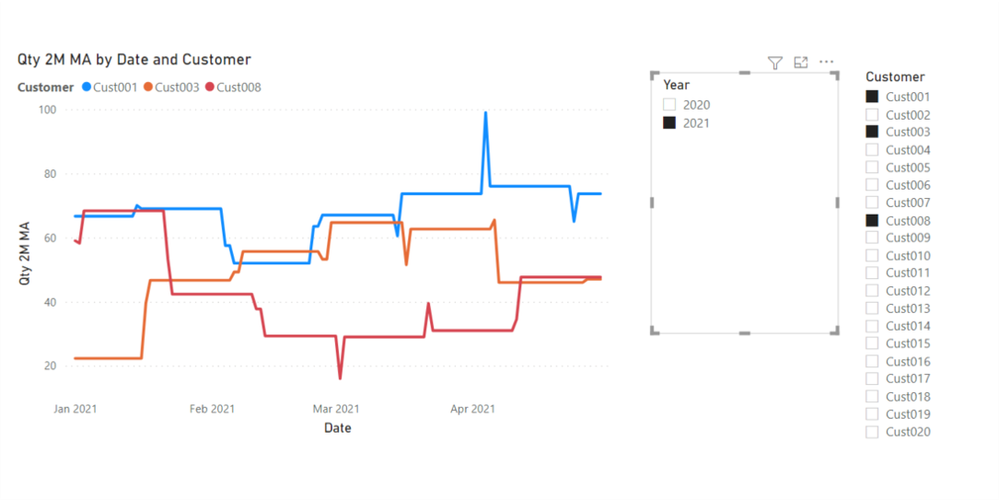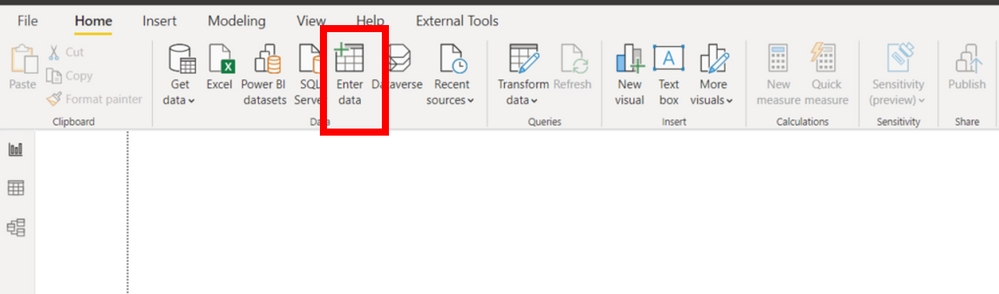- Power BI forums
- Updates
- News & Announcements
- Get Help with Power BI
- Desktop
- Service
- Report Server
- Power Query
- Mobile Apps
- Developer
- DAX Commands and Tips
- Custom Visuals Development Discussion
- Health and Life Sciences
- Power BI Spanish forums
- Translated Spanish Desktop
- Power Platform Integration - Better Together!
- Power Platform Integrations (Read-only)
- Power Platform and Dynamics 365 Integrations (Read-only)
- Training and Consulting
- Instructor Led Training
- Dashboard in a Day for Women, by Women
- Galleries
- Community Connections & How-To Videos
- COVID-19 Data Stories Gallery
- Themes Gallery
- Data Stories Gallery
- R Script Showcase
- Webinars and Video Gallery
- Quick Measures Gallery
- 2021 MSBizAppsSummit Gallery
- 2020 MSBizAppsSummit Gallery
- 2019 MSBizAppsSummit Gallery
- Events
- Ideas
- Custom Visuals Ideas
- Issues
- Issues
- Events
- Upcoming Events
- Community Blog
- Power BI Community Blog
- Custom Visuals Community Blog
- Community Support
- Community Accounts & Registration
- Using the Community
- Community Feedback
Register now to learn Fabric in free live sessions led by the best Microsoft experts. From Apr 16 to May 9, in English and Spanish.
- Power BI forums
- Forums
- Get Help with Power BI
- Desktop
- Re: Moving Average on more than one dimension
- Subscribe to RSS Feed
- Mark Topic as New
- Mark Topic as Read
- Float this Topic for Current User
- Bookmark
- Subscribe
- Printer Friendly Page
- Mark as New
- Bookmark
- Subscribe
- Mute
- Subscribe to RSS Feed
- Permalink
- Report Inappropriate Content
Moving Average on more than one dimension
I am trying to create a 2 month moving average based on date dimension + another dimension say B ( not related to time) which will be used as a selector/filter. The 2 month moving average should be calculated at the Dimension B level , so that everytime a value is selected from Dimension B, it will show the 2 month moving average for that selected value.
Kindly help
Solved! Go to Solution.
- Mark as New
- Bookmark
- Subscribe
- Mute
- Subscribe to RSS Feed
- Permalink
- Report Inappropriate Content
Hi, @Anonymous
Please correct me if I wrongly understood your question.
Please check the below picture and the sample pbix file, whether it is what you are looking for.
The measure is in the sample pbix file.
https://www.dropbox.com/s/quw9qhpczfc7w14/Raj.pbix?dl=0
Hi, My name is Jihwan Kim.
If this post helps, then please consider accept it as the solution to help other members find it faster, and give a big thumbs up.
Linkedin: https://www.linkedin.com/in/jihwankim1975/
If this post helps, then please consider accepting it as the solution to help other members find it faster, and give a big thumbs up.
- Mark as New
- Bookmark
- Subscribe
- Mute
- Subscribe to RSS Feed
- Permalink
- Report Inappropriate Content
hi @Jihwan_Kim ;
Just to let you know the problem is solved. It was data related issue.. nothing to do with Power BI..
Thank you again for your support..
- Mark as New
- Bookmark
- Subscribe
- Mute
- Subscribe to RSS Feed
- Permalink
- Report Inappropriate Content
Hi @Jihwan_Kim : The solution seems to be working as you described using slicers. But I am trying to filter the moving average visulaization by selecting elements from a simple Grid. Taking your example, i have a simple grid which shows the customer listing. I want the Moving average visualization to be filtered for a customer when i click on the customer name/id from the grid. This doesnt seem to work. When i click on Customer name from the customer listing grid, the moving average visualization shows "no data ". Am i missing something ?
- Mark as New
- Bookmark
- Subscribe
- Mute
- Subscribe to RSS Feed
- Permalink
- Report Inappropriate Content
Hi, @Anonymous
Terribly sorry that I could not understand your last question.
I changed the customer selection in my sample pbix file, and it still shows information.
If it is OK with you, please share your sample pbix file's link, then I can try to come up with a more accurate measure.
Thank you.
If this post helps, then please consider accepting it as the solution to help other members find it faster, and give a big thumbs up.
- Mark as New
- Bookmark
- Subscribe
- Mute
- Subscribe to RSS Feed
- Permalink
- Report Inappropriate Content
Hi @Jihwan_Kim :
Its ok.. your pbix file is working, the issue seems to be from my end. will try to figure out. Cant share the pbix file unfortunately .
But Many thanks for your time and help.
- Mark as New
- Bookmark
- Subscribe
- Mute
- Subscribe to RSS Feed
- Permalink
- Report Inappropriate Content
- Mark as New
- Bookmark
- Subscribe
- Mute
- Subscribe to RSS Feed
- Permalink
- Report Inappropriate Content
Hi, @Anonymous
Please correct me if I wrongly understood your question.
Please check the below picture and the sample pbix file, whether it is what you are looking for.
The measure is in the sample pbix file.
https://www.dropbox.com/s/quw9qhpczfc7w14/Raj.pbix?dl=0
Hi, My name is Jihwan Kim.
If this post helps, then please consider accept it as the solution to help other members find it faster, and give a big thumbs up.
Linkedin: https://www.linkedin.com/in/jihwankim1975/
If this post helps, then please consider accepting it as the solution to help other members find it faster, and give a big thumbs up.
- Mark as New
- Bookmark
- Subscribe
- Mute
- Subscribe to RSS Feed
- Permalink
- Report Inappropriate Content
Hi @Jihwan_Kim ;
Thank you very much for your prompt reply.. Yes you got the context right. Can you explain the Key measure table in ur pbix file and how you created it ? apologies i am newbie in powerbi so appreciate your patience
- Mark as New
- Bookmark
- Subscribe
- Mute
- Subscribe to RSS Feed
- Permalink
- Report Inappropriate Content
Hi, @Anonymous
Thank you for your feedback.
Please try the below steps in order to create Keymeasures Table with the measure-symbol.
- create a new table without entering any information. -> it will show one-column table with no information. And name the table "keymeasures". (See the picture below, and click EnterData).
- hover over to your new table name, write click your mouse and create a new measure (any measures).
- once there is more than one measure in the new table, delete the empty column that was created at the beginning.
If this post helps, then please consider accepting it as the solution to help other members find it faster, and give a big thumbs up.
Helpful resources

Microsoft Fabric Learn Together
Covering the world! 9:00-10:30 AM Sydney, 4:00-5:30 PM CET (Paris/Berlin), 7:00-8:30 PM Mexico City

Power BI Monthly Update - April 2024
Check out the April 2024 Power BI update to learn about new features.

| User | Count |
|---|---|
| 109 | |
| 98 | |
| 77 | |
| 66 | |
| 54 |
| User | Count |
|---|---|
| 144 | |
| 104 | |
| 100 | |
| 86 | |
| 64 |