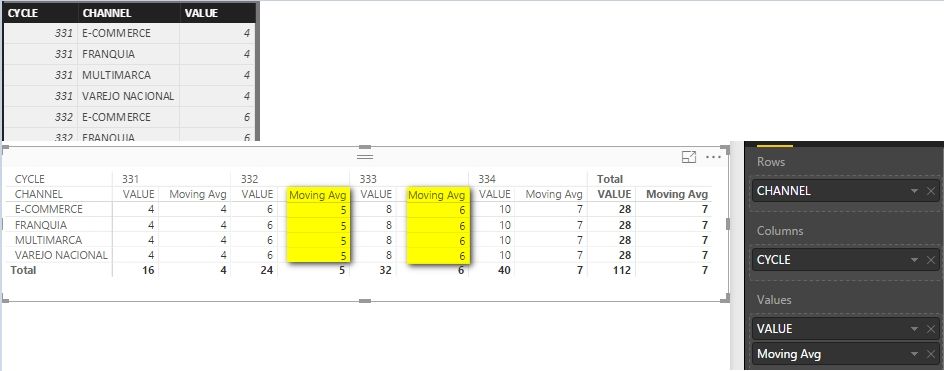- Power BI forums
- Updates
- News & Announcements
- Get Help with Power BI
- Desktop
- Service
- Report Server
- Power Query
- Mobile Apps
- Developer
- DAX Commands and Tips
- Custom Visuals Development Discussion
- Health and Life Sciences
- Power BI Spanish forums
- Translated Spanish Desktop
- Power Platform Integration - Better Together!
- Power Platform Integrations (Read-only)
- Power Platform and Dynamics 365 Integrations (Read-only)
- Training and Consulting
- Instructor Led Training
- Dashboard in a Day for Women, by Women
- Galleries
- Community Connections & How-To Videos
- COVID-19 Data Stories Gallery
- Themes Gallery
- Data Stories Gallery
- R Script Showcase
- Webinars and Video Gallery
- Quick Measures Gallery
- 2021 MSBizAppsSummit Gallery
- 2020 MSBizAppsSummit Gallery
- 2019 MSBizAppsSummit Gallery
- Events
- Ideas
- Custom Visuals Ideas
- Issues
- Issues
- Events
- Upcoming Events
- Community Blog
- Power BI Community Blog
- Custom Visuals Community Blog
- Community Support
- Community Accounts & Registration
- Using the Community
- Community Feedback
Register now to learn Fabric in free live sessions led by the best Microsoft experts. From Apr 16 to May 9, in English and Spanish.
- Power BI forums
- Forums
- Get Help with Power BI
- Desktop
- Re: Moving Average in Matrix visual
- Subscribe to RSS Feed
- Mark Topic as New
- Mark Topic as Read
- Float this Topic for Current User
- Bookmark
- Subscribe
- Printer Friendly Page
- Mark as New
- Bookmark
- Subscribe
- Mute
- Subscribe to RSS Feed
- Permalink
- Report Inappropriate Content
Moving Average in Matrix visual
Hi Everyone,
How do I make a moving average per Cycle (each 15 days in the month) and Channel with the Matrix visual.
So, for the Channel E-COMMERCE, in the cycle 332, my average is (4 + 6)/2.
In cycle 333: (4 + 6 + 8)/3 and so on.
Thanks!
Solved! Go to Solution.
- Mark as New
- Bookmark
- Subscribe
- Mute
- Subscribe to RSS Feed
- Permalink
- Report Inappropriate Content
@v-haibl-msft, sincere thanks. I coudn't download the file, maybe because of the Company's firewall.
The dataset example was not good. I missed to say that one Store sells products between cycles and each Store has a Channel. The average was counting the number of rows by Channel.
It was my fault to understand how the values are aggregated.
I changed the Dax to:
Moving Avg =
CALCULATE (
DIVIDE((sum(Plan1[VALUE]));DISTINCTCOUNT(Plan1[CYCLE]));
FILTER (ALLSELECTED(Plan1); Plan1[CYCLE] <= MAX (Plan1[CYCLE]));
VALUES(Plan1[CHANNEL])
)Now everything is fine.
Thank you again.
- Mark as New
- Bookmark
- Subscribe
- Mute
- Subscribe to RSS Feed
- Permalink
- Report Inappropriate Content
@Anonymous
You can use following DAX measure if you have a dataset like below.
Moving Avg =
CALCULATE (
AVERAGE ( Table1[VALUE] ),
FILTER ( ALLSELECTED ( Table1 ), Table1[CYCLE] <= MAX ( Table1[CYCLE] ) ),
VALUES ( Table1[CHANNEL] )
)
Best Regards,
Herbert
- Mark as New
- Bookmark
- Subscribe
- Mute
- Subscribe to RSS Feed
- Permalink
- Report Inappropriate Content
Thanks @v-haibl-msft.
It's all the same as you did except the measure and the column's order. I replaced the formula and it's still wrong.
Is there something I missed?
- Mark as New
- Bookmark
- Subscribe
- Mute
- Subscribe to RSS Feed
- Permalink
- Report Inappropriate Content
@v-haibl-msft, sincere thanks. I coudn't download the file, maybe because of the Company's firewall.
The dataset example was not good. I missed to say that one Store sells products between cycles and each Store has a Channel. The average was counting the number of rows by Channel.
It was my fault to understand how the values are aggregated.
I changed the Dax to:
Moving Avg =
CALCULATE (
DIVIDE((sum(Plan1[VALUE]));DISTINCTCOUNT(Plan1[CYCLE]));
FILTER (ALLSELECTED(Plan1); Plan1[CYCLE] <= MAX (Plan1[CYCLE]));
VALUES(Plan1[CHANNEL])
)Now everything is fine.
Thank you again.
- Mark as New
- Bookmark
- Subscribe
- Mute
- Subscribe to RSS Feed
- Permalink
- Report Inappropriate Content
@Anonymous
From your screenshot, it seems that the measure is same as mine. I’ve uploaded my PBIX file here and you can take a look at it to see if there is any difference between our source table or something else.
Best Regards,
Herbert
Helpful resources

Microsoft Fabric Learn Together
Covering the world! 9:00-10:30 AM Sydney, 4:00-5:30 PM CET (Paris/Berlin), 7:00-8:30 PM Mexico City

Power BI Monthly Update - April 2024
Check out the April 2024 Power BI update to learn about new features.

| User | Count |
|---|---|
| 112 | |
| 100 | |
| 80 | |
| 64 | |
| 57 |
| User | Count |
|---|---|
| 146 | |
| 110 | |
| 93 | |
| 84 | |
| 67 |