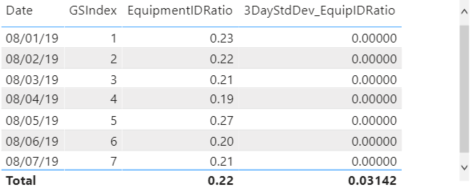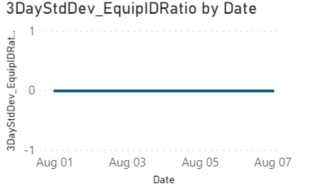- Power BI forums
- Updates
- News & Announcements
- Get Help with Power BI
- Desktop
- Service
- Report Server
- Power Query
- Mobile Apps
- Developer
- DAX Commands and Tips
- Custom Visuals Development Discussion
- Health and Life Sciences
- Power BI Spanish forums
- Translated Spanish Desktop
- Power Platform Integration - Better Together!
- Power Platform Integrations (Read-only)
- Power Platform and Dynamics 365 Integrations (Read-only)
- Training and Consulting
- Instructor Led Training
- Dashboard in a Day for Women, by Women
- Galleries
- Community Connections & How-To Videos
- COVID-19 Data Stories Gallery
- Themes Gallery
- Data Stories Gallery
- R Script Showcase
- Webinars and Video Gallery
- Quick Measures Gallery
- 2021 MSBizAppsSummit Gallery
- 2020 MSBizAppsSummit Gallery
- 2019 MSBizAppsSummit Gallery
- Events
- Ideas
- Custom Visuals Ideas
- Issues
- Issues
- Events
- Upcoming Events
- Community Blog
- Power BI Community Blog
- Custom Visuals Community Blog
- Community Support
- Community Accounts & Registration
- Using the Community
- Community Feedback
Register now to learn Fabric in free live sessions led by the best Microsoft experts. From Apr 16 to May 9, in English and Spanish.
- Power BI forums
- Forums
- Get Help with Power BI
- Desktop
- Re: Moving Average -> Standard Deviation
- Subscribe to RSS Feed
- Mark Topic as New
- Mark Topic as Read
- Float this Topic for Current User
- Bookmark
- Subscribe
- Printer Friendly Page
- Mark as New
- Bookmark
- Subscribe
- Mute
- Subscribe to RSS Feed
- Permalink
- Report Inappropriate Content
Moving Average -> Standard Deviation
Good Morning,
Reaching out to the DAX experts out there. I am trying to calculate the Standard Deviation of a Measure based on a 3 Day Moving Average (i.e. 3DayStdDev_EquipIDRatio). My sample data looks like this:
| Date | GSIndex | EquipmentIDCount | TotalVisits | EquipmentIDRatio |
| 8/1/2019 | 1 | 3079 | 13555 | 0.227 |
| 8/2/2019 | 2 | 2931 | 13524 | 0.217 |
| 8/3/2019 | 3 | 1037 | 4997 | 0.208 |
| 8/4/2019 | 4 | 637 | 3326 | 0.192 |
| 8/5/2019 | 5 | 2326 | 8619 | 0.270 |
| 8/6/2019 | 6 | 2908 | 14599 | 0.199 |
| 8/7/2019 | 7 | 2994 | 14383 | 0.208 |
| Date | GSIndex | 3DayEquipID | 3DayVisits | 3DayStdDev_EquipIDRatio | Std. Dev Excel |
| 8/1/2019 | 1 | ||||
| 8/2/2019 | 2 | ||||
| 8/3/2019 | 3 | 7047 | 32076 | 0 | 0.0080 |
| 8/4/2019 | 4 | 4605 | 21847 | 0 | 0.0104 |
| 8/5/2019 | 5 | 4000 | 16942 | 0 | 0.0338 |
| 8/6/2019 | 6 | 5871 | 26544 | 0 | 0.0353 |
| 8/7/2019 | 7 | 8228 | 37601 | 0 | 0.0314 |
EquipIDCount , TotalVisits and Equipment IDRatio are all Measures.
EquipIDRatio is a measure - simply (EquipIDCount / TotalVisits).
3DayVisits and 3DayEquipID are moving average calculations wherein I use the Index to Sumx the 3 values (Current Day +2 prior days).
I am able to calculate Standard Deviation on my database as a whole using this DAX provided by @Greg_Deckler and @az38
StdDev_EquipIDRatio =
VAR _table = SUMMARIZE(FILTER(GeneralStatistics, GeneralStatistics[TotalVisits] <> 0),[Date],"_EquipIDRatio",[EquipmentIDRatio])
RETURN STDEVX.P(_table,[_EquipIDRatio])
The Standard Deviation in the last column was calculated in Excel. This is the number I am trying to replicate in DAX. This number is the Standard Deviation of the EquipmentIDRatio of the current day + the previous 2 days.
So on day 3, I need to take the Ratio values from Day 1 - 3
On day 4, I need to take the Ratio values from Day 2 - 4. And so on.....
Since EquipIDRatio is a measure, to calculate Std Dev., I need to construct a virtual table as I have done above, but containing only the 3 relevant values for each Date or Index. I have hit a wall and unable to figure out the correct way to do this in DAX.
Hoping one of you can point me in the right direction.
Thanks in advance and best regards,
Solved! Go to Solution.
- Mark as New
- Bookmark
- Subscribe
- Mute
- Subscribe to RSS Feed
- Permalink
- Report Inappropriate Content
Hi @rsbin ,
How about using ALLSELECTED in the expression?
3DayStdDev_EquipIDRatio =
VAR CurrentIndex =
MAX ( GeneralStatistics[GSIndex] )
VAR PreviousIndex = CurrentIndex - 2
VAR _table =
SUMMARIZE (
FILTER (
ALLSELECTED (GeneralStatistics ), ------------------edited
GeneralStatistics[TotalVisits] <> 0
&& GeneralStatistics[GSIndex] >= PreviousIndex
&& GeneralStatistics[GSIndex] <= CurrentIndex
),
[Date],
"_EquipIDRatio", [EquipmentIDRatio]
)
RETURN
STDEVX.P ( _table, [_EquipIDRatio] )
Best Regards,
Icey
If this post helps, then please consider Accept it as the solution to help the other members find it more quickly.
- Mark as New
- Bookmark
- Subscribe
- Mute
- Subscribe to RSS Feed
- Permalink
- Report Inappropriate Content
Hi @rsbin ,
How about this?
3DayStdDev_EquipIDRatio =
VAR CurrentIndex =
MAX ( GeneralStatistics[GSIndex] )
VAR PreviousIndex = CurrentIndex - 2
VAR _table =
SUMMARIZE (
FILTER (
GeneralStatistics,
GeneralStatistics[TotalVisits] <> 0
&& GeneralStatistics[GSIndex] >= PreviousIndex
&& GeneralStatistics[GSIndex] <= CurrentIndex
),
[Date],
"_EquipIDRatio", [EquipmentIDRatio]
)
RETURN
STDEVX.P ( _table, [_EquipIDRatio] )
Best Regards,
Icey
If this post helps, then please consider Accept it as the solution to help the other members find it more quickly.
- Mark as New
- Bookmark
- Subscribe
- Mute
- Subscribe to RSS Feed
- Permalink
- Report Inappropriate Content
Good Morning @Icey
Thanks much for the reply. I have attempted that code as as Solution, but it returns only an answer for the last date.
The ".03142" is the correct answer for Index = 7. I too thought it would cycle through and provide an answer for each Index, but as you can from the above, it Returns just a single value.
I got up this morning thinking "CALCULATETABLE" might be the way to proceed. Really appreciate you taking the time to respond. If you have further suggestions I would be grateful to hear them. Kudos for the attempt.
Kind Regards,
- Mark as New
- Bookmark
- Subscribe
- Mute
- Subscribe to RSS Feed
- Permalink
- Report Inappropriate Content
Hi @rsbin ,
How about using ALLSELECTED in the expression?
3DayStdDev_EquipIDRatio =
VAR CurrentIndex =
MAX ( GeneralStatistics[GSIndex] )
VAR PreviousIndex = CurrentIndex - 2
VAR _table =
SUMMARIZE (
FILTER (
ALLSELECTED (GeneralStatistics ), ------------------edited
GeneralStatistics[TotalVisits] <> 0
&& GeneralStatistics[GSIndex] >= PreviousIndex
&& GeneralStatistics[GSIndex] <= CurrentIndex
),
[Date],
"_EquipIDRatio", [EquipmentIDRatio]
)
RETURN
STDEVX.P ( _table, [_EquipIDRatio] )
Best Regards,
Icey
If this post helps, then please consider Accept it as the solution to help the other members find it more quickly.
- Mark as New
- Bookmark
- Subscribe
- Mute
- Subscribe to RSS Feed
- Permalink
- Report Inappropriate Content
Good Morning @Icey
Yes, the edit works. I finally am able to get the Std. Dev values for each Index. Thank you very much for the assistance.
Unfortunately, still having some issues having it display properly in my line charts. I have to figure out why it is behaving like that.
But thanks again, it is a relief to finally solve the first part of this.
Kind Regards and all the best,
Helpful resources

Microsoft Fabric Learn Together
Covering the world! 9:00-10:30 AM Sydney, 4:00-5:30 PM CET (Paris/Berlin), 7:00-8:30 PM Mexico City

Power BI Monthly Update - April 2024
Check out the April 2024 Power BI update to learn about new features.

| User | Count |
|---|---|
| 108 | |
| 98 | |
| 78 | |
| 66 | |
| 53 |
| User | Count |
|---|---|
| 139 | |
| 100 | |
| 95 | |
| 85 | |
| 63 |