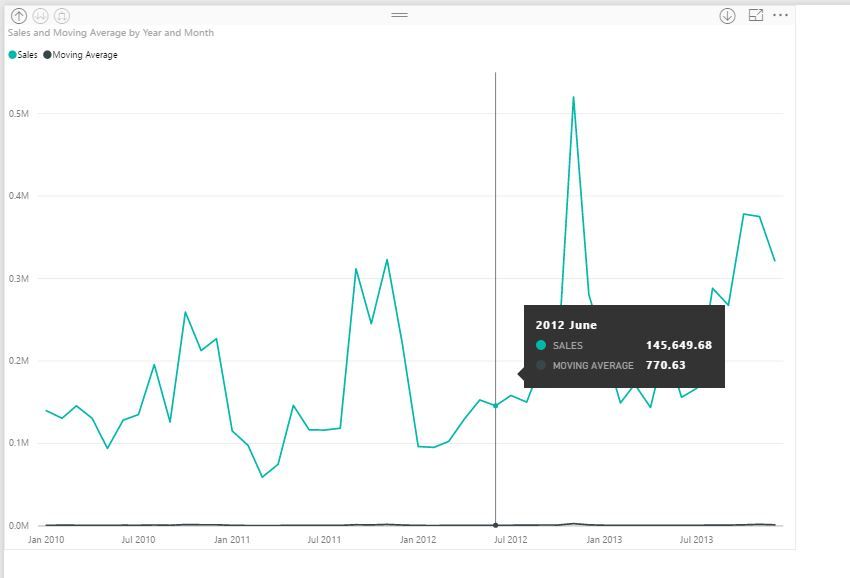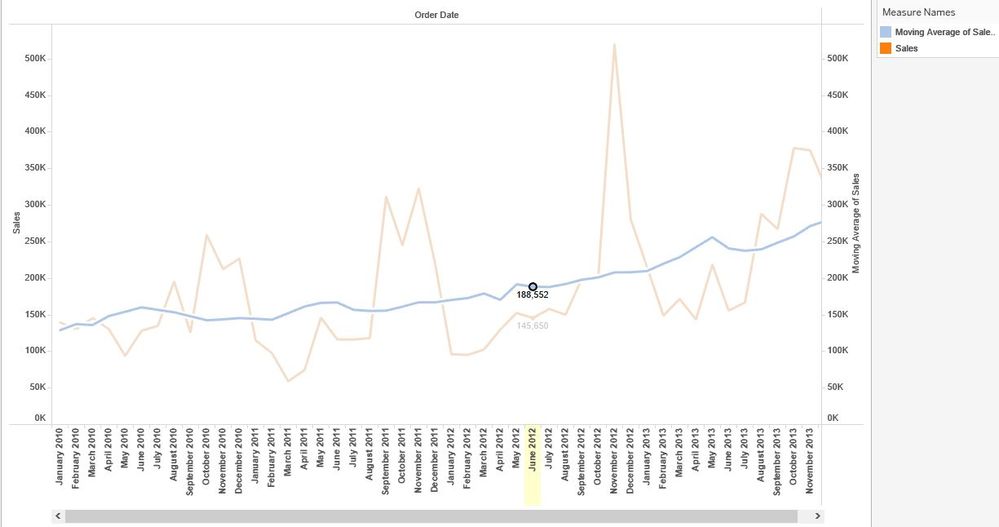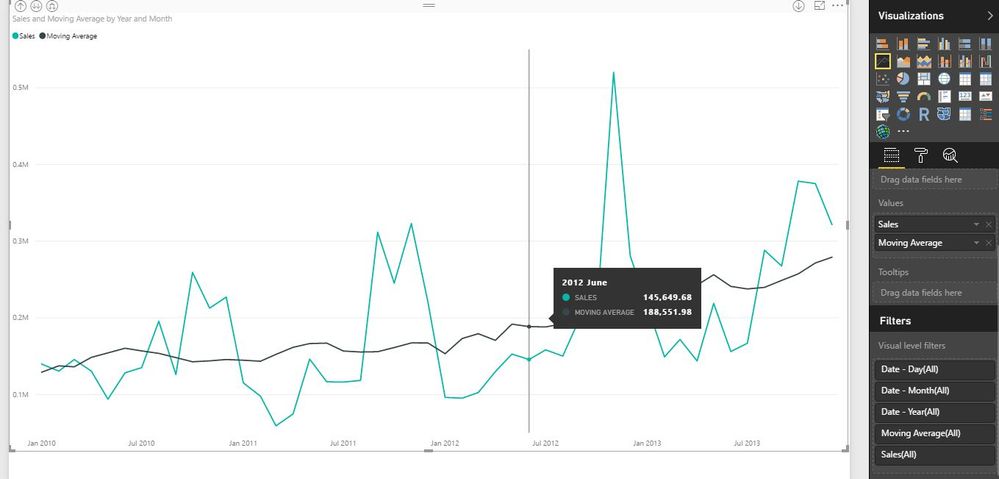- Power BI forums
- Updates
- News & Announcements
- Get Help with Power BI
- Desktop
- Service
- Report Server
- Power Query
- Mobile Apps
- Developer
- DAX Commands and Tips
- Custom Visuals Development Discussion
- Health and Life Sciences
- Power BI Spanish forums
- Translated Spanish Desktop
- Power Platform Integration - Better Together!
- Power Platform Integrations (Read-only)
- Power Platform and Dynamics 365 Integrations (Read-only)
- Training and Consulting
- Instructor Led Training
- Dashboard in a Day for Women, by Women
- Galleries
- Community Connections & How-To Videos
- COVID-19 Data Stories Gallery
- Themes Gallery
- Data Stories Gallery
- R Script Showcase
- Webinars and Video Gallery
- Quick Measures Gallery
- 2021 MSBizAppsSummit Gallery
- 2020 MSBizAppsSummit Gallery
- 2019 MSBizAppsSummit Gallery
- Events
- Ideas
- Custom Visuals Ideas
- Issues
- Issues
- Events
- Upcoming Events
- Community Blog
- Power BI Community Blog
- Custom Visuals Community Blog
- Community Support
- Community Accounts & Registration
- Using the Community
- Community Feedback
Register now to learn Fabric in free live sessions led by the best Microsoft experts. From Apr 16 to May 9, in English and Spanish.
- Power BI forums
- Forums
- Get Help with Power BI
- Desktop
- Moving Average for Prev 6/Next 6 Months
- Subscribe to RSS Feed
- Mark Topic as New
- Mark Topic as Read
- Float this Topic for Current User
- Bookmark
- Subscribe
- Printer Friendly Page
- Mark as New
- Bookmark
- Subscribe
- Mute
- Subscribe to RSS Feed
- Permalink
- Report Inappropriate Content
Moving Average for Prev 6/Next 6 Months
I need help calculating the Moving Average including previous 6 months and 6 months after. I'm assuming for finding the Moving Average based on the past 6 months the calculation is something similar to:
Moving Average = CALCULATE(
AVERAGEX(
Orders, Orders[Sales]),
DATESINPERIOD(Orders[Ship Date],
LASTDATE(Orders[Ship Date]),
-6,
MONTH)
)
How do I update the formula to doing the Moving Average on the past 6 months and the next 6 months? (In Tableau it's considered a Moving Calculation, MicroStrategy it's an OLAP Avg function). Thanks!
Data:
| Year | Month | Sales |
| 2012 | January | 125421.9 |
| 2012 | February | 97483.81 |
| 2012 | March | 103970.4 |
| 2012 | April | 116290.7 |
| 2012 | May | 162398.2 |
| 2012 | June | 142223.1 |
| 2012 | July | 162353.6 |
| 2012 | August | 142585.7 |
| 2012 | September | 202582.3 |
| 2012 | October | 181586.7 |
| 2012 | November | 532586.6 |
| 2012 | December | 284846 |
| 2011 | January | 126987.9 |
| 2011 | February | 87950.17 |
| 2011 | March | 65068.93 |
| 2011 | April | 75960.54 |
| 2011 | May | 144368.8 |
| 2011 | June | 120091.5 |
| 2011 | July | 121481 |
| 2011 | August | 117987.7 |
| 2011 | September | 285433.4 |
| 2011 | October | 260563.5 |
| 2011 | November | 326864 |
| 2011 | December | 195801.1 |
Solved! Go to Solution.
- Mark as New
- Bookmark
- Subscribe
- Mute
- Subscribe to RSS Feed
- Permalink
- Report Inappropriate Content
The chart helped me a lot in knowing what you'd need. Ok so what you'll actually want is three measures: a 12 month SUM, a 12 month count to divide by, and the division measure. The reason we have a 12 month count is that we won't always be dividing by 12, sometimes we'll be dividing by less when we approach the beginning or end of the date range. I also realized doing a -6 AND +6 Month window does actually cause a 13 month window, since they're BOTH including the current month, so it's up to to you decide if the + or - should be 5 instead of 6, which will return a 12 month max rolling window.
12 Month Sum:
12M Sum = CALCULATE ( SUM( FactOrderProduct[Net Profit]), DATESBETWEEN ( 'Date Table'[Date], DATEADD ( LASTDATE ( 'Date Table'[Date] ), -5, MONTH ), DATEADD ( LASTDATE ( 'Date Table'[Date] ), 6, MONTH ) ) )
12 Month Count
12M Count = CALCULATE (
CALCULATE ( COUNTROWS ( VALUES ( 'Date Table'[Month Year] ) ), FactOrderProduct ),
DATESBETWEEN (
'Date Table'[Date],
DATEADD ( LASTDATE ( 'Date Table'[Date] ), -5, MONTH ),
DATEADD ( LASTDATE ( 'Date Table'[Date] ), 6, MONTH )
)
)
12 Month Average:
12M Average = DIVIDE([12M Sum], [12M Count], 0)
More info can be found here, I modified the query the SQLBI guys showcase in this post. You can try it without the DateTable, not 100% sure it'd work without it. But it's always a good practice to have one, since many functions in DAX require contiguous dates to work correctly.
Regards,
Reid
- Mark as New
- Bookmark
- Subscribe
- Mute
- Subscribe to RSS Feed
- Permalink
- Report Inappropriate Content
Hi there,
Happy to help. So if I'm understanding this correctly you're looking for a 12 month moving average "window" based on the LASTDATE(Orders[Ship Date]) correct? A window that is six months in the past from this date AND six months into the future. If that's the case the forumula would look like something below. Let me know if it works for you.
Moving Average =
CALCULATE (
AVERAGE ( Order[Sales] ),
DATESBETWEEN (
'Date Table'[Date],
DATEADD ( LASTDATE ( Order[ShipDate] ), -6, MONTH ),
DATEADD ( LASTDATE ( Order[ShipDate] ), 6, MONTH )
)
)
- Mark as New
- Bookmark
- Subscribe
- Mute
- Subscribe to RSS Feed
- Permalink
- Report Inappropriate Content
Hi @Reid_Havens
Thanks for your help. FYI I had a typo and need to leverage Order Date, not Ship Date. Also I don't have a date table - do I need one? When I do the calculation this is my formula for the new measure:
Moving Average = CALCULATE ( AVERAGE ( Orders[Sales]), DATESBETWEEN ( Orders[Order Date], DATEADD ( LASTDATE ( Orders[Order Date] ), -6, MONTH ), DATEADD ( LASTDATE ( Orders[Order Date] ), 6, MONTH ) ) )
However the value looks really low for the Moving Average:
Proofing out in Tableau and MicroStrategy Visual Insight/Desktop below where quick table calculations or derived metrics have formula boxes for calculations.
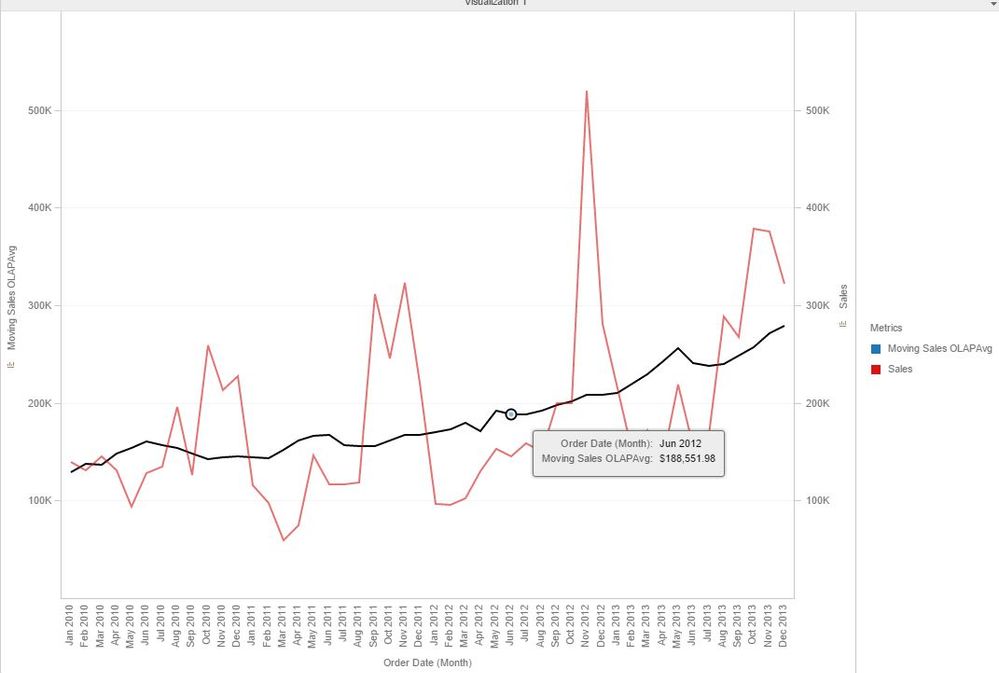
Here's full data set:
| Year | Month | Sales |
| 2010 | January | 139730.5 |
| 2010 | February | 130534.1 |
| 2010 | March | 145615.7 |
| 2010 | April | 130543 |
| 2010 | May | 93938.81 |
| 2010 | June | 128304.3 |
| 2010 | July | 135036.5 |
| 2010 | August | 195567.4 |
| 2010 | September | 126080.9 |
| 2010 | October | 259289 |
| 2010 | November | 212633.3 |
| 2010 | December | 227059.5 |
| 2011 | January | 115144.9 |
| 2011 | February | 97745.88 |
| 2011 | March | 59156.74 |
| 2011 | April | 74669.67 |
| 2011 | May | 146157 |
| 2011 | June | 116518.6 |
| 2011 | July | 116243.5 |
| 2011 | August | 118415.9 |
| 2011 | September | 311721.7 |
| 2011 | October | 245237.7 |
| 2011 | November | 323051.3 |
| 2011 | December | 220444.6 |
| 2012 | January | 96276.63 |
| 2012 | February | 95216.72 |
| 2012 | March | 102573.8 |
| 2012 | April | 129869.1 |
| 2012 | May | 152760.3 |
| 2012 | June | 145649.7 |
| 2012 | July | 158229 |
| 2012 | August | 150146.1 |
| 2012 | September | 199804.2 |
| 2012 | October | 199429.5 |
| 2012 | November | 520100.4 |
| 2012 | December | 280675.8 |
| 2013 | January | 215229.2 |
| 2013 | February | 149129 |
| 2013 | March | 171791 |
| 2013 | April | 143738.8 |
| 2013 | May | 218862.2 |
| 2013 | June | 155990.5 |
| 2013 | July | 166914.9 |
| 2013 | August | 288185.1 |
| 2013 | September | 267567.2 |
| 2013 | October | 378212 |
| 2013 | November | 375129.2 |
| 2013 | December | 321610.8 |
- Mark as New
- Bookmark
- Subscribe
- Mute
- Subscribe to RSS Feed
- Permalink
- Report Inappropriate Content
The chart helped me a lot in knowing what you'd need. Ok so what you'll actually want is three measures: a 12 month SUM, a 12 month count to divide by, and the division measure. The reason we have a 12 month count is that we won't always be dividing by 12, sometimes we'll be dividing by less when we approach the beginning or end of the date range. I also realized doing a -6 AND +6 Month window does actually cause a 13 month window, since they're BOTH including the current month, so it's up to to you decide if the + or - should be 5 instead of 6, which will return a 12 month max rolling window.
12 Month Sum:
12M Sum = CALCULATE ( SUM( FactOrderProduct[Net Profit]), DATESBETWEEN ( 'Date Table'[Date], DATEADD ( LASTDATE ( 'Date Table'[Date] ), -5, MONTH ), DATEADD ( LASTDATE ( 'Date Table'[Date] ), 6, MONTH ) ) )
12 Month Count
12M Count = CALCULATE (
CALCULATE ( COUNTROWS ( VALUES ( 'Date Table'[Month Year] ) ), FactOrderProduct ),
DATESBETWEEN (
'Date Table'[Date],
DATEADD ( LASTDATE ( 'Date Table'[Date] ), -5, MONTH ),
DATEADD ( LASTDATE ( 'Date Table'[Date] ), 6, MONTH )
)
)
12 Month Average:
12M Average = DIVIDE([12M Sum], [12M Count], 0)
More info can be found here, I modified the query the SQLBI guys showcase in this post. You can try it without the DateTable, not 100% sure it'd work without it. But it's always a good practice to have one, since many functions in DAX require contiguous dates to work correctly.
Regards,
Reid
- Mark as New
- Bookmark
- Subscribe
- Mute
- Subscribe to RSS Feed
- Permalink
- Report Inappropriate Content
Hi @Reid_Havens,
I did some homework and for time intelligence functions, date dim tables are mandatory. So I created a simple date dimension by creating a new table ->Date = CALENDAR (DATE(2010,1,1), DATE(2013,12,31)). Also created a column for Month -> Mon-Year = FORMAT('Date'[Date], "MMMM YYYY")
As far as the formula itself for the Moving Average, I had issues with DATEADD for future end date. It would only calculate for 30 days out, so it would drop values for months that had 31 days, etc. Therefore I only used DATEADD for the beginning date, and EODMONTH for end date. Here's the final formulas:
For the Denominator on the Moving Average:
Month Count = CALCULATE(CALCULATE(COUNTROWS(VALUES('Date'[Mon-Year])), Orders), DATESBETWEEN('Date'[Date], Dateadd(FIRSTDATE(Orders[Order Date]), -6, MONTH), EOMONTH(FIRSTDATE(Orders[Order Date]), 6)))
For the Moving Average itself:
Moving Average = DIVIDE(CALCULATE(SUM(Orders[Sales]), DATESBETWEEN('Date'[Date], Dateadd(FIRSTDATE(Orders[Order Date]), -6, MONTH), EOMONTH(FIRSTDATE(Orders[Order Date]), 6))), [Month Count])
Final output below. Thank you so much for your help!! You got me in exactly in the right place. Thanks again!!
PS - I hope that in the future Power BI makes these functions as intutive as MSTR and Tableau, instead of having to build so many components for one calculation. 🙂
- Mark as New
- Bookmark
- Subscribe
- Mute
- Subscribe to RSS Feed
- Permalink
- Report Inappropriate Content
Hi @smp0150
In the latest version of the Power BI Desktop (May 2017) they actually have created a Quick measure for the Moving Average which is exactly what you were trying to achieve.
https://powerbi.microsoft.com/en-us/blog/power-bi-desktop-may-feature-summary/#quickMeasures
Helpful resources

Microsoft Fabric Learn Together
Covering the world! 9:00-10:30 AM Sydney, 4:00-5:30 PM CET (Paris/Berlin), 7:00-8:30 PM Mexico City

Power BI Monthly Update - April 2024
Check out the April 2024 Power BI update to learn about new features.

| User | Count |
|---|---|
| 112 | |
| 100 | |
| 76 | |
| 74 | |
| 49 |
| User | Count |
|---|---|
| 146 | |
| 108 | |
| 106 | |
| 90 | |
| 62 |