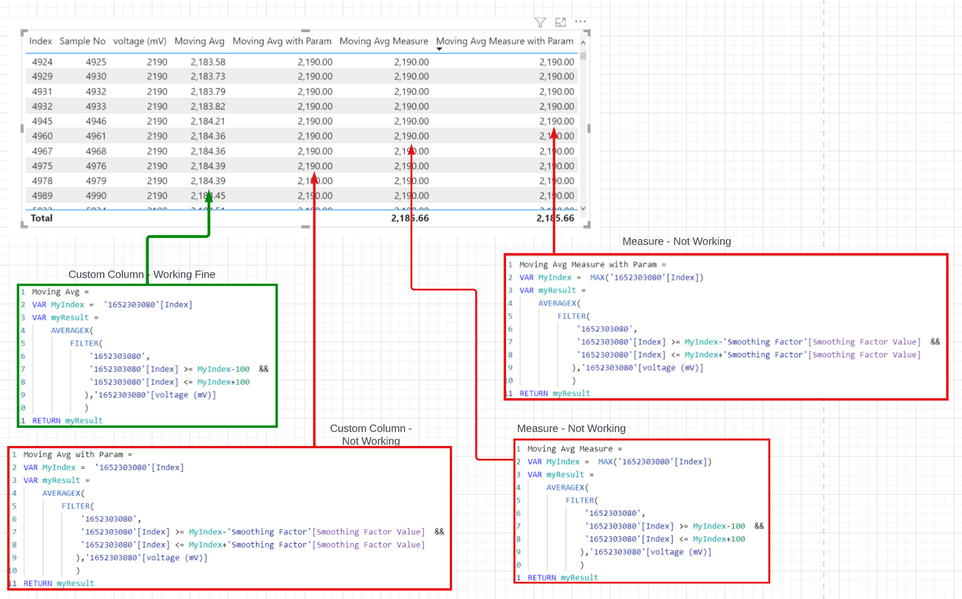- Power BI forums
- Updates
- News & Announcements
- Get Help with Power BI
- Desktop
- Service
- Report Server
- Power Query
- Mobile Apps
- Developer
- DAX Commands and Tips
- Custom Visuals Development Discussion
- Health and Life Sciences
- Power BI Spanish forums
- Translated Spanish Desktop
- Power Platform Integration - Better Together!
- Power Platform Integrations (Read-only)
- Power Platform and Dynamics 365 Integrations (Read-only)
- Training and Consulting
- Instructor Led Training
- Dashboard in a Day for Women, by Women
- Galleries
- Community Connections & How-To Videos
- COVID-19 Data Stories Gallery
- Themes Gallery
- Data Stories Gallery
- R Script Showcase
- Webinars and Video Gallery
- Quick Measures Gallery
- 2021 MSBizAppsSummit Gallery
- 2020 MSBizAppsSummit Gallery
- 2019 MSBizAppsSummit Gallery
- Events
- Ideas
- Custom Visuals Ideas
- Issues
- Issues
- Events
- Upcoming Events
- Community Blog
- Power BI Community Blog
- Custom Visuals Community Blog
- Community Support
- Community Accounts & Registration
- Using the Community
- Community Feedback
Register now to learn Fabric in free live sessions led by the best Microsoft experts. From Apr 16 to May 9, in English and Spanish.
- Power BI forums
- Forums
- Get Help with Power BI
- Desktop
- Moving Average as a Measure (without dates) with P...
- Subscribe to RSS Feed
- Mark Topic as New
- Mark Topic as Read
- Float this Topic for Current User
- Bookmark
- Subscribe
- Printer Friendly Page
- Mark as New
- Bookmark
- Subscribe
- Mute
- Subscribe to RSS Feed
- Permalink
- Report Inappropriate Content
Moving Average as a Measure (without dates) with Parameter
Hello, I'm trying to create a moving average with a data set that does not have dates. I'm able to successfully create one as a custom column per this forum post, but cannot get it working as a measure, and would much prefer to use a measure instead. Partly due to calculation speed on what is a million+ set of rows.
I'd also like to add a "what-if parameter" to the dax so that users can change the number of rows included in the moving average.
Below is the example data set. I've created two custom columns and two measures:
- A custom column of just the moving average (working fine, but VERY slow to calculate on 1MM+ data sets)
- A custom column of moving average with embedded parameter (not working)
- A measure of moving average (not working)
- A measure of moving average with embedded parameter (not working)
=> All of the above four calculations should be returning the same numbers (like the first custom column) but are not.
Would it be helpful to upload the pbi file? Not seeing an option for that while building this post.
I'm very new to Power BI and any help/pointing me in the right direction would be much appreciated.
Cheers.
Solved! Go to Solution.
- Mark as New
- Bookmark
- Subscribe
- Mute
- Subscribe to RSS Feed
- Permalink
- Report Inappropriate Content
To start with, the simplest measure needs to have the correct table in the FILTER. This is normally done with ALL(TableName) .
This fix applies to the other measures as well.
Let me know about the the performance if you get it working.
- Mark as New
- Bookmark
- Subscribe
- Mute
- Subscribe to RSS Feed
- Permalink
- Report Inappropriate Content
Thanks @HotChilli ! Simply encapsulating my table (named 1652303080) within the ALL function in the FILTER fixed my issues. For posterity's sake, here's what I ended with:
- Mark as New
- Bookmark
- Subscribe
- Mute
- Subscribe to RSS Feed
- Permalink
- Report Inappropriate Content
To start with, the simplest measure needs to have the correct table in the FILTER. This is normally done with ALL(TableName) .
This fix applies to the other measures as well.
Let me know about the the performance if you get it working.
Helpful resources

Microsoft Fabric Learn Together
Covering the world! 9:00-10:30 AM Sydney, 4:00-5:30 PM CET (Paris/Berlin), 7:00-8:30 PM Mexico City

Power BI Monthly Update - April 2024
Check out the April 2024 Power BI update to learn about new features.

| User | Count |
|---|---|
| 111 | |
| 95 | |
| 80 | |
| 68 | |
| 59 |
| User | Count |
|---|---|
| 150 | |
| 119 | |
| 104 | |
| 87 | |
| 67 |