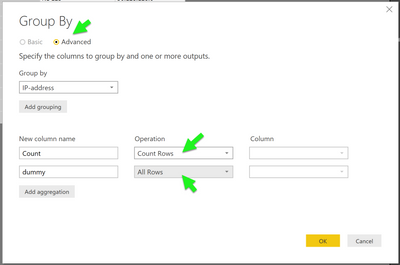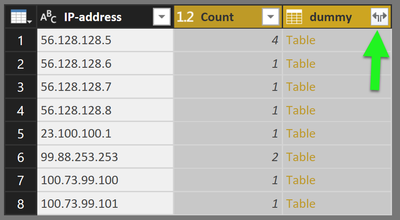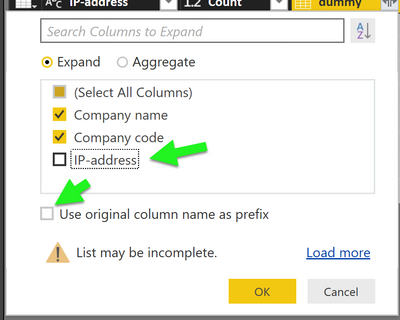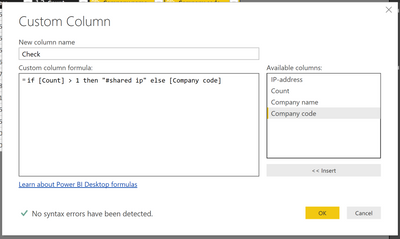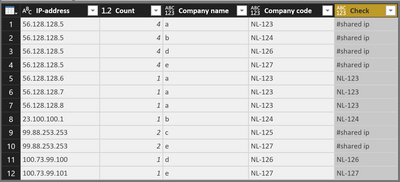- Power BI forums
- Updates
- News & Announcements
- Get Help with Power BI
- Desktop
- Service
- Report Server
- Power Query
- Mobile Apps
- Developer
- DAX Commands and Tips
- Custom Visuals Development Discussion
- Health and Life Sciences
- Power BI Spanish forums
- Translated Spanish Desktop
- Power Platform Integration - Better Together!
- Power Platform Integrations (Read-only)
- Power Platform and Dynamics 365 Integrations (Read-only)
- Training and Consulting
- Instructor Led Training
- Dashboard in a Day for Women, by Women
- Galleries
- Community Connections & How-To Videos
- COVID-19 Data Stories Gallery
- Themes Gallery
- Data Stories Gallery
- R Script Showcase
- Webinars and Video Gallery
- Quick Measures Gallery
- 2021 MSBizAppsSummit Gallery
- 2020 MSBizAppsSummit Gallery
- 2019 MSBizAppsSummit Gallery
- Events
- Ideas
- Custom Visuals Ideas
- Issues
- Issues
- Events
- Upcoming Events
- Community Blog
- Power BI Community Blog
- Custom Visuals Community Blog
- Community Support
- Community Accounts & Registration
- Using the Community
- Community Feedback
Register now to learn Fabric in free live sessions led by the best Microsoft experts. From Apr 16 to May 9, in English and Spanish.
- Power BI forums
- Forums
- Get Help with Power BI
- Desktop
- Move duplicates from one column to another column
- Subscribe to RSS Feed
- Mark Topic as New
- Mark Topic as Read
- Float this Topic for Current User
- Bookmark
- Subscribe
- Printer Friendly Page
- Mark as New
- Bookmark
- Subscribe
- Mute
- Subscribe to RSS Feed
- Permalink
- Report Inappropriate Content
Move duplicates from one column to another column
Hi,
My data consists of:
- A company name (Column1)
- A company code (Column2)
- An IP-address (Column 3)
Some companies share a data center and therefore have 1 outgoing IP-address.
What I want is to remove the duplicate rows (based on IP-address) from the companies they belong to and move them to a another company (that I need to create as some sort of 'other' category).
I tried some stuff in the power query editor but got "Expressions.Error" that the name (I tried it with an IF and with a CALCULATE statement) was not recognized. Am I using the wrong language in the wrong editor?
Thx in advance!
Solved! Go to Solution.
- Mark as New
- Bookmark
- Subscribe
- Mute
- Subscribe to RSS Feed
- Permalink
- Report Inappropriate Content
Hey,
this will do what you are looking for in the QueryEditor
- Group your table
From the Transfor menu select "Group by" - Expand the table in the "dummy" column
Finally you can create a custom column, that assigns the "Z-company" if the value of the Count column is gt 1 otherwise return the value from the Company code column, like so: - Create custom column
From the menu "Add column" choose "Custom column"
Hopefully this is what you're looking for, here is a little screenshot of my final table using your sample data:
Regards,
Tom
Did I answer your question? Mark my post as a solution, this will help others!
Proud to be a Super User!
I accept Kudos 😉
Hamburg, Germany
- Mark as New
- Bookmark
- Subscribe
- Mute
- Subscribe to RSS Feed
- Permalink
- Report Inappropriate Content
Hey,
yes the wrong language in the wrong editor IF and CALCULATE are DAX functions ![]()
if (really, all lowercase 🙂 ) can be used in the QueryEditor, meaning the language is M
Maybe you can provide en Excel file with some sample data that also contains a column with the result you expect, upload the sample file to onedrive or dropbox and share the link.
Regards,
Tom
Did I answer your question? Mark my post as a solution, this will help others!
Proud to be a Super User!
I accept Kudos 😉
Hamburg, Germany
- Mark as New
- Bookmark
- Subscribe
- Mute
- Subscribe to RSS Feed
- Permalink
- Report Inappropriate Content
Hi,
So this editor is only for M? Than where can I use DAX funxctions?
Below you can find an example of the data I use.
As you can see every company has a unique company code but an IP-adress can be shared between companies (for example if they have a contract with the same data center).
What I want is to remove the rows that have an a duplicate IP-address and move them all to a newly created 'fake' company (for example Z with company code NL-999).
| Company name | Company code | IP-address |
| a | NL-123 | 56.128.128.5 |
| a | NL-123 | 56.128.128.6 |
| a | NL-123 | 56.128.128.7 |
| a | NL-123 | 56.128.128.8 |
| b | NL-124 | 56.128.128.5 |
| b | NL-124 | 23.100.100.1 |
| c | NL-125 | 99.88.253.253 |
| d | NL-126 | 56.128.128.5 |
| d | NL-126 | 100.73.99.100 |
| e | NL-127 | 99.88.253.253 |
| e | NL-127 | 56.128.128.5 |
| e | NL-127 | 100.73.99.101 |
- Mark as New
- Bookmark
- Subscribe
- Mute
- Subscribe to RSS Feed
- Permalink
- Report Inappropriate Content
Hey,
this will do what you are looking for in the QueryEditor
- Group your table
From the Transfor menu select "Group by" - Expand the table in the "dummy" column
Finally you can create a custom column, that assigns the "Z-company" if the value of the Count column is gt 1 otherwise return the value from the Company code column, like so: - Create custom column
From the menu "Add column" choose "Custom column"
Hopefully this is what you're looking for, here is a little screenshot of my final table using your sample data:
Regards,
Tom
Did I answer your question? Mark my post as a solution, this will help others!
Proud to be a Super User!
I accept Kudos 😉
Hamburg, Germany
- Mark as New
- Bookmark
- Subscribe
- Mute
- Subscribe to RSS Feed
- Permalink
- Report Inappropriate Content
Many thanks Tom!
- Mark as New
- Bookmark
- Subscribe
- Mute
- Subscribe to RSS Feed
- Permalink
- Report Inappropriate Content
Hey,
maybe this gets you started to write some DAX code:
https://docs.microsoft.com/en-us/power-bi/desktop-quickstart-learn-dax-basics
If I understand you correctly you want a column that uses the same "company code" for all the ip's that are used by more than one company, and "reuses" the original company code if the ip address is not shared?
Regards,
Tom
Did I answer your question? Mark my post as a solution, this will help others!
Proud to be a Super User!
I accept Kudos 😉
Hamburg, Germany
- Mark as New
- Bookmark
- Subscribe
- Mute
- Subscribe to RSS Feed
- Permalink
- Report Inappropriate Content
Hi,
The IP-address in this table is the key to connect to the logfile in which usage of sources is monitored.
Since the IP-address in the logfile could have multiple occurences, we have to make sure that the IP-address in this table is unique (otherwise you can't create a relationship between this table and the logfile). Another reason if of course that we can't pinpoint specific usage to a certain company if the IP-address is shared.
So the rows with a unique IP-address should stay where they are.
And indeed I want that all duplicate IP-addresses have the same company name and code (multiple rows since there's 1 IP-address per row) and are deduplicated (since I want only unique IP-addresses in the table).
Helpful resources

Microsoft Fabric Learn Together
Covering the world! 9:00-10:30 AM Sydney, 4:00-5:30 PM CET (Paris/Berlin), 7:00-8:30 PM Mexico City

Power BI Monthly Update - April 2024
Check out the April 2024 Power BI update to learn about new features.

| User | Count |
|---|---|
| 115 | |
| 99 | |
| 86 | |
| 70 | |
| 62 |
| User | Count |
|---|---|
| 151 | |
| 120 | |
| 103 | |
| 87 | |
| 68 |