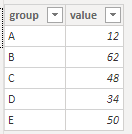- Power BI forums
- Updates
- News & Announcements
- Get Help with Power BI
- Desktop
- Service
- Report Server
- Power Query
- Mobile Apps
- Developer
- DAX Commands and Tips
- Custom Visuals Development Discussion
- Health and Life Sciences
- Power BI Spanish forums
- Translated Spanish Desktop
- Power Platform Integration - Better Together!
- Power Platform Integrations (Read-only)
- Power Platform and Dynamics 365 Integrations (Read-only)
- Training and Consulting
- Instructor Led Training
- Dashboard in a Day for Women, by Women
- Galleries
- Community Connections & How-To Videos
- COVID-19 Data Stories Gallery
- Themes Gallery
- Data Stories Gallery
- R Script Showcase
- Webinars and Video Gallery
- Quick Measures Gallery
- 2021 MSBizAppsSummit Gallery
- 2020 MSBizAppsSummit Gallery
- 2019 MSBizAppsSummit Gallery
- Events
- Ideas
- Custom Visuals Ideas
- Issues
- Issues
- Events
- Upcoming Events
- Community Blog
- Power BI Community Blog
- Custom Visuals Community Blog
- Community Support
- Community Accounts & Registration
- Using the Community
- Community Feedback
Register now to learn Fabric in free live sessions led by the best Microsoft experts. From Apr 16 to May 9, in English and Spanish.
- Power BI forums
- Forums
- Get Help with Power BI
- Desktop
- Re: Show data only if there is value filters
- Subscribe to RSS Feed
- Mark Topic as New
- Mark Topic as Read
- Float this Topic for Current User
- Bookmark
- Subscribe
- Printer Friendly Page
- Mark as New
- Bookmark
- Subscribe
- Mute
- Subscribe to RSS Feed
- Permalink
- Report Inappropriate Content
Mostrar datos solo si hay valor filtros
Comunidad,
Quisiera saber si es posible mostrar datos unicamente cuando se seleccionen filtreos. Tengo un gráfico de Tendencias en el cual deseo que las lineas de tendencias parezcan solo si hay valores seleccionados en filtros, por defecto Power bi establece los filtros en selección como "todos".Deseo saber si es posible establecer esto como "blanco" o "ninguno" para posteriormente aparezcan las lineas de tendencia en base a los datos seleccionados.
Agradezco cualquier información al respecto
Solved! Go to Solution.
- Mark as New
- Bookmark
- Subscribe
- Mute
- Subscribe to RSS Feed
- Permalink
- Report Inappropriate Content
Hi @Franco_RV ,
I have created a sample table like this:
Create this measure:
Measure =
IF (
CALCULATE ( ISFILTERED ( 'Table'[group] ), ALLSELECTED ( 'Table'[group] ) ),
SELECTEDVALUE ( 'Table'[value] ),
BLANK ()
)
Put this measure in the line chart visual and set group as a slicer:
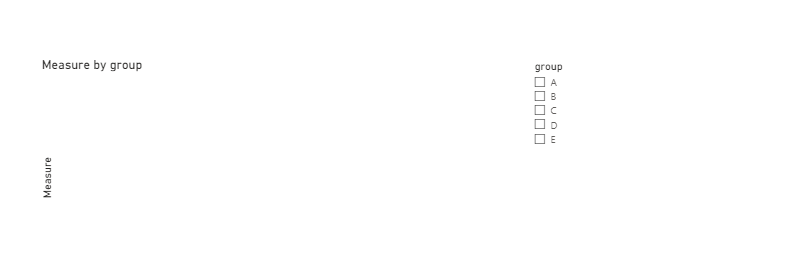

Sample file is attached that hopes to help you, please check and try it: Show data only if there are filters value.pbix
Best Regards,
Yingjie Li
If this post helps then please consider Accept it as the solution to help the other members find it more quickly.
- Mark as New
- Bookmark
- Subscribe
- Mute
- Subscribe to RSS Feed
- Permalink
- Report Inappropriate Content
Hi @Franco_RV ,
I have created a sample table like this:
Create this measure:
Measure =
IF (
CALCULATE ( ISFILTERED ( 'Table'[group] ), ALLSELECTED ( 'Table'[group] ) ),
SELECTEDVALUE ( 'Table'[value] ),
BLANK ()
)
Put this measure in the line chart visual and set group as a slicer:
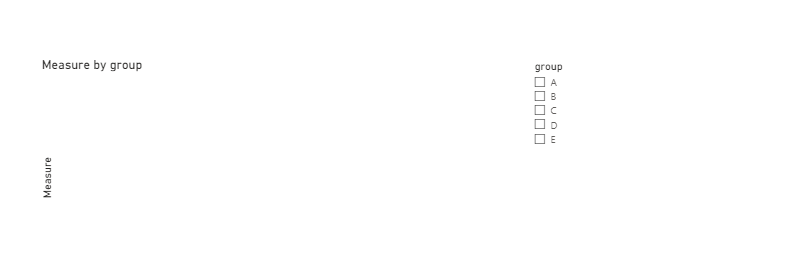

Sample file is attached that hopes to help you, please check and try it: Show data only if there are filters value.pbix
Best Regards,
Yingjie Li
If this post helps then please consider Accept it as the solution to help the other members find it more quickly.
- Mark as New
- Bookmark
- Subscribe
- Mute
- Subscribe to RSS Feed
- Permalink
- Report Inappropriate Content
Thank's!!!!!! it work's!!!!!!
- Mark as New
- Bookmark
- Subscribe
- Mute
- Subscribe to RSS Feed
- Permalink
- Report Inappropriate Content
@Franco_RV , see if this can help
https://www.kasperonbi.com/show-values-in-a-chart-only-when-a-slicer-is-selected/
Microsoft Power BI Learning Resources, 2023 !!
Learn Power BI - Full Course with Dec-2022, with Window, Index, Offset, 100+ Topics !!
Did I answer your question? Mark my post as a solution! Appreciate your Kudos !! Proud to be a Super User! !!
- Mark as New
- Bookmark
- Subscribe
- Mute
- Subscribe to RSS Feed
- Permalink
- Report Inappropriate Content
Hello
Power BI naturally loads data into all visuals, doesn't contemplate execution after selecting a filter or slicer or similar.
Defining measures with conditionals to know if there are selected values is not a solution that I advise, because one ends up dirtying business measures by a visual effect.
one option would be to put a "dummy" value in the slicers and save the report with that selected value, but I would test its operation, personally I do not like the result very much...
but once published if you allow the report's consumers to save "filters", they could save them to a certain value, and skip the searched effect.
Helpful resources

Microsoft Fabric Learn Together
Covering the world! 9:00-10:30 AM Sydney, 4:00-5:30 PM CET (Paris/Berlin), 7:00-8:30 PM Mexico City

Power BI Monthly Update - April 2024
Check out the April 2024 Power BI update to learn about new features.

| User | Count |
|---|---|
| 113 | |
| 100 | |
| 78 | |
| 76 | |
| 52 |
| User | Count |
|---|---|
| 144 | |
| 109 | |
| 108 | |
| 88 | |
| 61 |