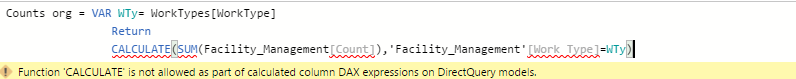- Power BI forums
- Updates
- News & Announcements
- Get Help with Power BI
- Desktop
- Service
- Report Server
- Power Query
- Mobile Apps
- Developer
- DAX Commands and Tips
- Custom Visuals Development Discussion
- Health and Life Sciences
- Power BI Spanish forums
- Translated Spanish Desktop
- Power Platform Integration - Better Together!
- Power Platform Integrations (Read-only)
- Power Platform and Dynamics 365 Integrations (Read-only)
- Training and Consulting
- Instructor Led Training
- Dashboard in a Day for Women, by Women
- Galleries
- Community Connections & How-To Videos
- COVID-19 Data Stories Gallery
- Themes Gallery
- Data Stories Gallery
- R Script Showcase
- Webinars and Video Gallery
- Quick Measures Gallery
- 2021 MSBizAppsSummit Gallery
- 2020 MSBizAppsSummit Gallery
- 2019 MSBizAppsSummit Gallery
- Events
- Ideas
- Custom Visuals Ideas
- Issues
- Issues
- Events
- Upcoming Events
- Community Blog
- Power BI Community Blog
- Custom Visuals Community Blog
- Community Support
- Community Accounts & Registration
- Using the Community
- Community Feedback
Register now to learn Fabric in free live sessions led by the best Microsoft experts. From Apr 16 to May 9, in English and Spanish.
- Power BI forums
- Forums
- Get Help with Power BI
- Desktop
- Most Recurring Value using Direct Query
- Subscribe to RSS Feed
- Mark Topic as New
- Mark Topic as Read
- Float this Topic for Current User
- Bookmark
- Subscribe
- Printer Friendly Page
- Mark as New
- Bookmark
- Subscribe
- Mute
- Subscribe to RSS Feed
- Permalink
- Report Inappropriate Content
Most Recurring Value using Direct Query
I have a table with many rows (0.5 Million) thus import method is not an option for use with Power BI, in this table there is a column "Work Type" which has string type values(10 different values). I need to find the most recurring value in this column and display the name of the Work Type that recurrs most.
One more thing the dataa has to be filtered from the gui interface at the report level thus "Group By" is not an option.
So if the input table has following values for Work Type:
Work Type
COFFEE
DOOR
ELECTRICAL
FURNITURE
COFFEE
COFFEE
Then the output should be:
COFFEE
P.S. We need to use Direct Query Mode for the data
In Import mode I have taken count of work types in a new table and taken the max value of the count of each work type's recurrence.
Solved! Go to Solution.
- Mark as New
- Bookmark
- Subscribe
- Mute
- Subscribe to RSS Feed
- Permalink
- Report Inappropriate Content
Hi,
I thank the community for their suggestions, but I figured out the solution in an indirect manner.
1. Create a new column(count) in thet very table and then assigned it a value of 1.
2. Plot the work type (text type) column in a multi row card and then filter using "Top N " type of filtering and add 'count' to the cvalue field under that and put 1 as value for show as Top: .
This resolved the issue and helped in avoiding import of tables.
- Mark as New
- Bookmark
- Subscribe
- Mute
- Subscribe to RSS Feed
- Permalink
- Report Inappropriate Content
@ayushmittal wrote:I have a table with many rows (0.5 Million) thus import method is not an option for use with Power BI,
What do you mean by this? I have workbooks in Power BI with 60 million rows. Why is "import method" not an option?
I would load all the data, put the work type on the axis of a bar chart and write a measure
Total = Countrows(table)
Put that on the values of your chart
- Mark as New
- Bookmark
- Subscribe
- Mute
- Subscribe to RSS Feed
- Permalink
- Report Inappropriate Content
This is not the only table with huge data in the Dashboard thus the file size becomes too big. Also we require a Live data source connection.
- Mark as New
- Bookmark
- Subscribe
- Mute
- Subscribe to RSS Feed
- Permalink
- Report Inappropriate Content
Hi @ayushmittal,
What is the result after you calculate count of worktype following MattAllington's suggestion? You are able to create measures in DirectQuery mode.
Thanks,
Lydia Zhang
If this post helps, then please consider Accept it as the solution to help the other members find it more quickly.
- Mark as New
- Bookmark
- Subscribe
- Mute
- Subscribe to RSS Feed
- Permalink
- Report Inappropriate Content
I can create it as ameasure but it cannot be plotted in a graph or used in another column.
Also The Max Column Gives an error as it isn't supported in Columns in DirectQuery Mode.
The above two measures worked perfectly in Import mode but in Direct Query they give errors.
- Mark as New
- Bookmark
- Subscribe
- Mute
- Subscribe to RSS Feed
- Permalink
- Report Inappropriate Content
Hi,
I thank the community for their suggestions, but I figured out the solution in an indirect manner.
1. Create a new column(count) in thet very table and then assigned it a value of 1.
2. Plot the work type (text type) column in a multi row card and then filter using "Top N " type of filtering and add 'count' to the cvalue field under that and put 1 as value for show as Top: .
This resolved the issue and helped in avoiding import of tables.
Helpful resources

Microsoft Fabric Learn Together
Covering the world! 9:00-10:30 AM Sydney, 4:00-5:30 PM CET (Paris/Berlin), 7:00-8:30 PM Mexico City

Power BI Monthly Update - April 2024
Check out the April 2024 Power BI update to learn about new features.

| User | Count |
|---|---|
| 117 | |
| 105 | |
| 69 | |
| 67 | |
| 43 |
| User | Count |
|---|---|
| 148 | |
| 103 | |
| 103 | |
| 88 | |
| 66 |