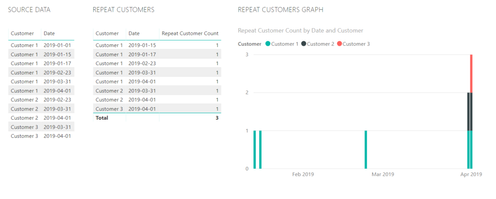- Power BI forums
- Updates
- News & Announcements
- Get Help with Power BI
- Desktop
- Service
- Report Server
- Power Query
- Mobile Apps
- Developer
- DAX Commands and Tips
- Custom Visuals Development Discussion
- Health and Life Sciences
- Power BI Spanish forums
- Translated Spanish Desktop
- Power Platform Integration - Better Together!
- Power Platform Integrations (Read-only)
- Power Platform and Dynamics 365 Integrations (Read-only)
- Training and Consulting
- Instructor Led Training
- Dashboard in a Day for Women, by Women
- Galleries
- Community Connections & How-To Videos
- COVID-19 Data Stories Gallery
- Themes Gallery
- Data Stories Gallery
- R Script Showcase
- Webinars and Video Gallery
- Quick Measures Gallery
- 2021 MSBizAppsSummit Gallery
- 2020 MSBizAppsSummit Gallery
- 2019 MSBizAppsSummit Gallery
- Events
- Ideas
- Custom Visuals Ideas
- Issues
- Issues
- Events
- Upcoming Events
- Community Blog
- Power BI Community Blog
- Custom Visuals Community Blog
- Community Support
- Community Accounts & Registration
- Using the Community
- Community Feedback
Register now to learn Fabric in free live sessions led by the best Microsoft experts. From Apr 16 to May 9, in English and Spanish.
- Power BI forums
- Forums
- Get Help with Power BI
- Desktop
- More complicated Repeat Customer Pattern
- Subscribe to RSS Feed
- Mark Topic as New
- Mark Topic as Read
- Float this Topic for Current User
- Bookmark
- Subscribe
- Printer Friendly Page
- Mark as New
- Bookmark
- Subscribe
- Mute
- Subscribe to RSS Feed
- Permalink
- Report Inappropriate Content
More complicated Repeat Customer Pattern
I'll give an example of what I'm trying to acheive, with some background:
The data I pull is from 1/1/19 to current day.
I'd like to see our repeat/return customers each month. I plan to display these in a monthly line graph and potentially a daily line graph using order_date as the x axis.
Example: When I click on January 19 in the graph, someone can qualify to be a repeat customer if she ordered a service on the 19th and on the 1st. When I click on the graph on January 1 in the graph, she should not appear--she had only booked one job at that point in time, so she was not a repeat customer at that time.
Does anyone know how to do this, or can point me in a good direction? I've only been using BI for 3 months.
Solved! Go to Solution.
- Mark as New
- Bookmark
- Subscribe
- Mute
- Subscribe to RSS Feed
- Permalink
- Report Inappropriate Content
If you have a data model that looks similar to this:
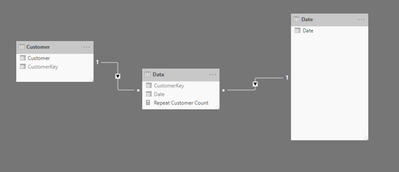
Using this type of calculation:
Repeat Customer Count =
CALCULATE (
COUNTROWS ( 'Customer' ),
FILTER (
'Customer',
CALCULATE (
COUNTROWS ( VALUES ( 'Data'[Date] ) ),
FILTER ( ALL ( 'Date'), 'Date'[Date] <= MAX ( 'Date'[Date] ) )
) > 1
&& CALCULATE(COUNTROWS('Data')) >= 1
)
)I have uploaded a sample workbook here: Sample Workbook
- Mark as New
- Bookmark
- Subscribe
- Mute
- Subscribe to RSS Feed
- Permalink
- Report Inappropriate Content
If you have a data model that looks similar to this:
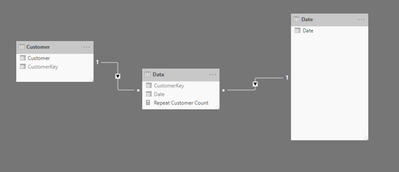
Using this type of calculation:
Repeat Customer Count =
CALCULATE (
COUNTROWS ( 'Customer' ),
FILTER (
'Customer',
CALCULATE (
COUNTROWS ( VALUES ( 'Data'[Date] ) ),
FILTER ( ALL ( 'Date'), 'Date'[Date] <= MAX ( 'Date'[Date] ) )
) > 1
&& CALCULATE(COUNTROWS('Data')) >= 1
)
)I have uploaded a sample workbook here: Sample Workbook
- Mark as New
- Bookmark
- Subscribe
- Mute
- Subscribe to RSS Feed
- Permalink
- Report Inappropriate Content
Thank you for your solution--it worked!
Helpful resources

Microsoft Fabric Learn Together
Covering the world! 9:00-10:30 AM Sydney, 4:00-5:30 PM CET (Paris/Berlin), 7:00-8:30 PM Mexico City

Power BI Monthly Update - April 2024
Check out the April 2024 Power BI update to learn about new features.

| User | Count |
|---|---|
| 113 | |
| 97 | |
| 85 | |
| 70 | |
| 61 |
| User | Count |
|---|---|
| 151 | |
| 121 | |
| 104 | |
| 87 | |
| 67 |