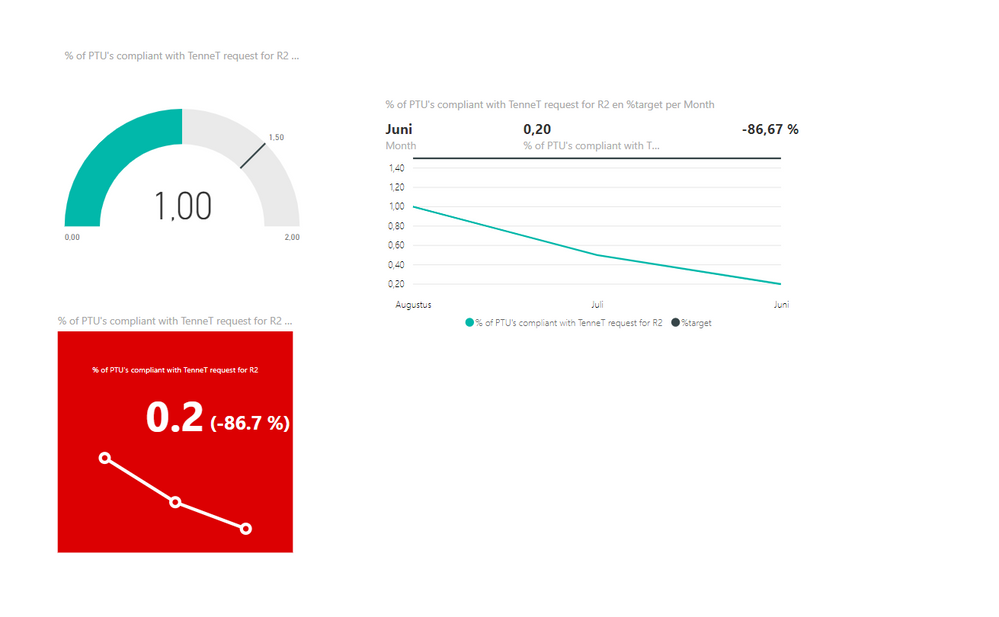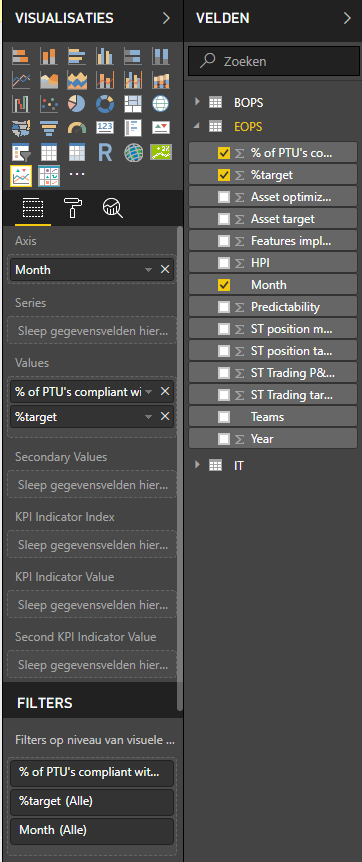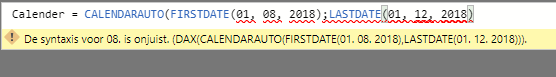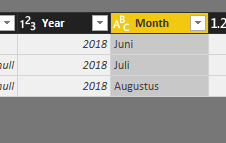- Power BI forums
- Updates
- News & Announcements
- Get Help with Power BI
- Desktop
- Service
- Report Server
- Power Query
- Mobile Apps
- Developer
- DAX Commands and Tips
- Custom Visuals Development Discussion
- Health and Life Sciences
- Power BI Spanish forums
- Translated Spanish Desktop
- Power Platform Integration - Better Together!
- Power Platform Integrations (Read-only)
- Power Platform and Dynamics 365 Integrations (Read-only)
- Training and Consulting
- Instructor Led Training
- Dashboard in a Day for Women, by Women
- Galleries
- Community Connections & How-To Videos
- COVID-19 Data Stories Gallery
- Themes Gallery
- Data Stories Gallery
- R Script Showcase
- Webinars and Video Gallery
- Quick Measures Gallery
- 2021 MSBizAppsSummit Gallery
- 2020 MSBizAppsSummit Gallery
- 2019 MSBizAppsSummit Gallery
- Events
- Ideas
- Custom Visuals Ideas
- Issues
- Issues
- Events
- Upcoming Events
- Community Blog
- Power BI Community Blog
- Custom Visuals Community Blog
- Community Support
- Community Accounts & Registration
- Using the Community
- Community Feedback
Register now to learn Fabric in free live sessions led by the best Microsoft experts. From Apr 16 to May 9, in English and Spanish.
- Power BI forums
- Forums
- Get Help with Power BI
- Desktop
- Months in wrong order
- Subscribe to RSS Feed
- Mark Topic as New
- Mark Topic as Read
- Float this Topic for Current User
- Bookmark
- Subscribe
- Printer Friendly Page
- Mark as New
- Bookmark
- Subscribe
- Mute
- Subscribe to RSS Feed
- Permalink
- Report Inappropriate Content
Months in wrong order
Hello, I need help with a subject.
I have a few KPI's which are numbers, a target which is a number and the months.
If I make a cauge I can select the current month, july. But if I make a KPI visualisation or table/graph to compare the data of this current months with the months before I get the months in the wrong order. It compares june with july and august instead of august with july and june. In the graphs the numbers also start with june (0,2), not august (1,0). And in the table they start with the current month. I tried the ascending/descending in the database but I can't seem to get the months in the right order. How do I do this?
Solved! Go to Solution.
- Mark as New
- Bookmark
- Subscribe
- Mute
- Subscribe to RSS Feed
- Permalink
- Report Inappropriate Content
Open the attached file. I created a dummy table "Sales", then created the Calendar table like I told you, then created the relationship and you'll see the date hierarchy on the Calendar Table.
- Mark as New
- Bookmark
- Subscribe
- Mute
- Subscribe to RSS Feed
- Permalink
- Report Inappropriate Content
Do you have a Calendar table? Could you send a print of the field list (on the right)?
- Mark as New
- Bookmark
- Subscribe
- Mute
- Subscribe to RSS Feed
- Permalink
- Report Inappropriate Content
- Mark as New
- Bookmark
- Subscribe
- Mute
- Subscribe to RSS Feed
- Permalink
- Report Inappropriate Content
OK, so you should add a Calendar table first, clik "Add Table" and write like:
Table Name = CALENDAR (FIRSTDATE(Reference to date formatted column in data source),LASTDATE(Reference to date formatted column in data source))
Then you should connect the date on the Table you created with the date on the Fact table.
From now on you'll use the date table for everything (calculations, fields on visuals, etc.).
There will probably be a new Date Hierarchy on the new Date Table, if there isn't, create it (right click...).
After this you'll have Year, Quarter, Month and Day fields and the sorting is always good.
- Mark as New
- Bookmark
- Subscribe
- Mute
- Subscribe to RSS Feed
- Permalink
- Report Inappropriate Content
thank you for your answer. I tried to fill in the right dates but I can't seem to get it.
I have a colum in excel with Year and Month. which is 2018 and the months in text: june, july, august..
What do I need to fill in?
- Mark as New
- Bookmark
- Subscribe
- Mute
- Subscribe to RSS Feed
- Permalink
- Report Inappropriate Content
- Mark as New
- Bookmark
- Subscribe
- Mute
- Subscribe to RSS Feed
- Permalink
- Report Inappropriate Content
Calender = CALENDAR(FIRSTDATE('FactTable'[Date]);LASTDATE(FactTable'[Date]))Change the name of table and column. This way you have a dynamic Calendar Table always depending on Fact table, which is the recommended way.
- Mark as New
- Bookmark
- Subscribe
- Mute
- Subscribe to RSS Feed
- Permalink
- Report Inappropriate Content
I only get errors. This is my data. So what do I need to fill in after FIRSTDATE(. Because I get errors if I fill in dates like 1, 8, 2018 and I get errors if I fill in Juni, 2018. So I don't get it. Do I need to make other tables in excel first?
- Mark as New
- Bookmark
- Subscribe
- Mute
- Subscribe to RSS Feed
- Permalink
- Report Inappropriate Content
Does it work for you?
- Mark as New
- Bookmark
- Subscribe
- Mute
- Subscribe to RSS Feed
- Permalink
- Report Inappropriate Content
Yes! Thank you so much!
- Mark as New
- Bookmark
- Subscribe
- Mute
- Subscribe to RSS Feed
- Permalink
- Report Inappropriate Content
Open the attached file. I created a dummy table "Sales", then created the Calendar table like I told you, then created the relationship and you'll see the date hierarchy on the Calendar Table.
Helpful resources

Microsoft Fabric Learn Together
Covering the world! 9:00-10:30 AM Sydney, 4:00-5:30 PM CET (Paris/Berlin), 7:00-8:30 PM Mexico City

Power BI Monthly Update - April 2024
Check out the April 2024 Power BI update to learn about new features.

| User | Count |
|---|---|
| 106 | |
| 93 | |
| 75 | |
| 62 | |
| 50 |
| User | Count |
|---|---|
| 146 | |
| 109 | |
| 106 | |
| 88 | |
| 61 |