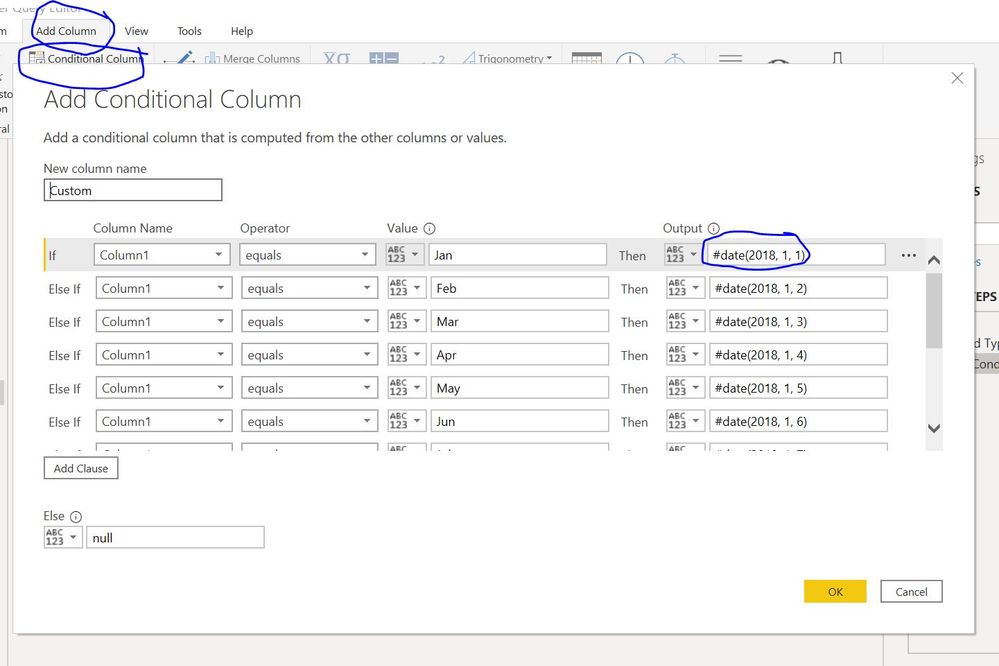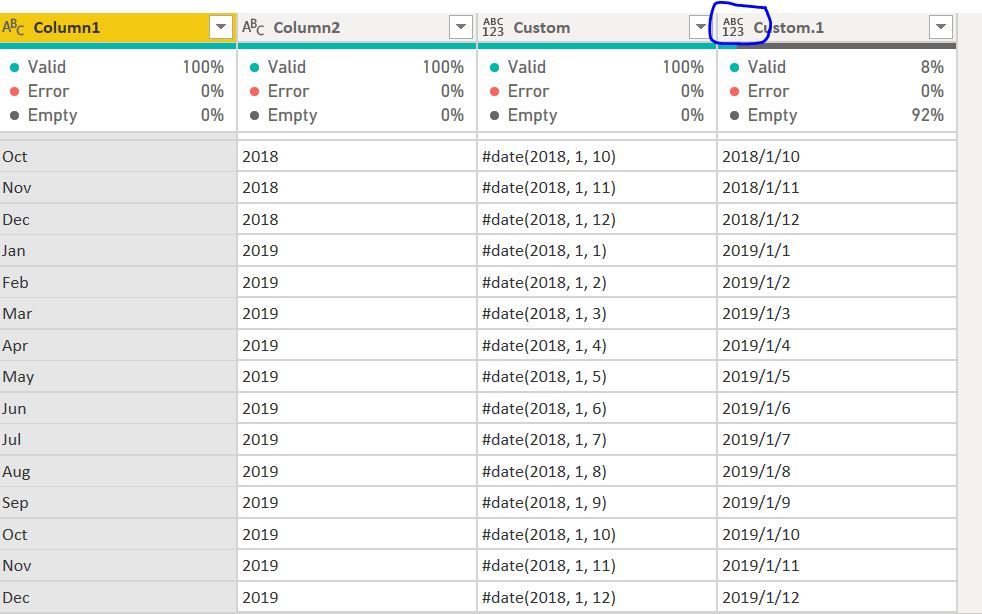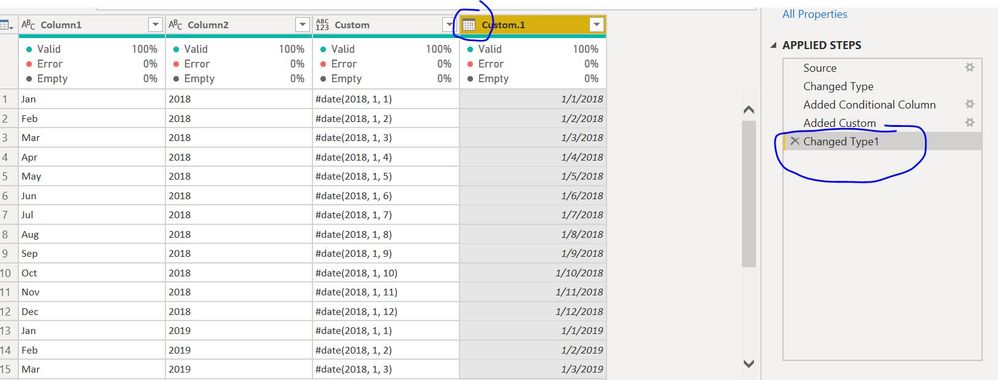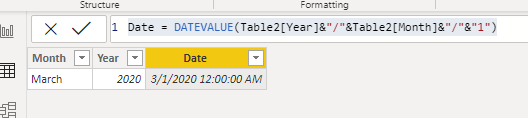- Power BI forums
- Updates
- News & Announcements
- Get Help with Power BI
- Desktop
- Service
- Report Server
- Power Query
- Mobile Apps
- Developer
- DAX Commands and Tips
- Custom Visuals Development Discussion
- Health and Life Sciences
- Power BI Spanish forums
- Translated Spanish Desktop
- Power Platform Integration - Better Together!
- Power Platform Integrations (Read-only)
- Power Platform and Dynamics 365 Integrations (Read-only)
- Training and Consulting
- Instructor Led Training
- Dashboard in a Day for Women, by Women
- Galleries
- Community Connections & How-To Videos
- COVID-19 Data Stories Gallery
- Themes Gallery
- Data Stories Gallery
- R Script Showcase
- Webinars and Video Gallery
- Quick Measures Gallery
- 2021 MSBizAppsSummit Gallery
- 2020 MSBizAppsSummit Gallery
- 2019 MSBizAppsSummit Gallery
- Events
- Ideas
- Custom Visuals Ideas
- Issues
- Issues
- Events
- Upcoming Events
- Community Blog
- Power BI Community Blog
- Custom Visuals Community Blog
- Community Support
- Community Accounts & Registration
- Using the Community
- Community Feedback
Register now to learn Fabric in free live sessions led by the best Microsoft experts. From Apr 16 to May 9, in English and Spanish.
- Power BI forums
- Forums
- Get Help with Power BI
- Desktop
- Monthname to date
- Subscribe to RSS Feed
- Mark Topic as New
- Mark Topic as Read
- Float this Topic for Current User
- Bookmark
- Subscribe
- Printer Friendly Page
- Mark as New
- Bookmark
- Subscribe
- Mute
- Subscribe to RSS Feed
- Permalink
- Report Inappropriate Content
Monthname to date
Hello all,
i have a table with monthnames and year but no date, i would like to generate a duplicate column with a actual date, for example
March, 2018 = 01.03.2018
it doesnt matter if the conversion is always the first of each month,
appreaciate the support
Miguel
Solved! Go to Solution.
- Mark as New
- Bookmark
- Subscribe
- Mute
- Subscribe to RSS Feed
- Permalink
- Report Inappropriate Content
Hello @yukipilas ,
I try to replay the scenario by connecting it to the SQL Server database in DirectQuery mode.
I don't think we can transform the data type in this scenario.
Therefore, it is suggested to add a new column in the database.
For the SQL Server database, try the following:
USE YourDatabase
ALTER TABLE YourTableName ADD Date_ AS CAST(CONCAT(Year_ , '/' , Month_ , '/' ,1) as date)
Best regards
Icey
If this post helps,then consider Accepting it as the solution to help other members find it more quickly.
- Mark as New
- Bookmark
- Subscribe
- Mute
- Subscribe to RSS Feed
- Permalink
- Report Inappropriate Content
Hi @lkalawski ,
In M create a Custom Colum
if [Column1] = "Jan" then #date(2018, 1, 1) else if [Column1] = "Feb" then #date(2018, 1, 2) else if [Column1] = "Mar" then #date(2018, 1, 3) else if [Column1] = "Apr" then #date(2018, 1, 4) else if [Column1] = "May" then #date(2018, 1, 5) else if [Column1] = "Jun" then #date(2018, 1, 6) else if [Column1] = "Jul" then #date(2018, 1, 7) else if [Column1] = "Aug" then #date(2018, 1, 😎 else if [Column1] = "Sep" then #date(2018, 1, 9) else if [Column1] = "Oct" then #date(2018, 1, 10) else if [Column1] = "Nov" then #date(2018, 1, 11) else if [Column1] = "Dec" then #date(2018, 1, 12) else null)
You can also use Conditional Column
Regards,
Harsh Nathani
Did I answer your question? Mark my post as a solution! Appreciate with a Kudos!! (Click the Thumbs Up Button)
- Mark as New
- Bookmark
- Subscribe
- Mute
- Subscribe to RSS Feed
- Permalink
- Report Inappropriate Content
Hi @harshnathani ,
Your solution is suboptimal, because you would have to create a separate case in the code for each year. It doesn't make sense.
_______________
If I helped, please accept the solution and give kudos! 😀
- Mark as New
- Bookmark
- Subscribe
- Mute
- Subscribe to RSS Feed
- Permalink
- Report Inappropriate Content
HI @lkalawski ,
Thanks for the feedback.
But the user is in the Power Query screen.
Also, I do not see a column for year so I assume the dates are all in 2018.
Else you can combine the year Column to make it optimal.
Can you share an optimal formula in Power Query.
Thanks,
Regards,
Harsh Nathani
Did I answer your question? Mark my post as a solution! Appreciate with a Kudos!! (Click the Thumbs Up Button)
- Mark as New
- Bookmark
- Subscribe
- Mute
- Subscribe to RSS Feed
- Permalink
- Report Inappropriate Content
Hi @Anonymous ,
Here is the optimised code based on @lkalawski feedback
if [Column1] = "Jan" then [Column2]&"/1/1" else if [Column1] = "Feb" then [Column2]&"/1/2" else if [Column1] = "Mar" then [Column2]&"/1/3" else if [Column1] = "Apr" then [Column2]&"/1/4" else if [Column1] = "May" then [Column2]&"/1/5" else if [Column1] = "Jun" then [Column2]&"/1/6" else if [Column1] = "Jul" then [Column2]&"/1/7" else if [Column1] = "Aug" then [Column2]&"/1/8" else if [Column1] = "Sep" then [Column2]&"/1/9" else if [Column1] = "Oct" then [Column2]&"/1/10" else if [Column1] = "Nov" then [Column2]&"/1/11" else if [Column1] = "Dec" then [Column2]&"/1/12" else null)
Once you execute this code. You can then convert this into a Date Format in Power Query.
Regards,
Harsh Nathani
Did I answer your question? Mark my post as a solution! Appreciate with a Kudos!! (Click the Thumbs Up Button)
- Mark as New
- Bookmark
- Subscribe
- Mute
- Subscribe to RSS Feed
- Permalink
- Report Inappropriate Content
Hi all, i tried the solution in the power Query but my power BY crashes:
therefore i used the first suggestion from @lkalawski.
However here the disadvantage is that is that i have to switch my table to Import moment and cannot use Direct Query,
you have any ideas ?
- Mark as New
- Bookmark
- Subscribe
- Mute
- Subscribe to RSS Feed
- Permalink
- Report Inappropriate Content
Hello @yukipilas ,
I try to replay the scenario by connecting it to the SQL Server database in DirectQuery mode.
I don't think we can transform the data type in this scenario.
Therefore, it is suggested to add a new column in the database.
For the SQL Server database, try the following:
USE YourDatabase
ALTER TABLE YourTableName ADD Date_ AS CAST(CONCAT(Year_ , '/' , Month_ , '/' ,1) as date)
Best regards
Icey
If this post helps,then consider Accepting it as the solution to help other members find it more quickly.
- Mark as New
- Bookmark
- Subscribe
- Mute
- Subscribe to RSS Feed
- Permalink
- Report Inappropriate Content
@Anonymous ,
Try new column like these mark the as date column
Date = "01 " & [Month] // format March, 2018. Try mark that as date
or
Date = "01-" & left([Month], len([Month])-6) & "-" & right([month],4)
Microsoft Power BI Learning Resources, 2023 !!
Learn Power BI - Full Course with Dec-2022, with Window, Index, Offset, 100+ Topics !!
Did I answer your question? Mark my post as a solution! Appreciate your Kudos !! Proud to be a Super User! !!
- Mark as New
- Bookmark
- Subscribe
- Mute
- Subscribe to RSS Feed
- Permalink
- Report Inappropriate Content
Hi @Anonymous,
You can create a new column that will contain the date:
Date = DATEVALUE(Table2[Year]&"/"&Table2[Month]&"/"&"1")
To create your format please use this:
Date = FORMAT(DATEVALUE(Table2[Year]&"/"&Table2[Month]&"/"&"1"),"dd.mm.YYYY")
Or you can create a new date table that contains different dates.
Use the formula for this: https://docs.microsoft.com/en-us/dax/calendar-function-dax
or use this post: https://www.sqlbi.com/articles/creating-a-simple-date-table-in-dax/
Then combine the tables as appropriate and use the date that is in the newly created table.
_______________
If I helped, please accept the solution and give kudos! 😀
Helpful resources

Microsoft Fabric Learn Together
Covering the world! 9:00-10:30 AM Sydney, 4:00-5:30 PM CET (Paris/Berlin), 7:00-8:30 PM Mexico City

Power BI Monthly Update - April 2024
Check out the April 2024 Power BI update to learn about new features.

| User | Count |
|---|---|
| 114 | |
| 99 | |
| 82 | |
| 70 | |
| 60 |
| User | Count |
|---|---|
| 149 | |
| 114 | |
| 107 | |
| 89 | |
| 67 |