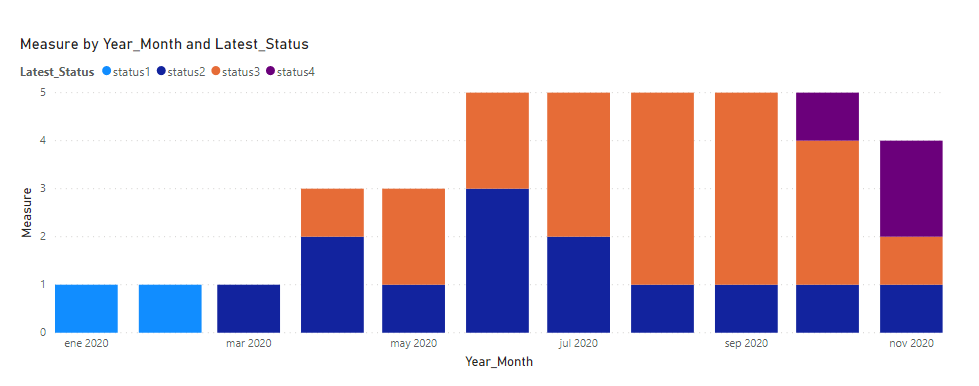- Power BI forums
- Updates
- News & Announcements
- Get Help with Power BI
- Desktop
- Service
- Report Server
- Power Query
- Mobile Apps
- Developer
- DAX Commands and Tips
- Custom Visuals Development Discussion
- Health and Life Sciences
- Power BI Spanish forums
- Translated Spanish Desktop
- Power Platform Integration - Better Together!
- Power Platform Integrations (Read-only)
- Power Platform and Dynamics 365 Integrations (Read-only)
- Training and Consulting
- Instructor Led Training
- Dashboard in a Day for Women, by Women
- Galleries
- Community Connections & How-To Videos
- COVID-19 Data Stories Gallery
- Themes Gallery
- Data Stories Gallery
- R Script Showcase
- Webinars and Video Gallery
- Quick Measures Gallery
- 2021 MSBizAppsSummit Gallery
- 2020 MSBizAppsSummit Gallery
- 2019 MSBizAppsSummit Gallery
- Events
- Ideas
- Custom Visuals Ideas
- Issues
- Issues
- Events
- Upcoming Events
- Community Blog
- Power BI Community Blog
- Custom Visuals Community Blog
- Community Support
- Community Accounts & Registration
- Using the Community
- Community Feedback
Register now to learn Fabric in free live sessions led by the best Microsoft experts. From Apr 16 to May 9, in English and Spanish.
- Power BI forums
- Forums
- Get Help with Power BI
- Desktop
- Monthly ticket status across time
- Subscribe to RSS Feed
- Mark Topic as New
- Mark Topic as Read
- Float this Topic for Current User
- Bookmark
- Subscribe
- Printer Friendly Page
- Mark as New
- Bookmark
- Subscribe
- Mute
- Subscribe to RSS Feed
- Permalink
- Report Inappropriate Content
Monthly ticket status across time
Hi forum,
I would need to present a ticket status summary at the end of each month based on ticket change log data. I have been trying to find ideas how to get this via various posts but no luck so far. For example this is somewhat close but not exactly fitting for my needs due to different type of source data.
My dataset is like this
Table: Status_Changes
| ID | Date | Old_Status | New_Status |
| 100 | 29.11.2020 | status3 | status4 |
| 102 | 25.11.2020 | status3 | status4 |
| 104 | 19.10.2020 | status3 | status4 |
| 103 | 21.8.2020 | status2 | status3 |
| 104 | 30.7.2020 | status2 | status3 |
| 104 | 5.6.2020 | status1 | status2 |
| 103 | 1.6.2020 | status1 | status2 |
| 100 | 23.5.2020 | status2 | status3 |
| 102 | 15.4.2020 | status2 | status3 |
| 101 | 15.4.2020 | status3 | status2 |
| 101 | 15.4.2020 | status2 | status3 |
| 101 | 14.4.2020 | status1 | status2 |
| 100 | 8.3.2020 | status1 | status2 |
| 100 | 5.1.2020 | status0 | status1 |
There is a ticket ID, the date (or actually time) when the status was changed and the statuses from it was changed and to which status it was changed.
Out of this, I should provide something like this, where I have distinct count of tickets for each month per status
Each ticket should appear into the visual only on the month when the first status change is seen in the data. Once a ticket has reached the final status (status4 in the sample) it should disappear from the visual on the very next month (case ticket ID 104 on November/last column).
I was thinking to transform the source data into something like below where there would be row for each ticket that has been seen in the source data so far for each month and the latest New_Status that has been in the data.
And once a ticket is reached the status4, after a month it should be moved to status5. That can be considered as archived or similar in case that is interesting information later on. Status5 can be then left out from the visual.
But I don't know how to get this with DAX? Or is there some other way to get the visual I need?
| Year_Month | ID | Latest_Status |
| 2020-11 | 100 | status4 |
| 2020-11 | 102 | status4 |
| 2020-11 | 101 | status2 |
| 2020-11 | 104 | status5 |
| 2020-11 | 103 | status3 |
| 2020-10 | 100 | status3 |
| 2020-10 | 102 | status3 |
| 2020-10 | 101 | status2 |
| 2020-10 | 104 | status4 |
| 2020-10 | 103 | status3 |
| 2020-09 | 100 | status3 |
| 2020-09 | 102 | status3 |
| 2020-09 | 101 | status2 |
| 2020-09 | 104 | status3 |
| 2020-09 | 103 | status3 |
| 2020-08 | 100 | status3 |
| 2020-08 | 102 | status3 |
| 2020-08 | 101 | status2 |
| 2020-08 | 104 | status3 |
| 2020-08 | 103 | status3 |
| 2020-07 | 100 | status3 |
| 2020-07 | 102 | status3 |
| 2020-07 | 101 | status2 |
| 2020-07 | 104 | status3 |
| 2020-07 | 103 | status2 |
| 2020-06 | 100 | status3 |
| 2020-06 | 102 | status3 |
| 2020-06 | 101 | status2 |
| 2020-06 | 104 | status2 |
| 2020-06 | 103 | status2 |
| 2020-05 | 100 | status3 |
| 2020-05 | 102 | status3 |
| 2020-05 | 101 | status2 |
| 2020-04 | 100 | status2 |
| 2020-04 | 102 | status3 |
| 2020-04 | 101 | status2 |
| 2020-03 | 100 | status2 |
| 2020-02 | 100 | status1 |
| 2020-01 | 100 | status1 |
Any ideas are welcome.
Solved! Go to Solution.
- Mark as New
- Bookmark
- Subscribe
- Mute
- Subscribe to RSS Feed
- Permalink
- Report Inappropriate Content
Hi @Anonymous
You do not show the numbers/dates in the chart so I'm not sure waht the expected result is exactly but see the attached file for a possible solution. It uses Latest_status in the legend of the chart and this measure:
Measure =
VAR status_ = SELECTEDVALUE(Table1[Latest_Status])
RETURN
IF(status_ <> "status5", DISTINCTCOUNT(Table1[ID]))Please mark the question solved when done and consider giving a thumbs up if posts are helpful.
Contact me privately for support with any larger-scale BI needs, tutoring, etc.
Cheers
- Mark as New
- Bookmark
- Subscribe
- Mute
- Subscribe to RSS Feed
- Permalink
- Report Inappropriate Content
@Anonymous
Place the following M code in a blank query to see the steps. You might have to tweak it a bit to adapt it completely to your needs
let
Source = Table.FromRows(Json.Document(Binary.Decompress(Binary.FromText("jdFBDoQgDAXQu7A2TX8L6pzFsPAM6v2lLhRGDOygeb9NYVkcmN3g5EcACYtdtn3dj03vk3dxMCgGQwf0qYLUkVvQKgKaSydZ4mmoTFOPCzSWDFngGYs2ux5GKbSmWgWBfMuh6vQ1t+4++vl/V99jJu1h6XdLlgdiPAE=", BinaryEncoding.Base64), Compression.Deflate)), let _t = ((type nullable text) meta [Serialized.Text = true]) in type table [ID = _t, Date = _t, Old_Status = _t, New_Status = _t]),
#"Changed Type" = Table.TransformColumnTypes(Source,{{"ID", Int64.Type}, {"Date", type date}, {"Old_Status", type text}, {"New_Status", type text}}),
transform_ = Table.TransformColumns(#"Changed Type",{"Date", each Date.StartOfMonth(_)}),
#"Added Custom" = Table.AddColumn(transform_, "NextDate", each List.Select(List.Dates([Date], let aux_ = List.Min(Table.SelectRows(transform_, (inner)=>inner[ID]=[ID] and inner[Date]>[Date])[Date]) in if aux_ <> null then Duration.Days(aux_-[Date]) else 1 , Duration.From(1)), each Date.Day(_)=1)),
#"Expanded Next date" = Table.ExpandListColumn(#"Added Custom", "NextDate"),
#"Added Custom1" = Table.AddColumn(#"Expanded Next date", "Latest_Status", each if [NextDate]= [Date] then [New_Status] else null, type text),
#"Filled Down" = Table.FillDown(#"Added Custom1",{"Latest_Status"}),
#"Removed Columns" = Table.RemoveColumns(#"Filled Down",{"Date", "Old_Status", "New_Status"})
in
#"Removed Columns"
Please mark the question solved when done and consider giving a thumbs up if posts are helpful.
Contact me privately for support with any larger-scale BI needs, tutoring, etc.
Cheers
- Mark as New
- Bookmark
- Subscribe
- Mute
- Subscribe to RSS Feed
- Permalink
- Report Inappropriate Content
I mean,
The measure you provided is using the later example table to count the value. But I don't have that table yet. It is just hand made example that I would like to get based on the source data.
I have the source data in PowerBI as table like this
Table: Status_Changes
| ID | Date | Old_Status | New_Status |
| 100 | 29.11.2020 | status3 | status4 |
| 102 | 25.11.2020 | status3 | status4 |
| 104 | 19.10.2020 | status3 | status4 |
| 103 | 21.8.2020 | status2 | status3 |
| 104 | 30.7.2020 | status2 | status3 |
| 104 | 5.6.2020 | status1 | status2 |
| 103 | 1.6.2020 | status1 | status2 |
| 100 | 23.5.2020 | status2 | status3 |
| 102 | 15.4.2020 | status2 | status3 |
| 101 | 15.4.2020 | status3 | status2 |
| 101 | 15.4.2020 | status2 | status3 |
| 101 | 14.4.2020 | status1 | status2 |
| 100 | 8.3.2020 | status1 | status2 |
| 100 | 5.1.2020 | status0 | status1 |
How can I transform that with DAX into table like the one below to be able to visualize the data as expected? This could be then used to calculate the measure you suggested.
Let call this for example Table: Latest_Statuses_Per_Month
| Year_Month | ID | Latest_Status |
| 2020-11 | 100 | status4 |
| 2020-11 | 102 | status4 |
| 2020-11 | 101 | status2 |
| 2020-11 | 104 | status5 |
| 2020-11 | 103 | status3 |
| 2020-10 | 100 | status3 |
| 2020-10 | 102 | status3 |
| 2020-10 | 101 | status2 |
| 2020-10 | 104 | status4 |
| 2020-10 | 103 | status3 |
| 2020-09 | 100 | status3 |
| 2020-09 | 102 | status3 |
| 2020-09 | 101 | status2 |
| 2020-09 | 104 | status3 |
| 2020-09 | 103 | status3 |
| 2020-08 | 100 | status3 |
| 2020-08 | 102 | status3 |
| 2020-08 | 101 | status2 |
| 2020-08 | 104 | status3 |
| 2020-08 | 103 | status3 |
| 2020-07 | 100 | status3 |
| 2020-07 | 102 | status3 |
| 2020-07 | 101 | status2 |
| 2020-07 | 104 | status3 |
| 2020-07 | 103 | status2 |
| 2020-06 | 100 | status3 |
| 2020-06 | 102 | status3 |
| 2020-06 | 101 | status2 |
| 2020-06 | 104 | status2 |
| 2020-06 | 103 | status2 |
| 2020-05 | 100 | status3 |
| 2020-05 | 102 | status3 |
| 2020-05 | 101 | status2 |
| 2020-04 | 100 | status2 |
| 2020-04 | 102 | status3 |
| 2020-04 | 101 | status2 |
| 2020-03 | 100 | status2 |
| 2020-02 | 100 | status1 |
| 2020-01 | 100 | status1 |
Or, can I get the targetted visualization done by some other way based on the Status_Changes table?
- Mark as New
- Bookmark
- Subscribe
- Mute
- Subscribe to RSS Feed
- Permalink
- Report Inappropriate Content
@Anonymous
I don't understand the question
Please mark the question solved when done and consider giving a thumbs up if posts are helpful.
Contact me privately for support with any larger-scale BI needs, tutoring, etc.
Cheers
- Mark as New
- Bookmark
- Subscribe
- Mute
- Subscribe to RSS Feed
- Permalink
- Report Inappropriate Content
Thanks, the chart is like expected. I need to test the measure as well but it looks like something I'm looking at.
But how can I transform from the source data table to the target table?
- Mark as New
- Bookmark
- Subscribe
- Mute
- Subscribe to RSS Feed
- Permalink
- Report Inappropriate Content
Hi @Anonymous
You do not show the numbers/dates in the chart so I'm not sure waht the expected result is exactly but see the attached file for a possible solution. It uses Latest_status in the legend of the chart and this measure:
Measure =
VAR status_ = SELECTEDVALUE(Table1[Latest_Status])
RETURN
IF(status_ <> "status5", DISTINCTCOUNT(Table1[ID]))Please mark the question solved when done and consider giving a thumbs up if posts are helpful.
Contact me privately for support with any larger-scale BI needs, tutoring, etc.
Cheers
Helpful resources

Microsoft Fabric Learn Together
Covering the world! 9:00-10:30 AM Sydney, 4:00-5:30 PM CET (Paris/Berlin), 7:00-8:30 PM Mexico City

Power BI Monthly Update - April 2024
Check out the April 2024 Power BI update to learn about new features.

| User | Count |
|---|---|
| 113 | |
| 97 | |
| 85 | |
| 70 | |
| 61 |
| User | Count |
|---|---|
| 151 | |
| 121 | |
| 104 | |
| 87 | |
| 67 |