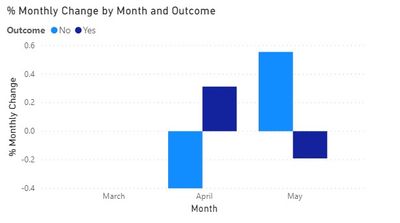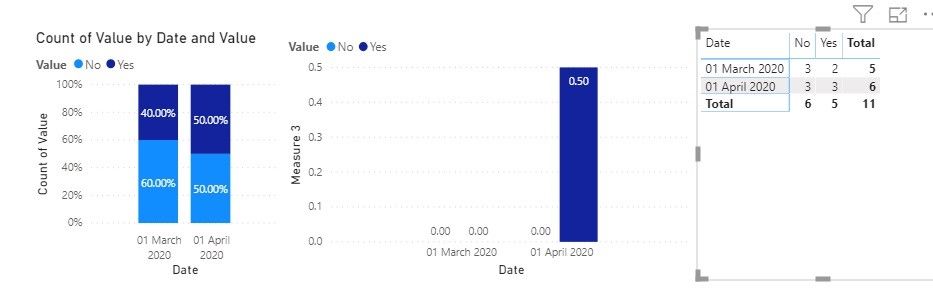- Power BI forums
- Updates
- News & Announcements
- Get Help with Power BI
- Desktop
- Service
- Report Server
- Power Query
- Mobile Apps
- Developer
- DAX Commands and Tips
- Custom Visuals Development Discussion
- Health and Life Sciences
- Power BI Spanish forums
- Translated Spanish Desktop
- Power Platform Integration - Better Together!
- Power Platform Integrations (Read-only)
- Power Platform and Dynamics 365 Integrations (Read-only)
- Training and Consulting
- Instructor Led Training
- Dashboard in a Day for Women, by Women
- Galleries
- Community Connections & How-To Videos
- COVID-19 Data Stories Gallery
- Themes Gallery
- Data Stories Gallery
- R Script Showcase
- Webinars and Video Gallery
- Quick Measures Gallery
- 2021 MSBizAppsSummit Gallery
- 2020 MSBizAppsSummit Gallery
- 2019 MSBizAppsSummit Gallery
- Events
- Ideas
- Custom Visuals Ideas
- Issues
- Issues
- Events
- Upcoming Events
- Community Blog
- Power BI Community Blog
- Custom Visuals Community Blog
- Community Support
- Community Accounts & Registration
- Using the Community
- Community Feedback
Register now to learn Fabric in free live sessions led by the best Microsoft experts. From Apr 16 to May 9, in English and Spanish.
- Power BI forums
- Forums
- Get Help with Power BI
- Desktop
- Re: Monthly difference
- Subscribe to RSS Feed
- Mark Topic as New
- Mark Topic as Read
- Float this Topic for Current User
- Bookmark
- Subscribe
- Printer Friendly Page
- Mark as New
- Bookmark
- Subscribe
- Mute
- Subscribe to RSS Feed
- Permalink
- Report Inappropriate Content
Monthly difference
Hoping someone can help! Each month I receive a finance file, the total number of rows varies each month. The two columns of interest are financial_ref (which is a unique identifier for each month, though repeated across months) and outcome (which is either Yes or No). A 100% stacked bar chart can show the yes/no% each month (axis = date, value = count(financial_ref), legend = outcome), but what I'd also like is a chart which can show the % difference each month. So if 'No' was 48% in March and 50% in April, I'd like a chart which shows +2% for 'No' for April, being the increase from the previous month (and likewise shows -2% for 'Yes' for April). There's an additional column 'Category' which stakeholders would use to filter any visualisations built. No idea where to start...
Solved! Go to Solution.
- Mark as New
- Bookmark
- Subscribe
- Mute
- Subscribe to RSS Feed
- Permalink
- Report Inappropriate Content
Hi @Anonymous ,
assuming you have a Date table you can try these measures:
Total Outcome = CALCULATE(
COUNTA(Sheet1[Outcome]))Total Outcome Prev Month = CALCULATE(
[Total Outcome],DATEADD('Date'[Date],-1,MONTH))% Monthly Change = DIVIDE(
[Total Outcome] - [Total Outcome Prev Month],[Total Outcome Prev Month], 0)
Hope it helps.
Cheers,
Marco
- Mark as New
- Bookmark
- Subscribe
- Mute
- Subscribe to RSS Feed
- Permalink
- Report Inappropriate Content
Hi @Anonymous ,
check this out:
https://drive.google.com/file/d/1WD35GYlk-SWcSC-JRz8Gywbiyg1U_-Op/view?usp=sharing
Cheers,
Marco
- Mark as New
- Bookmark
- Subscribe
- Mute
- Subscribe to RSS Feed
- Permalink
- Report Inappropriate Content
@Anonymous , you can use time intelligence to get current and last month and then take diff of that
MTD Sales = CALCULATE(SUM(Sales[Sales Amount]),DATESMTD(Table[Date]))
last MTD Sales = CALCULATE(SUM(Sales[Sales Amount]),DATESMTD(dateadd(Table[Date],-1,MONTH)))
last MTD (complete) Sales = CALCULATE(SUM(Sales[Sales Amount]),DATESMTD(ENDOFMONTH(dateadd(Table[Date],-1,MONTH))))
last year MTD Sales = CALCULATE(SUM(Sales[Sales Amount]),DATESMTD(dateadd(Table[Date],-12,MONTH)))
last year MTD (complete) Sales = CALCULATE(SUM(Sales[Sales Amount]),DATESMTD(ENDOFMONTH(dateadd(Table[Date],-12,MONTH))))
Month behind Sales = CALCULATE(SUM(Sales[Sales Amount]),dateadd(Table[Date],-1,Month))
last QTR same Month (complete) Sales = CALCULATE(SUM(Sales[Sales Amount]),DATESMTD(ENDOFMONTH(dateadd(Table[Date],-1,Qtr))))
MTD (Year End) Sales = CALCULATE(SUM(Sales[Sales Amount]),DATESMTD(ENDOFYEAR(Table[Date])))
MTD (Last Year End) Sales = CALCULATE(SUM(Sales[Sales Amount]),DATESMTD(ENDOFYEAR(dateadd(Table[Date],-12,MONTH),"8/31")))
Microsoft Power BI Learning Resources, 2023 !!
Learn Power BI - Full Course with Dec-2022, with Window, Index, Offset, 100+ Topics !!
Did I answer your question? Mark my post as a solution! Appreciate your Kudos !! Proud to be a Super User! !!
- Mark as New
- Bookmark
- Subscribe
- Mute
- Subscribe to RSS Feed
- Permalink
- Report Inappropriate Content
Hi @Anonymous ,
assuming you have a Date table you can try these measures:
Total Outcome = CALCULATE(
COUNTA(Sheet1[Outcome]))Total Outcome Prev Month = CALCULATE(
[Total Outcome],DATEADD('Date'[Date],-1,MONTH))% Monthly Change = DIVIDE(
[Total Outcome] - [Total Outcome Prev Month],[Total Outcome Prev Month], 0)
Hope it helps.
Cheers,
Marco
- Mark as New
- Bookmark
- Subscribe
- Mute
- Subscribe to RSS Feed
- Permalink
- Report Inappropriate Content
Hi @MarcoPessina ,
that table is exactly what I'd like, but after trying the measures it wasnt giving me right figures. I created a new small table to test it on too, as below,
| Reference | Date | Value |
| a | 01/03/2020 | Yes |
| b | 01/03/2020 | No |
| c | 01/03/2020 | No |
| d | 01/03/2020 | Yes |
| e | 01/03/2020 | No |
| a | 01/04/2020 | Yes |
| b | 01/04/2020 | No |
| c | 01/04/2020 | Yes |
| d | 01/04/2020 | No |
| e | 01/04/2020 | Yes |
| f | 01/04/2020 | No |
Getting this result though??
Not sure what I'm missing? Many thanks for your help!
- Mark as New
- Bookmark
- Subscribe
- Mute
- Subscribe to RSS Feed
- Permalink
- Report Inappropriate Content
Hi @Anonymous ,
check this out:
https://drive.google.com/file/d/1WD35GYlk-SWcSC-JRz8Gywbiyg1U_-Op/view?usp=sharing
Cheers,
Marco
Helpful resources

Microsoft Fabric Learn Together
Covering the world! 9:00-10:30 AM Sydney, 4:00-5:30 PM CET (Paris/Berlin), 7:00-8:30 PM Mexico City

Power BI Monthly Update - April 2024
Check out the April 2024 Power BI update to learn about new features.

| User | Count |
|---|---|
| 113 | |
| 97 | |
| 85 | |
| 70 | |
| 61 |
| User | Count |
|---|---|
| 151 | |
| 121 | |
| 104 | |
| 87 | |
| 67 |