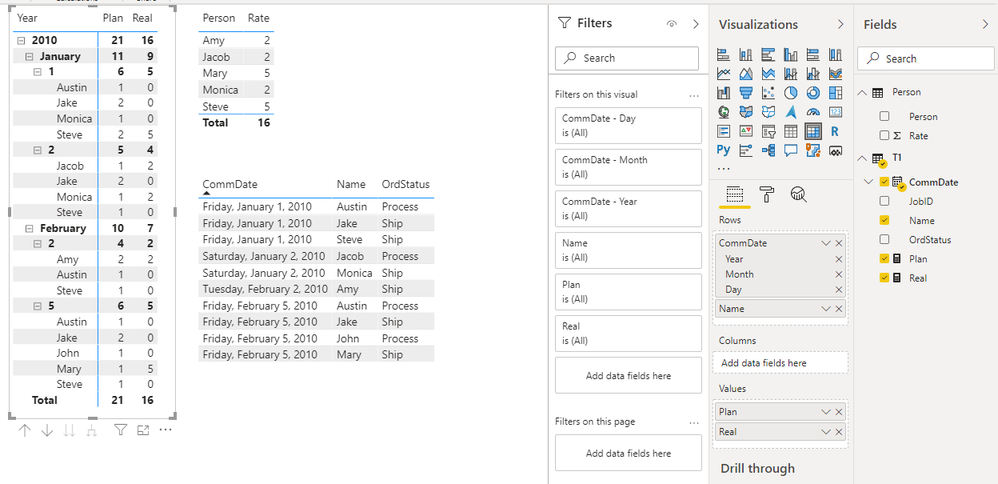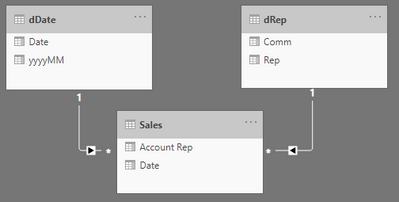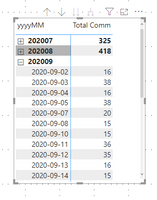- Power BI forums
- Updates
- News & Announcements
- Get Help with Power BI
- Desktop
- Service
- Report Server
- Power Query
- Mobile Apps
- Developer
- DAX Commands and Tips
- Custom Visuals Development Discussion
- Health and Life Sciences
- Power BI Spanish forums
- Translated Spanish Desktop
- Power Platform Integration - Better Together!
- Power Platform Integrations (Read-only)
- Power Platform and Dynamics 365 Integrations (Read-only)
- Training and Consulting
- Instructor Led Training
- Dashboard in a Day for Women, by Women
- Galleries
- Community Connections & How-To Videos
- COVID-19 Data Stories Gallery
- Themes Gallery
- Data Stories Gallery
- R Script Showcase
- Webinars and Video Gallery
- Quick Measures Gallery
- 2021 MSBizAppsSummit Gallery
- 2020 MSBizAppsSummit Gallery
- 2019 MSBizAppsSummit Gallery
- Events
- Ideas
- Custom Visuals Ideas
- Issues
- Issues
- Events
- Upcoming Events
- Community Blog
- Power BI Community Blog
- Custom Visuals Community Blog
- Community Support
- Community Accounts & Registration
- Using the Community
- Community Feedback
Register now to learn Fabric in free live sessions led by the best Microsoft experts. From Apr 16 to May 9, in English and Spanish.
- Power BI forums
- Forums
- Get Help with Power BI
- Desktop
- Monthly comission calculation
- Subscribe to RSS Feed
- Mark Topic as New
- Mark Topic as Read
- Float this Topic for Current User
- Bookmark
- Subscribe
- Printer Friendly Page
- Mark as New
- Bookmark
- Subscribe
- Mute
- Subscribe to RSS Feed
- Permalink
- Report Inappropriate Content
Monthly comission calculation
Hi all,
I am trying to do a monthly calculation (summing up every day's value) to calculate the comission for a rep .
| Date | Account Rep |
| 9/1/20 | steve |
| 9/1/20 | Austin |
| 9/1/20 | Mercer |
| 9/1/20 | Justin |
| 9/2/20 | Austin |
| 9/2/20 | Mercer |
| 9/3/20 | Steve |
| 9/3/20 | Mercer |
| 9/3/20 | Austin |
| 9/3/20 | Justin |
For the above and a daily calculation i do a distinct count on the reps and multiple each rep with thier commission value ex: 9/1 - for steve it is 1*20 ,
for austin it is 1*15 etc
and then sum them all up the net-day commission.
The problem is when i do monthly. Because the distinct is making the Sep count as 1*20 + 1*15 etc... And i am supposed to have it as adding up the commission per day for the entire month.
* the reason i have the distinct is because steve can have multiple rows in the table for the same day due to an order being on hold or cancelled etc. The rule is, if they are on the table for that day, they get the commission.
Any recommendation on how to get a monthly count instead of a daily count when displaying results on a monthly visual.
Solved! Go to Solution.
- Mark as New
- Bookmark
- Subscribe
- Mute
- Subscribe to RSS Feed
- Permalink
- Report Inappropriate Content
Hi @PBI5851,
So you mean the target is the record count based on date and person(not consider the order status) and the real amount is 'unclosed' records count and multiply based on the corresponding person's rate, right?
If this is a case, you can try to use the following measure formulas:
Plan =
CALCULATE (
COUNT ( T1[JobID] ),
ALLSELECTED ( T1 ),
VALUES ( T1[CommDate] ),
VALUES ( T1[Name] )
)
Real =
VAR summary =
SUMMARIZE (
T1,
[CommDate],
[Name],
"Real",
CALCULATE (
COUNT ( T1[JobID] ),
FILTER ( ALLSELECTED ( T1 ), [OrdStatus] <> "Close" ),
VALUES ( T1[CommDate] ),
VALUES ( T1[Name] )
)
* LOOKUPVALUE ( Person[Rate], Person[Person], T1[Name] )
)
RETURN
SUMX ( summary, [Real] + 0 )
Regards,
Xiaoxin Sheng
If this post helps, please consider accept as solution to help other members find it more quickly.
- Mark as New
- Bookmark
- Subscribe
- Mute
- Subscribe to RSS Feed
- Permalink
- Report Inappropriate Content
Hi, @PBI5851 , as insufficient info on your data model was provided, I tweak one of my former projects which appears similar to your description.
The simplified data model is as follows,
Based on it, a matrix is created
You may want to refer to a dummy file for more details.
| Thanks to the great efforts by MS engineers to simplify syntax of DAX! Most beginners are SUCCESSFULLY MISLED to think that they could easily master DAX; but it turns out that the intricacy of the most frequently used RANKX() is still way beyond their comprehension! |
DAX is simple, but NOT EASY! |
- Mark as New
- Bookmark
- Subscribe
- Mute
- Subscribe to RSS Feed
- Permalink
- Report Inappropriate Content
@CNENFRNL i agree i didnt provide clear information. I'll try explaining it a bit differently.
| CommDate | Name | OrdStatus | JobID |
| 1/1/2010 | Steve | Ship | J123 |
| 1/1/2010 | Jake | Close | J124 |
| 1/1/2010 | Monica | Close | J125 |
| 1/1/2010 | Austin | Process | J126 |
| 1/1/2010 | Steve | Close | J127 |
| 1/1/2010 | Jake | Ship | J128 |
| 1/2/2010 | Jake | Close | J129 |
| 1/2/2010 | Jacob | Process | J130 |
| 1/2/2010 | Steve | Close | J131 |
| 1/2/2010 | Monica | Ship | J132 |
| 1/2/2010 | Jake | Close | J133 |
| 2/2/2010 | Amy | Ship | J134 |
| 2/2/2010 | Amy | Close | J135 |
| 2/2/2010 | Steve | Close | J136 |
| 2/2/2010 | Austin | Close | J137 |
| 2/5/2010 | John | Process | J138 |
| 2/5/2010 | Austin | Process | J139 |
| 2/5/2010 | Steve | Close | J140 |
| 2/5/2010 | Mary | Ship | J141 |
| 2/5/2010 | Jake | Close | J142 |
| 2/5/2010 | Jake | Ship | J143 |
The below info is inidividual's criteria, not part of any table
| Amy | 2 |
| Monica | 2 |
| Steve | 5 |
| Jacob | 2 |
| Mary | 5 |
So if the above person has an order for a day, their target is to make sure it is 1* the above number. If they are active for that day, it is 1*the above number, irrespective of how many orders are placed. Using above data, i need to provide two visuals, a Day and a Monthly visual. Default being 3 i.e for Austin and other it is 1*3
Day Visual
| Day | OrdersPlaced | Target |
| 1/1/2010 | 6 | 13 |
| 1/2/2010 | 5 | 12 |
| 2/1/2010 | 4 | 10 |
| 2/5/2010 | 6 | 10 |
Monthly Visual
| Year | Month | OrderPlaced | target |
| 2010 | Jan | 11 | 25 |
| 2010 | Feb | 10 | 20 |
To explain the Target for 1/1/10. Total Orders placed were 6. But the individuals who placed an Order on 1/1 were Austin (1*3), Jake (1*3), Monica (1*2) and Steve (1*5), which brings my Target to 13.
For Data Model - I have a date table connected to Job via the Date - CommDate
Hope this helps. I am getting the Day Visual , but the Monthly visual is incorrect.
TMOrderPlaced = CALCULATE(COUNTA(CommDetail[JobID]), USERELATIONSHIP(Datetable[Date], CommDetail[CommDate])))
TMOrderTarget =
- Mark as New
- Bookmark
- Subscribe
- Mute
- Subscribe to RSS Feed
- Permalink
- Report Inappropriate Content
Hi @PBI5851,
So you mean the target is the record count based on date and person(not consider the order status) and the real amount is 'unclosed' records count and multiply based on the corresponding person's rate, right?
If this is a case, you can try to use the following measure formulas:
Plan =
CALCULATE (
COUNT ( T1[JobID] ),
ALLSELECTED ( T1 ),
VALUES ( T1[CommDate] ),
VALUES ( T1[Name] )
)
Real =
VAR summary =
SUMMARIZE (
T1,
[CommDate],
[Name],
"Real",
CALCULATE (
COUNT ( T1[JobID] ),
FILTER ( ALLSELECTED ( T1 ), [OrdStatus] <> "Close" ),
VALUES ( T1[CommDate] ),
VALUES ( T1[Name] )
)
* LOOKUPVALUE ( Person[Rate], Person[Person], T1[Name] )
)
RETURN
SUMX ( summary, [Real] + 0 )
Regards,
Xiaoxin Sheng
If this post helps, please consider accept as solution to help other members find it more quickly.
Helpful resources

Microsoft Fabric Learn Together
Covering the world! 9:00-10:30 AM Sydney, 4:00-5:30 PM CET (Paris/Berlin), 7:00-8:30 PM Mexico City

Power BI Monthly Update - April 2024
Check out the April 2024 Power BI update to learn about new features.

| User | Count |
|---|---|
| 107 | |
| 98 | |
| 78 | |
| 66 | |
| 53 |
| User | Count |
|---|---|
| 144 | |
| 104 | |
| 100 | |
| 86 | |
| 64 |