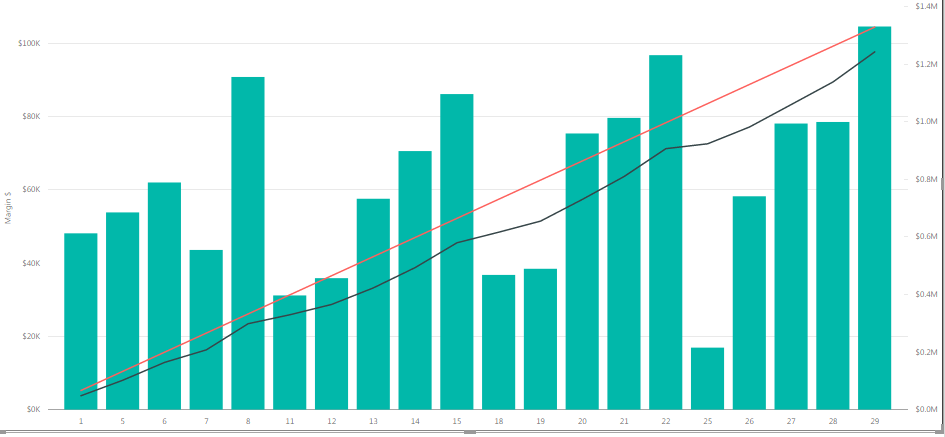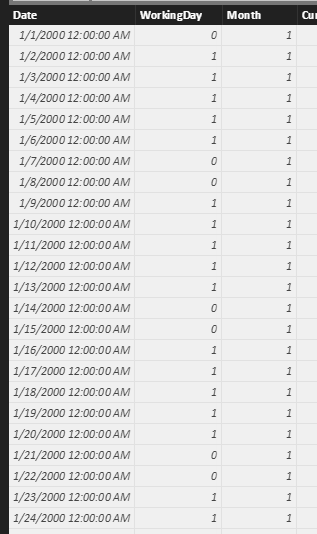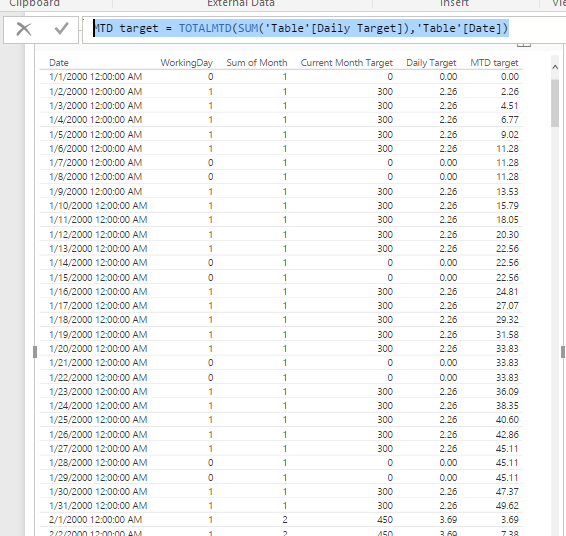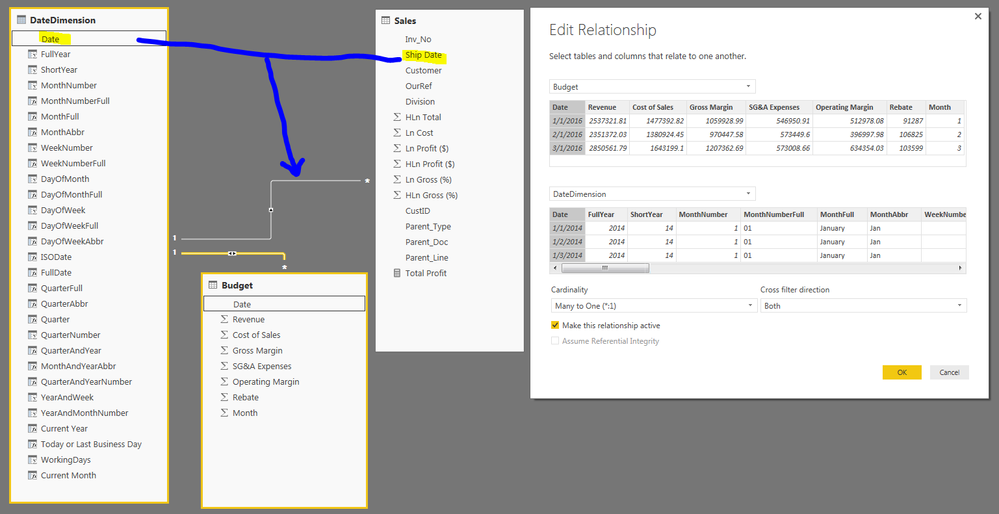- Power BI forums
- Updates
- News & Announcements
- Get Help with Power BI
- Desktop
- Service
- Report Server
- Power Query
- Mobile Apps
- Developer
- DAX Commands and Tips
- Custom Visuals Development Discussion
- Health and Life Sciences
- Power BI Spanish forums
- Translated Spanish Desktop
- Power Platform Integration - Better Together!
- Power Platform Integrations (Read-only)
- Power Platform and Dynamics 365 Integrations (Read-only)
- Training and Consulting
- Instructor Led Training
- Dashboard in a Day for Women, by Women
- Galleries
- Community Connections & How-To Videos
- COVID-19 Data Stories Gallery
- Themes Gallery
- Data Stories Gallery
- R Script Showcase
- Webinars and Video Gallery
- Quick Measures Gallery
- 2021 MSBizAppsSummit Gallery
- 2020 MSBizAppsSummit Gallery
- 2019 MSBizAppsSummit Gallery
- Events
- Ideas
- Custom Visuals Ideas
- Issues
- Issues
- Events
- Upcoming Events
- Community Blog
- Power BI Community Blog
- Custom Visuals Community Blog
- Community Support
- Community Accounts & Registration
- Using the Community
- Community Feedback
Register now to learn Fabric in free live sessions led by the best Microsoft experts. From Apr 16 to May 9, in English and Spanish.
- Power BI forums
- Forums
- Get Help with Power BI
- Desktop
- Monthly budget divided by monthly working days
- Subscribe to RSS Feed
- Mark Topic as New
- Mark Topic as Read
- Float this Topic for Current User
- Bookmark
- Subscribe
- Printer Friendly Page
- Mark as New
- Bookmark
- Subscribe
- Mute
- Subscribe to RSS Feed
- Permalink
- Report Inappropriate Content
Monthly budget divided by monthly working days
I have a date table where one column is all dates, another column is titled "working days" which has a 1 on business days and a 0 on weekends and holidays.
I have a budget table that has 12 rows. One column is titled date which has rows like this 1/1/2106, 2/1/2016, 3/1/2016..... Another column is titled "Budgeted Margin $", which has a total monthly budget number. I want to build a chart like attached. the red line represents the daily goal to hit the monthly budget and the black line represents the MTD actual.
My issue is the red line. I believe I need to add a column to my date table with something like this "Daily MTD Budget = sum(budget[Budgeted margin $])/sum(date[working days])............ and the column would of course divide the monthly budget number by the amount of working days in that month and do a running MTD budget number for each working day.
I hope this makes since.
- Mark as New
- Bookmark
- Subscribe
- Mute
- Subscribe to RSS Feed
- Permalink
- Report Inappropriate Content
@Anonymous
According to your description, you have monthly budget target, now you want to create MTD daily target. Right?
In this scenario, I suggest you add a month column in both tables. Then build relationship on month column (Many to one).
In date table, add a calculated column for Current Month Target.
Current Month Target = IF('Table'[WorkingDay]=1,RELATED(Table1[MonthlyBudget]),0)
Then add a calculated column for Daily Target.
Daily Target = 'Table'[Current Month Target]/CALCULATE(SUM('Table'[WorkingDay]),ALLEXCEPT('Table','Table'[Month]))
Now you can create a measure to calculate MTD.
MTD target = TOTALMTD(SUM('Table'[Daily Target]),'Table'[Date])
The result looks like below:
- Mark as New
- Bookmark
- Subscribe
- Mute
- Subscribe to RSS Feed
- Permalink
- Report Inappropriate Content
Thank you for your help on this. This is what I have so far. I'm on the step of adding a calculated column to my DateDimension table.......
Current Month Target = IF('Table'[WorkingDay]=1,RELATED(Table1[MonthlyBudget]),0).........but after ,RELATED(..............it's not allowing me to enter the 'Budget' table.
- Mark as New
- Bookmark
- Subscribe
- Mute
- Subscribe to RSS Feed
- Permalink
- Report Inappropriate Content
- Mark as New
- Bookmark
- Subscribe
- Mute
- Subscribe to RSS Feed
- Permalink
- Report Inappropriate Content
His formula needs to include the two tables' relationship columns, I had same type of issue with working with two tables and their columns in a formula.
Helpful resources

Microsoft Fabric Learn Together
Covering the world! 9:00-10:30 AM Sydney, 4:00-5:30 PM CET (Paris/Berlin), 7:00-8:30 PM Mexico City

Power BI Monthly Update - April 2024
Check out the April 2024 Power BI update to learn about new features.

| User | Count |
|---|---|
| 114 | |
| 98 | |
| 86 | |
| 70 | |
| 62 |
| User | Count |
|---|---|
| 151 | |
| 120 | |
| 103 | |
| 87 | |
| 68 |