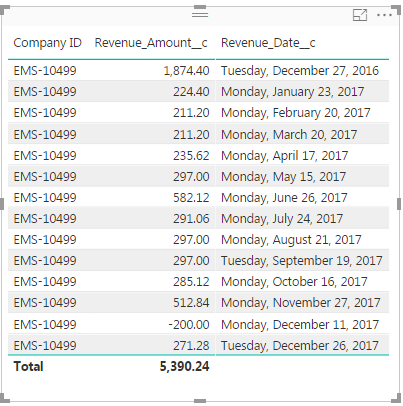- Power BI forums
- Updates
- News & Announcements
- Get Help with Power BI
- Desktop
- Service
- Report Server
- Power Query
- Mobile Apps
- Developer
- DAX Commands and Tips
- Custom Visuals Development Discussion
- Health and Life Sciences
- Power BI Spanish forums
- Translated Spanish Desktop
- Power Platform Integration - Better Together!
- Power Platform Integrations (Read-only)
- Power Platform and Dynamics 365 Integrations (Read-only)
- Training and Consulting
- Instructor Led Training
- Dashboard in a Day for Women, by Women
- Galleries
- Community Connections & How-To Videos
- COVID-19 Data Stories Gallery
- Themes Gallery
- Data Stories Gallery
- R Script Showcase
- Webinars and Video Gallery
- Quick Measures Gallery
- 2021 MSBizAppsSummit Gallery
- 2020 MSBizAppsSummit Gallery
- 2019 MSBizAppsSummit Gallery
- Events
- Ideas
- Custom Visuals Ideas
- Issues
- Issues
- Events
- Upcoming Events
- Community Blog
- Power BI Community Blog
- Custom Visuals Community Blog
- Community Support
- Community Accounts & Registration
- Using the Community
- Community Feedback
Register now to learn Fabric in free live sessions led by the best Microsoft experts. From Apr 16 to May 9, in English and Spanish.
- Power BI forums
- Forums
- Get Help with Power BI
- Desktop
- Re: Monthly Sum
- Subscribe to RSS Feed
- Mark Topic as New
- Mark Topic as Read
- Float this Topic for Current User
- Bookmark
- Subscribe
- Printer Friendly Page
- Mark as New
- Bookmark
- Subscribe
- Mute
- Subscribe to RSS Feed
- Permalink
- Report Inappropriate Content
Monthly Sum
Working towards building a formula, but I believe I need to do this in pieces so I'm not confusing anyone. I've asked this a few times and still haven't found my answer... So I will start simple:
How can I get the monthly sum for the latest month in this table? (71.28) I'm trying to set it up to where as new monthly revenue comes in, it is getting the total for the latest month and multiplying that figure by 12.
Solved! Go to Solution.
- Mark as New
- Bookmark
- Subscribe
- Mute
- Subscribe to RSS Feed
- Permalink
- Report Inappropriate Content
@Anonymous
Try putting the *12 after the last parenthesis.
Regards
Victor
Lima - Peru
Lima - Peru
- Mark as New
- Bookmark
- Subscribe
- Mute
- Subscribe to RSS Feed
- Permalink
- Report Inappropriate Content
@Anonymous Hi, you can use this measure:
LastMonthRevenue =
VAR LastMonthRevenueDate =
MONTH ( LASTDATE ( Table1[Revenue Date] ) )
VAR LastYearRevenueDate =
YEAR ( LASTDATE ( Table1[Revenue Date] ) )
RETURN
CALCULATE (
SUM ( Table1[Revenue] );
FILTER (
Table1;
MONTH ( Table1[Revenue Date] ) = LastMonthRevenueDate
&& YEAR ( Table1[Revenue Date] ) = LastYearRevenueDate
)
)
Regards
Victor
Lima - Peru
Lima - Peru
- Mark as New
- Bookmark
- Subscribe
- Mute
- Subscribe to RSS Feed
- Permalink
- Report Inappropriate Content
@Vvelarde I do have a follow up question if you don't mind. So my supervisors are trying to decide whether they want to see the latest set of records or the 2nd to last set of records. So if I wanted to set it up based on the 2nd to last set of data, how could I modify the given formula to go back an additional month from the latest month?
- Mark as New
- Bookmark
- Subscribe
- Mute
- Subscribe to RSS Feed
- Permalink
- Report Inappropriate Content
@Anonymous
Let's made a modification to the measure to be more simple
LastMonthRevenue_Reloaded =
VAR LastMonthRevenueDate =
EOMONTH ( LASTDATE ( Table1[Revenue Date] ); 0 )
RETURN
CALCULATE (
SUM ( Table1[Revenue] );
FILTER ( Table1; EOMONTH ( Table1[Revenue Date]; 0 ) = LastMonthRevenueDate )
)
And -1 month:
LastMonthRevenue_Reloaded-1 =
VAR LastMonthRevenueDate_1 =
EOMONTH ( LASTDATE ( Table1[Revenue Date] ); -1 )
RETURN
CALCULATE (
SUM ( Table1[Revenue] );
FILTER ( Table1; EOMONTH ( Table1[Revenue Date]; 0 ) = LastMonthRevenueDate_1 )
)
Regards
Victor
Lima - Peru
Lima - Peru
- Mark as New
- Bookmark
- Subscribe
- Mute
- Subscribe to RSS Feed
- Permalink
- Report Inappropriate Content
@Vvelarde These work perfectly. I really can't thank you enough! Thought I would never figure it out. Thanks again.
- Mark as New
- Bookmark
- Subscribe
- Mute
- Subscribe to RSS Feed
- Permalink
- Report Inappropriate Content
- Mark as New
- Bookmark
- Subscribe
- Mute
- Subscribe to RSS Feed
- Permalink
- Report Inappropriate Content
@Anonymous
Try putting the *12 after the last parenthesis.
Regards
Victor
Lima - Peru
Lima - Peru
- Mark as New
- Bookmark
- Subscribe
- Mute
- Subscribe to RSS Feed
- Permalink
- Report Inappropriate Content
@Vvelarde This is the second time you've literally saved my life. Thank you so much! Works like a charm.
Helpful resources

Microsoft Fabric Learn Together
Covering the world! 9:00-10:30 AM Sydney, 4:00-5:30 PM CET (Paris/Berlin), 7:00-8:30 PM Mexico City

Power BI Monthly Update - April 2024
Check out the April 2024 Power BI update to learn about new features.

| User | Count |
|---|---|
| 117 | |
| 105 | |
| 69 | |
| 67 | |
| 43 |
| User | Count |
|---|---|
| 148 | |
| 103 | |
| 103 | |
| 88 | |
| 66 |