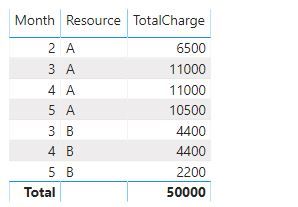- Power BI forums
- Updates
- News & Announcements
- Get Help with Power BI
- Desktop
- Service
- Report Server
- Power Query
- Mobile Apps
- Developer
- DAX Commands and Tips
- Custom Visuals Development Discussion
- Health and Life Sciences
- Power BI Spanish forums
- Translated Spanish Desktop
- Power Platform Integration - Better Together!
- Power Platform Integrations (Read-only)
- Power Platform and Dynamics 365 Integrations (Read-only)
- Training and Consulting
- Instructor Led Training
- Dashboard in a Day for Women, by Women
- Galleries
- Community Connections & How-To Videos
- COVID-19 Data Stories Gallery
- Themes Gallery
- Data Stories Gallery
- R Script Showcase
- Webinars and Video Gallery
- Quick Measures Gallery
- 2021 MSBizAppsSummit Gallery
- 2020 MSBizAppsSummit Gallery
- 2019 MSBizAppsSummit Gallery
- Events
- Ideas
- Custom Visuals Ideas
- Issues
- Issues
- Events
- Upcoming Events
- Community Blog
- Power BI Community Blog
- Custom Visuals Community Blog
- Community Support
- Community Accounts & Registration
- Using the Community
- Community Feedback
Register now to learn Fabric in free live sessions led by the best Microsoft experts. From Apr 16 to May 9, in English and Spanish.
- Power BI forums
- Forums
- Get Help with Power BI
- Desktop
- Monthly Project Cost/Revenue Calculation
- Subscribe to RSS Feed
- Mark Topic as New
- Mark Topic as Read
- Float this Topic for Current User
- Bookmark
- Subscribe
- Printer Friendly Page
- Mark as New
- Bookmark
- Subscribe
- Mute
- Subscribe to RSS Feed
- Permalink
- Report Inappropriate Content
Monthly Project Cost/Revenue Calculation
I am working on a project forecasting tool in Power Apps/Model Driven Apps, but have come across some reporting challenges that are beyond my skills (though thanks to @Jimmy801 I am moving slowly up the curve in that I am working with Table.FromColumns but it will be some time before I can master the following:+)
He has provided an answer to one challenge of spreading total project costs over a number of months:
However, I now move on to another challenge of creating total, monthly project costs from the bottom up calculation of individual resources.
If you have a resource at a daily rate of $500, and assign them to a date range of 12th Feb through to 31st May, how can you calculate monthly charges, according to working days.
Input:
Resource, Rate, Start, End
A,$500,12/2/20,31/5/20
B,$200,29/2/20,15/5/20
Expected Output:
Month,Resource,TotalCharge
Feb,A,6500 (being 13 working days at 500)
Feb,B,NIL (being no working days in Feb)
Mar,A etc
Thanks!
Ged
Solved! Go to Solution.
- Mark as New
- Bookmark
- Subscribe
- Mute
- Subscribe to RSS Feed
- Permalink
- Report Inappropriate Content
hi @ghdunn
For your case, you could try this way as below:
Step1:
You need a calendar date table, you could use this formula to create this table:
Date = ADDCOLUMNS(CALENDARAUTO(),"Year",YEAR([Date]),"Month",MONTH([Date]),"Day",DAY([Date]),"Weekday",WEEKDAY([Date],2))Step2:
Create a new table as below:
New table = FILTER(CROSSJOIN('Table','Date'),'Date'[Date]>='Table'[Start]&&'Date'[Date]<='Table'[End])Step3:
Then create a TotalCharge measure as below:
TotalCharge = CALCULATE(SUM('New table'[Rate]),FILTER('New table','New table'[Weekday] in {1,2,3,4,5}))Result:
Regards,
Lin
If this post helps, then please consider Accept it as the solution to help the other members find it more quickly.
- Mark as New
- Bookmark
- Subscribe
- Mute
- Subscribe to RSS Feed
- Permalink
- Report Inappropriate Content
hi @ghdunn
For your case, you could try this way as below:
Step1:
You need a calendar date table, you could use this formula to create this table:
Date = ADDCOLUMNS(CALENDARAUTO(),"Year",YEAR([Date]),"Month",MONTH([Date]),"Day",DAY([Date]),"Weekday",WEEKDAY([Date],2))Step2:
Create a new table as below:
New table = FILTER(CROSSJOIN('Table','Date'),'Date'[Date]>='Table'[Start]&&'Date'[Date]<='Table'[End])Step3:
Then create a TotalCharge measure as below:
TotalCharge = CALCULATE(SUM('New table'[Rate]),FILTER('New table','New table'[Weekday] in {1,2,3,4,5}))Result:
Regards,
Lin
If this post helps, then please consider Accept it as the solution to help the other members find it more quickly.
- Mark as New
- Bookmark
- Subscribe
- Mute
- Subscribe to RSS Feed
- Permalink
- Report Inappropriate Content
Hi v-lili6-msft,
I have a similar scenario with a sample data as below
| Project ID | Project Name | Start Date | End Date | Daily Cost |
| 1 | A | 01-01-19 | 31-12-26 | 2000 |
| 2 | B | 01-06-21 | 05-12-23 | 1000 |
| 3 | C | 15-04-18 | 18-10-22 | 7500 |
Here's my sample DAX measure which is giving me wrong result.
Helpful resources

Microsoft Fabric Learn Together
Covering the world! 9:00-10:30 AM Sydney, 4:00-5:30 PM CET (Paris/Berlin), 7:00-8:30 PM Mexico City

Power BI Monthly Update - April 2024
Check out the April 2024 Power BI update to learn about new features.

| User | Count |
|---|---|
| 114 | |
| 99 | |
| 83 | |
| 70 | |
| 60 |
| User | Count |
|---|---|
| 150 | |
| 115 | |
| 104 | |
| 89 | |
| 65 |