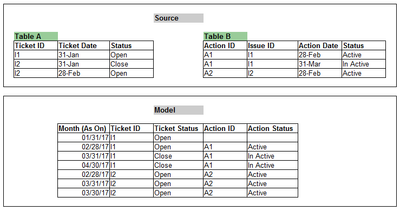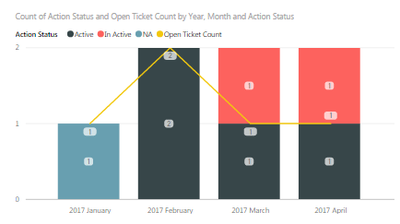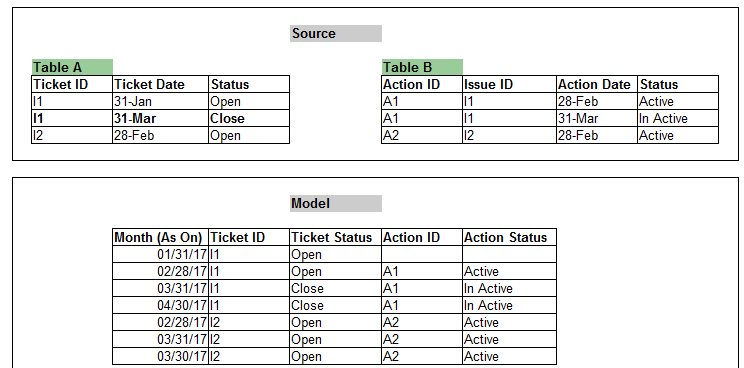- Power BI forums
- Updates
- News & Announcements
- Get Help with Power BI
- Desktop
- Service
- Report Server
- Power Query
- Mobile Apps
- Developer
- DAX Commands and Tips
- Custom Visuals Development Discussion
- Health and Life Sciences
- Power BI Spanish forums
- Translated Spanish Desktop
- Power Platform Integration - Better Together!
- Power Platform Integrations (Read-only)
- Power Platform and Dynamics 365 Integrations (Read-only)
- Training and Consulting
- Instructor Led Training
- Dashboard in a Day for Women, by Women
- Galleries
- Community Connections & How-To Videos
- COVID-19 Data Stories Gallery
- Themes Gallery
- Data Stories Gallery
- R Script Showcase
- Webinars and Video Gallery
- Quick Measures Gallery
- 2021 MSBizAppsSummit Gallery
- 2020 MSBizAppsSummit Gallery
- 2019 MSBizAppsSummit Gallery
- Events
- Ideas
- Custom Visuals Ideas
- Issues
- Issues
- Events
- Upcoming Events
- Community Blog
- Power BI Community Blog
- Custom Visuals Community Blog
- Community Support
- Community Accounts & Registration
- Using the Community
- Community Feedback
Register now to learn Fabric in free live sessions led by the best Microsoft experts. From Apr 16 to May 9, in English and Spanish.
- Power BI forums
- Forums
- Get Help with Power BI
- Desktop
- Monthly As-On report status using multiple history...
- Subscribe to RSS Feed
- Mark Topic as New
- Mark Topic as Read
- Float this Topic for Current User
- Bookmark
- Subscribe
- Printer Friendly Page
- Mark as New
- Bookmark
- Subscribe
- Mute
- Subscribe to RSS Feed
- Permalink
- Report Inappropriate Content
Monthly As-On report status using multiple history tables
Hi,
I'm trying to create a report with underlying data source (In screeshot Table A & B). Table A & B contains history of latest ID records for each month. I've to create a report (sample screenshot) by joining the two tables and create as on status by showing Month-Year in X-axis (last 6 month status). Filtering can be applied on either ways (table A/B) in some of the reports.
Below chart shows - open issues as on each month and corresponding action status in column series and values. Ive created a model in data source by joining two tables (similar to monthly snapshot) to get the as-on status of month in X-axis.
But the dowside with this model is, i've to replicate the status to each month to fill the gap and join the two history atables. I'm afraid of query performance and storage, since it resembles the monthly snapshot view.
Is there a better way tomodel the source table A & B with out monthly snapshot approach and get the chart as shown in screenshot. Most of the report requirements are similar to below chart (with As-On month in x-axis) and filter by multiple history tables.
Thank you.
- Mark as New
- Bookmark
- Subscribe
- Mute
- Subscribe to RSS Feed
- Permalink
- Report Inappropriate Content
Hi @aj1107,
I'm trying to create a report with underlying data source (In screeshot Table A & B). Table A & B contains history of latest ID records for each month. I've to create a report (sample screenshot) by joining the two tables and create as on status by showing Month-Year in X-axis (last 6 month status). Filtering can be applied on either ways (table A/B) in some of the reports.
After a few try, I still haven't found any better solution in this scenario. It seems to be that your solution may be the best one here. ![]()
Regards
- Mark as New
- Bookmark
- Subscribe
- Mute
- Subscribe to RSS Feed
- Permalink
- Report Inappropriate Content
Hi @v-ljerr-msft,
Thanks for sharing your views. Small change in table A. Row 2 - I1, 31-mar.
I tried to import the table A & B in power BI as it is( to avoid mothly snapshot as shown in existing model) and then use DAX to get the desired chart. But it looks complex to me to join two history tables and get the as-on status on monthly axis. Hence chosen SQL to build the model at datasource level.
Thank you again. Keep me posted if you come across similar scenario with better solution ![]()
Helpful resources

Microsoft Fabric Learn Together
Covering the world! 9:00-10:30 AM Sydney, 4:00-5:30 PM CET (Paris/Berlin), 7:00-8:30 PM Mexico City

Power BI Monthly Update - April 2024
Check out the April 2024 Power BI update to learn about new features.

| User | Count |
|---|---|
| 114 | |
| 97 | |
| 86 | |
| 70 | |
| 62 |
| User | Count |
|---|---|
| 151 | |
| 120 | |
| 103 | |
| 87 | |
| 68 |