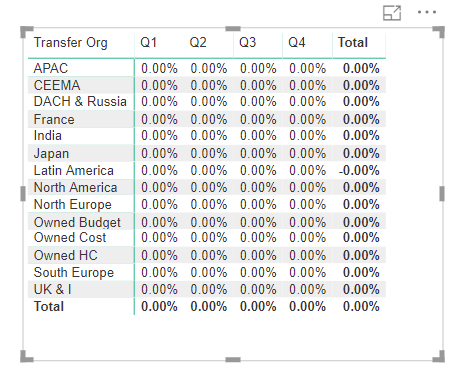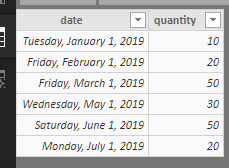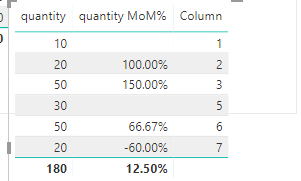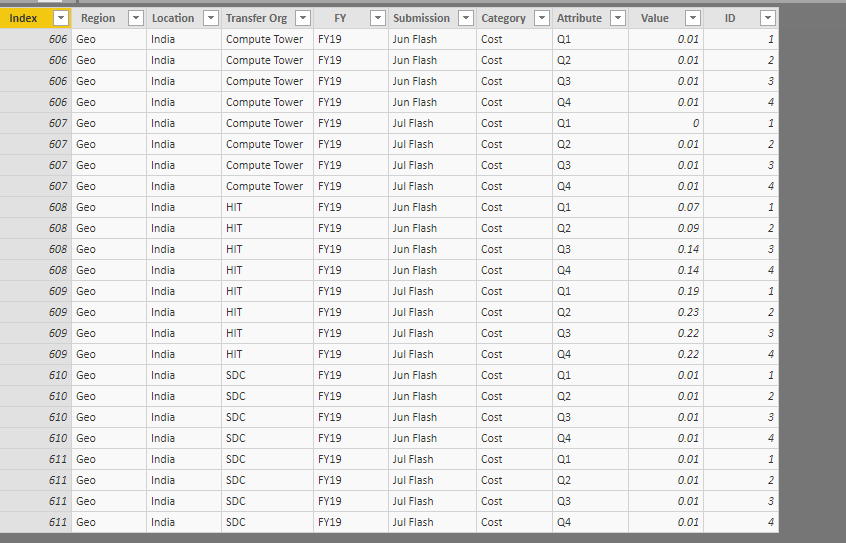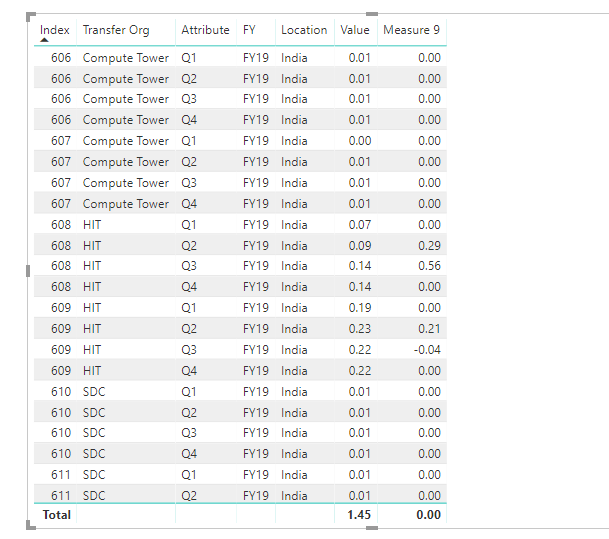- Power BI forums
- Updates
- News & Announcements
- Get Help with Power BI
- Desktop
- Service
- Report Server
- Power Query
- Mobile Apps
- Developer
- DAX Commands and Tips
- Custom Visuals Development Discussion
- Health and Life Sciences
- Power BI Spanish forums
- Translated Spanish Desktop
- Power Platform Integration - Better Together!
- Power Platform Integrations (Read-only)
- Power Platform and Dynamics 365 Integrations (Read-only)
- Training and Consulting
- Instructor Led Training
- Dashboard in a Day for Women, by Women
- Galleries
- Community Connections & How-To Videos
- COVID-19 Data Stories Gallery
- Themes Gallery
- Data Stories Gallery
- R Script Showcase
- Webinars and Video Gallery
- Quick Measures Gallery
- 2021 MSBizAppsSummit Gallery
- 2020 MSBizAppsSummit Gallery
- 2019 MSBizAppsSummit Gallery
- Events
- Ideas
- Custom Visuals Ideas
- Issues
- Issues
- Events
- Upcoming Events
- Community Blog
- Power BI Community Blog
- Custom Visuals Community Blog
- Community Support
- Community Accounts & Registration
- Using the Community
- Community Feedback
Register now to learn Fabric in free live sessions led by the best Microsoft experts. From Apr 16 to May 9, in English and Spanish.
- Power BI forums
- Forums
- Get Help with Power BI
- Desktop
- Month over month change issue
- Subscribe to RSS Feed
- Mark Topic as New
- Mark Topic as Read
- Float this Topic for Current User
- Bookmark
- Subscribe
- Printer Friendly Page
- Mark as New
- Bookmark
- Subscribe
- Mute
- Subscribe to RSS Feed
- Permalink
- Report Inappropriate Content
Month over month change issue
Hello,
I need to calculate the Month over Month change in Flash. I have my Excel sheet formatted in the following way (without date stamp):
| Index | Region | Location | Transfer Org | FY | Submission | Category | Q1 | Q2 | Q3 | Q4 |
| 606 | Geo | India | Compute Tower | FY19 | Jun Flash | Cost | 0.01 | 0.01 | 0.01 | 0.01 |
| 607 | Geo | India | Compute Tower | FY19 | Jul Flash | Cost | 0.00 | 0.01 | 0.01 | 0.01 |
| 608 | Geo | India | HIT | FY19 | Jun Flash | Cost | 0.07 | 0.09 | 0.14 | 0.14 |
| 609 | Geo | India | HIT | FY19 | Jul Flash | Cost | 0.19 | 0.23 | 0.22 | 0.22 |
| 610 | Geo | India | SDC | FY19 | Jun Flash | Cost | 0.01 | 0.01 | 0.01 | 0.01 |
| 611 | Geo | India | SDC | FY19 | Jul Flash | Cost | 0.01 | 0.01 | 0.01 | 0.01 |
First, I unpivoted my data in Power BI to have just one column for 'Quarters'. Then I split FY and Submission column to fetch 'Year' and 'Month'.
I created a separate 'Date Table' and adjusted Date as per my Org's Fiscal Year (FY starts in November).I linked my date table to source table by creating YYYYMM column in both.
However, when I use the Quick Measure 'MoM change', it doesn't calculate the actual difference and results following:
I tried all filter combinations, so it is certainly not a filter issue. My date table is working perfectly - when I create a table with July filter on, the date shows (Fiscal Month - 9, Qtr - 3, and FY - 19), which it should as per my Fiscal schedule.
But the MoM% simply doesn't work. I also tried manual coding and it still doesn't pull previous month data.
If somebody could help, I would deeply appreciate it. I have been working on this the entire week.
- Mark as New
- Bookmark
- Subscribe
- Mute
- Subscribe to RSS Feed
- Permalink
- Report Inappropriate Content
Hi jayjani,
In your post, it seems that you want to use quick measure for MoM change, right? If so, I think you need a date column. You could change measure like below
quantity MoM% =
VAR __PREV_MONTH =
CALCULATE(
SUM('Table7'[quantity]),
DATEADD('Table7'[date], -1, MONTH)
)
RETURN
DIVIDE(SUM('Table7'[quantity]) - __PREV_MONTH, __PREV_MONTH)If you don’t have date column, and your data sample is like below
You could add another index column for this table, and use measure like below
Measure 9 =
VAR PRE =
CALCULATE (
SUM ( MOM[Value] ),
FILTER (
ALL ( MOM ),
MOM[Index] = MIN ( MOM[Index] )
&& MOM[Transfer Org] = MIN ( MOM[Transfer Org] )
&& MOM[ID]
= MIN ( MOM[ID] ) - 1
)
)
RETURN
IF (
PRE = 0
|| ISBLANK ( PRE ),
0,
DIVIDE ( ( SUM ( MOM[Value] ) - PRE ), PRE )
)Best Regards,
Zoe Zhi
If this post helps, then please consider Accept it as the solution to help the other members find it more quickly.
- Mark as New
- Bookmark
- Subscribe
- Mute
- Subscribe to RSS Feed
- Permalink
- Report Inappropriate Content
Sorry, but it doesn't work. My data has Q1 to Q4 fields for every month. So, that ID algorithm will produce QoQ change, not MoM change. If you see the picture, I have Q1 to Q4 data for both June and July.
I tried adding date column in Power Query in Excel but it still doesn't produce the result.
I even tried manually adding date, but no success. I also changed my nomenclature from Q to Qtr in case it was messing up with BI's automatic Quarter fields. That didn't help as well.
Helpful resources

Microsoft Fabric Learn Together
Covering the world! 9:00-10:30 AM Sydney, 4:00-5:30 PM CET (Paris/Berlin), 7:00-8:30 PM Mexico City

Power BI Monthly Update - April 2024
Check out the April 2024 Power BI update to learn about new features.

| User | Count |
|---|---|
| 110 | |
| 99 | |
| 80 | |
| 64 | |
| 58 |
| User | Count |
|---|---|
| 148 | |
| 111 | |
| 93 | |
| 84 | |
| 66 |