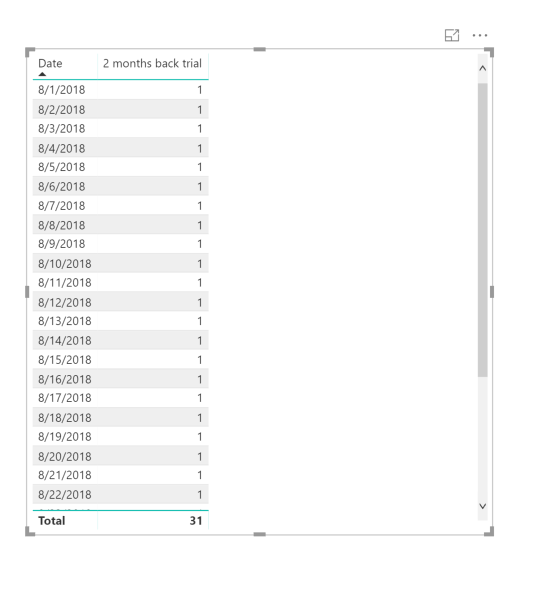- Power BI forums
- Updates
- News & Announcements
- Get Help with Power BI
- Desktop
- Service
- Report Server
- Power Query
- Mobile Apps
- Developer
- DAX Commands and Tips
- Custom Visuals Development Discussion
- Health and Life Sciences
- Power BI Spanish forums
- Translated Spanish Desktop
- Power Platform Integration - Better Together!
- Power Platform Integrations (Read-only)
- Power Platform and Dynamics 365 Integrations (Read-only)
- Training and Consulting
- Instructor Led Training
- Dashboard in a Day for Women, by Women
- Galleries
- Community Connections & How-To Videos
- COVID-19 Data Stories Gallery
- Themes Gallery
- Data Stories Gallery
- R Script Showcase
- Webinars and Video Gallery
- Quick Measures Gallery
- 2021 MSBizAppsSummit Gallery
- 2020 MSBizAppsSummit Gallery
- 2019 MSBizAppsSummit Gallery
- Events
- Ideas
- Custom Visuals Ideas
- Issues
- Issues
- Events
- Upcoming Events
- Community Blog
- Power BI Community Blog
- Custom Visuals Community Blog
- Community Support
- Community Accounts & Registration
- Using the Community
- Community Feedback
Register now to learn Fabric in free live sessions led by the best Microsoft experts. From Apr 16 to May 9, in English and Spanish.
- Power BI forums
- Forums
- Get Help with Power BI
- Desktop
- Month over month Flag
- Subscribe to RSS Feed
- Mark Topic as New
- Mark Topic as Read
- Float this Topic for Current User
- Bookmark
- Subscribe
- Printer Friendly Page
- Mark as New
- Bookmark
- Subscribe
- Mute
- Subscribe to RSS Feed
- Permalink
- Report Inappropriate Content
Month over month Flag
I have a flag called Last Month which is written as follows :
Last Month = IF(YEAR ('Date'[Date])= YEAR(NOW())
&& MONTH ('Date'[Date] )=MONTH(NOW())- 1,
1,
0
)
The output looks as follows :
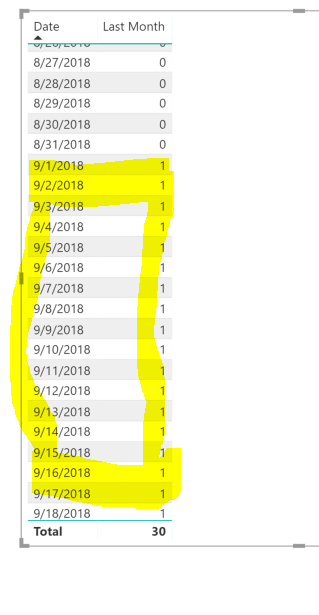
Because this shows a 1 for the first three days of the month as well, my data changes for all those measures that use this LAst Month Flag. I was wondering how to tweak this formula so that the data is only as of Aug 31, so that when it refreshes on 4th its normal again. (Basically flag should be 1 as of 31 August till the 4th of October. On 4th of october Sept 1- 30 gets Last month =1. Similarly till 4th of november the flag should be the same and then on the 4th it changes to 1 for Oct 1 - 31 when the data gets refreshed)
Thank You!
Solved! Go to Solution.
- Mark as New
- Bookmark
- Subscribe
- Mute
- Subscribe to RSS Feed
- Permalink
- Report Inappropriate Content
LastMonth =
VAR CD =
MAXX ( 'Date', 'Date'[Date] )
VAR LMM = MONTH ( CD )
VAR LMY = YEAR (CD)
RETURN
IF ( MONTH ( 'Date'[Date] ) = LMM && YEAR ( 'Date'[Date] ) = LMY, 1, 0 )
The formula above will mark 1 on the data of latest month available in your table. Till 4th of October (before September data is loaded), the formula above will mark 1 on August data. After the September data is loaded, it will mark 1 on September data.
If you want to go back one month, use EDATE(CD,-1) instead of CD in the above formula.
Similarly, If you want to go back two months, use EDATE(CD,-2) instead of CD in the above formula.
You may use an if condition, if you want to automatically determine if it's -1 or -2 or 0 using a variable.
Based on your requirement, you may modify it.
- Mark as New
- Bookmark
- Subscribe
- Mute
- Subscribe to RSS Feed
- Permalink
- Report Inappropriate Content
I modified it slightly
2 MONTHS BACK TRIAL =
VAR CD = MAXX('DATE','DATE'[DATE])
VAR AF = IF(MONTH(CD) < MONTH(TODAY()),-1,-2)
VAR LMM = MONTH(EDATE(CD,AF))
VAR LMY = YEAR(EDATE(CD,AF))
RETURN
IF (MONTH('Date'[DATE])=LMM && YEAR['Date'[Date])=LMY,1,0)
- Mark as New
- Bookmark
- Subscribe
- Mute
- Subscribe to RSS Feed
- Permalink
- Report Inappropriate Content
- Mark as New
- Bookmark
- Subscribe
- Mute
- Subscribe to RSS Feed
- Permalink
- Report Inappropriate Content
Hi @Anonymous
Just add DAY(Date[Date])<4 in your condition.
Thanks
Raj
- Mark as New
- Bookmark
- Subscribe
- Mute
- Subscribe to RSS Feed
- Permalink
- Report Inappropriate Content
Hey @Anonymous,
This returns as follows :
Since we are on October 1st, I still want the "1" To be for Aug 1 - 31st. On 4th of October, the "1" should be assigned to Sept 1- Sept 30. And it should be one till Nov 3rd until Data refreshes on 4th of November.
- Mark as New
- Bookmark
- Subscribe
- Mute
- Subscribe to RSS Feed
- Permalink
- Report Inappropriate Content
Sorry, add DAY(Date[Date])>=4.
Thanks
Raj
- Mark as New
- Bookmark
- Subscribe
- Mute
- Subscribe to RSS Feed
- Permalink
- Report Inappropriate Content
I will get back to you in sometime. I think the logic needs to be revisited.
- Mark as New
- Bookmark
- Subscribe
- Mute
- Subscribe to RSS Feed
- Permalink
- Report Inappropriate Content
@Anonymous Okay. IF we add >=4, then it shows 1 for september 4 - 30.
The logic is given that we are on October 2nd: the flag shouls still show one till 31 of August. On 4th of october, flag should show 1 for Sept 1-30.
Similarly in November, from November 1-3, the flag should still be 1 from Sept 1 -30 and on 4th November, it assigns 1 to Oct 1 -31. And so on.
Thank You!
- Mark as New
- Bookmark
- Subscribe
- Mute
- Subscribe to RSS Feed
- Permalink
- Report Inappropriate Content
Here is the logic. Please transform to DAX format.
IF DAY(Date[Date])<4 then
----------------------
<< To make the Aug previous month>>
IF(YEAR ('Date'[Date])= YEAR(NOW())
&& MONTH ('Date'[Date] )=MONTH(NOW())- 2,
1,
0
)
---------------------
Else
---------------------
<< To make the Sep previous month>>
IF(YEAR ('Date'[Date])= YEAR(NOW())
&& MONTH ('Date'[Date] )=MONTH(NOW())- 1,
1,
0
)
--------------------
Thanks
Raj
- Mark as New
- Bookmark
- Subscribe
- Mute
- Subscribe to RSS Feed
- Permalink
- Report Inappropriate Content
Hey @Anonymous, I am not sure if it is the way I wrote the formula but it's not working.
I guess my IF ELSE is no correct
- Mark as New
- Bookmark
- Subscribe
- Mute
- Subscribe to RSS Feed
- Permalink
- Report Inappropriate Content
Hi,
There is a flaw in your formula's logic. You are ensuring that the previous month's year and current month's year are the same. If the current month is January, this will not work and won't give you the correct result. In addition to that, only you know that the data is getting refreshed on 4th of every month. It is better not to rely on your knowledge and let the system determine the refresh status. These two are addressed in the formula suggested by me.
LastMonth =
VAR CD = MAXX('Date','Date'[Date])
VAR LMM = MONTH(EDATE(CD,-1))
VAR LMY = YEAR(EDATE(CD,-1))
RETURN
IF(MONTH('Date'[Date])=LMM && YEAR('Date'[Date])=LMY,1,0)I will try to explain the logic.
We have declared 3 variables.
CD fetches the latest date of data available in your table. Till the data gets refreshed on 4th or whatever date you are refreshing, the MAXX fetches last month's date. After the data refresh, the MAXX gets the current month's date.
LMM gets the last month's number using EDATE on CD with -1 and
LMY gets the last month's year number using EDATE on CD with -1. (This will correctly even in case of January)
Using these 3 variables, the last month's dates are flagged as 1 and others as 0.
Hope this clarifies the logic. You may try using this formula by changing the table and field names as per your data model.
- Mark as New
- Bookmark
- Subscribe
- Mute
- Subscribe to RSS Feed
- Permalink
- Report Inappropriate Content
@Anonymous Hey So i tried this logic. For now the max date in my Date is 8/31/2018. Which means it needs to give a 1 from 8/1 -8/31. But this logic assigns a 1 for July Dates.
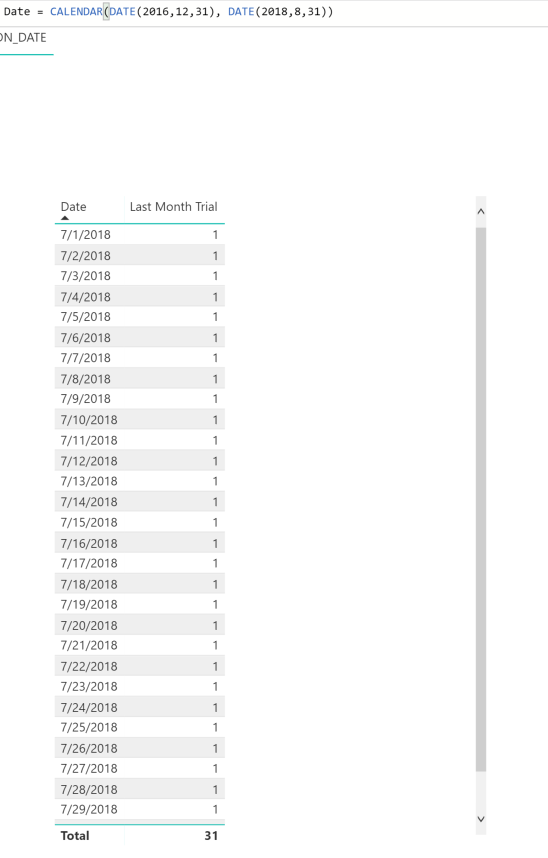
- Mark as New
- Bookmark
- Subscribe
- Mute
- Subscribe to RSS Feed
- Permalink
- Report Inappropriate Content
Hi,
Can you try if the following code works or not...
LastMonth =
VAR CD =
MAXX ( 'Date', 'Date'[Date] )
VAR AF =
IF ( MONTH ( CD ) < MONTH ( TODAY () ), 0, -1 )
VAR LMM =
MONTH ( EDATE ( CD, AF ) )
VAR LMY =
YEAR ( EDATE ( CD, AF ) )
RETURN
IF ( MONTH ( 'Date'[Date] ) = LMM && YEAR ( 'Date'[Date] ) = LMY, 1, 0 )
- Mark as New
- Bookmark
- Subscribe
- Mute
- Subscribe to RSS Feed
- Permalink
- Report Inappropriate Content
@Anonymous Yes this worked!
Just a quick question. Would we have to change -1 to -2 if the same logic is applied to 2 months back instead of last month? I kind of tried it but 2 months back shows 1 for August only instead of July.
- Mark as New
- Bookmark
- Subscribe
- Mute
- Subscribe to RSS Feed
- Permalink
- Report Inappropriate Content
LastMonth =
VAR CD =
MAXX ( 'Date', 'Date'[Date] )
VAR LMM = MONTH ( CD )
VAR LMY = YEAR (CD)
RETURN
IF ( MONTH ( 'Date'[Date] ) = LMM && YEAR ( 'Date'[Date] ) = LMY, 1, 0 )
The formula above will mark 1 on the data of latest month available in your table. Till 4th of October (before September data is loaded), the formula above will mark 1 on August data. After the September data is loaded, it will mark 1 on September data.
If you want to go back one month, use EDATE(CD,-1) instead of CD in the above formula.
Similarly, If you want to go back two months, use EDATE(CD,-2) instead of CD in the above formula.
You may use an if condition, if you want to automatically determine if it's -1 or -2 or 0 using a variable.
Based on your requirement, you may modify it.
- Mark as New
- Bookmark
- Subscribe
- Mute
- Subscribe to RSS Feed
- Permalink
- Report Inappropriate Content
@Anonymous Hey sorry for the repeated posts! But this is what I tried to give me a 1 for July ( when you had given -1, it showd 1 for August, so i put -2 for July).

But this also showed a 1 for August only as follows.
- Mark as New
- Bookmark
- Subscribe
- Mute
- Subscribe to RSS Feed
- Permalink
- Report Inappropriate Content
I modified it slightly
2 MONTHS BACK TRIAL =
VAR CD = MAXX('DATE','DATE'[DATE])
VAR AF = IF(MONTH(CD) < MONTH(TODAY()),-1,-2)
VAR LMM = MONTH(EDATE(CD,AF))
VAR LMY = YEAR(EDATE(CD,AF))
RETURN
IF (MONTH('Date'[DATE])=LMM && YEAR['Date'[Date])=LMY,1,0)
- Mark as New
- Bookmark
- Subscribe
- Mute
- Subscribe to RSS Feed
- Permalink
- Report Inappropriate Content
You have to subtract one from both 0 and -1 and make it -1 and -2
- Mark as New
- Bookmark
- Subscribe
- Mute
- Subscribe to RSS Feed
- Permalink
- Report Inappropriate Content
@AnonymousThank You!
- Mark as New
- Bookmark
- Subscribe
- Mute
- Subscribe to RSS Feed
- Permalink
- Report Inappropriate Content
Hi,
LastMonth =
VAR CD = MAXX('Date','Date'[Date])
VAR LMM = MONTH(EDATE(CD,-1))
VAR LMY = YEAR(EDATE(CD,-1))
RETURN
IF(MONTH('Date'[Date])=LMM && YEAR('Date'[Date])=LMY,1,0)
Helpful resources

Microsoft Fabric Learn Together
Covering the world! 9:00-10:30 AM Sydney, 4:00-5:30 PM CET (Paris/Berlin), 7:00-8:30 PM Mexico City

Power BI Monthly Update - April 2024
Check out the April 2024 Power BI update to learn about new features.

| User | Count |
|---|---|
| 113 | |
| 99 | |
| 80 | |
| 70 | |
| 59 |
| User | Count |
|---|---|
| 149 | |
| 114 | |
| 107 | |
| 89 | |
| 67 |