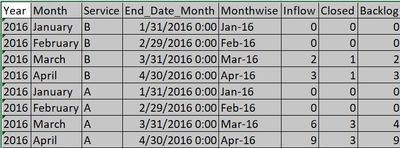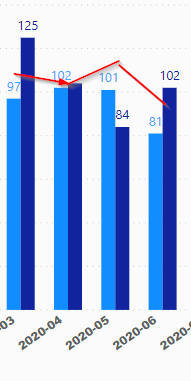- Power BI forums
- Updates
- News & Announcements
- Get Help with Power BI
- Desktop
- Service
- Report Server
- Power Query
- Mobile Apps
- Developer
- DAX Commands and Tips
- Custom Visuals Development Discussion
- Health and Life Sciences
- Power BI Spanish forums
- Translated Spanish Desktop
- Power Platform Integration - Better Together!
- Power Platform Integrations (Read-only)
- Power Platform and Dynamics 365 Integrations (Read-only)
- Training and Consulting
- Instructor Led Training
- Dashboard in a Day for Women, by Women
- Galleries
- Community Connections & How-To Videos
- COVID-19 Data Stories Gallery
- Themes Gallery
- Data Stories Gallery
- R Script Showcase
- Webinars and Video Gallery
- Quick Measures Gallery
- 2021 MSBizAppsSummit Gallery
- 2020 MSBizAppsSummit Gallery
- 2019 MSBizAppsSummit Gallery
- Events
- Ideas
- Custom Visuals Ideas
- Issues
- Issues
- Events
- Upcoming Events
- Community Blog
- Power BI Community Blog
- Custom Visuals Community Blog
- Community Support
- Community Accounts & Registration
- Using the Community
- Community Feedback
Register now to learn Fabric in free live sessions led by the best Microsoft experts. From Apr 16 to May 9, in English and Spanish.
- Power BI forums
- Forums
- Get Help with Power BI
- Desktop
- Re: Month on month count of carry forward tickets
- Subscribe to RSS Feed
- Mark Topic as New
- Mark Topic as Read
- Float this Topic for Current User
- Bookmark
- Subscribe
- Printer Friendly Page
- Mark as New
- Bookmark
- Subscribe
- Mute
- Subscribe to RSS Feed
- Permalink
- Report Inappropriate Content
Month on month count of carry forward tickets
Hi
I have recently started learning Power BI. This is one scenario which i'm struggling to find a solution.
- I have a table with details of tickets raised (I have used dummy values in this table)
- New Support Tickets are raised by users every month
- Some tickets are cancelled by users
- Some tickets are resolved in the same month
- Some tickets get carried forward to next month OR even carried forward for more than 2-3 months
For each month I want to get count of Tickets carried from previous month(s) i.e. Need count of all open tickets raised in the past months which are still open OR which have been closed in the current month OR future months.
Data Table Format
| Ticket ID | Request Date | Ticket Raised BY | Ticket Status | Closed Date |
| 101 | 25-Mar-20 | Jackie | Open | null |
| 102 | 25-Mar-20 | Sam | Resolved | 2-Apr-20 |
| 103 | 3-Apr-20 | Jackie | Cancelled | 5-Apr-20 |
| 104 | 5-Apr-20 | Jackie | Resolved | 10-May-20 |
| 105 | 15-Apr-20 | Sam | Open | null |
| 106 | 20-May-20 | Jackie | Resolved | 25-May-20 |
| 107 | 24-May-20 | Jackie | Open | null |
| 108 | 24-May-20 | Sam | Resolved | 3-Jun-20 |
| 109 | 28-May-20 | Sam | Resolved | 15-Jun-20 |
| 110 | 30-May-20 | Jackie | Open | null |
| 111 | 3-Jun-20 | Sam | Open | null |
Expected Output:
| Month | C/F Count |
| Apr-2020 | 2 |
| May-2020 | 3 |
| Jun-2020 | 6 |
Should I create a separate summary table and include a formula-based custom column OR this can be achieved by using a measure?
Appreciate the help. Thank you in advance.
Solved! Go to Solution.
- Mark as New
- Bookmark
- Subscribe
- Mute
- Subscribe to RSS Feed
- Permalink
- Report Inappropriate Content
Here is an expression that returns your desired results. It assumes you have a Date table with no relationship to your Tickets table, and you've used a YearMonth column from that Date table in your visual. If you do have a relationship, you can all ALL('Date'[Date]) to the CALCULATE().
Carryover Tickets =
VAR __mindate =
MIN ( 'Date'[Date] )
RETURN
CALCULATE (
COUNTROWS ( Tickets ),
Tickets[Request Date] < __mindate,
OR ( Tickets[Closed Date] >= __mindate, ISBLANK ( Tickets[Closed Date] ) )
)
If this works for you, please mark it as the solution. Kudos are appreciated too. Please let me know if not.
Regards,
Pat
Did I answer your question? Mark my post as a solution! Kudos are also appreciated!
To learn more about Power BI, follow me on Twitter or subscribe on YouTube.
@mahoneypa HoosierBI on YouTube
- Mark as New
- Bookmark
- Subscribe
- Mute
- Subscribe to RSS Feed
- Permalink
- Report Inappropriate Content
I ended up solving this via a calculated column for my own reporting.
Carry Over Tickets =
VAR startmonth =
MONTH ( Incident[Created Date] )
VAR endmonth =
IF (
ISBLANK ( Incident[Resolved Date] ),
MONTH ( TODAY () ),
MONTH ( Incident[Resolved Date] )
)
RETURN
IF ( startmonth = endmonth, 0, 1 )
- Mark as New
- Bookmark
- Subscribe
- Mute
- Subscribe to RSS Feed
- Permalink
- Report Inappropriate Content
Here is an expression that returns your desired results. It assumes you have a Date table with no relationship to your Tickets table, and you've used a YearMonth column from that Date table in your visual. If you do have a relationship, you can all ALL('Date'[Date]) to the CALCULATE().
Carryover Tickets =
VAR __mindate =
MIN ( 'Date'[Date] )
RETURN
CALCULATE (
COUNTROWS ( Tickets ),
Tickets[Request Date] < __mindate,
OR ( Tickets[Closed Date] >= __mindate, ISBLANK ( Tickets[Closed Date] ) )
)
If this works for you, please mark it as the solution. Kudos are appreciated too. Please let me know if not.
Regards,
Pat
Did I answer your question? Mark my post as a solution! Kudos are also appreciated!
To learn more about Power BI, follow me on Twitter or subscribe on YouTube.
@mahoneypa HoosierBI on YouTube
- Mark as New
- Bookmark
- Subscribe
- Mute
- Subscribe to RSS Feed
- Permalink
- Report Inappropriate Content
Hello Pat,
In my case there are three service line and need to create report like given below:
I have created new table for this calculation as given below.
I can see there were mismatch in backlog calculation while trying to use your DAX formula.
e.g: For Service 'A' there is actual start of service "A" is from Mar-16 so previous value showing 0 for all columns.
As per DAX formula for Service "A" for Mar-16
Inflow =6
Closed = 3 then Backlog should be : Carry_Fwd (0)+6-3 = 3 but DAX formulation value showing 4.
Same for Apr-16: if logically Backlog considering 4 as Carry_Fwd of last month 4+9-3 = 10 but it showing 9.
I have made little bit change and used below DAX formula:
----------------------------------------
- Mark as New
- Bookmark
- Subscribe
- Mute
- Subscribe to RSS Feed
- Permalink
- Report Inappropriate Content
Pat,
I have a similar problem I am trying to solve. Your recommendation worked with the Date table that doesn't have a relationship but I need to use a date table that has a relationship since I need to chart (line) of the Carryforward on the chart that also shows the number of new and closed tickets (same timeline). You said that in such a case just to add ALL('Date'[Date]) to CALCULATE(). I tried different ways but cannot get it right. Can you please clarify how would i do it in that case?.. thanks !
- Mark as New
- Bookmark
- Subscribe
- Mute
- Subscribe to RSS Feed
- Permalink
- Report Inappropriate Content
Hi,
Share some data and show the expected result in a simple table format. Once we get the correct result in a Table, we can always switch to any other visual.
Regards,
Ashish Mathur
http://www.ashishmathur.com
https://www.linkedin.com/in/excelenthusiasts/
- Mark as New
- Bookmark
- Subscribe
- Mute
- Subscribe to RSS Feed
- Permalink
- Report Inappropriate Content
It is same input data as in the original post and same expected results. The difference is that I have to use Date table that has active relationship to Request Date column and inactive relationship to Closed date.
Here is the example of the visual. I (already) have new and closed tickets, but need to also have a line that represents total open in that month (some are from that month, some are carry-overs from previous months - just same as in the original post).
thank you!
- Mark as New
- Bookmark
- Subscribe
- Mute
- Subscribe to RSS Feed
- Permalink
- Report Inappropriate Content
I cannot undertnd the expected result. For June 2020, why should the answer be 6?
Regards,
Ashish Mathur
http://www.ashishmathur.com
https://www.linkedin.com/in/excelenthusiasts/
- Mark as New
- Bookmark
- Subscribe
- Mute
- Subscribe to RSS Feed
- Permalink
- Report Inappropriate Content
Ashish,
thank you.. nvm... I finally was able to find a solution from another community post that worked. thank you for looking into this for me.
- Mark as New
- Bookmark
- Subscribe
- Mute
- Subscribe to RSS Feed
- Permalink
- Report Inappropriate Content
Thank you Pat. Your formula helped me to find the solution. Really appreciate the help.
In my model, I'm creating an extra table with one of the columns as the Report published Date (Data is refreshed on the last day of each month). In this table, I have added a few custom fields in the table including one custom field to calculate the count of carry forward tickets in the below manner.
Tickets C/F = CALCULATE(
COUNTROWS('Tickets'),
FILTER(
'Tickets',
(('Tickets'[Status] = "Open" && 'Ticket'[Request Date] < [MonthStartDate]) || ('Tickets'[Status]<> "Open" && 'Tickets'[Request Date] < [MonthStartDate] && 'Tickets'[Closed Date]>=[MonthStartDate]))
)
)
- Mark as New
- Bookmark
- Subscribe
- Mute
- Subscribe to RSS Feed
- Permalink
- Report Inappropriate Content
You can turn your question logic around.
Find all tickets that have NOT been closed in the month they were opened.
- Mark as New
- Bookmark
- Subscribe
- Mute
- Subscribe to RSS Feed
- Permalink
- Report Inappropriate Content
That would have worked if I need to know which tickets raised in the previous month which were not closed and carried forward to current month. I also need to consider the tickets which were raised in the past months. Such tickets will be carried forward for more than 1 month.
Helpful resources

Microsoft Fabric Learn Together
Covering the world! 9:00-10:30 AM Sydney, 4:00-5:30 PM CET (Paris/Berlin), 7:00-8:30 PM Mexico City

Power BI Monthly Update - April 2024
Check out the April 2024 Power BI update to learn about new features.

| User | Count |
|---|---|
| 113 | |
| 99 | |
| 80 | |
| 70 | |
| 60 |
| User | Count |
|---|---|
| 149 | |
| 114 | |
| 107 | |
| 89 | |
| 67 |