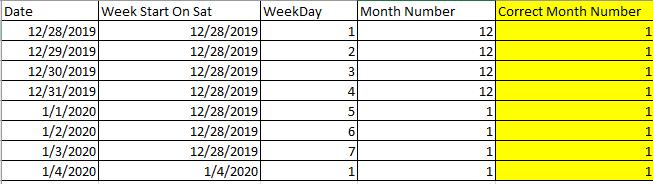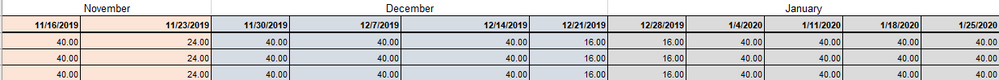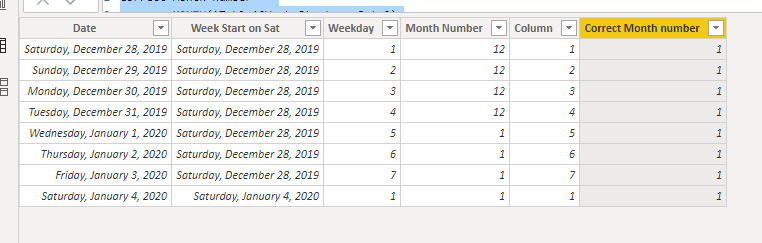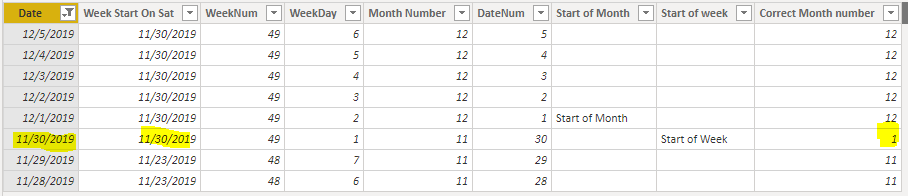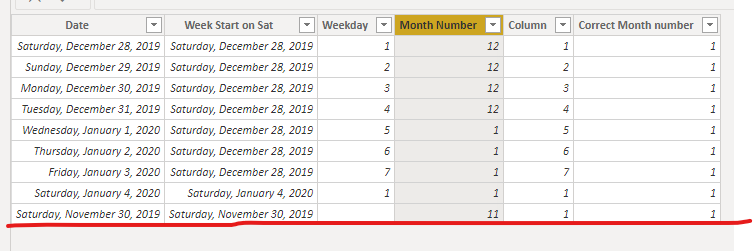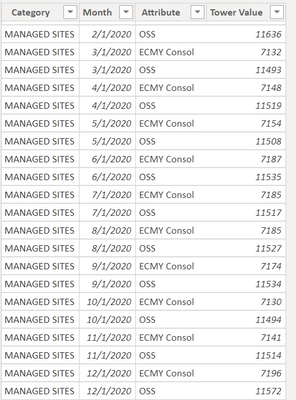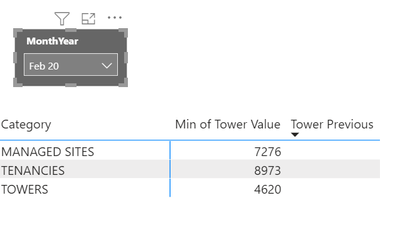- Power BI forums
- Updates
- News & Announcements
- Get Help with Power BI
- Desktop
- Service
- Report Server
- Power Query
- Mobile Apps
- Developer
- DAX Commands and Tips
- Custom Visuals Development Discussion
- Health and Life Sciences
- Power BI Spanish forums
- Translated Spanish Desktop
- Power Platform Integration - Better Together!
- Power Platform Integrations (Read-only)
- Power Platform and Dynamics 365 Integrations (Read-only)
- Training and Consulting
- Instructor Led Training
- Dashboard in a Day for Women, by Women
- Galleries
- Community Connections & How-To Videos
- COVID-19 Data Stories Gallery
- Themes Gallery
- Data Stories Gallery
- R Script Showcase
- Webinars and Video Gallery
- Quick Measures Gallery
- 2021 MSBizAppsSummit Gallery
- 2020 MSBizAppsSummit Gallery
- 2019 MSBizAppsSummit Gallery
- Events
- Ideas
- Custom Visuals Ideas
- Issues
- Issues
- Events
- Upcoming Events
- Community Blog
- Power BI Community Blog
- Custom Visuals Community Blog
- Community Support
- Community Accounts & Registration
- Using the Community
- Community Feedback
Register now to learn Fabric in free live sessions led by the best Microsoft experts. From Apr 16 to May 9, in English and Spanish.
- Power BI forums
- Forums
- Get Help with Power BI
- Desktop
- Month number
- Subscribe to RSS Feed
- Mark Topic as New
- Mark Topic as Read
- Float this Topic for Current User
- Bookmark
- Subscribe
- Printer Friendly Page
- Mark as New
- Bookmark
- Subscribe
- Mute
- Subscribe to RSS Feed
- Permalink
- Report Inappropriate Content
Month number
Hi everyone. I need to do some odd time transformation for my DateDim table in Power BI.
My DateDim is custom table.
Week start date is on Saturday.
For the last week of the month, if it has dates fall in two month (like this case 12/28/2019->1/3/2020), the month number of every day in that week is the next month.
In this screenshot, Month number of 12/28, 12/29, 12/30, 12/31 is 1 not 12.
I understand the logic behind it, but cant replicate from the original excel file to Power BI.
1st photo: the desired Date table in PowerBI, I got everything except Correct Month Number.
2nd photo: the shot from orig excel File which you can see the logic.
Solved! Go to Solution.
- Mark as New
- Bookmark
- Subscribe
- Mute
- Subscribe to RSS Feed
- Permalink
- Report Inappropriate Content
I found the solution that I need from another Thread
https://community.powerbi.com/t5/Desktop/Custom-Fiscal-Year-Calendar/td-p/85228
I will close this topic
- Mark as New
- Bookmark
- Subscribe
- Mute
- Subscribe to RSS Feed
- Permalink
- Report Inappropriate Content
Hi @clairetran0426 ,
You need a calculated column as below:
Correct Month number =
var a = MONTH('Table'[Week Start on Sat ])
Return
SWITCH(TRUE(), a in {1,3,5,7,8,10,12} && 'Table'[Date].[Day]>25 && 31-'Table'[Date].[Day]+'Table'[Column]<7,1,
a in {4,6,9,11} && 'Table'[Date].[Day]>24 && 30-'Table'[Date].[Day]+'Table'[Column]<7,1,
a =2 && MOD(YEAR('Table'[Week Start on Sat ]),4)=0 &&'Table'[Date].[Day]>23 && 29-'Table'[Date].[Day]+'Table'[Column]<7,1,
a=2 && MOD(YEAR('Table'[Week Start on Sat ]),4)<>0 &&'Table'[Date].[Day]>22 && 28-'Table'[Date].[Day]+'Table'[Column]<7,1,
'Table'[Month Number]
)
And you will see :
For the related .pbix file,pls click here.
Best Regards,
Kelly
- Mark as New
- Bookmark
- Subscribe
- Mute
- Subscribe to RSS Feed
- Permalink
- Report Inappropriate Content
Hi @v-kelly-msft;
Your solution works but only for Dec. Is there a way to make it dynamic, work for all 12 months?
- Mark as New
- Bookmark
- Subscribe
- Mute
- Subscribe to RSS Feed
- Permalink
- Report Inappropriate Content
Hi @clairetran0426 ,
You said "For the last week of the month, if it has dates fall in two month (like this case 12/28/2019->1/3/2020), the month number of every day in that week is the next month." so every last days for a month,if it starts and ends in 2 different months,it should be calculated in 1 ,right?
So here,if you put 2019/11/30 to the table,it works fine.
Best Regards,
Kelly
- Mark as New
- Bookmark
- Subscribe
- Mute
- Subscribe to RSS Feed
- Permalink
- Report Inappropriate Content
No. for Nov 30th 2019, the correct month is 12. It is not always 1 for correct Month.
I just firgured out the logic for month number for this project is 5/4/4
Jan has 5 weeks
Feb has 4 weeks
March has 4 weeks
April has 5 weeks
May has 4 weeks
June has 4 weeks
July has 5 weeks
August has 4 weeks
Sep has 4 weeks
Oct has 5 weeks
Nov has 4 weeks
Dec has 4 weeks
In addition to that rule, the start day of week is on Sat. So in the senerio below, the 1st week of January is start on Start 12/28/2019 -> 1/3/2019.
The pic show the logic:
So
- Mark as New
- Bookmark
- Subscribe
- Mute
- Subscribe to RSS Feed
- Permalink
- Report Inappropriate Content
I found the solution that I need from another Thread
https://community.powerbi.com/t5/Desktop/Custom-Fiscal-Year-Calendar/td-p/85228
I will close this topic
- Mark as New
- Bookmark
- Subscribe
- Mute
- Subscribe to RSS Feed
- Permalink
- Report Inappropriate Content
Hi,
How can i calculate previous month data?
for example i selected febuary data and i want to show feb data and january data.
min of tower value = month selected (Feb 2020)
Tower Previous = month before (jan 2020)
but i cant find a way to display the previous month data.
- Mark as New
- Bookmark
- Subscribe
- Mute
- Subscribe to RSS Feed
- Permalink
- Report Inappropriate Content
Hi @clairetran0426 ,:
On the query editor try the following code for a calculated column:
Date.Month(Date.StartOfWeek([Date],6) +#duration(7,0,0,0))
Regards
Miguel Félix
Did I answer your question? Mark my post as a solution!
Proud to be a Super User!
Check out my blog: Power BI em Português- Mark as New
- Bookmark
- Subscribe
- Mute
- Subscribe to RSS Feed
- Permalink
- Report Inappropriate Content
Helpful resources

Microsoft Fabric Learn Together
Covering the world! 9:00-10:30 AM Sydney, 4:00-5:30 PM CET (Paris/Berlin), 7:00-8:30 PM Mexico City

Power BI Monthly Update - April 2024
Check out the April 2024 Power BI update to learn about new features.

| User | Count |
|---|---|
| 113 | |
| 100 | |
| 77 | |
| 76 | |
| 52 |
| User | Count |
|---|---|
| 144 | |
| 109 | |
| 108 | |
| 88 | |
| 61 |