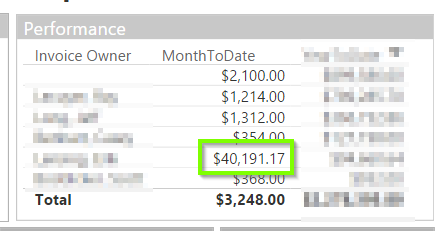- Power BI forums
- Updates
- News & Announcements
- Get Help with Power BI
- Desktop
- Service
- Report Server
- Power Query
- Mobile Apps
- Developer
- DAX Commands and Tips
- Custom Visuals Development Discussion
- Health and Life Sciences
- Power BI Spanish forums
- Translated Spanish Desktop
- Power Platform Integration - Better Together!
- Power Platform Integrations (Read-only)
- Power Platform and Dynamics 365 Integrations (Read-only)
- Training and Consulting
- Instructor Led Training
- Dashboard in a Day for Women, by Women
- Galleries
- Community Connections & How-To Videos
- COVID-19 Data Stories Gallery
- Themes Gallery
- Data Stories Gallery
- R Script Showcase
- Webinars and Video Gallery
- Quick Measures Gallery
- 2021 MSBizAppsSummit Gallery
- 2020 MSBizAppsSummit Gallery
- 2019 MSBizAppsSummit Gallery
- Events
- Ideas
- Custom Visuals Ideas
- Issues
- Issues
- Events
- Upcoming Events
- Community Blog
- Power BI Community Blog
- Custom Visuals Community Blog
- Community Support
- Community Accounts & Registration
- Using the Community
- Community Feedback
Register now to learn Fabric in free live sessions led by the best Microsoft experts. From Apr 16 to May 9, in English and Spanish.
- Power BI forums
- Forums
- Get Help with Power BI
- Desktop
- Month To Date Totals
- Subscribe to RSS Feed
- Mark Topic as New
- Mark Topic as Read
- Float this Topic for Current User
- Bookmark
- Subscribe
- Printer Friendly Page
- Mark as New
- Bookmark
- Subscribe
- Mute
- Subscribe to RSS Feed
- Permalink
- Report Inappropriate Content
Month To Date Totals
I am successfully calcualting month today sales in this table
In this image the guy that says 40,000 doesn't have any sales for September, but Power BI is showing his August Sales of 40,191 still.
It totals it correctly but it showing incorrectly, is their a hack that I can do it defaults to 0 if data is missing?
I am using TotalMTD function in Power bi to do this calucation
- Mark as New
- Bookmark
- Subscribe
- Mute
- Subscribe to RSS Feed
- Permalink
- Report Inappropriate Content
ummmm not to be snarky - but you state that it totals correctly; not to my eye - I can easily see the total should be above $4000.....
am only pointing out because the math relationships appear to be out of context for more than just that single row....
- Mark as New
- Bookmark
- Subscribe
- Mute
- Subscribe to RSS Feed
- Permalink
- Report Inappropriate Content
No worries,
The number in the total is the true number, the $40,000 should be zero and that number is rolling over from August MTD Sales. The trick I am trying to get is that when a person doesn't have a row for the month how to get that number to be zero.
- Mark as New
- Bookmark
- Subscribe
- Mute
- Subscribe to RSS Feed
- Permalink
- Report Inappropriate Content
[MTD Sales]:=CALCULATE([sales amount],DATESMTD(Calender[Date]))
Thanks & Regards,
Bhavesh
Bhavesh
Love the Self Service BI.
Please use the 'Mark as answer' link to mark a post that answers your question. If you find a reply helpful, please remember to give Kudos.
- Mark as New
- Bookmark
- Subscribe
- Mute
- Subscribe to RSS Feed
- Permalink
- Report Inappropriate Content
Same reslt using the DatesMTD
- Mark as New
- Bookmark
- Subscribe
- Mute
- Subscribe to RSS Feed
- Permalink
- Report Inappropriate Content
@AnonymousAre you able to show your relationships table as this can help. Also what is the data like; is there a DateKey table? Also what is the mesaure you are using and what is in the table you created in terms of values, filters, measures etc?
Thanks,
Giles
- Mark as New
- Bookmark
- Subscribe
- Mute
- Subscribe to RSS Feed
- Permalink
- Report Inappropriate Content
No relationships on this one, it is all in the same table for the values, it is essentially a big big spreadsheet that has a row for each invoice with the amount and also the salesman and the date it shipped. I using those three fields to run these calculations.
I have read about a Date Table but never understood how to implement one or where it would tecnically come in handy. I have consistently always had a problem with my charts in a new month until someone creates a data point. Would a side date table referenced to my Ship Date column correct this?
- Mark as New
- Bookmark
- Subscribe
- Mute
- Subscribe to RSS Feed
- Permalink
- Report Inappropriate Content
@Anonymous
I have read about a Date Table but never understood how to implement one or where it would tecnically come in handy. I have consistently always had a problem with my charts in a new month until someone creates a data point. Would a side date table referenced to my Ship Date column correct this?
As most of the time intelligence functions require a standard Date table to work correctly, I would suggest you to create a Date table in this scenario. You should be able to use CALENDAR function to create the Date table, and use your Date column to relate your table and this Date table.
Regards
Helpful resources

Microsoft Fabric Learn Together
Covering the world! 9:00-10:30 AM Sydney, 4:00-5:30 PM CET (Paris/Berlin), 7:00-8:30 PM Mexico City

Power BI Monthly Update - April 2024
Check out the April 2024 Power BI update to learn about new features.

| User | Count |
|---|---|
| 107 | |
| 98 | |
| 78 | |
| 65 | |
| 53 |
| User | Count |
|---|---|
| 144 | |
| 104 | |
| 100 | |
| 86 | |
| 64 |