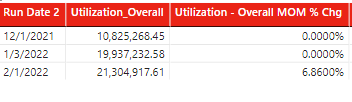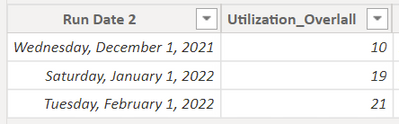- Power BI forums
- Updates
- News & Announcements
- Get Help with Power BI
- Desktop
- Service
- Report Server
- Power Query
- Mobile Apps
- Developer
- DAX Commands and Tips
- Custom Visuals Development Discussion
- Health and Life Sciences
- Power BI Spanish forums
- Translated Spanish Desktop
- Power Platform Integration - Better Together!
- Power Platform Integrations (Read-only)
- Power Platform and Dynamics 365 Integrations (Read-only)
- Training and Consulting
- Instructor Led Training
- Dashboard in a Day for Women, by Women
- Galleries
- Community Connections & How-To Videos
- COVID-19 Data Stories Gallery
- Themes Gallery
- Data Stories Gallery
- R Script Showcase
- Webinars and Video Gallery
- Quick Measures Gallery
- 2021 MSBizAppsSummit Gallery
- 2020 MSBizAppsSummit Gallery
- 2019 MSBizAppsSummit Gallery
- Events
- Ideas
- Custom Visuals Ideas
- Issues
- Issues
- Events
- Upcoming Events
- Community Blog
- Power BI Community Blog
- Custom Visuals Community Blog
- Community Support
- Community Accounts & Registration
- Using the Community
- Community Feedback
Register now to learn Fabric in free live sessions led by the best Microsoft experts. From Apr 16 to May 9, in English and Spanish.
- Power BI forums
- Forums
- Get Help with Power BI
- Desktop
- Re: Month End Data_% Change
- Subscribe to RSS Feed
- Mark Topic as New
- Mark Topic as Read
- Float this Topic for Current User
- Bookmark
- Subscribe
- Printer Friendly Page
- Mark as New
- Bookmark
- Subscribe
- Mute
- Subscribe to RSS Feed
- Permalink
- Report Inappropriate Content
Month End Data_% Change
Hello,
I am trying to calculate the % change month over month (month end/last day of month).
**Please note the run date is first day of month because our data is on a 1 day lag. Is it possible to create a fomula (calculated column or measure) to fix this? Where it looks at the date in '"Run Date" and pulls the date for the last day of the previous month? I couldnt figure out a formula for that.
The two formula's i used are shown below. It seems to be working but only for the last row (2/1/2022). The other two rows are 0.00% (see screenshot above). Not sure what is wrong with my formulas.
If there is an easier way to do this, please let me know.
Utilization - Overall MOM % Chg = IFERROR((sum('daily_report'[Utilization Overall]) - [Utilization - Overall Prev Months])/[Utilization - Overall Prev Months],0)
Utilization - Overall Prev Months =
VAR __PREV_MONTH =
CALCULATE(
sum('daily_report'[Utilization Overall]),
DATEADD(daily_report[Run Date 2], -30, DAY)
) + CALCULATE(
sum('daily_report'[Utilization Overall]),
DATEADD(daily_report[Run Date 2], -31, DAY)
) + CALCULATE(
sum('daily_report'[Utilization Overall]),
DATEADD(daily_report[Run Date 2], -32, DAY)
) + CALCULATE(
sum('daily_report'[Utilization Overall]),
DATEADD(daily_report[Run Date 2], -29, DAY)
)
RETURN
__PREV_MONTH
Solved! Go to Solution.
- Mark as New
- Bookmark
- Subscribe
- Mute
- Subscribe to RSS Feed
- Permalink
- Report Inappropriate Content
Hey @gmasta1129 ,
I have to admit that I do not fully understand why it's necessary to calculate the MoM change based on the Month's end date.
Nevertheless, my sample data looks like this:
The I use the below 2 DAX statements to create calculated columns, one returns the month end date of the current month based on Run Date 2 value and the other returns end of month of the previous month.
End Of Month =
EOMONTH( 'Table'[Run Date 2] , 0 )
End Of Prev Month =
EOMONTH( 'Table'[Run Date 2] , -1 ) Then my table looks like this:
Finally, I use the below DAX statement to create a calculated column that returns the MoM change:
MoM change =
var prevMonthValue = LOOKUPVALUE('Table'[Utilization_Overlall] ,'Table'[End Of Month] , 'Table'[End Of Prev Month] )
return
if( isblank(prevMonthValue )
, BLANK()
, ( divide( 'Table'[Utilization_Overlall] , prevMonthValue ) - 1 ) * 100
)I recommend, reading this article Time patterns – DAX Patterns, the article provides almost everything for date-based calculations, and also explains why using a dedicated calendar table is so important.
Regards,
Tom
Did I answer your question? Mark my post as a solution, this will help others!
Proud to be a Super User!
I accept Kudos 😉
Hamburg, Germany
- Mark as New
- Bookmark
- Subscribe
- Mute
- Subscribe to RSS Feed
- Permalink
- Report Inappropriate Content
I have a slicer on the page which filters it by portfolio code ex: 54321, 12332, 23421 etc. Does this need to be added to the lookup? And if so, how would that be done?
- Mark as New
- Bookmark
- Subscribe
- Mute
- Subscribe to RSS Feed
- Permalink
- Report Inappropriate Content
Hey @gmasta1129 ,
please be aware that caculated columns will be only "calculated" during data refresh and design time.
Here you will find more information about the LOOKUPVALUE function: https://dax.guide/lookupvalue/
What it makes more difficult to provide further help is the fact that the data from your original post does not contain a column portfolio code.
Provide a Power BI file that contains sample data but still reflects your data model (tables, relationships, calculated columns, and. measures). Upload the file onedrive or dropbox and share the link in this thread.
Regards,
Tom
Did I answer your question? Mark my post as a solution, this will help others!
Proud to be a Super User!
I accept Kudos 😉
Hamburg, Germany
- Mark as New
- Bookmark
- Subscribe
- Mute
- Subscribe to RSS Feed
- Permalink
- Report Inappropriate Content
Hello Tom,
Thank you for the quick response.
I copy and pasted the formula and receive the error message below...
"A table of mulitple values was supplied where a single value was expected."
- Mark as New
- Bookmark
- Subscribe
- Mute
- Subscribe to RSS Feed
- Permalink
- Report Inappropriate Content
Hey @gmasta1129 ,
I assume you receive the error because lookupvalue finds more than matching row.
Either you add more than a single search/value pair to the LOOKUPVALUE function or you replace the function using FILTER in combination with an iterator function like SUMX to aggregate the values
If you need more help, create a pbix that contains sample data, upload the pbix to onedrive or dropbox and share the link.
If you are using Excel to create the sample data instead of the manual input method, share the xlsx as well.
Regards,
Tom
Did I answer your question? Mark my post as a solution, this will help others!
Proud to be a Super User!
I accept Kudos 😉
Hamburg, Germany
- Mark as New
- Bookmark
- Subscribe
- Mute
- Subscribe to RSS Feed
- Permalink
- Report Inappropriate Content
Hey @gmasta1129 ,
I have to admit that I do not fully understand why it's necessary to calculate the MoM change based on the Month's end date.
Nevertheless, my sample data looks like this:
The I use the below 2 DAX statements to create calculated columns, one returns the month end date of the current month based on Run Date 2 value and the other returns end of month of the previous month.
End Of Month =
EOMONTH( 'Table'[Run Date 2] , 0 )
End Of Prev Month =
EOMONTH( 'Table'[Run Date 2] , -1 ) Then my table looks like this:
Finally, I use the below DAX statement to create a calculated column that returns the MoM change:
MoM change =
var prevMonthValue = LOOKUPVALUE('Table'[Utilization_Overlall] ,'Table'[End Of Month] , 'Table'[End Of Prev Month] )
return
if( isblank(prevMonthValue )
, BLANK()
, ( divide( 'Table'[Utilization_Overlall] , prevMonthValue ) - 1 ) * 100
)I recommend, reading this article Time patterns – DAX Patterns, the article provides almost everything for date-based calculations, and also explains why using a dedicated calendar table is so important.
Regards,
Tom
Did I answer your question? Mark my post as a solution, this will help others!
Proud to be a Super User!
I accept Kudos 😉
Hamburg, Germany
Helpful resources

Microsoft Fabric Learn Together
Covering the world! 9:00-10:30 AM Sydney, 4:00-5:30 PM CET (Paris/Berlin), 7:00-8:30 PM Mexico City

Power BI Monthly Update - April 2024
Check out the April 2024 Power BI update to learn about new features.

| User | Count |
|---|---|
| 109 | |
| 95 | |
| 77 | |
| 65 | |
| 53 |
| User | Count |
|---|---|
| 144 | |
| 105 | |
| 102 | |
| 89 | |
| 63 |