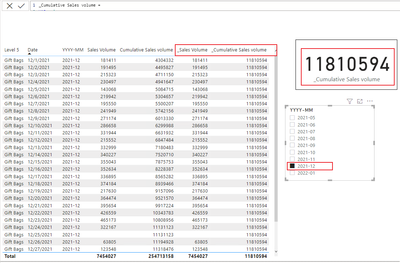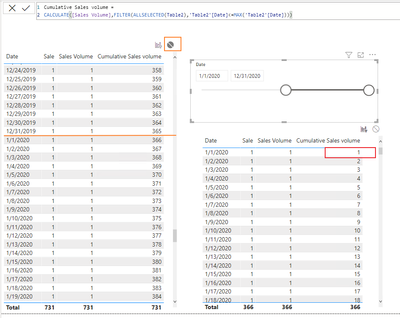- Power BI forums
- Updates
- News & Announcements
- Get Help with Power BI
- Desktop
- Service
- Report Server
- Power Query
- Mobile Apps
- Developer
- DAX Commands and Tips
- Custom Visuals Development Discussion
- Health and Life Sciences
- Power BI Spanish forums
- Translated Spanish Desktop
- Power Platform Integration - Better Together!
- Power Platform Integrations (Read-only)
- Power Platform and Dynamics 365 Integrations (Read-only)
- Training and Consulting
- Instructor Led Training
- Dashboard in a Day for Women, by Women
- Galleries
- Community Connections & How-To Videos
- COVID-19 Data Stories Gallery
- Themes Gallery
- Data Stories Gallery
- R Script Showcase
- Webinars and Video Gallery
- Quick Measures Gallery
- 2021 MSBizAppsSummit Gallery
- 2020 MSBizAppsSummit Gallery
- 2019 MSBizAppsSummit Gallery
- Events
- Ideas
- Custom Visuals Ideas
- Issues
- Issues
- Events
- Upcoming Events
- Community Blog
- Power BI Community Blog
- Custom Visuals Community Blog
- Community Support
- Community Accounts & Registration
- Using the Community
- Community Feedback
Register now to learn Fabric in free live sessions led by the best Microsoft experts. From Apr 16 to May 9, in English and Spanish.
- Power BI forums
- Forums
- Get Help with Power BI
- Desktop
- Modifying cumulative measure
- Subscribe to RSS Feed
- Mark Topic as New
- Mark Topic as Read
- Float this Topic for Current User
- Bookmark
- Subscribe
- Printer Friendly Page
- Mark as New
- Bookmark
- Subscribe
- Mute
- Subscribe to RSS Feed
- Permalink
- Report Inappropriate Content
Modifying cumulative measure
Hi, I have Cumulative sales measure that is working fine for simple cases. But when I apply date filter to table visual in power bi. This measure starts to ignore all the sales that happened before date set in the filter. I tried to use ALLEXCEPT and ALLSELECTED DAX but I cant get it to work. This is the measure. Just to note 'Actuals'[Sales Volume] is measure not a column.
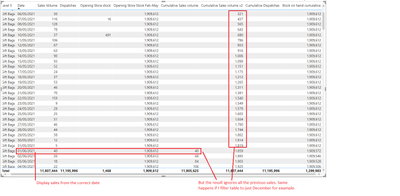
Solved! Go to Solution.
- Mark as New
- Bookmark
- Subscribe
- Mute
- Subscribe to RSS Feed
- Permalink
- Report Inappropriate Content
Hi, @Justas4478
What you want to achieve is to calculate a cumulative total from a set minimum date to the maximum date in the table, regardless of how the table visual is filtered?
Try to modify your measures as follows:
_Cumulative Sales volume =
VAR _min =
DATE( 2021, 06, 01 )
var _max=CALCULATE(MAX('Table1'[Date]),ALL(Table1))
RETURN
CALCULATE(
[_Sales Volume],
FILTER(
ALL('Table1' ),
'Table1'[Date] <= _max
&& 'Table1'[Date] >= _min
)
)Result:
Please refer to the attachment below for details.
Hope this helps.
Best Regards,
Community Support Team _ Zeon Zheng
If this post helps, then please consider Accept it as the solution to help the other members find it more quickly.
- Mark as New
- Bookmark
- Subscribe
- Mute
- Subscribe to RSS Feed
- Permalink
- Report Inappropriate Content
Hi, @Justas4478
So what you want to achieve is to calculate the running total from the filtered date? Then you only need to modify the ALL function in the above code to the ALLSELECTED function, as follows:
Cumulative Sales volume =
CALCULATE([Sales Volume],FILTER(ALLSELECTED(Table2),'Table2'[Date]<=MAX('Table2'[Date])))Result:
If this is not the result you want, could you please posting expected result so it is clear on what needs to be implemented? And It would be great if there is a sample file without any sesentive information here.
It makes it easier to give you a solution.
- Sample (dummy dataset) data as text, use the table tool in the editing bar
- Expected output from sample data
- Explanation in words of how to get from 1. to 2.
Hope this helps.
Best Regards,
Community Support Team _ Zeon Zheng
If this post helps, then please consider Accept it as the solution to help the other members find it more quickly.
- Mark as New
- Bookmark
- Subscribe
- Mute
- Subscribe to RSS Feed
- Permalink
- Report Inappropriate Content
1: This is link to sample file. https://we.tl/t-bQ1Q15qP8C
2: I wrote expected outputs in the sample file, but will write it here as well.
Sales Volume total - 11,812,413
Expected Cumulative sales volume total - 11,810,594
Cumulative sales total should stay 11,810,594 even if table is filtered just to show December mont only.
3: Measure should caculate cumulative sales starting from 01/06/2021 any sales before this date should be ingnored by the measure. Measure should still be able to calculate sales even if table visual is filtered to only show december month for the user. Which is where it fails to work.
Since measure stops calculating any data before december. It should ignore December filter placed by the user but still obey to 01/06/2021 date and calculate sales only starting from this date.
- Mark as New
- Bookmark
- Subscribe
- Mute
- Subscribe to RSS Feed
- Permalink
- Report Inappropriate Content
Hi, @Justas4478
What you want to achieve is to calculate a cumulative total from a set minimum date to the maximum date in the table, regardless of how the table visual is filtered?
Try to modify your measures as follows:
_Cumulative Sales volume =
VAR _min =
DATE( 2021, 06, 01 )
var _max=CALCULATE(MAX('Table1'[Date]),ALL(Table1))
RETURN
CALCULATE(
[_Sales Volume],
FILTER(
ALL('Table1' ),
'Table1'[Date] <= _max
&& 'Table1'[Date] >= _min
)
)Result:
Please refer to the attachment below for details.
Hope this helps.
Best Regards,
Community Support Team _ Zeon Zheng
If this post helps, then please consider Accept it as the solution to help the other members find it more quickly.
- Mark as New
- Bookmark
- Subscribe
- Mute
- Subscribe to RSS Feed
- Permalink
- Report Inappropriate Content
- Mark as New
- Bookmark
- Subscribe
- Mute
- Subscribe to RSS Feed
- Permalink
- Report Inappropriate Content
Hi, @Justas4478
Try to create a measure like this:
Cumulative Sales volume =
CALCULATE([Sales Volume],FILTER(ALL(Table2),'Table2'[Date]<=MAX('Table2'[Date])))Result:
The measure will not ignore previous sales no matter how you filter the data.
If this doesn't work for you, could you please consider sharing more details about it and posting expected result so it is clear on what needs to be implemented? And It would be great if there is a sample file without any sesentive information here.
Best Regards,
Community Support Team _ Zeon Zheng
If this post helps, then please consider Accept it as the solution to help the other members find it more quickly.
- Mark as New
- Bookmark
- Subscribe
- Mute
- Subscribe to RSS Feed
- Permalink
- Report Inappropriate Content
@amitchandak Hi This solution works. But it as well calculates sales before var _min = date(2021,06,01) date. which are not required for the table and that results in much higer sales numbers than actual. I dont know is it possible to keep the effects of the solution you just wrote and to have as well limitation of this date(2021,06,01).
- Mark as New
- Bookmark
- Subscribe
- Mute
- Subscribe to RSS Feed
- Permalink
- Report Inappropriate Content
@Justas4478 ,Try with all
Cumulative Sales volume =
var _min = date(2021,06,01)
return
CALCULATE (
'Actuals'[Sales Volume],
FILTER (
ALL( 'Date' ),
'Date'[Date]<= MAX ( 'Date'[Date] ) && 'Date'[Date]>= _min
))
Microsoft Power BI Learning Resources, 2023 !!
Learn Power BI - Full Course with Dec-2022, with Window, Index, Offset, 100+ Topics !!
Did I answer your question? Mark my post as a solution! Appreciate your Kudos !! Proud to be a Super User! !!
- Mark as New
- Bookmark
- Subscribe
- Mute
- Subscribe to RSS Feed
- Permalink
- Report Inappropriate Content
@amitchandak Hi, I just tried it and still gives same result in totals and in rows.
Helpful resources

Microsoft Fabric Learn Together
Covering the world! 9:00-10:30 AM Sydney, 4:00-5:30 PM CET (Paris/Berlin), 7:00-8:30 PM Mexico City

Power BI Monthly Update - April 2024
Check out the April 2024 Power BI update to learn about new features.

| User | Count |
|---|---|
| 106 | |
| 93 | |
| 75 | |
| 62 | |
| 50 |
| User | Count |
|---|---|
| 147 | |
| 107 | |
| 105 | |
| 87 | |
| 61 |