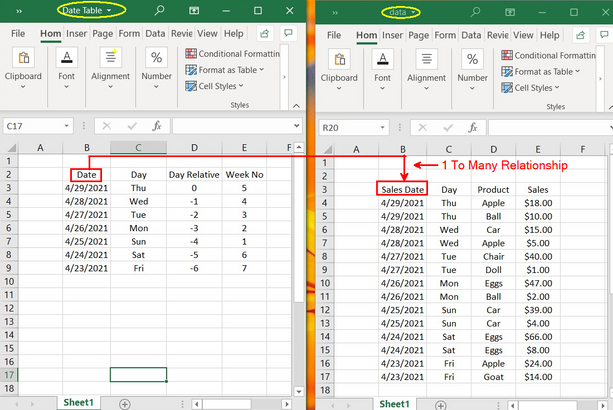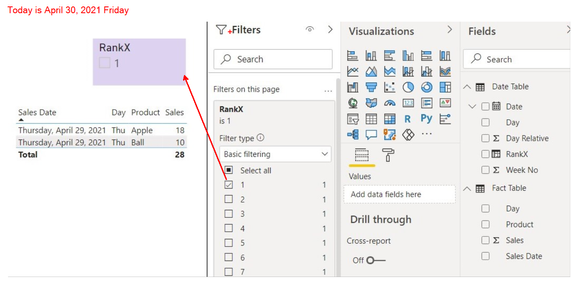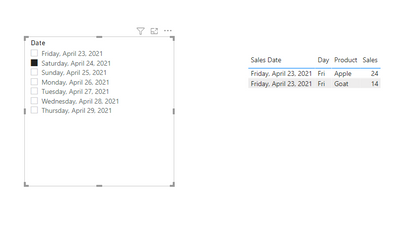- Power BI forums
- Updates
- News & Announcements
- Get Help with Power BI
- Desktop
- Service
- Report Server
- Power Query
- Mobile Apps
- Developer
- DAX Commands and Tips
- Custom Visuals Development Discussion
- Health and Life Sciences
- Power BI Spanish forums
- Translated Spanish Desktop
- Power Platform Integration - Better Together!
- Power Platform Integrations (Read-only)
- Power Platform and Dynamics 365 Integrations (Read-only)
- Training and Consulting
- Instructor Led Training
- Dashboard in a Day for Women, by Women
- Galleries
- Community Connections & How-To Videos
- COVID-19 Data Stories Gallery
- Themes Gallery
- Data Stories Gallery
- R Script Showcase
- Webinars and Video Gallery
- Quick Measures Gallery
- 2021 MSBizAppsSummit Gallery
- 2020 MSBizAppsSummit Gallery
- 2019 MSBizAppsSummit Gallery
- Events
- Ideas
- Custom Visuals Ideas
- Issues
- Issues
- Events
- Upcoming Events
- Community Blog
- Power BI Community Blog
- Custom Visuals Community Blog
- Community Support
- Community Accounts & Registration
- Using the Community
- Community Feedback
Register now to learn Fabric in free live sessions led by the best Microsoft experts. From Apr 16 to May 9, in English and Spanish.
- Power BI forums
- Forums
- Get Help with Power BI
- Desktop
- Modified Date Slicer
- Subscribe to RSS Feed
- Mark Topic as New
- Mark Topic as Read
- Float this Topic for Current User
- Bookmark
- Subscribe
- Printer Friendly Page
- Mark as New
- Bookmark
- Subscribe
- Mute
- Subscribe to RSS Feed
- Permalink
- Report Inappropriate Content
Modified Date Slicer
I have two tables Date Table and the Sales Fact Table as given in the pic
I have one to many relationship btw them. Now I want to show in the power BI report only yesterday's sales (April 29,2021) by default and I achieved it by adding a Rank in the Date Table then in the report filter I select Rank 1 so that dynamically it picks up
yesterday's sales. Here is the pic of report.
Now the problem is how to show Friday's, Saturday's and Sunday's Sales on Monday morning.
As per my current logic only Sunday's sales would be visible in the report. So only on Monday I have to show last three days sales. From Tuesdays through Fridays I have to show yesterday's sales and my current logic works fine in this condition.
Thanks
Bishwa
Solved! Go to Solution.
- Mark as New
- Bookmark
- Subscribe
- Mute
- Subscribe to RSS Feed
- Permalink
- Report Inappropriate Content
Hi @BishwaR ,
First create a column as below:
_rank = RANKX('Data','Data'[Sales Date],,ASC,Dense)Then create a measure as below:
Measure =
var _rank=CALCULATE(MAX('Data'[_rank]),FILTER(ALL(Data),'Data'[Sales Date]=SELECTEDVALUE('Date Table'[Date])))
var _tab1=CALCULATETABLE(VALUES('Data'[Sales Date]),FILTER(ALL(Data),'Data'[_rank]=_rank-1))
var _tab2=CALCULATETABLE(VALUES(Data[Sales Date]),FILTER(ALL(Data),'Data'[_rank]>=_rank-3&&'Data'[_rank]<_rank))
Return
IF(SELECTEDVALUE('Date Table'[Day])="Mon",
IF(MAX('Data'[Sales Date]) in _tab2,1,BLANK()),
IF(MAX('Data'[Sales Date]) in _tab1,1,BLANK()))And you will see:
For the related .pbix file,pls see attached.
Best Regards,
Kelly
Did I answer your question? Mark my post as a solution!
- Mark as New
- Bookmark
- Subscribe
- Mute
- Subscribe to RSS Feed
- Permalink
- Report Inappropriate Content
Hi @BishwaR ,
First create a column as below:
_rank = RANKX('Data','Data'[Sales Date],,ASC,Dense)Then create a measure as below:
Measure =
var _rank=CALCULATE(MAX('Data'[_rank]),FILTER(ALL(Data),'Data'[Sales Date]=SELECTEDVALUE('Date Table'[Date])))
var _tab1=CALCULATETABLE(VALUES('Data'[Sales Date]),FILTER(ALL(Data),'Data'[_rank]=_rank-1))
var _tab2=CALCULATETABLE(VALUES(Data[Sales Date]),FILTER(ALL(Data),'Data'[_rank]>=_rank-3&&'Data'[_rank]<_rank))
Return
IF(SELECTEDVALUE('Date Table'[Day])="Mon",
IF(MAX('Data'[Sales Date]) in _tab2,1,BLANK()),
IF(MAX('Data'[Sales Date]) in _tab1,1,BLANK()))And you will see:
For the related .pbix file,pls see attached.
Best Regards,
Kelly
Did I answer your question? Mark my post as a solution!
- Mark as New
- Bookmark
- Subscribe
- Mute
- Subscribe to RSS Feed
- Permalink
- Report Inappropriate Content
hi @BishwaR - The most ideal solution would be to create a working / business day flag in the Date dimension table - that way you can also handle occurances of holidays etc. so you accurately get the data for the previous working day.
You can use the steps highlighted in the article below:
Do mark / vote the response as a solution if this helps you - this will also help others in the community with a similar question.
Happy to help!
Proud to be a Super User!
- Mark as New
- Bookmark
- Subscribe
- Mute
- Subscribe to RSS Feed
- Permalink
- Report Inappropriate Content
The best approach is creating a flag in your date table in power query.
Add a custom column in power query to your date table called current day flag.
then add formula
if [date] <= Date.adddays(Date.From(DateTime.LocalNow()) , -1 ) then 1 else 0.
this should create a column where every date before previous day is 1.
then add the flag to your power bi filter and select 1 it will show all results.
if you need help send me the date calendar and I can do it for you. 🙂
- Mark as New
- Bookmark
- Subscribe
- Mute
- Subscribe to RSS Feed
- Permalink
- Report Inappropriate Content
Thanks for the help I created the Flag with 1. But I need to select only the latest sales. Like if today is April 30 then in the report I have to show the sales for April 29th only. Now all the previous days are having the Flag value 1 the report is showing all the sales. To handle this I had created a Rank and picking up 1 for yesterday's sales but I need to show Friday.Saturday and Sunday 3 days sales on Monday which I was struggling with.
- Mark as New
- Bookmark
- Subscribe
- Mute
- Subscribe to RSS Feed
- Permalink
- Report Inappropriate Content
Hi,
I am not using the rank filter which you have created but I have created a measure that works pretty well with the scenario.
Did I answer your question? Mark my post as a solution!
Proud to be a Super User!
- Mark as New
- Bookmark
- Subscribe
- Mute
- Subscribe to RSS Feed
- Permalink
- Report Inappropriate Content
Thank you so much for your help. Yes it worked fine. But I have at least 4 more attributes like sales with discount, sales before discount etc as a result I have to create the separate measure for each column. So I was looking for a solution by manipulating the date_table rather than the Fact_Table.
- Mark as New
- Bookmark
- Subscribe
- Mute
- Subscribe to RSS Feed
- Permalink
- Report Inappropriate Content
In this case, you can create a calculation group with the same settings.
Just saying. in case you want to have only one filter and not have multiple measures
Thanks,
sayali
Did I answer your question? Mark my post as a solution!
Proud to be a Super User!
- Mark as New
- Bookmark
- Subscribe
- Mute
- Subscribe to RSS Feed
- Permalink
- Report Inappropriate Content
If I create all the measures using this set of calculations will I be able to use other slicers like Product Category, Location etc ?
- Mark as New
- Bookmark
- Subscribe
- Mute
- Subscribe to RSS Feed
- Permalink
- Report Inappropriate Content
Yes I think so
Thanks,
sayali
Did I answer your question? Mark my post as a solution!
Proud to be a Super User!
Helpful resources

Microsoft Fabric Learn Together
Covering the world! 9:00-10:30 AM Sydney, 4:00-5:30 PM CET (Paris/Berlin), 7:00-8:30 PM Mexico City

Power BI Monthly Update - April 2024
Check out the April 2024 Power BI update to learn about new features.

| User | Count |
|---|---|
| 112 | |
| 99 | |
| 73 | |
| 72 | |
| 49 |
| User | Count |
|---|---|
| 145 | |
| 109 | |
| 109 | |
| 90 | |
| 64 |