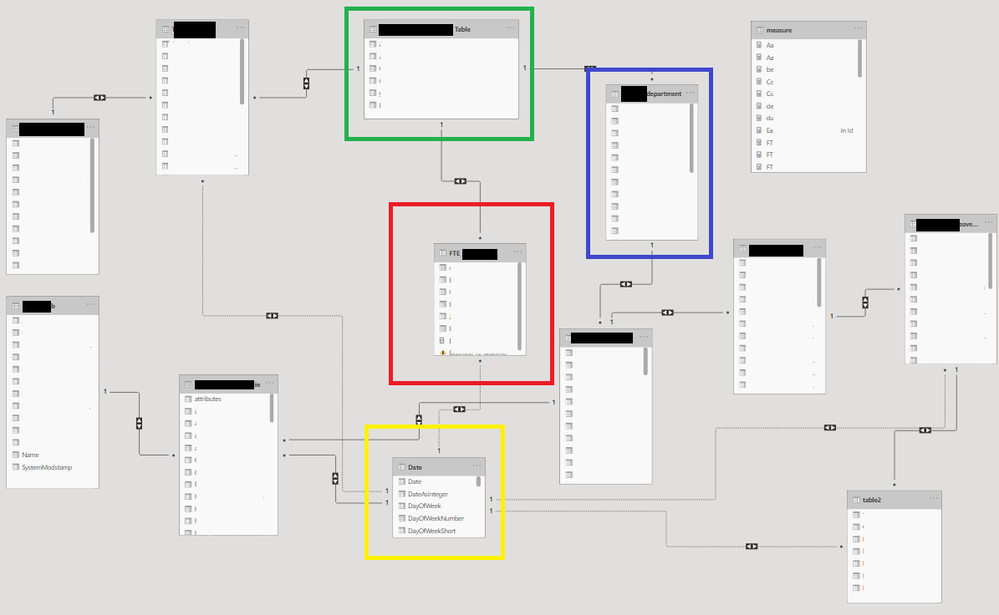- Power BI forums
- Updates
- News & Announcements
- Get Help with Power BI
- Desktop
- Service
- Report Server
- Power Query
- Mobile Apps
- Developer
- DAX Commands and Tips
- Custom Visuals Development Discussion
- Health and Life Sciences
- Power BI Spanish forums
- Translated Spanish Desktop
- Power Platform Integration - Better Together!
- Power Platform Integrations (Read-only)
- Power Platform and Dynamics 365 Integrations (Read-only)
- Training and Consulting
- Instructor Led Training
- Dashboard in a Day for Women, by Women
- Galleries
- Community Connections & How-To Videos
- COVID-19 Data Stories Gallery
- Themes Gallery
- Data Stories Gallery
- R Script Showcase
- Webinars and Video Gallery
- Quick Measures Gallery
- 2021 MSBizAppsSummit Gallery
- 2020 MSBizAppsSummit Gallery
- 2019 MSBizAppsSummit Gallery
- Events
- Ideas
- Custom Visuals Ideas
- Issues
- Issues
- Events
- Upcoming Events
- Community Blog
- Power BI Community Blog
- Custom Visuals Community Blog
- Community Support
- Community Accounts & Registration
- Using the Community
- Community Feedback
Register now to learn Fabric in free live sessions led by the best Microsoft experts. From Apr 16 to May 9, in English and Spanish.
- Power BI forums
- Forums
- Get Help with Power BI
- Desktop
- Modelling problem... can't get a KPI to work?
- Subscribe to RSS Feed
- Mark Topic as New
- Mark Topic as Read
- Float this Topic for Current User
- Bookmark
- Subscribe
- Printer Friendly Page
- Mark as New
- Bookmark
- Subscribe
- Mute
- Subscribe to RSS Feed
- Permalink
- Report Inappropriate Content
Modelling problem... can't get a KPI to work?
Can someone perhaps give me a hand with this? I got this dashboard from a college of mine and his model looks like this...
I don't know how but the dashboards works, except for one KPI. In the red table we have the budget/planning. And we need to show that for our locations and department.
Our locations are inside the green table and our department inside the blue table.
To show the KPI for the locations, I used just a CALCULATE and USERELATIONSHIP function (red connected with yellow and green).
To show the KPI for the departments, I wanted to apply the same method, but there is only a M2M relationship between Red and Blue. If I merge blue and green, it will create problems with the rest of the data, so that is not an option I'm afraid?
Does someone have an idea perhaps? Thanks in advance!
Solved! Go to Solution.
- Mark as New
- Bookmark
- Subscribe
- Mute
- Subscribe to RSS Feed
- Permalink
- Report Inappropriate Content
Hi @Gjakova,
I think these should more relate to your relationship mapping, the M2M relationship not works well on the complex relationships.
Apply many-many relationships in Power BI Desktop
I'd like to suggest you extract two table values and create a new table to stored these values and use this as bridge to link the two tables.
How to Join Many to Many with a Bridge Table in Power BI
If they are linked with multiple fields, you can also take a look at the following blog about creating relationships across multiple fields.
Relationship in Power BI with Multiple Columns
Regards,
Xiaoxin Sheng
If this post helps, please consider accept as solution to help other members find it more quickly.
- Mark as New
- Bookmark
- Subscribe
- Mute
- Subscribe to RSS Feed
- Permalink
- Report Inappropriate Content
Hi @Gjakova,
I think these should more relate to your relationship mapping, the M2M relationship not works well on the complex relationships.
Apply many-many relationships in Power BI Desktop
I'd like to suggest you extract two table values and create a new table to stored these values and use this as bridge to link the two tables.
How to Join Many to Many with a Bridge Table in Power BI
If they are linked with multiple fields, you can also take a look at the following blog about creating relationships across multiple fields.
Relationship in Power BI with Multiple Columns
Regards,
Xiaoxin Sheng
If this post helps, please consider accept as solution to help other members find it more quickly.
- Mark as New
- Bookmark
- Subscribe
- Mute
- Subscribe to RSS Feed
- Permalink
- Report Inappropriate Content
Hi @Gjakova ,
This information is very generic and without details is difficult to help you find an aswer, but one situation that I see is that in all of the relationships you have a bidirectional filtering this can cause errors on the calculations, but if you say that the dahsboard is working probably there is a reason to have all this bidirectionality.
To help you further please see this post regarding How to Get Your Question Answered Quickly (courtesy of @Greg_Deckler) and How to provide sample data in the Power BI Forum (courtesy of @ImkeF).
Can you please share a mockup data or sample of your PBIX file. You can use a onedrive, google drive, we transfer or similar link to upload your files.
If the information is sensitive please share it trough private message.
Regards
Miguel Félix
Did I answer your question? Mark my post as a solution!
Proud to be a Super User!
Check out my blog: Power BI em PortuguêsHelpful resources

Microsoft Fabric Learn Together
Covering the world! 9:00-10:30 AM Sydney, 4:00-5:30 PM CET (Paris/Berlin), 7:00-8:30 PM Mexico City

Power BI Monthly Update - April 2024
Check out the April 2024 Power BI update to learn about new features.

| User | Count |
|---|---|
| 115 | |
| 100 | |
| 88 | |
| 68 | |
| 61 |
| User | Count |
|---|---|
| 152 | |
| 120 | |
| 102 | |
| 87 | |
| 68 |