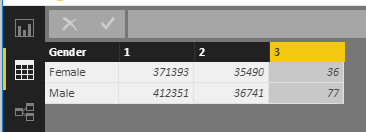- Power BI forums
- Updates
- News & Announcements
- Get Help with Power BI
- Desktop
- Service
- Report Server
- Power Query
- Mobile Apps
- Developer
- DAX Commands and Tips
- Custom Visuals Development Discussion
- Health and Life Sciences
- Power BI Spanish forums
- Translated Spanish Desktop
- Power Platform Integration - Better Together!
- Power Platform Integrations (Read-only)
- Power Platform and Dynamics 365 Integrations (Read-only)
- Training and Consulting
- Instructor Led Training
- Dashboard in a Day for Women, by Women
- Galleries
- Community Connections & How-To Videos
- COVID-19 Data Stories Gallery
- Themes Gallery
- Data Stories Gallery
- R Script Showcase
- Webinars and Video Gallery
- Quick Measures Gallery
- 2021 MSBizAppsSummit Gallery
- 2020 MSBizAppsSummit Gallery
- 2019 MSBizAppsSummit Gallery
- Events
- Ideas
- Custom Visuals Ideas
- Issues
- Issues
- Events
- Upcoming Events
- Community Blog
- Power BI Community Blog
- Custom Visuals Community Blog
- Community Support
- Community Accounts & Registration
- Using the Community
- Community Feedback
Register now to learn Fabric in free live sessions led by the best Microsoft experts. From Apr 16 to May 9, in English and Spanish.
- Power BI forums
- Forums
- Get Help with Power BI
- Desktop
- Modeling data for Funnel Chart
- Subscribe to RSS Feed
- Mark Topic as New
- Mark Topic as Read
- Float this Topic for Current User
- Bookmark
- Subscribe
- Printer Friendly Page
- Mark as New
- Bookmark
- Subscribe
- Mute
- Subscribe to RSS Feed
- Permalink
- Report Inappropriate Content
Modeling data for Funnel Chart
Hi all, I am looking for a way to display a Conversion Funnel for our app. We have 7 different stages, and one user would have to go through the different stages in order to get to the end (sorry if I'm stating the obvious).
Since we have multiple data sources, I've joined them all with a query that also pivots the data so it looks like this:
App Version | User ID | Stage 1 timestamp | Stage 2 timestamp | Stage 3 timestamp .... etc (with NULLs if the Stage doesn't exist).
I see no way of using this data with the Funnel Chart. Should I model the data differently? We need the App Version to filter the report, but for the rest we just need the counts.
The second question is that the data isn't always reliable so you could have a User missing a couple of steps but still having Step 7 completed, for example. How do we deal with that?
Solved! Go to Solution.
- Mark as New
- Bookmark
- Subscribe
- Mute
- Subscribe to RSS Feed
- Permalink
- Report Inappropriate Content
Hi @corbusier,
I test it using your sample table.
Please replace the table header using 1,2 and 3. Right click the table->Power Query, select the 1,2 ,3 columns and click the unpivot columns(highlighted in red line).
Click the apply&close on home page, you will get expected result.
Best Regards,
Angelia
- Mark as New
- Bookmark
- Subscribe
- Mute
- Subscribe to RSS Feed
- Permalink
- Report Inappropriate Content
Hi @corbusier,
Have you resolved your problem? If it didn't, is there any chance to post your sample data or .pbix file for analysis? So that we can post solution which is close to your requirement.
Best Regards,
Angelia
- Mark as New
- Bookmark
- Subscribe
- Mute
- Subscribe to RSS Feed
- Permalink
- Report Inappropriate Content
Hi @v-huizhn-msft, I gave the layout of the data in the question, and would like to actually get the data from a working Funnel visualization so I can see what it looks like, then model my data to behave the same. If you would like to know what the data is like in the source, I can give you that:
The main table contains the Started and Finished dates and current status of the User. We also have an Activity table that contains detailed activity of the User, from which we extract what is meaningful to us. Lastly, we also have an external Email service, from which we extract Clicks and Opens of the Emails that the user has received (one at minimum, two maximum).
- Mark as New
- Bookmark
- Subscribe
- Mute
- Subscribe to RSS Feed
- Permalink
- Report Inappropriate Content
I was able to use the UNPIVOT function in SQL Server to get my data in the form that I needed it. I actually Googled "Funnel Chart Tableau" and the first blog had an example of how the data should look.
http://www.evolytics.com/blog/tableau-201-how-to-make-funnel-charts/
The data should look like this:
| Gender | Step | Players |
| Female | 1 | 371,393 |
| Female | 2 | 35,490 |
| Female | 3 | 36 |
| Male | 1 | 412,351 |
| Male | 2 | 36,741 |
| Male | 3 | 77 |
Whereas my data looked like this:
| Gender | Step 1 Players | Step 2 Players | Step 3 Players |
| Female | 371,393 | 35,490 | 36 |
| Male | 412,351 | 36,741 | 77 |
UNPIVOT worked.
- Mark as New
- Bookmark
- Subscribe
- Mute
- Subscribe to RSS Feed
- Permalink
- Report Inappropriate Content
Hi @corbusier,
I test it using your sample table.
Please replace the table header using 1,2 and 3. Right click the table->Power Query, select the 1,2 ,3 columns and click the unpivot columns(highlighted in red line).
Click the apply&close on home page, you will get expected result.
Best Regards,
Angelia
- Mark as New
- Bookmark
- Subscribe
- Mute
- Subscribe to RSS Feed
- Permalink
- Report Inappropriate Content
- Mark as New
- Bookmark
- Subscribe
- Mute
- Subscribe to RSS Feed
- Permalink
- Report Inappropriate Content
You could add all your timestamps columns (with a Count aggregation) to the Values role of your funnel chart, or even write a measure for every column. Did you try that?
Regarding the "missing steps", I would just go for a simple rule like "if we have a timestamp for step x, then we should have a timestamp for all previous steps", that I would enforce at the query level.
Helpful resources

Microsoft Fabric Learn Together
Covering the world! 9:00-10:30 AM Sydney, 4:00-5:30 PM CET (Paris/Berlin), 7:00-8:30 PM Mexico City

Power BI Monthly Update - April 2024
Check out the April 2024 Power BI update to learn about new features.

| User | Count |
|---|---|
| 109 | |
| 96 | |
| 77 | |
| 66 | |
| 53 |
| User | Count |
|---|---|
| 144 | |
| 105 | |
| 102 | |
| 89 | |
| 63 |