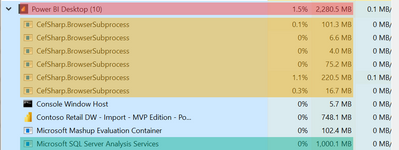- Power BI forums
- Updates
- News & Announcements
- Get Help with Power BI
- Desktop
- Service
- Report Server
- Power Query
- Mobile Apps
- Developer
- DAX Commands and Tips
- Custom Visuals Development Discussion
- Health and Life Sciences
- Power BI Spanish forums
- Translated Spanish Desktop
- Power Platform Integration - Better Together!
- Power Platform Integrations (Read-only)
- Power Platform and Dynamics 365 Integrations (Read-only)
- Training and Consulting
- Instructor Led Training
- Dashboard in a Day for Women, by Women
- Galleries
- Community Connections & How-To Videos
- COVID-19 Data Stories Gallery
- Themes Gallery
- Data Stories Gallery
- R Script Showcase
- Webinars and Video Gallery
- Quick Measures Gallery
- 2021 MSBizAppsSummit Gallery
- 2020 MSBizAppsSummit Gallery
- 2019 MSBizAppsSummit Gallery
- Events
- Ideas
- Custom Visuals Ideas
- Issues
- Issues
- Events
- Upcoming Events
- Community Blog
- Power BI Community Blog
- Custom Visuals Community Blog
- Community Support
- Community Accounts & Registration
- Using the Community
- Community Feedback
Register now to learn Fabric in free live sessions led by the best Microsoft experts. From Apr 16 to May 9, in English and Spanish.
- Power BI forums
- Forums
- Get Help with Power BI
- Desktop
- Re: Model takes long time to open in Power BI Desk...
- Subscribe to RSS Feed
- Mark Topic as New
- Mark Topic as Read
- Float this Topic for Current User
- Bookmark
- Subscribe
- Printer Friendly Page
- Mark as New
- Bookmark
- Subscribe
- Mute
- Subscribe to RSS Feed
- Permalink
- Report Inappropriate Content
Model takes long time to open in Power BI Desktop
Hi,
I'm PBI file is only 1MB in size, and the model is in Star Schema. It has data in import mode (from Excel sheets). I have checked that the visuals on the first page do not take long to load. However, each time I open the file in Power BI Desktop, it takes a long time (over 10 mins). (My machine has 16 GB Ram.) Which area should I look at to improve the performance?
Regards,
Elaine
Solved! Go to Solution.
- Mark as New
- Bookmark
- Subscribe
- Mute
- Subscribe to RSS Feed
- Permalink
- Report Inappropriate Content
@elaine_dunwoody , In file option and setting -> Option -> Under Data load, increase Data Cache and management option.
It might 4 GB, Inrease that and check
Microsoft Power BI Learning Resources, 2023 !!
Learn Power BI - Full Course with Dec-2022, with Window, Index, Offset, 100+ Topics !!
Did I answer your question? Mark my post as a solution! Appreciate your Kudos !! Proud to be a Super User! !!
- Mark as New
- Bookmark
- Subscribe
- Mute
- Subscribe to RSS Feed
- Permalink
- Report Inappropriate Content
Hey @elaine_dunwoody ,
in addition to what @amitchandak already pointed out, it seems odd that you have to wait 10min until a 1MB pbix is opened.
Nevertheless, there are certain things happening if you open the file:
- the dataset is loaded from your drive into the memory
- data is queried by the visuals
The picture below shows what has happened after a ~262 was opened using PBI desktop:
The red rectangle shows that ~262MB has been "expanded" to 2.8GB.
This is ~1GB of the dataset, ~750MB by PBI Desktop, and some visuals, these visuals are represented by the CefSharp.BrowserSubprocess.
This means that it's hard to guess the time to open and RAM consumption from the physical file size.
The above-mentioned file opens in ~40sec on my machine (thinkpadx13 gen1, i7, 16GB of RAM).
I recommend adding an empty page and make this page the active page, close the file, and reopen. Then watch the task manager, you will see the processes that take time.
My assumption is that you are using some calculated columns, it's always a good idea to use Power Query to create these columns, this of course will not shorten the time if a data refresh is happening, but should shorten the time if you "just" open the pbix.
Without the pbix, it's difficult to say what's eating up the time.
Hopefully, this provides some ideas on how to tackle your issue.
Regards,
Tom
Did I answer your question? Mark my post as a solution, this will help others!
Proud to be a Super User!
I accept Kudos 😉
Hamburg, Germany
- Mark as New
- Bookmark
- Subscribe
- Mute
- Subscribe to RSS Feed
- Permalink
- Report Inappropriate Content
Hey @elaine_dunwoody ,
in addition to what @amitchandak already pointed out, it seems odd that you have to wait 10min until a 1MB pbix is opened.
Nevertheless, there are certain things happening if you open the file:
- the dataset is loaded from your drive into the memory
- data is queried by the visuals
The picture below shows what has happened after a ~262 was opened using PBI desktop:
The red rectangle shows that ~262MB has been "expanded" to 2.8GB.
This is ~1GB of the dataset, ~750MB by PBI Desktop, and some visuals, these visuals are represented by the CefSharp.BrowserSubprocess.
This means that it's hard to guess the time to open and RAM consumption from the physical file size.
The above-mentioned file opens in ~40sec on my machine (thinkpadx13 gen1, i7, 16GB of RAM).
I recommend adding an empty page and make this page the active page, close the file, and reopen. Then watch the task manager, you will see the processes that take time.
My assumption is that you are using some calculated columns, it's always a good idea to use Power Query to create these columns, this of course will not shorten the time if a data refresh is happening, but should shorten the time if you "just" open the pbix.
Without the pbix, it's difficult to say what's eating up the time.
Hopefully, this provides some ideas on how to tackle your issue.
Regards,
Tom
Did I answer your question? Mark my post as a solution, this will help others!
Proud to be a Super User!
I accept Kudos 😉
Hamburg, Germany
- Mark as New
- Bookmark
- Subscribe
- Mute
- Subscribe to RSS Feed
- Permalink
- Report Inappropriate Content
@elaine_dunwoody , In file option and setting -> Option -> Under Data load, increase Data Cache and management option.
It might 4 GB, Inrease that and check
Microsoft Power BI Learning Resources, 2023 !!
Learn Power BI - Full Course with Dec-2022, with Window, Index, Offset, 100+ Topics !!
Did I answer your question? Mark my post as a solution! Appreciate your Kudos !! Proud to be a Super User! !!
Helpful resources

Microsoft Fabric Learn Together
Covering the world! 9:00-10:30 AM Sydney, 4:00-5:30 PM CET (Paris/Berlin), 7:00-8:30 PM Mexico City

Power BI Monthly Update - April 2024
Check out the April 2024 Power BI update to learn about new features.

| User | Count |
|---|---|
| 114 | |
| 99 | |
| 83 | |
| 70 | |
| 60 |
| User | Count |
|---|---|
| 150 | |
| 115 | |
| 104 | |
| 89 | |
| 65 |