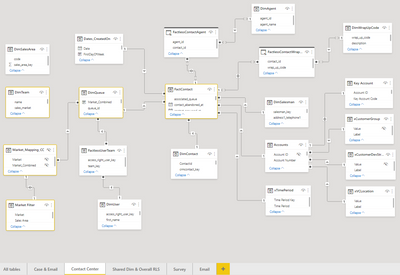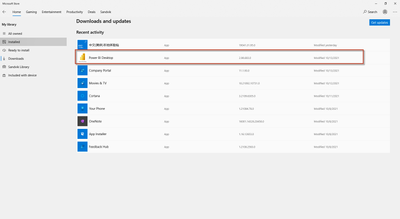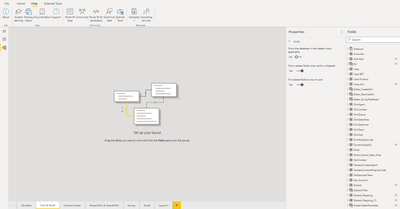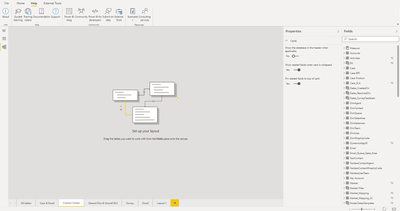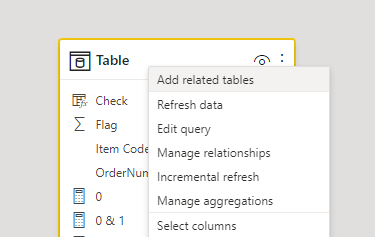- Power BI forums
- Updates
- News & Announcements
- Get Help with Power BI
- Desktop
- Service
- Report Server
- Power Query
- Mobile Apps
- Developer
- DAX Commands and Tips
- Custom Visuals Development Discussion
- Health and Life Sciences
- Power BI Spanish forums
- Translated Spanish Desktop
- Power Platform Integration - Better Together!
- Power Platform Integrations (Read-only)
- Power Platform and Dynamics 365 Integrations (Read-only)
- Training and Consulting
- Instructor Led Training
- Dashboard in a Day for Women, by Women
- Galleries
- Community Connections & How-To Videos
- COVID-19 Data Stories Gallery
- Themes Gallery
- Data Stories Gallery
- R Script Showcase
- Webinars and Video Gallery
- Quick Measures Gallery
- 2021 MSBizAppsSummit Gallery
- 2020 MSBizAppsSummit Gallery
- 2019 MSBizAppsSummit Gallery
- Events
- Ideas
- Custom Visuals Ideas
- Issues
- Issues
- Events
- Upcoming Events
- Community Blog
- Power BI Community Blog
- Custom Visuals Community Blog
- Community Support
- Community Accounts & Registration
- Using the Community
- Community Feedback
Register now to learn Fabric in free live sessions led by the best Microsoft experts. From Apr 16 to May 9, in English and Spanish.
- Power BI forums
- Forums
- Get Help with Power BI
- Desktop
- Re: Model Relationships Customer Layout disappeare...
- Subscribe to RSS Feed
- Mark Topic as New
- Mark Topic as Read
- Float this Topic for Current User
- Bookmark
- Subscribe
- Printer Friendly Page
- Mark as New
- Bookmark
- Subscribe
- Mute
- Subscribe to RSS Feed
- Permalink
- Report Inappropriate Content
Model Relationships Customer Layout disappeared after upgrading to Power BI Desktop 2021 Oct version
I have a few report packages which each contains huge amount of tables. Previously I have already used several "Customer Layout" pages to manage the relationships within the data model for those reports. Below is one big report package as example:
Before Oct 13, 2021, the relationships diagram in different custom layout pages, just works fine (see the sceenshots above).
In the day Oct 13, 2021, Power BI desktop was upgraded to the new Oct version. (At the very beginning I installed Power BI Desktop from Microsoft Store. Every month's new version was installed automatically background.)
After this Oct upgrading, all the relationship diagrams in different customer layout pages are gone.
And even serious problem is that:
if I re-do or create any new customer layout, and then save it.
And if I close it and then open the pbix file again. Nothing can be shown from there. This is a surprising behaviour!
Assume something is wrong after this month new release.
Before I posted this, I have also tried to uninstall and reinstall Power BI Desktop (from Microsoft Store), but the issue is still existing after the reinstallation.
As this is quite key for handling relationships within data model, normal working cannot go on if this issue cannot be solved.
Can anyone please look into this issue ASAP and suggest how to move forward?
Many thanks!
- Mark as New
- Bookmark
- Subscribe
- Mute
- Subscribe to RSS Feed
- Permalink
- Report Inappropriate Content
HI @EllieShen,
According to your description, it seems like a similar issue that posts at the issue forum and has already been submitted at ICM 266775875 and working for a fix.
You can check the below link to know more about the issue status.
After the October 2021 update the model view is me... - Microsoft Power BI Community
Regards,
Xiaoxin Sheng
If this post helps, please consider accept as solution to help other members find it more quickly.
- Mark as New
- Bookmark
- Subscribe
- Mute
- Subscribe to RSS Feed
- Permalink
- Report Inappropriate Content
I have the same problem! This is a major bug in the October update!!
- Mark as New
- Bookmark
- Subscribe
- Mute
- Subscribe to RSS Feed
- Permalink
- Report Inappropriate Content
@jurgenvd
Hi, with a proposal from my colleague: I installed both Power BI Desktop and Power BI apps from Microsoft store.
Now if I open the pbix file by double-clicking, then the above mentioned issue will still exist.
However, if I open Power BI Desktop (a blank file) app first and then choose the pbix file from there, later the opened file will show me the correct custom layouts I did before.
So I can start working by this way at the moment. Anyway, definitely something happened/wrong after 2021 Oct release. Hopefully Power BI team can look into this issue and fix it soon.
- Mark as New
- Bookmark
- Subscribe
- Mute
- Subscribe to RSS Feed
- Permalink
- Report Inappropriate Content
Having the same issue after latest release upgrade
- Mark as New
- Bookmark
- Subscribe
- Mute
- Subscribe to RSS Feed
- Permalink
- Report Inappropriate Content
I don't know how to recover your old views but if you add the Case table to the view the right click on it and select 'Add related tables' does that get you to a better starting place at least?
- Mark as New
- Bookmark
- Subscribe
- Mute
- Subscribe to RSS Feed
- Permalink
- Report Inappropriate Content
@jdbuchanan71
I tried the same before this post. And as I described in the post, once I save the changes in the file. Close it and open the pbix file again. Nothing can be shown. Looks everything I saved just now disappeared.
- Mark as New
- Bookmark
- Subscribe
- Mute
- Subscribe to RSS Feed
- Permalink
- Report Inappropriate Content
@EllieShen Sorry, I missed that part of your post. I should have ready the whole thing before replying.
Helpful resources

Microsoft Fabric Learn Together
Covering the world! 9:00-10:30 AM Sydney, 4:00-5:30 PM CET (Paris/Berlin), 7:00-8:30 PM Mexico City

Power BI Monthly Update - April 2024
Check out the April 2024 Power BI update to learn about new features.

| User | Count |
|---|---|
| 113 | |
| 99 | |
| 75 | |
| 73 | |
| 49 |
| User | Count |
|---|---|
| 145 | |
| 109 | |
| 109 | |
| 90 | |
| 64 |