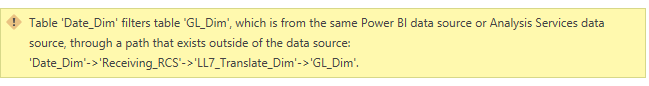- Power BI forums
- Updates
- News & Announcements
- Get Help with Power BI
- Desktop
- Service
- Report Server
- Power Query
- Mobile Apps
- Developer
- DAX Commands and Tips
- Custom Visuals Development Discussion
- Health and Life Sciences
- Power BI Spanish forums
- Translated Spanish Desktop
- Power Platform Integration - Better Together!
- Power Platform Integrations (Read-only)
- Power Platform and Dynamics 365 Integrations (Read-only)
- Training and Consulting
- Instructor Led Training
- Dashboard in a Day for Women, by Women
- Galleries
- Community Connections & How-To Videos
- COVID-19 Data Stories Gallery
- Themes Gallery
- Data Stories Gallery
- R Script Showcase
- Webinars and Video Gallery
- Quick Measures Gallery
- 2021 MSBizAppsSummit Gallery
- 2020 MSBizAppsSummit Gallery
- 2019 MSBizAppsSummit Gallery
- Events
- Ideas
- Custom Visuals Ideas
- Issues
- Issues
- Events
- Upcoming Events
- Community Blog
- Power BI Community Blog
- Custom Visuals Community Blog
- Community Support
- Community Accounts & Registration
- Using the Community
- Community Feedback
Register now to learn Fabric in free live sessions led by the best Microsoft experts. From Apr 16 to May 9, in English and Spanish.
- Power BI forums
- Forums
- Get Help with Power BI
- Desktop
- Re: Model Issues: Can't create relationships baed ...
- Subscribe to RSS Feed
- Mark Topic as New
- Mark Topic as Read
- Float this Topic for Current User
- Bookmark
- Subscribe
- Printer Friendly Page
- Mark as New
- Bookmark
- Subscribe
- Mute
- Subscribe to RSS Feed
- Permalink
- Report Inappropriate Content
Model Issues: Can't create relationships baed on Mix Mode usage?
I'm getting the following error. I'm assuming it's because I'm using Mixed Mode but, that could be a Red Herring thrown in by me:
This error doesn't tell me WHY I can't create the relationship I need or what to do to fix it. What's the best practice for working through such an issue?
I get the above error when trying to create:
Relationship
LL7_Translate_Dim = Manual Created Table in PQ, Import
Receiving_RCS = Azure SQL, Import
Already exists:
1) Relationship
LL7_Translate_Dim = Manual Created Table in PQ, Import
GL _Dim = Azure Analysis Services, DQ
2) Relationship
Receiving_RCS = Azure SQL, Import
Date_Dim = Azure Analysis Services, DQ
Solved! Go to Solution.
- Mark as New
- Bookmark
- Subscribe
- Mute
- Subscribe to RSS Feed
- Permalink
- Report Inappropriate Content
It seems 'GL _Dim' and 'Date_Dim' are two tables from the same DQ Azure Analysis Services data source. You see this error because the model has hit the following limitation. 'Receiving_RCS' and 'LL7_Translate_Dim' are tables outside of the DQ AAS source.
-
Filters and relationships:
-
A filter applied from a data source to a table from another DirectQuery source can only be set on a single column
-
Cross-filtering two tables in a DirectQuery source by filtering them with a table outside of the source is not a recommended design, and is not supported.
-
A filter can only touch a table once. Applying the same filter to a table twice, through one of more tables outside of the DirectQuery source, is not supported.
-
Reference: Using DirectQuery for datasets and Azure Analysis Services (preview) - Power BI | Microsoft Docs
Best Regards,
Community Support Team _ Jing
If this post helps, please Accept it as Solution to help other members find it.
- Mark as New
- Bookmark
- Subscribe
- Mute
- Subscribe to RSS Feed
- Permalink
- Report Inappropriate Content
It seems 'GL _Dim' and 'Date_Dim' are two tables from the same DQ Azure Analysis Services data source. You see this error because the model has hit the following limitation. 'Receiving_RCS' and 'LL7_Translate_Dim' are tables outside of the DQ AAS source.
-
Filters and relationships:
-
A filter applied from a data source to a table from another DirectQuery source can only be set on a single column
-
Cross-filtering two tables in a DirectQuery source by filtering them with a table outside of the source is not a recommended design, and is not supported.
-
A filter can only touch a table once. Applying the same filter to a table twice, through one of more tables outside of the DirectQuery source, is not supported.
-
Reference: Using DirectQuery for datasets and Azure Analysis Services (preview) - Power BI | Microsoft Docs
Best Regards,
Community Support Team _ Jing
If this post helps, please Accept it as Solution to help other members find it.
- Mark as New
- Bookmark
- Subscribe
- Mute
- Subscribe to RSS Feed
- Permalink
- Report Inappropriate Content
Can you please post a depiction of the model view with the relevant tables?
Did I answer your question? Mark my post as a solution!
In doing so, you are also helping me. Thank you!
Proud to be a Super User!
Paul on Linkedin.
Helpful resources

Microsoft Fabric Learn Together
Covering the world! 9:00-10:30 AM Sydney, 4:00-5:30 PM CET (Paris/Berlin), 7:00-8:30 PM Mexico City

Power BI Monthly Update - April 2024
Check out the April 2024 Power BI update to learn about new features.

| User | Count |
|---|---|
| 111 | |
| 94 | |
| 80 | |
| 68 | |
| 59 |
| User | Count |
|---|---|
| 150 | |
| 119 | |
| 104 | |
| 87 | |
| 67 |