- Power BI forums
- Updates
- News & Announcements
- Get Help with Power BI
- Desktop
- Service
- Report Server
- Power Query
- Mobile Apps
- Developer
- DAX Commands and Tips
- Custom Visuals Development Discussion
- Health and Life Sciences
- Power BI Spanish forums
- Translated Spanish Desktop
- Power Platform Integration - Better Together!
- Power Platform Integrations (Read-only)
- Power Platform and Dynamics 365 Integrations (Read-only)
- Training and Consulting
- Instructor Led Training
- Dashboard in a Day for Women, by Women
- Galleries
- Community Connections & How-To Videos
- COVID-19 Data Stories Gallery
- Themes Gallery
- Data Stories Gallery
- R Script Showcase
- Webinars and Video Gallery
- Quick Measures Gallery
- 2021 MSBizAppsSummit Gallery
- 2020 MSBizAppsSummit Gallery
- 2019 MSBizAppsSummit Gallery
- Events
- Ideas
- Custom Visuals Ideas
- Issues
- Issues
- Events
- Upcoming Events
- Community Blog
- Power BI Community Blog
- Custom Visuals Community Blog
- Community Support
- Community Accounts & Registration
- Using the Community
- Community Feedback
Register now to learn Fabric in free live sessions led by the best Microsoft experts. From Apr 16 to May 9, in English and Spanish.
- Power BI forums
- Forums
- Get Help with Power BI
- Desktop
- MoM Comparison - Values / Clients do not exist in ...
- Subscribe to RSS Feed
- Mark Topic as New
- Mark Topic as Read
- Float this Topic for Current User
- Bookmark
- Subscribe
- Printer Friendly Page
- Mark as New
- Bookmark
- Subscribe
- Mute
- Subscribe to RSS Feed
- Permalink
- Report Inappropriate Content
MoM Comparison - Values / Clients do not exist in Previous Month
Hi community, how are you?
I tried to discover a trick or some new function I do not know to use in order to treat this scenario. Please see attached screen.
It is a simple MoM comparison. Division is correct when I have Clients participating in both Months (previous and actual), but when I have new Clients in Actual Month and do not have it in previous one, I want to return in Evolution column 100% increase (1), but I simply don't know to perform this.
At this moment I just can think of Nested IF functions to resolve, but I cannot arrange this part inside DAX measure.
Scenario Picture 1:
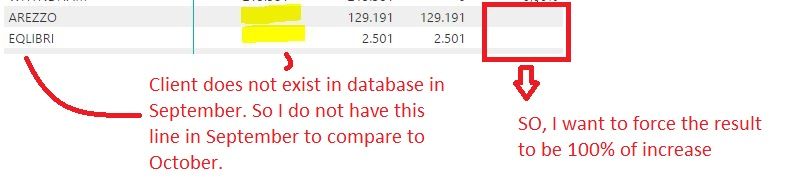
Scenario Picture 2:
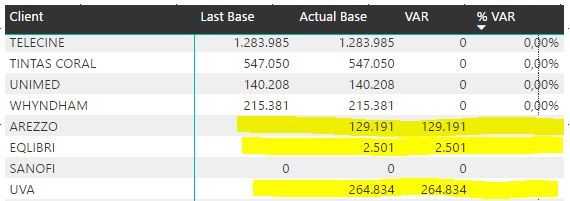
Actual measure blue parts I am assuming are correct. I doubt on red part (the one I want to force to be 100% of increase😞
% Billing Pilot 2017 Variation BRL =
IF (
[Billing Pilot 2017 All Bases Last Month according to Month Selection] < 15
|| [Billing Pilot 2017 All Bases Selected Month] < 15;
BLANK ();
IF (
ISBLANK ( [Billing Pilot 2017 All Bases Last Month according to Month Selection] )
&& ISBLANK ( [Billing Pilot 2017 All Bases Selected Month] );
BLANK ();
IF (
ISBLANK ( [Billing Pilot 2017 All Bases Last Month according to Month Selection] )
&& [Billing Pilot 2017 All Bases Selected Month] <> 0;
1;
IF (
[Billing Pilot 2017 All Bases Last Month according to Month Selection]
= BLANK ()
&& [Billing Pilot 2017 All Bases Selected Month] > 0;
1;
DIVIDE (
[Billing Pilot 2017 All Bases Selected Month];
[Billing Pilot 2017 All Bases Last Month according to Month Selection];
0
)
- 1
)
)
)
)
Business Coordinator
Solved! Go to Solution.
- Mark as New
- Bookmark
- Subscribe
- Mute
- Subscribe to RSS Feed
- Permalink
- Report Inappropriate Content
Hi @Alex_SD, thank you so much for your reply and sorry to reply you just now.
I tried as sugested, but did not work! No problem because after some tests I did by myself I could see the gap and very happy I could found the solution with two possible DAX measures. Why two? One is using nested IFs (not the best way I think and I am not talking here about any performance increasing) and the other using a more implemented SWITCH function. Please see both measures below.
Nested IFs
% Billing Pilot 2017 Variation BRL =
IF (
ISBLANK ( [Billing Pilot 2017 All Bases Last Month according to Month Selection] )
&& ISBLANK ( [Billing Pilot 2017 All Bases Selected Month] ),
BLANK (),
IF (
AND (
[Billing Pilot 2017 All Bases Last Month according to Month Selection] = 0,
[Billing Pilot 2017 All Bases Selected Month] = 0
),
0,
IF (
NOT ( [Billing Pilot 2017 All Bases Last Month according to Month Selection] )
&& [Billing Pilot 2017 All Bases Selected Month] <> 0,
1,
DIVIDE (
[Billing Pilot 2017 All Bases Selected Month],
[Billing Pilot 2017 All Bases Last Month according to Month Selection],
0
)
- 1
)
)
)
SWITCH:
% Billing Pilot 2017 Variation BRL =
SWITCH (
TRUE (),
AND (
ISBLANK ( [Billing Pilot 2017 All Bases Last Month according to Month Selection] ),
ISBLANK ( [Billing Pilot 2017 All Bases Selected Month] )
), BLANK (),
AND (
[Billing Pilot 2017 All Bases Last Month according to Month Selection] = 0,
[Billing Pilot 2017 All Bases Selected Month] = 0
), 0,
AND (
NOT ( [Billing Pilot 2017 All Bases Last Month according to Month Selection] ),
[Billing Pilot 2017 All Bases Selected Month] <> 0
), 1,
DIVIDE (
[Billing Pilot 2017 All Bases Selected Month],
[Billing Pilot 2017 All Bases Last Month according to Month Selection],
0
) -1
)Thank you again community for your always great help and support.
Have a nice week! 🙂
Business Coordinator
- Mark as New
- Bookmark
- Subscribe
- Mute
- Subscribe to RSS Feed
- Permalink
- Report Inappropriate Content
Hi,
Try breaking it down into sections
1) Get the previous months value for that client
Previous Month = CALCULATE (
SUM ( [Previous Value] ),
FILTER ( ALL( 'Calendar' ), 'Calendar'[Month] = MAX ( 'Calendar'[Month] ) -1 )
)2) Now calculate from Actual
Actual Month = IF (ISBLANK( [Previous Month] ), 100%, DIVIDE(x,y) )
Hope that makes sense
- Mark as New
- Bookmark
- Subscribe
- Mute
- Subscribe to RSS Feed
- Permalink
- Report Inappropriate Content
Hi @Alex_SD, thank you so much for your reply and sorry to reply you just now.
I tried as sugested, but did not work! No problem because after some tests I did by myself I could see the gap and very happy I could found the solution with two possible DAX measures. Why two? One is using nested IFs (not the best way I think and I am not talking here about any performance increasing) and the other using a more implemented SWITCH function. Please see both measures below.
Nested IFs
% Billing Pilot 2017 Variation BRL =
IF (
ISBLANK ( [Billing Pilot 2017 All Bases Last Month according to Month Selection] )
&& ISBLANK ( [Billing Pilot 2017 All Bases Selected Month] ),
BLANK (),
IF (
AND (
[Billing Pilot 2017 All Bases Last Month according to Month Selection] = 0,
[Billing Pilot 2017 All Bases Selected Month] = 0
),
0,
IF (
NOT ( [Billing Pilot 2017 All Bases Last Month according to Month Selection] )
&& [Billing Pilot 2017 All Bases Selected Month] <> 0,
1,
DIVIDE (
[Billing Pilot 2017 All Bases Selected Month],
[Billing Pilot 2017 All Bases Last Month according to Month Selection],
0
)
- 1
)
)
)
SWITCH:
% Billing Pilot 2017 Variation BRL =
SWITCH (
TRUE (),
AND (
ISBLANK ( [Billing Pilot 2017 All Bases Last Month according to Month Selection] ),
ISBLANK ( [Billing Pilot 2017 All Bases Selected Month] )
), BLANK (),
AND (
[Billing Pilot 2017 All Bases Last Month according to Month Selection] = 0,
[Billing Pilot 2017 All Bases Selected Month] = 0
), 0,
AND (
NOT ( [Billing Pilot 2017 All Bases Last Month according to Month Selection] ),
[Billing Pilot 2017 All Bases Selected Month] <> 0
), 1,
DIVIDE (
[Billing Pilot 2017 All Bases Selected Month],
[Billing Pilot 2017 All Bases Last Month according to Month Selection],
0
) -1
)Thank you again community for your always great help and support.
Have a nice week! 🙂
Business Coordinator
- Mark as New
- Bookmark
- Subscribe
- Mute
- Subscribe to RSS Feed
- Permalink
- Report Inappropriate Content
Hi @bajimmy1983,
Can you please provide some sample data to test? Without any data, it is hard to analysis and modify your formula.
Regards,
Xiaoxin Sheng
If this post helps, please consider accept as solution to help other members find it more quickly.
- Mark as New
- Bookmark
- Subscribe
- Mute
- Subscribe to RSS Feed
- Permalink
- Report Inappropriate Content
Hi @v-shex-msft thanks for your help.
Yes, please see Link to Sample data
Thanks a lot again and best regards,
Business Coordinator
Helpful resources

Microsoft Fabric Learn Together
Covering the world! 9:00-10:30 AM Sydney, 4:00-5:30 PM CET (Paris/Berlin), 7:00-8:30 PM Mexico City

Power BI Monthly Update - April 2024
Check out the April 2024 Power BI update to learn about new features.

| User | Count |
|---|---|
| 110 | |
| 100 | |
| 80 | |
| 64 | |
| 58 |
| User | Count |
|---|---|
| 148 | |
| 111 | |
| 94 | |
| 84 | |
| 67 |
