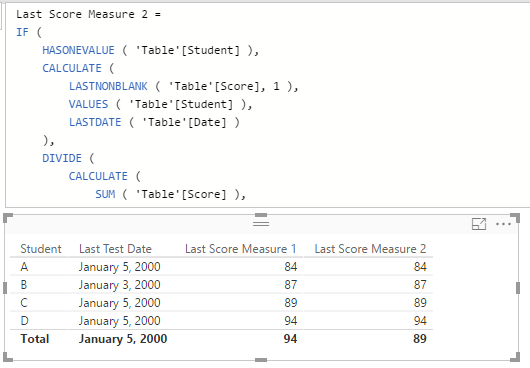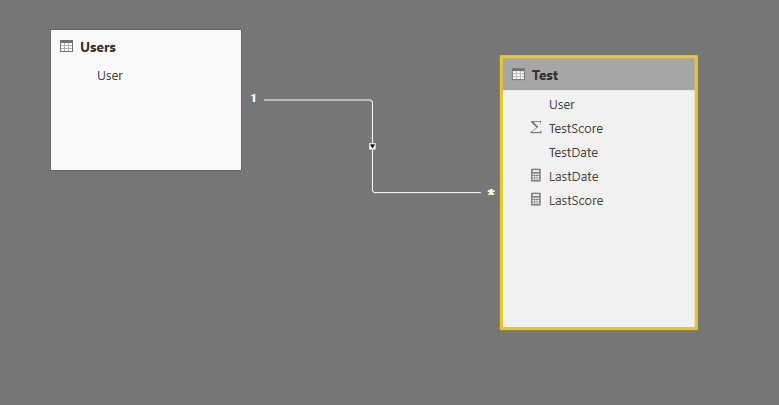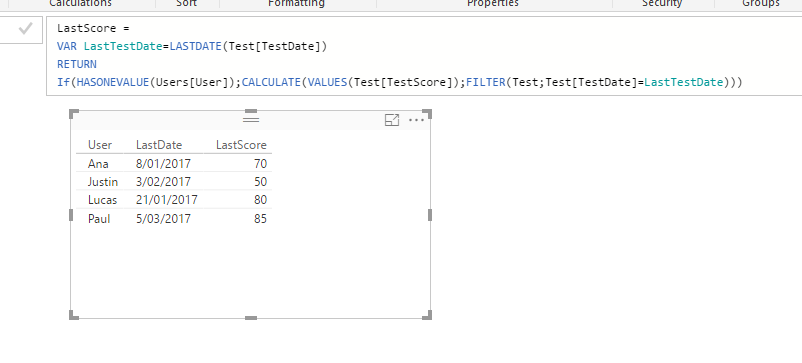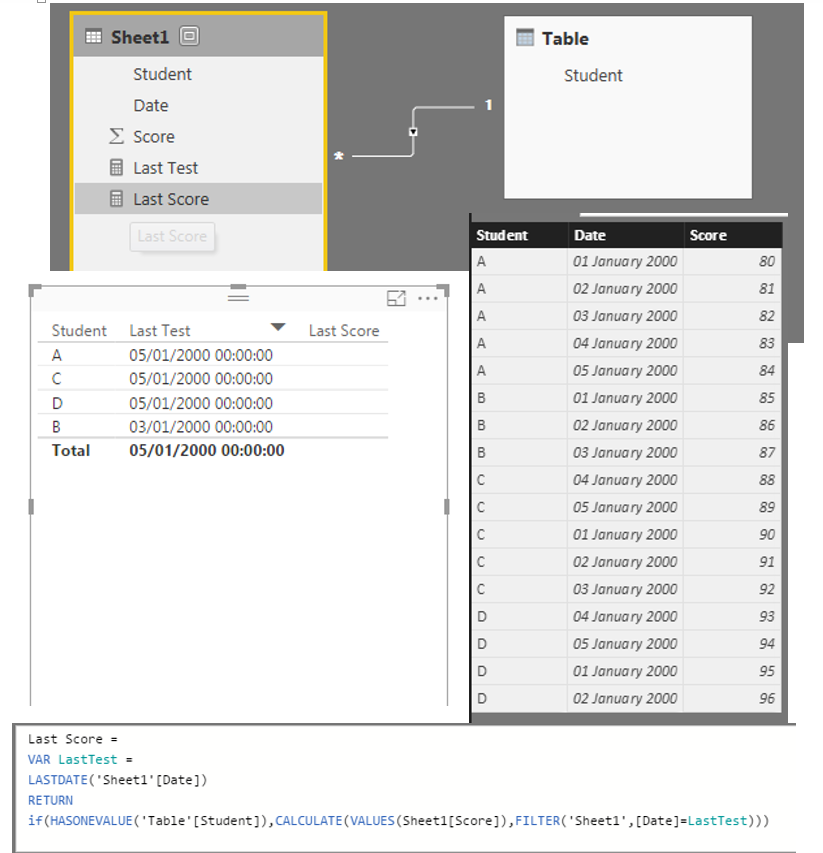- Power BI forums
- Updates
- News & Announcements
- Get Help with Power BI
- Desktop
- Service
- Report Server
- Power Query
- Mobile Apps
- Developer
- DAX Commands and Tips
- Custom Visuals Development Discussion
- Health and Life Sciences
- Power BI Spanish forums
- Translated Spanish Desktop
- Power Platform Integration - Better Together!
- Power Platform Integrations (Read-only)
- Power Platform and Dynamics 365 Integrations (Read-only)
- Training and Consulting
- Instructor Led Training
- Dashboard in a Day for Women, by Women
- Galleries
- Community Connections & How-To Videos
- COVID-19 Data Stories Gallery
- Themes Gallery
- Data Stories Gallery
- R Script Showcase
- Webinars and Video Gallery
- Quick Measures Gallery
- 2021 MSBizAppsSummit Gallery
- 2020 MSBizAppsSummit Gallery
- 2019 MSBizAppsSummit Gallery
- Events
- Ideas
- Custom Visuals Ideas
- Issues
- Issues
- Events
- Upcoming Events
- Community Blog
- Power BI Community Blog
- Custom Visuals Community Blog
- Community Support
- Community Accounts & Registration
- Using the Community
- Community Feedback
Register now to learn Fabric in free live sessions led by the best Microsoft experts. From Apr 16 to May 9, in English and Spanish.
- Power BI forums
- Forums
- Get Help with Power BI
- Desktop
- Misunderstanding Lookupvalue
- Subscribe to RSS Feed
- Mark Topic as New
- Mark Topic as Read
- Float this Topic for Current User
- Bookmark
- Subscribe
- Printer Friendly Page
- Mark as New
- Bookmark
- Subscribe
- Mute
- Subscribe to RSS Feed
- Permalink
- Report Inappropriate Content
Misunderstanding Lookupvalue
Hello all,
I'm trying to do something which on the surface seems very simple but I'm struggling to make it work.
I have a table of users which are taking periodic tests.
I've created a measure which shows me the date that a user last took a test:
Last Test Date = LastDate([TestDate])
Easy,
Now I'd like to see the last score achieved by the student so I created another measure
Last Score = LookupValue([TestScore],[TestDate],[Last Test Date])
It always complains that I'm passing multiple values!
I've read that I shouldn't be using Lookups in measure but I can't think of another simple way to achieve what I want? Help greatly appreciated.
Thanks!
Solved! Go to Solution.
- Mark as New
- Bookmark
- Subscribe
- Mute
- Subscribe to RSS Feed
- Permalink
- Report Inappropriate Content
@Anonymous
There are several things you can do first
Last Score Measure 1 =
CALCULATE (
LASTNONBLANK ( 'Table'[Score], 1 ),
VALUES ( 'Table'[Student] ),
LASTDATE ( 'Table'[Date] )
)Or you can imporve the above by calculating the average score for all students that took a test on the last day to be displayed in the total row
Last Score Measure 2 =
IF (
HASONEVALUE ( 'Table'[Student] ),
CALCULATE (
LASTNONBLANK ( 'Table'[Score], 1 ),
VALUES ( 'Table'[Student] ),
LASTDATE ( 'Table'[Date] )
),
DIVIDE (
CALCULATE (
SUM ( 'Table'[Score] ),
VALUES ( 'Table'[Student] ),
LASTDATE ( 'Table'[Date] )
),
CALCULATE ( DISTINCTCOUNT ( 'Table'[Student] ), LASTDATE ( 'Table'[Date] ) ),
0
)
)My Measures work with or without a separate student table!
Hope this helps! ![]()
- Mark as New
- Bookmark
- Subscribe
- Mute
- Subscribe to RSS Feed
- Permalink
- Report Inappropriate Content
How about pulling the three values you want ([TestScore],[TestDate],[Last Test Date]) into a calculated table with the student name on your visual. Make a slicer that selects on the students name, and the table should update to show the test score, date, last test date values for the selected student.
An alternative strategy would be to generate three seperate measures like:
Test Date = TestDate([TestDate])
Test Score = TestScore([TestScore])
Last Test Date = LastDate([TestDate])
Good luck!
- Mark as New
- Bookmark
- Subscribe
- Mute
- Subscribe to RSS Feed
- Permalink
- Report Inappropriate Content
Thanks,
Ideally I'd like a table of user names with their last test score on it rather than have to look at each user individually.
Thanks for your suggestion.
- Mark as New
- Bookmark
- Subscribe
- Mute
- Subscribe to RSS Feed
- Permalink
- Report Inappropriate Content
@Anonymous
hi, please try something like this:
A measure:
LastScore=If(HasOneValue(Table[User]),Calculate(Values(Table[TestScore]),Filter(Table, Table[TestDate]=[Last Test Date])))
Lima - Peru
- Mark as New
- Bookmark
- Subscribe
- Mute
- Subscribe to RSS Feed
- Permalink
- Report Inappropriate Content
Thanks for that, it only works if the user has a single test date though. I want to be able to find the last result from a list.
- Mark as New
- Bookmark
- Subscribe
- Mute
- Subscribe to RSS Feed
- Permalink
- Report Inappropriate Content
@Anonymous
Hi, asuming you have a similar relationship to this:
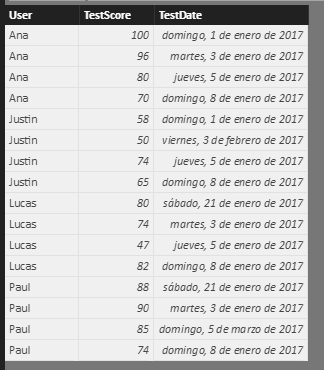
Create a measure:
LastScore =
VAR LastTestDate =
LASTDATE ( Test[TestDate] )
RETURN
IF (
HASONEVALUE ( Users[User] ),
CALCULATE (
VALUES ( Test[TestScore] ),
FILTER ( Test, Test[TestDate] = LastTestDate )
)
)
Lima - Peru
- Mark as New
- Bookmark
- Subscribe
- Mute
- Subscribe to RSS Feed
- Permalink
- Report Inappropriate Content
Thanks Very much for your help,
That's the structure of my data but it's still not working. I'm going to create some dummy data to see if I can get to the bottom of the problem.
Wiredchop
- Mark as New
- Bookmark
- Subscribe
- Mute
- Subscribe to RSS Feed
- Permalink
- Report Inappropriate Content
Ok, I've created the simplest example I could but it's not working!?!?!
Really puzzling me why this isn't working. It seems like it should be so simple!
Thanks again for your help,
- Mark as New
- Bookmark
- Subscribe
- Mute
- Subscribe to RSS Feed
- Permalink
- Report Inappropriate Content
@Anonymous
There are several things you can do first
Last Score Measure 1 =
CALCULATE (
LASTNONBLANK ( 'Table'[Score], 1 ),
VALUES ( 'Table'[Student] ),
LASTDATE ( 'Table'[Date] )
)Or you can imporve the above by calculating the average score for all students that took a test on the last day to be displayed in the total row
Last Score Measure 2 =
IF (
HASONEVALUE ( 'Table'[Student] ),
CALCULATE (
LASTNONBLANK ( 'Table'[Score], 1 ),
VALUES ( 'Table'[Student] ),
LASTDATE ( 'Table'[Date] )
),
DIVIDE (
CALCULATE (
SUM ( 'Table'[Score] ),
VALUES ( 'Table'[Student] ),
LASTDATE ( 'Table'[Date] )
),
CALCULATE ( DISTINCTCOUNT ( 'Table'[Student] ), LASTDATE ( 'Table'[Date] ) ),
0
)
)My Measures work with or without a separate student table!
Hope this helps! ![]()
- Mark as New
- Bookmark
- Subscribe
- Mute
- Subscribe to RSS Feed
- Permalink
- Report Inappropriate Content
Thank you all very much for this
@Vvelarde I realised my test data set wasn't categorising by the separate student table in the visual. Changing this fixed the problem. However, it didn't sort my full data set!
@Sean THanks very much for this, I'll give it a go and see how I get on. If I'm not successful I'll go back to looking through my dataset for potential conflicts.
I'll report back!
- Mark as New
- Bookmark
- Subscribe
- Mute
- Subscribe to RSS Feed
- Permalink
- Report Inappropriate Content
Thanks again for all your help, I noticed in my data that some users had repeated dates hence the error. @Sean your solution is compact and also accounts for repeated dates. I like the averaged solution too. I'm still learning DAX and seeing values used in the filter of CALCULATE makes a lot of sense to me now.
Thanks again,
Helpful resources

Microsoft Fabric Learn Together
Covering the world! 9:00-10:30 AM Sydney, 4:00-5:30 PM CET (Paris/Berlin), 7:00-8:30 PM Mexico City

Power BI Monthly Update - April 2024
Check out the April 2024 Power BI update to learn about new features.

| User | Count |
|---|---|
| 106 | |
| 93 | |
| 75 | |
| 62 | |
| 50 |
| User | Count |
|---|---|
| 147 | |
| 107 | |
| 105 | |
| 87 | |
| 61 |