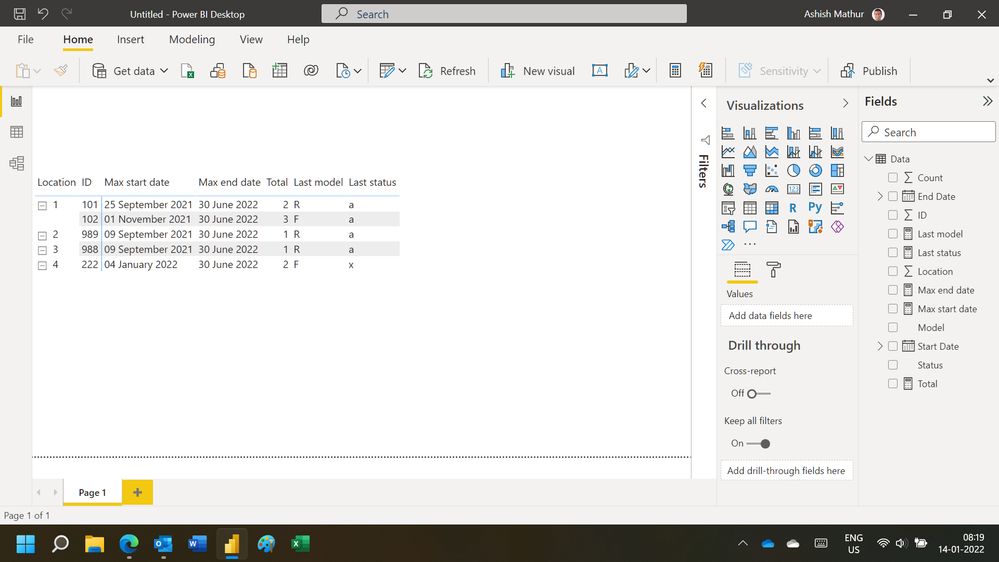- Power BI forums
- Updates
- News & Announcements
- Get Help with Power BI
- Desktop
- Service
- Report Server
- Power Query
- Mobile Apps
- Developer
- DAX Commands and Tips
- Custom Visuals Development Discussion
- Health and Life Sciences
- Power BI Spanish forums
- Translated Spanish Desktop
- Power Platform Integration - Better Together!
- Power Platform Integrations (Read-only)
- Power Platform and Dynamics 365 Integrations (Read-only)
- Training and Consulting
- Instructor Led Training
- Dashboard in a Day for Women, by Women
- Galleries
- Community Connections & How-To Videos
- COVID-19 Data Stories Gallery
- Themes Gallery
- Data Stories Gallery
- R Script Showcase
- Webinars and Video Gallery
- Quick Measures Gallery
- 2021 MSBizAppsSummit Gallery
- 2020 MSBizAppsSummit Gallery
- 2019 MSBizAppsSummit Gallery
- Events
- Ideas
- Custom Visuals Ideas
- Issues
- Issues
- Events
- Upcoming Events
- Community Blog
- Power BI Community Blog
- Custom Visuals Community Blog
- Community Support
- Community Accounts & Registration
- Using the Community
- Community Feedback
Register now to learn Fabric in free live sessions led by the best Microsoft experts. From Apr 16 to May 9, in English and Spanish.
- Power BI forums
- Forums
- Get Help with Power BI
- Desktop
- Re: Missing "LastNONBLANKVALUE" Dax function.
- Subscribe to RSS Feed
- Mark Topic as New
- Mark Topic as Read
- Float this Topic for Current User
- Bookmark
- Subscribe
- Printer Friendly Page
- Mark as New
- Bookmark
- Subscribe
- Mute
- Subscribe to RSS Feed
- Permalink
- Report Inappropriate Content
Missing "LastNONBLANKVALUE" Dax function.
Hello,
I am trying to find the last value from a table, and was experimenting with LastNonBlank and wasn't getting the correct result and then read some more and realized that I think I should be using LastNonBlankValue, but this Dax function is missing and is not in my latest version of PBI (downloaded January 2022). Update... I have this function in my data sets that are not live (InService). Does it not exist in Service?
My data looks something like:
| Location | ID | Model | Start Date | End Date | Count | Status |
| 1 | 101 | F | 9/9/2021 | 9/24/2021 | 1 | a |
| 1 | 101 | R | 9/25/2021 | 6/30/2022 | 1 | a |
| 1 | 102 | F | 9/9/2021 | 10/1/2021 | 1 | a |
| 1 | 102 | R | 10/2/2021 | 10/30/2021 | 1 | a |
| 1 | 102 | F | 11/1/2021 | 6/30/2022 | 1 | a |
| 2 | 989 | R | 9/9/2021 | 6/30/2022 | 1 | a |
| 3 | 988 | R | 9/9/2021 | 6/30/2022 | 1 | a |
| 4 | 222 | R | 9/9/2021 | 11/17/2021 | 1 | a |
| 4 | 222 | F | 1/4/2022 | 6/30/2022 | 1 | x |
Using the LastNonBlankValue I was hoping to get to the table below so that I could then use this information to filter values in another table,
| Location | ID | Model | Start Date | End Date | Count | Status |
| 1 | 101 | R | 9/25/2021 | 6/30/2022 | 2 | a |
| 1 | 102 | F | 11/1/2021 | 6/30/2022 | 3 | a |
| 2 | 989 | R | 9/9/2021 | 6/30/2022 | 1 | a |
| 3 | 988 | R | 9/9/2021 | 6/30/2022 | 1 | a |
| 4 | 222 | F | 1/4/2022 | 6/30/2022 | 2 | x |
My Measure is currently,
but this only gives me the starting date and does not filter. I assume it is because I'm not looking at the value.
| Location | ID | Model | Start Date | End Date | Count | Status | Last |
| 1 | 101 | F | 9/9/2021 | 9/24/2021 | 1 | a | 9/9/2021 |
| 1 | 101 | R | 9/25/2021 | 6/30/2022 | 1 | a | 9/25/2021 |
| 1 | 102 | F | 9/9/2021 | 10/1/2021 | 1 | a | 9/9/2021 |
| 1 | 102 | R | 10/2/2021 | 10/30/2021 | 1 | a | 10/2/2021 |
| 1 | 102 | F | 11/1/2021 | 6/30/2022 | 1 | a | 11/1/2021 |
| 2 | 989 | R | 9/9/2021 | 6/30/2022 | 1 | a | 9/9/2021 |
| 3 | 988 | R | 9/9/2021 | 6/30/2022 | 1 | a | 9/9/2021 |
| 4 | 222 | R | 9/9/2021 | 11/17/2021 | 1 | a | 9/9/2021 |
| 4 | 222 | F | 1/4/2022 | 6/30/2022 | 1 | x | 1/4/2022 |
I was looking at
@mahoneypa
and @DataInsights https://community.powerbi.com/t5/Desktop/How-to-get-the-lastnonblank-value-when-I-need-to-keep-sever...
but can't seem to replicate the answer. Thoughts?
Solved! Go to Solution.
- Mark as New
- Bookmark
- Subscribe
- Mute
- Subscribe to RSS Feed
- Permalink
- Report Inappropriate Content
Hi,
You may download my PBI file from here.
Hope this helps.
Regards,
Ashish Mathur
http://www.ashishmathur.com
https://www.linkedin.com/in/excelenthusiasts/
- Mark as New
- Bookmark
- Subscribe
- Mute
- Subscribe to RSS Feed
- Permalink
- Report Inappropriate Content
Dear Ashish Mathur,
I am simply in awe! Thank you so much! It is going to take me some time to understand why and how this works. Thank You - Thank You!!
Here I was focusing on the one function and you found such an elegant approach. This is so kind of you. I very much appreciate this support. People like you make this such a wonderful community!
- Mark as New
- Bookmark
- Subscribe
- Mute
- Subscribe to RSS Feed
- Permalink
- Report Inappropriate Content
Nice solution, @Ashish_Mathur. This helped sharpen my understanding of LASTNONBLANK.
In case anyone encounters a performance issue (see link below), here's an alternative approach:
Last Model = CALCULATE ( MIN ( Data[Model] ), Data[Start Date] = MAX ( Data[Start Date] ) )
Last Status = CALCULATE ( MIN ( Data[Status] ), Data[Start Date] = MAX ( Data[Start Date] ) )
The September 2021 release introduced the use of aggregation functions in CALCULATE filters when they are used in Boolean (True/False) expressions. The expression MAX ( Data[Start Date] ) evaluates in the filter context of the visual, resulting in the appropriate date being used for each Location and ID.
https://www.sqlbi.com/articles/optimizing-lastnonblank-and-lastnonblankvalue-calculations/
Did I answer your question? Mark my post as a solution!
Proud to be a Super User!
- Mark as New
- Bookmark
- Subscribe
- Mute
- Subscribe to RSS Feed
- Permalink
- Report Inappropriate Content
Dear Ashish Mathur,
I am simply in awe! Thank you so much! It is going to take me some time to understand why and how this works. Thank You - Thank You!!
Here I was focusing on the one function and you found such an elegant approach. This is so kind of you. I very much appreciate this support. People like you make this such a wonderful community!
- Mark as New
- Bookmark
- Subscribe
- Mute
- Subscribe to RSS Feed
- Permalink
- Report Inappropriate Content
You are welcome. Thank you for your kind words.
Regards,
Ashish Mathur
http://www.ashishmathur.com
https://www.linkedin.com/in/excelenthusiasts/
- Mark as New
- Bookmark
- Subscribe
- Mute
- Subscribe to RSS Feed
- Permalink
- Report Inappropriate Content
Hi,
You may download my PBI file from here.
Hope this helps.
Regards,
Ashish Mathur
http://www.ashishmathur.com
https://www.linkedin.com/in/excelenthusiasts/
Helpful resources

Microsoft Fabric Learn Together
Covering the world! 9:00-10:30 AM Sydney, 4:00-5:30 PM CET (Paris/Berlin), 7:00-8:30 PM Mexico City

Power BI Monthly Update - April 2024
Check out the April 2024 Power BI update to learn about new features.

| User | Count |
|---|---|
| 114 | |
| 99 | |
| 83 | |
| 70 | |
| 61 |
| User | Count |
|---|---|
| 149 | |
| 114 | |
| 107 | |
| 89 | |
| 67 |