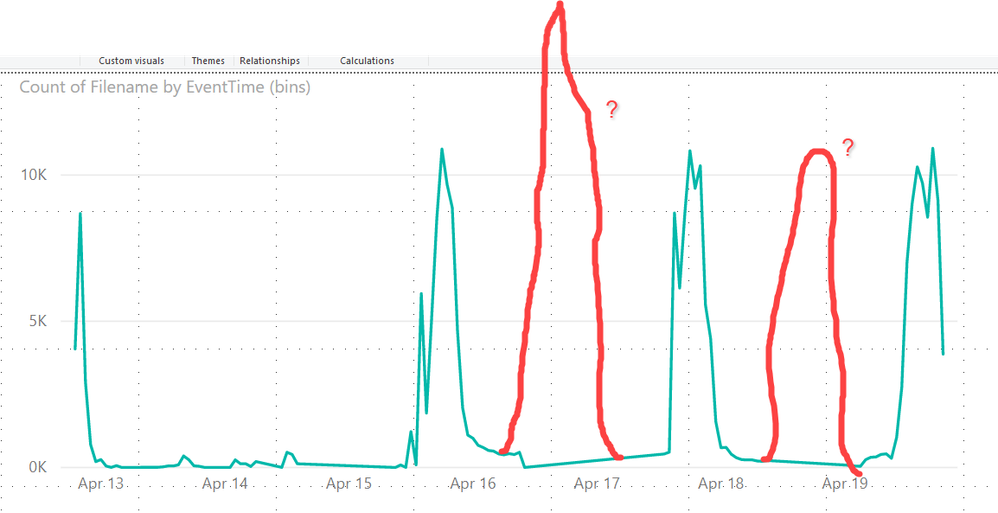- Power BI forums
- Updates
- News & Announcements
- Get Help with Power BI
- Desktop
- Service
- Report Server
- Power Query
- Mobile Apps
- Developer
- DAX Commands and Tips
- Custom Visuals Development Discussion
- Health and Life Sciences
- Power BI Spanish forums
- Translated Spanish Desktop
- Power Platform Integration - Better Together!
- Power Platform Integrations (Read-only)
- Power Platform and Dynamics 365 Integrations (Read-only)
- Training and Consulting
- Instructor Led Training
- Dashboard in a Day for Women, by Women
- Galleries
- Community Connections & How-To Videos
- COVID-19 Data Stories Gallery
- Themes Gallery
- Data Stories Gallery
- R Script Showcase
- Webinars and Video Gallery
- Quick Measures Gallery
- 2021 MSBizAppsSummit Gallery
- 2020 MSBizAppsSummit Gallery
- 2019 MSBizAppsSummit Gallery
- Events
- Ideas
- Custom Visuals Ideas
- Issues
- Issues
- Events
- Upcoming Events
- Community Blog
- Power BI Community Blog
- Custom Visuals Community Blog
- Community Support
- Community Accounts & Registration
- Using the Community
- Community Feedback
Register now to learn Fabric in free live sessions led by the best Microsoft experts. From Apr 16 to May 9, in English and Spanish.
- Power BI forums
- Forums
- Get Help with Power BI
- Desktop
- Re: Missing data when querying Log Analytics
- Subscribe to RSS Feed
- Mark Topic as New
- Mark Topic as Read
- Float this Topic for Current User
- Bookmark
- Subscribe
- Printer Friendly Page
- Mark as New
- Bookmark
- Subscribe
- Mute
- Subscribe to RSS Feed
- Permalink
- Report Inappropriate Content
Missing data when querying Log Analytics
When I query my Log Analytics workspace, the returned results are missing "windows" of data at various locations in the results table. Here is my kusto query in LA:
Event | where EventLog == "Talon" | search EventData contains ":Filename=TafsMtPt:" | parse RenderedDescription with "Result=" Result ":error=" Error ":Peer=" Peer ":Direction=" Direction ":Mode=" Mode ":Filename=TafsMtPt:" Filename ":File Size=" FileSize ":Bytes Exchanged=" BytesExchanged ":Transfer Efficiency=" TransferEfficiency ":SID=" UserSID | project Computer, Result, Error, Peer, Direction, Mode, Filename, FileSize, BytesExchanged, TransferEfficiency, UserSID, TimeGenerated, EventLevelName | project-rename EventTime = TimeGenerated, LogType = EventLevelName | where Filename !contains "-temp." and Filename !contains "desktop.ini" and Filename !contains "~$" and Filename !contains ".tmp" and Filename !endswith "_placeholder_"
When I run this query in the Azure portal, I get complete results, with no missing data. Visualizing the results in a Log Analytics workspace summary by counting the number of events in hourly bins, you see spikes in the number of events for each weekday.
But when I export the kusto query to M Query for Power BI, the resultant data set is missing a significant amount of data. Two of the weekday peaks are missing entirely.
I am using the latest edition of Power BI desktop. What on earth is going on here?
Solved! Go to Solution.
- Mark as New
- Bookmark
- Subscribe
- Mute
- Subscribe to RSS Feed
- Permalink
- Report Inappropriate Content
I resolved this. My missing data was due to a results table that violated the 64,000,000 bytes maximum enforced by the Log Analytics API. I will have to re-architect my queries with this limitation in mind. The Log Analytics API limitations are documented here:
https://dev.loganalytics.io/documentation/Using-the-API/Limits
- Mark as New
- Bookmark
- Subscribe
- Mute
- Subscribe to RSS Feed
- Permalink
- Report Inappropriate Content
I resolved this. My missing data was due to a results table that violated the 64,000,000 bytes maximum enforced by the Log Analytics API. I will have to re-architect my queries with this limitation in mind. The Log Analytics API limitations are documented here:
https://dev.loganalytics.io/documentation/Using-the-API/Limits
- Mark as New
- Bookmark
- Subscribe
- Mute
- Subscribe to RSS Feed
- Permalink
- Report Inappropriate Content
Hi @jholl016 ,
Based on my test, I cannot reproduce your issue here. I recommend you to create a support ticket for help if you are a pro user.
https://powerbi.microsoft.com/en-us/support/
If this post helps, then please consider Accept it as the solution to help the others find it more quickly.
Helpful resources

Microsoft Fabric Learn Together
Covering the world! 9:00-10:30 AM Sydney, 4:00-5:30 PM CET (Paris/Berlin), 7:00-8:30 PM Mexico City

Power BI Monthly Update - April 2024
Check out the April 2024 Power BI update to learn about new features.

| User | Count |
|---|---|
| 109 | |
| 98 | |
| 77 | |
| 66 | |
| 54 |
| User | Count |
|---|---|
| 144 | |
| 104 | |
| 101 | |
| 86 | |
| 64 |