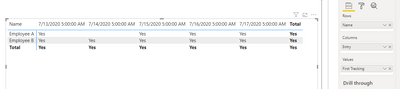- Power BI forums
- Updates
- News & Announcements
- Get Help with Power BI
- Desktop
- Service
- Report Server
- Power Query
- Mobile Apps
- Developer
- DAX Commands and Tips
- Custom Visuals Development Discussion
- Health and Life Sciences
- Power BI Spanish forums
- Translated Spanish Desktop
- Power Platform Integration - Better Together!
- Power Platform Integrations (Read-only)
- Power Platform and Dynamics 365 Integrations (Read-only)
- Training and Consulting
- Instructor Led Training
- Dashboard in a Day for Women, by Women
- Galleries
- Community Connections & How-To Videos
- COVID-19 Data Stories Gallery
- Themes Gallery
- Data Stories Gallery
- R Script Showcase
- Webinars and Video Gallery
- Quick Measures Gallery
- 2021 MSBizAppsSummit Gallery
- 2020 MSBizAppsSummit Gallery
- 2019 MSBizAppsSummit Gallery
- Events
- Ideas
- Custom Visuals Ideas
- Issues
- Issues
- Events
- Upcoming Events
- Community Blog
- Power BI Community Blog
- Custom Visuals Community Blog
- Community Support
- Community Accounts & Registration
- Using the Community
- Community Feedback
Register now to learn Fabric in free live sessions led by the best Microsoft experts. From Apr 16 to May 9, in English and Spanish.
- Power BI forums
- Forums
- Get Help with Power BI
- Desktop
- Missing Values for Rows
- Subscribe to RSS Feed
- Mark Topic as New
- Mark Topic as Read
- Float this Topic for Current User
- Bookmark
- Subscribe
- Printer Friendly Page
- Mark as New
- Bookmark
- Subscribe
- Mute
- Subscribe to RSS Feed
- Permalink
- Report Inappropriate Content
Missing Values for Rows
Hello Datanuts!
I am having trouble coming up with a solution - open to Power Query M or DAX solutions. Really at a loss. I have a table of values based on a SharePoint list. The Employees adding values to the list should enter a value for each day. I need to be able to track when there is a date that passes that they should be entering values in - but that there was no entry and therefore no row. I was able to figure out how to solve this is the table only had one employee in it. THis table however has over 50 individual employees - each with the potential to have missing days.
Any ideas how I can ascertain when a specific employee did not enter a value in - or for that matter all employees not entering a value in for a working day?
Thanks in advance - this has been a tough nut to crack!!
| Current Table | ||
| Name | Value | Entry |
| Employee A | XXXXX | 7/13/2020 5:00 |
| Employee A | XXXXX | 7/15/2020 5:00 |
| Employee A | XXXXX | 7/16/2020 5:00 |
| Employee A | XXXXX | 7/17/2020 5:00 |
| Employee B | XXXXX | 7/13/2020 5:00 |
| Employee B | XXXXX | 7/14/2020 5:00 |
| Employee B | XXXXX | 7/15/2020 5:00 |
| Employee B | XXXXX | 7/16/2020 5:00 |
| Employee B | XXXXX | 7/17/2020 5:00 |
THis is the table I need to create
| Need to Count Days Missing Entries | |||
| Name | Value | Entry | Tracking |
| Employee A | XXXXX | 7/13/2020 5:00 | Yes |
| Employee A | XXXXX | null | No |
| Employee | XXXXX | 7/15/2020 5:00 | Yes |
| Employee A | XXXXX | 7/16/2020 5:00 | Yes |
| Employee A | XXXXX | 7/17/2020 5:00 | Yes |
| Employee B | XXXXX | 7/13/2020 5:00 | Yes |
| Employee B | XXXXX | 7/14/2020 5:00 | Yes |
| Employee B | XXXXX | 7/15/2020 5:00 | Yes |
| Employee B | XXXXX | 7/16/2020 5:00 | Yes |
| Employee B | XXXXX | 7/17/2020 5:00 | Yes |
Solved! Go to Solution.
- Mark as New
- Bookmark
- Subscribe
- Mute
- Subscribe to RSS Feed
- Permalink
- Report Inappropriate Content
Hi @IamaDatanut ,
You have already get the tracking column in second table and the third table is what you want?
Then you should be able to create a matrix as below.
Best Regards,
Jay
If this post helps, then please consider Accept it as the solution to help the other members find it.
- Mark as New
- Bookmark
- Subscribe
- Mute
- Subscribe to RSS Feed
- Permalink
- Report Inappropriate Content
Hi @IamaDatanut ,
You have already get the tracking column in second table and the third table is what you want?
Then you should be able to create a matrix as below.
Best Regards,
Jay
If this post helps, then please consider Accept it as the solution to help the other members find it.
- Mark as New
- Bookmark
- Subscribe
- Mute
- Subscribe to RSS Feed
- Permalink
- Report Inappropriate Content
Thanks for the response @amitchandak ! I corrected my reponse above. I'm able to make the Tracking column, using DAX to create the Yes and No based on whether there are values in the 'entry' column.
What I ultimately am looking to create is a method to identify that "Employee A" in the original table did not enter a value for 7/14/20. That's what row 2 in the second table is meant to represent.
Since there was no entry for 7/14 - there is no value. When I have a source table with 50+ employees, and many of them will not enter for a given date - how do I determine that they did not enter anything in that date.
Line 2 in the second table does not exist in the source data. I am attempting to solve it by adding a line based on the logic that I know 7/14 was a business day and "Employee A" does not have any values so that means they did not enter anything.
I want to create a table of Yes/No to illustrate the employees did not enter values on certain dates - like this:
| Name | 7/13/2020 | 7/14/2020 | 7/15/2020 | 7/16/2020 | 7/17/2020 |
| Employee A | Yes | No | Yes | Yes | Yes |
| Employee B | Yes | Yes | Yes | Yes | Yes |
| Employee C | Yes | No | Yes | Yes | Yes |
| Employee D | Yes | Yes | Yes | Yes | Yes |
| Employee E | Yes | Yes | No | Yes | Yes |
| Employee F | Yes | Yes | Yes | Yes | Yes |
- Mark as New
- Bookmark
- Subscribe
- Mute
- Subscribe to RSS Feed
- Permalink
- Report Inappropriate Content
@IamaDatanut , remove timestamp an create a date and join with a date table
Entry Date = [Entry].Date
Try like
Tracking = if(isblank(count(Table[Entry])), "No", "Yes")
Sum of No = Sumx(Table, if(isblank(count(Table[Entry])), 0, 1))
plot with date from date table
To get the best of the time intelligence function. Make sure you have a date calendar and it has been marked as the date in model view. Also, join it with the date column of your fact/s. Refer :radacad sqlbi My Video Series Appreciate your Kudos.
Please provide your feedback comments and advice for new videos
Tutorial Series Dax Vs SQL Direct Query PBI Tips
Appreciate your Kudos.
Microsoft Power BI Learning Resources, 2023 !!
Learn Power BI - Full Course with Dec-2022, with Window, Index, Offset, 100+ Topics !!
Did I answer your question? Mark my post as a solution! Appreciate your Kudos !! Proud to be a Super User! !!
Helpful resources

Microsoft Fabric Learn Together
Covering the world! 9:00-10:30 AM Sydney, 4:00-5:30 PM CET (Paris/Berlin), 7:00-8:30 PM Mexico City

Power BI Monthly Update - April 2024
Check out the April 2024 Power BI update to learn about new features.

| User | Count |
|---|---|
| 113 | |
| 97 | |
| 85 | |
| 70 | |
| 61 |
| User | Count |
|---|---|
| 151 | |
| 121 | |
| 104 | |
| 87 | |
| 67 |